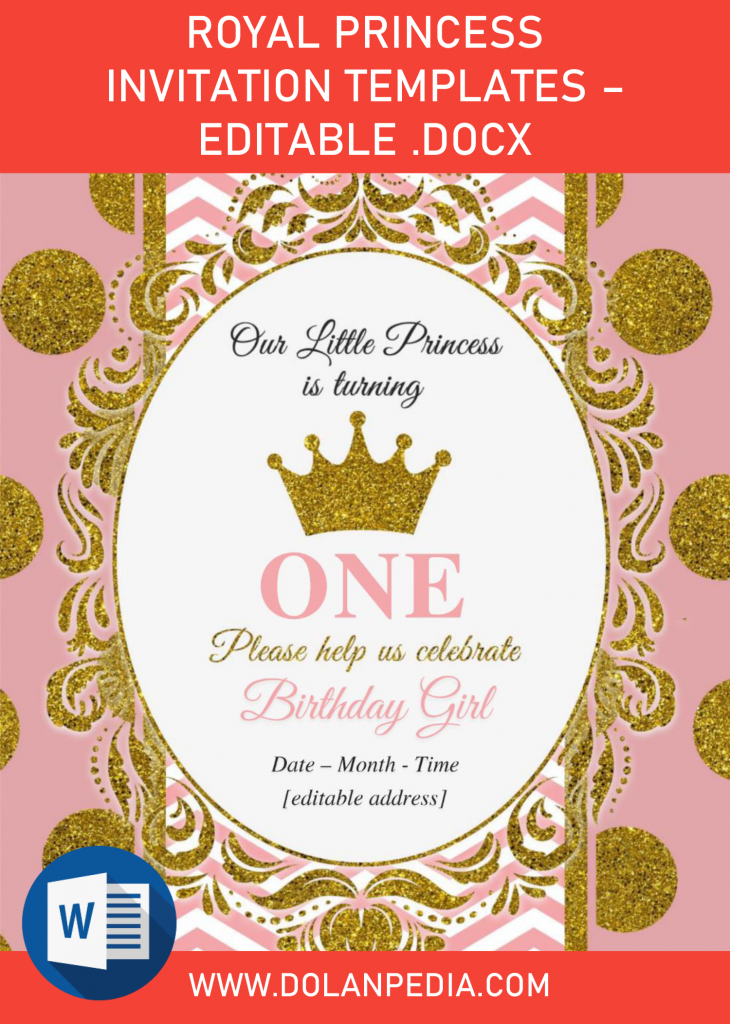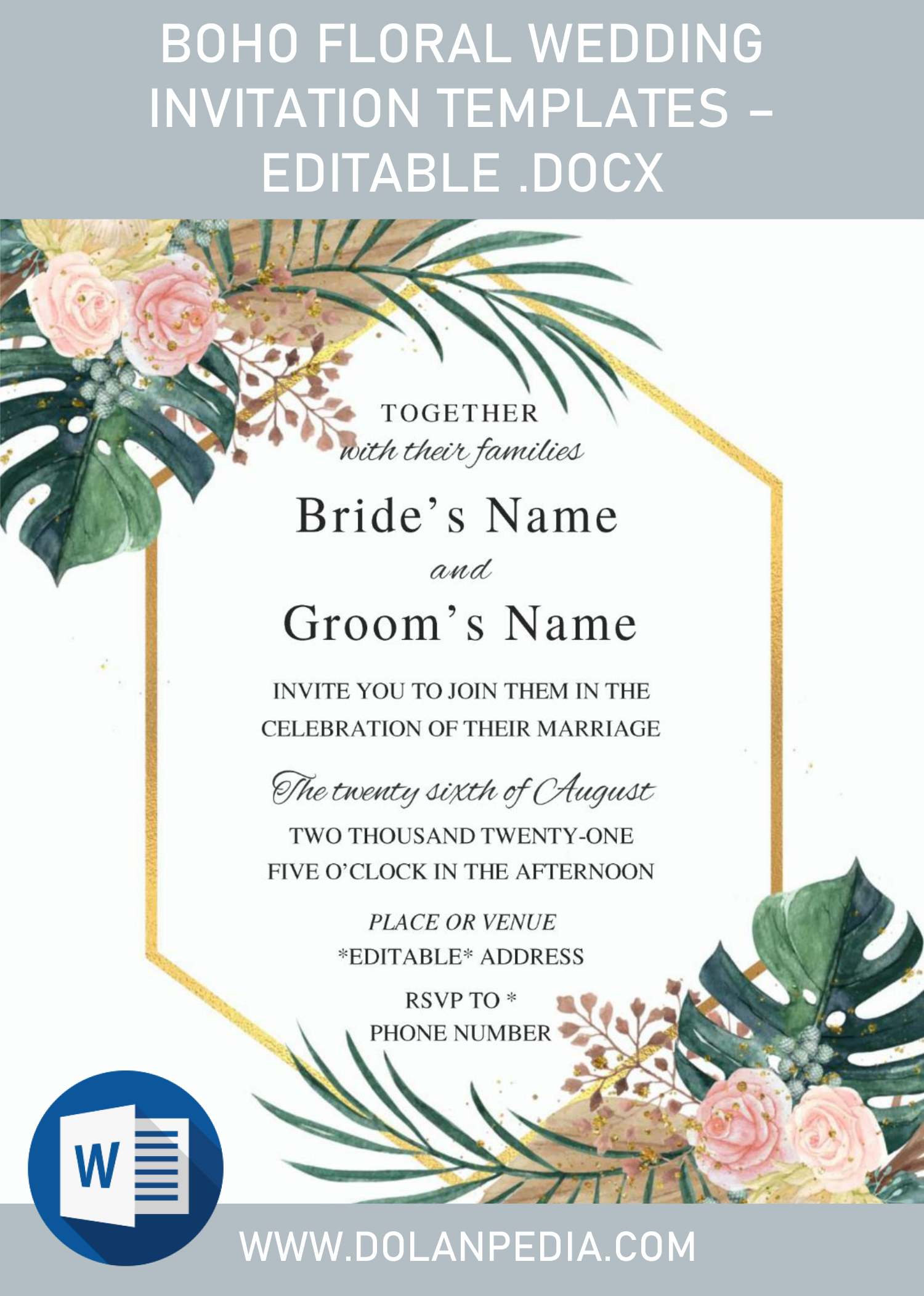Our ideas below will help you celebrate your daughter’s birthday with her favorite princesses’ gown. Asks guests to also wear sleek and elegant outfits, and you can also set a mini red carpet for them, so it feels like they are about to enter a castle for a royal celebration!
Creating this Royal Princess invitation card for my niece made me realize how much fun it was and that I should make it another one for you. So, please have a look at these, happy reading and I hope it can help you to create your first invitation card.
This card was originally has included “Disney” characters, but I suddenly took it off, because I’ve made that on, not a long ago. My plan was to make this look so beautiful, with that kind of “Glitter” concept. That’s why these cards will look dazzling, especially if you’re going to use Glossy finished paper.
Royal princess, it comes with gorgeous Pale or Salmon Pink background, and it was decorated with Polka-dots pattern and horizontal stripe, which has the same gorgeous Glitter texture. For the place where all your party information will be displayed, I’ve made one for you, and it looks much better than I expected. I made a simple Bracket frame, but my husband turned it to whole new design, and it was awesome.
On the right side, you also got a big cutout, this cutout will allow you to insert your kid’s picture or photo, and since it’s editable with Ms. Word, you can do that as easy as like copy-paste-ing a few texts into our template.
How to get access to our template?
- Click the provided download button (Above).
- In few seconds, you will see Google drive (download) menu.
- Click download, then locate where you want the file is going to be saved.
- Then click Save to start the download process.
How it Works
- Install all fonts (Inside Fonts folder).
- Open the template with Ms. Word, and insert your text.
- Print the template file on card-stock paper, must be set in 5×7 format.
- Deliver it to your guests (at least 1 week before the day of the event).