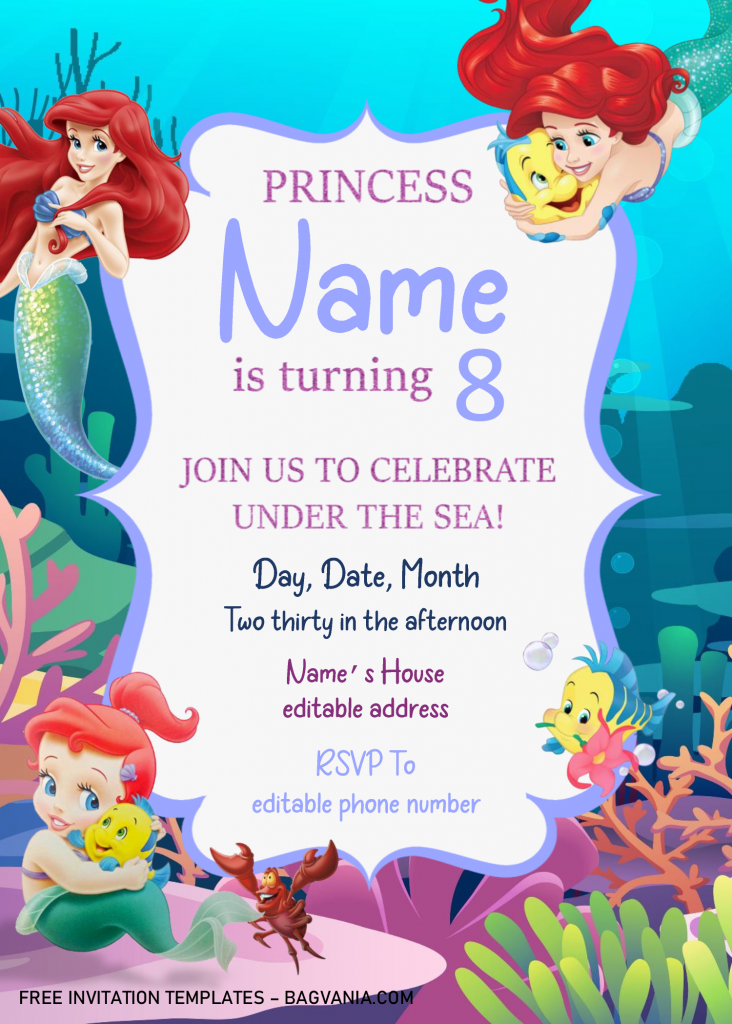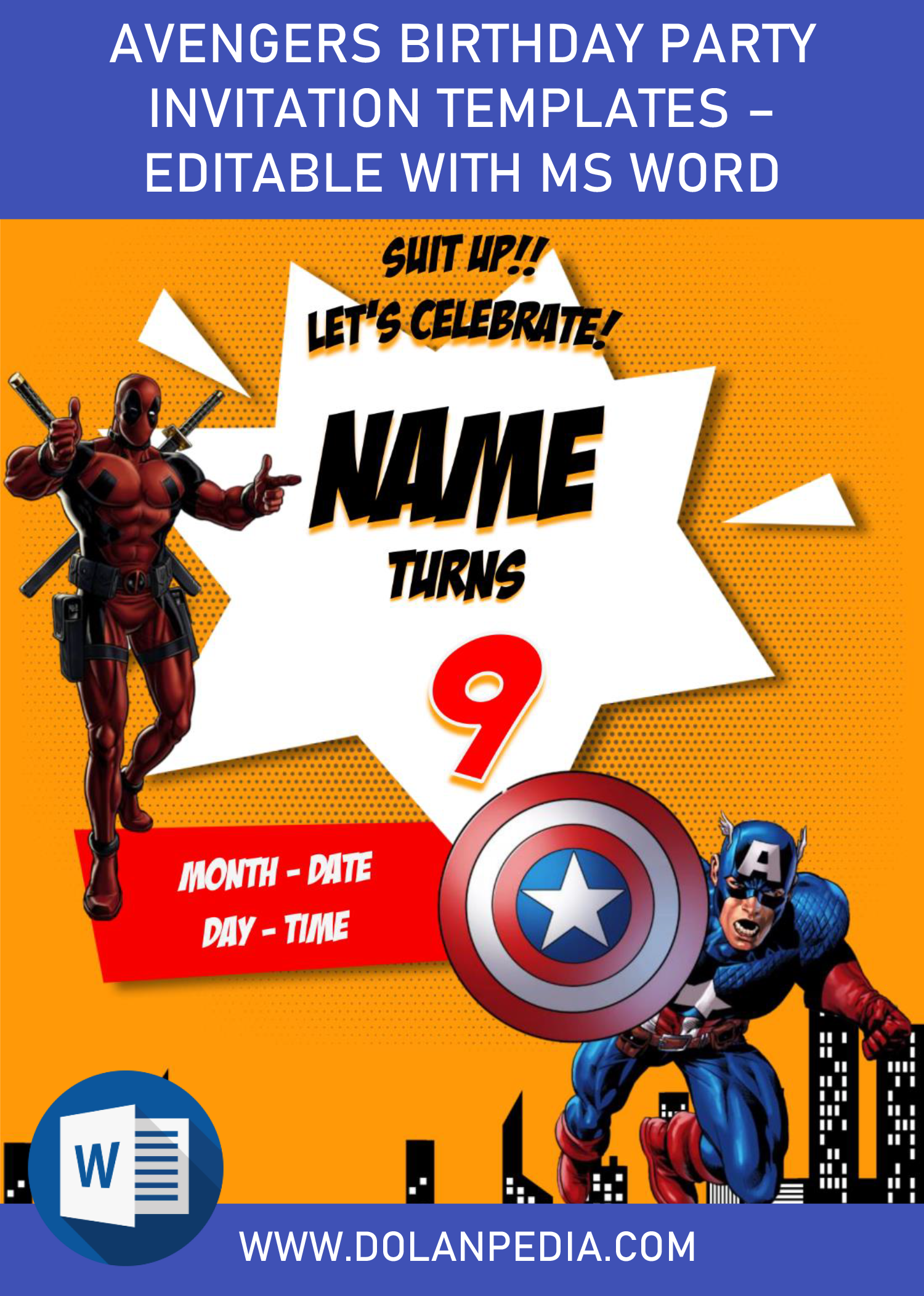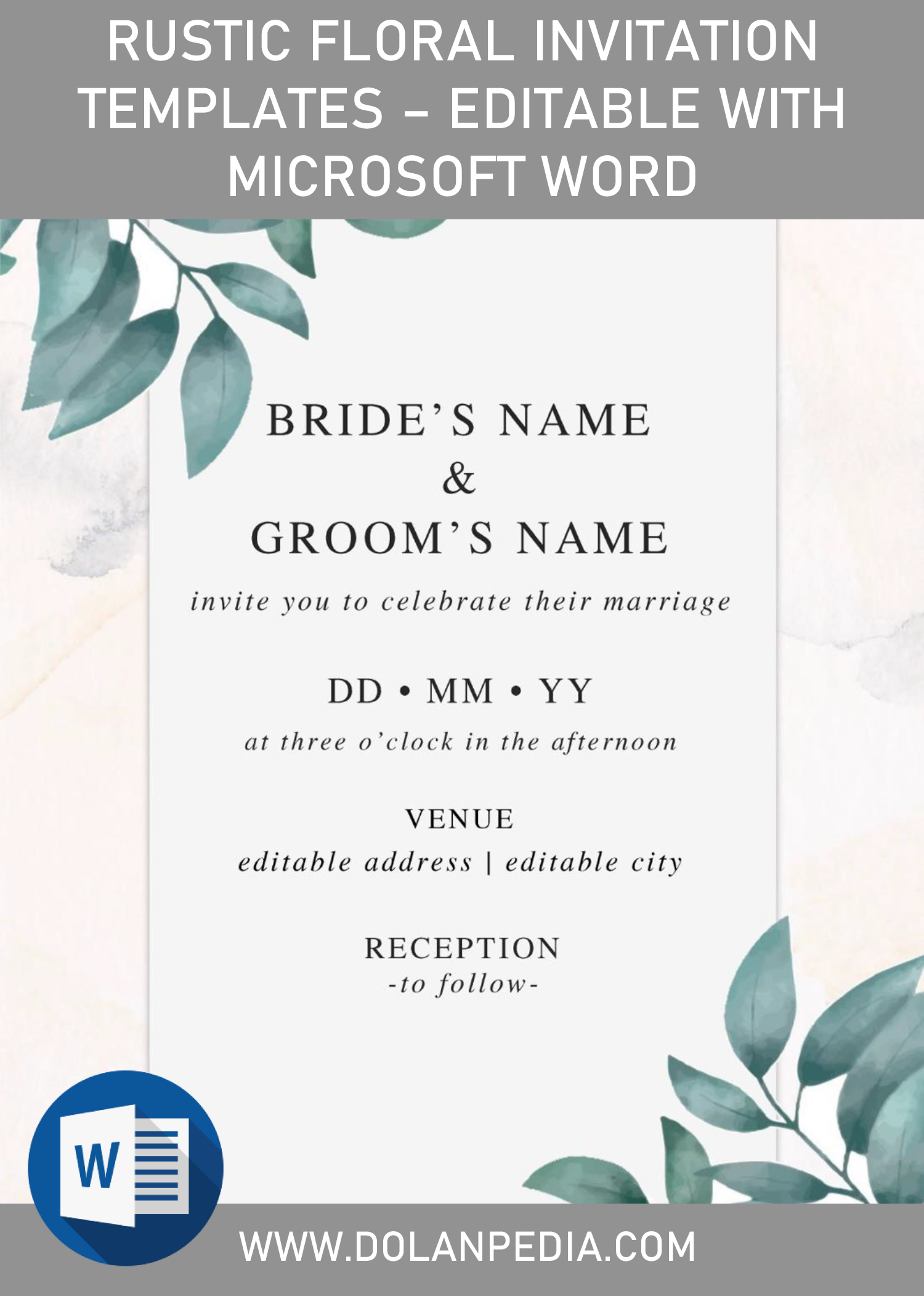If you are close to me or maybe we’re friends on Instagram, you certainly know that how much my daughter love things from Disney. I’m really enjoying my time in creating Disney themed (Birthday or Baby Shower) invitation card for the kids. At first, it was only for my son and daughter, we used to have special themed birthday each year, that’s why this site was created, so your guests will have so much fun when looking at your unique invitation card design.
Today, my plan is to share another Disney Princess, but I recently got that for you, here (Disney Princess). So for today, I will share six Little Mermaid-themed Birthday card. As always, all of them are free and comes in Docx file, so if you already had installed Ms. Word in your PC or Laptop, you can begin editing it soon after you finished reading this lovely article.
This card offers a simple decoration with beautiful Under the sea background. To match its color scheme, I decided to add “Bracket Frame” with Light blue-list and white background color, put your party information right there. Beside each frames, you also got adorable Ariel and her friends in the Little Mermaid movie.
In addition, to support all DIY-Lovers, we provides our templates in Docx file, so you can easily do it at home and use your own printer & laptop.
Download Information
Below you will find step-by-step instructions to download and which paper material is suitable for this occasion, follow this steps:
- Click the provided download link above.
- You’ll be directed to G-drive page.
- Click the “Red” download button, then tap your Enter key or click
- Once the download is finished, as it was archived in Rar file, you’ll need to extract the file (Using WinRar/7zip.
Make sure to extract the file, first, using third-party apps like WinRar/7Zip. Open the “Fonts” folder and install it. Edit the template using Microsoft Word 2007 or above. Print the final version on any printing paper, but if you are a person who wants everything done in such High quality, card-stock paper is the answer.