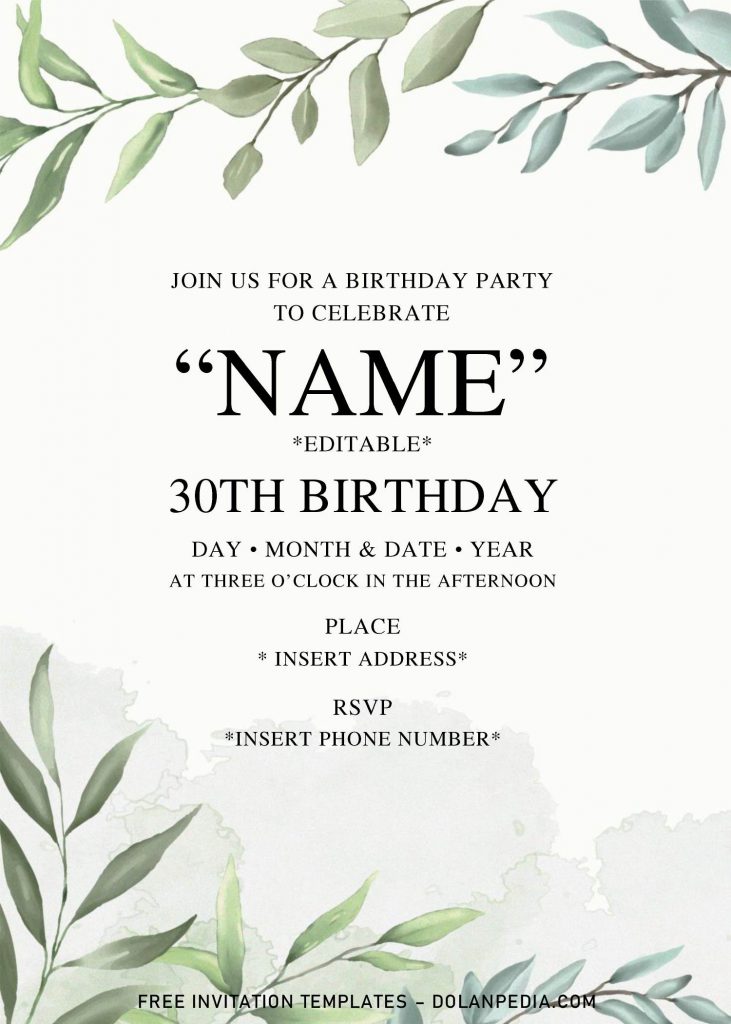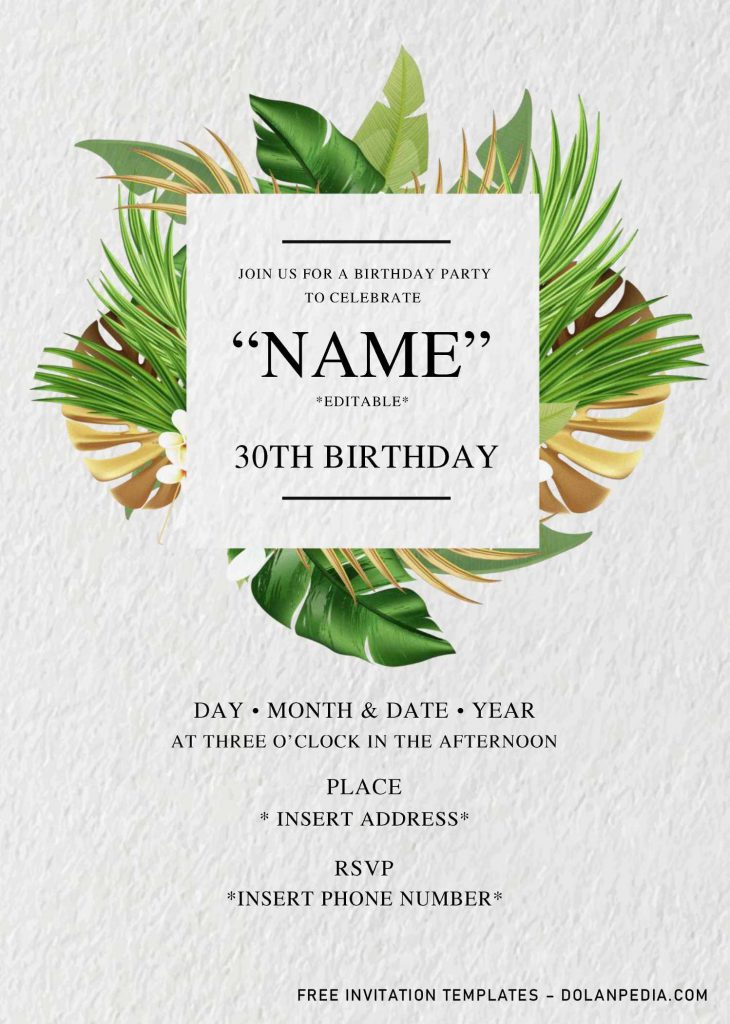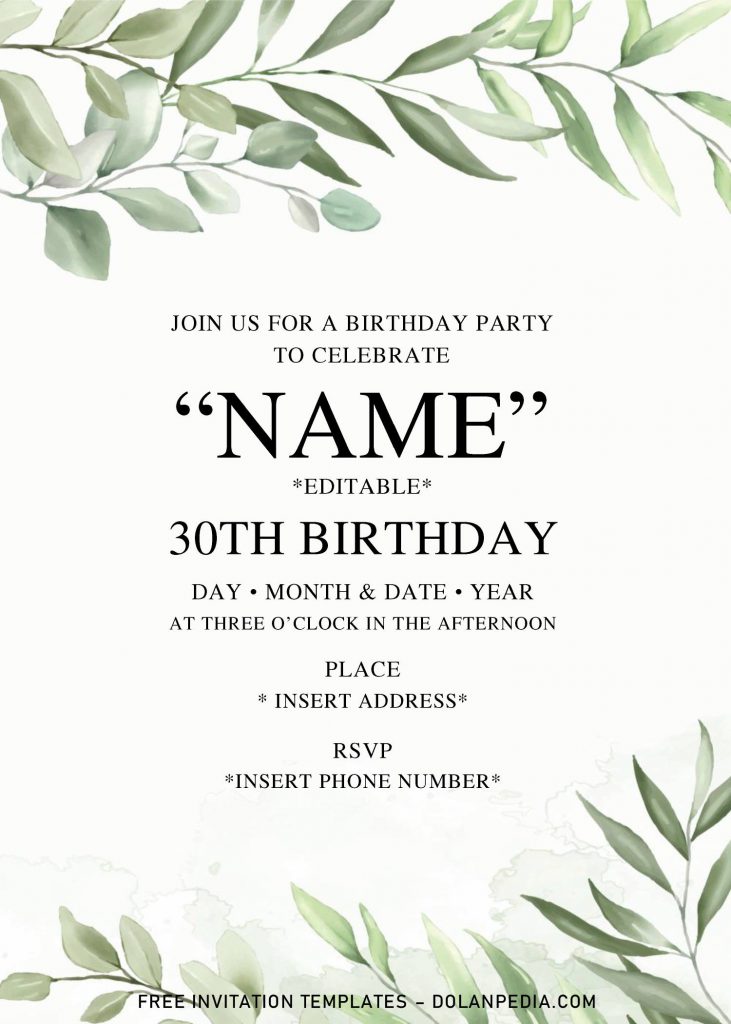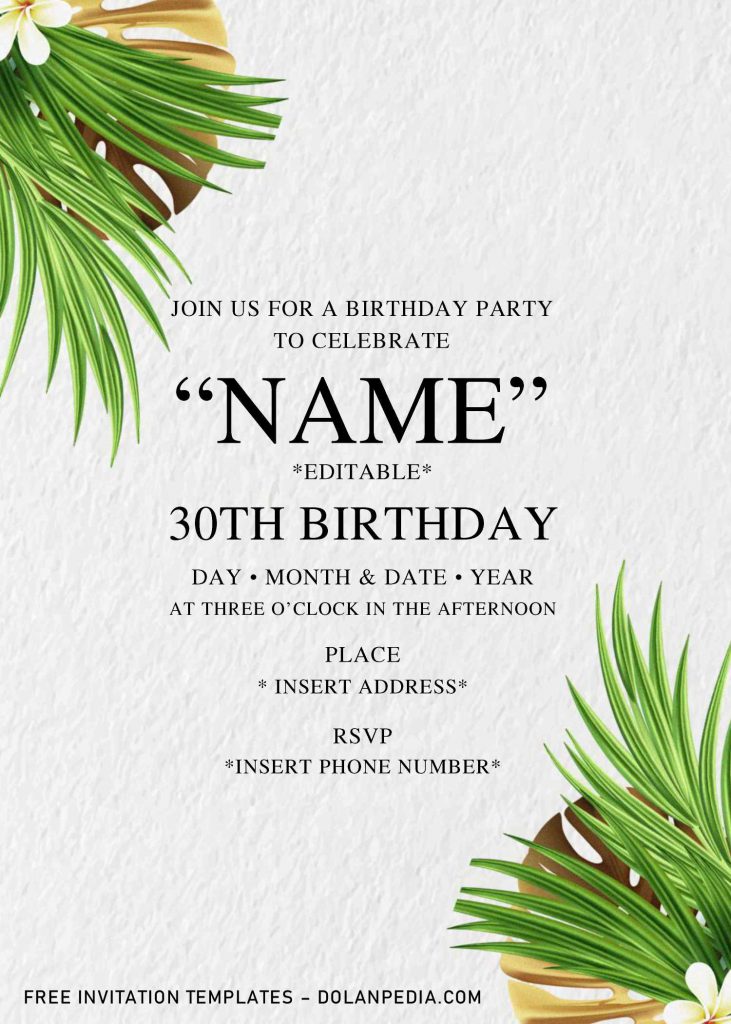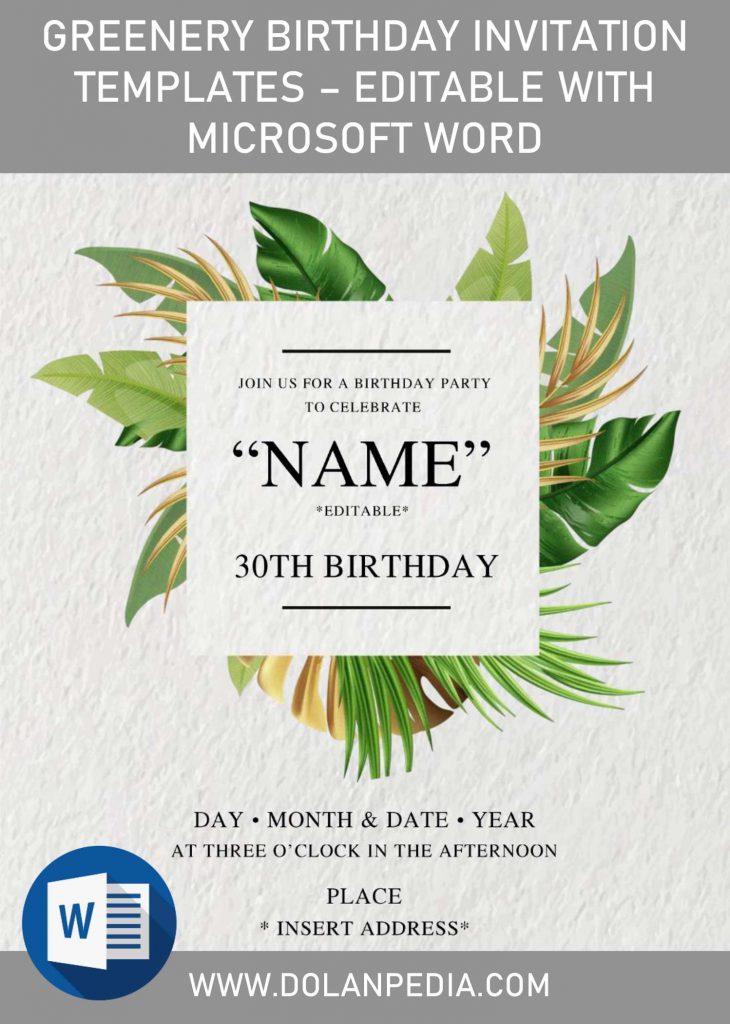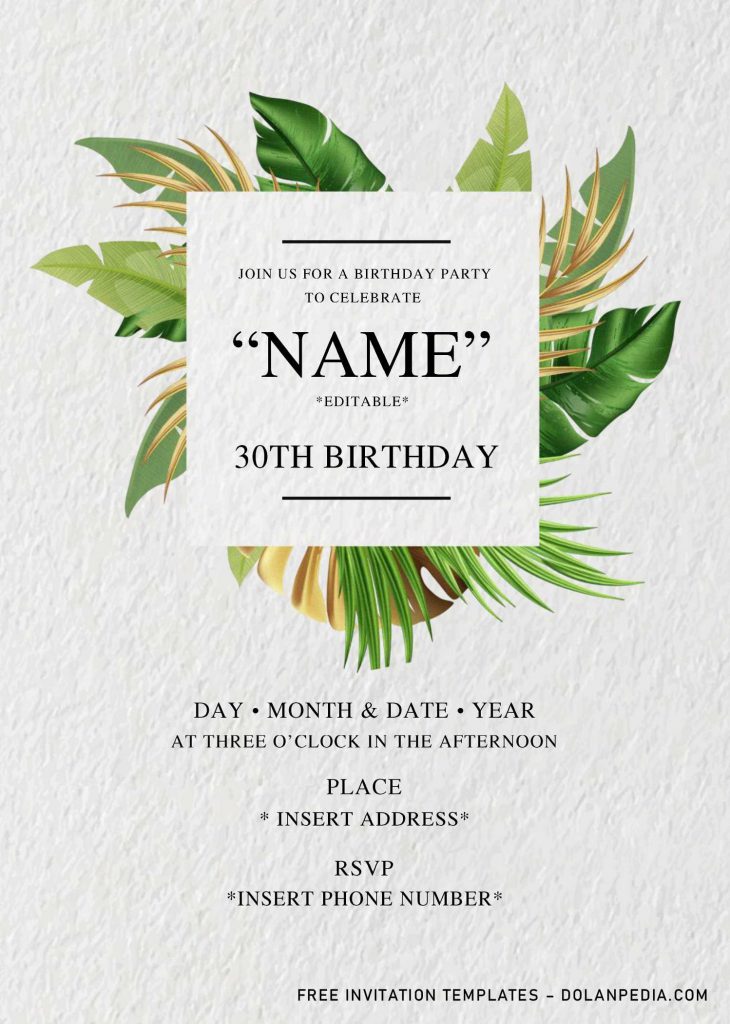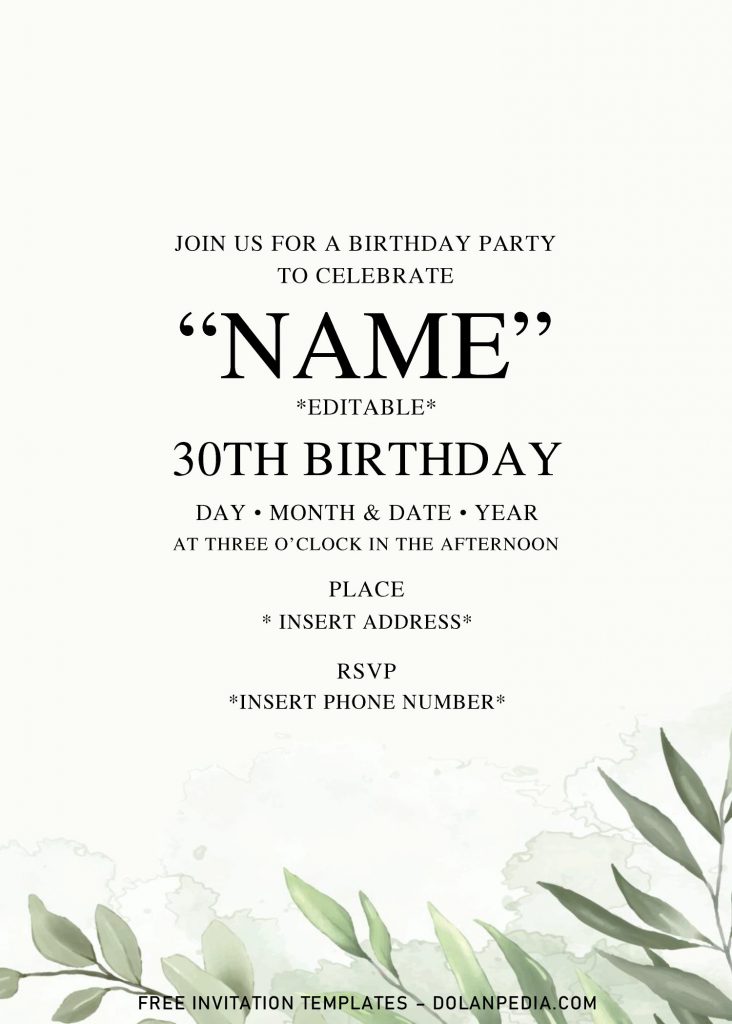If you already had experience in creating your own invitation card, if so, you probably already know, there is way more planning and work than what we may actually think and see. A few things were established up front. Especially how your party invitation card will look like, and this following invitation card, which is Greenery Baby Shower, could be the best option for you.
Basically, you will get your job done in just a few minutes. How come? Because we’ve provided everything you need, so what you have to do is inserting your text or party information. Nothing could be easier than this one. For the design, since this template name is Greenery, the entire card will be surrounding with charming elements, like exotic Green leaves (Palm, Monstera and Eucalyptus).
In addition, this Greenery Baby Shower has three main different, which is Square shaped text box in solid white background, No-text box with Canvas textured background and the last one is, solid white background with brush-stroke element.
Now, you’ve got one of the best “Baby shower” themed invitation card, the next thing you’ll need to do is download the template, I’ve wrote the instructions below, so check this out now, guys.
Download Instructions
- Now you don’t have to right click the image, since we already provide you a download button to get access to our storage.
- So, click the download button (Above), then wait.
- Now you should see Google Drive page, click Download > Locate Destination Folder > Save or Enter.
- The download process will begin shortly.
How to Insert Text in Ms. Word
- Open the file first, you are going to need Ms. Word (at least the 2007 version), either double-click the file or open Ms. Word first, then Go to “File” > Open. In the next dialog, browse our template and click open.
- Replacing text: Click each text you want to replace it, until you see this “I”, now you can type your own text.
- To change the Font-style/size, it’s displayed on top/Ribbon Menu, by default it was set using Calibri Font, click that > and scroll the list to find your favorite font-style. For the font-size, it goes the same as previous steps.