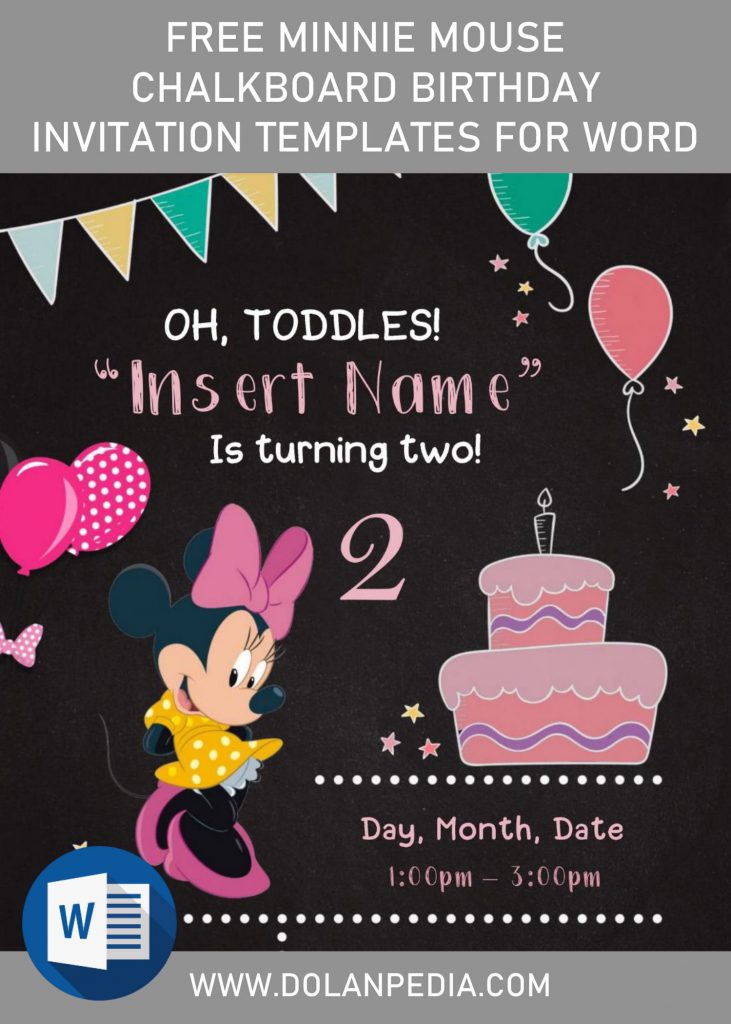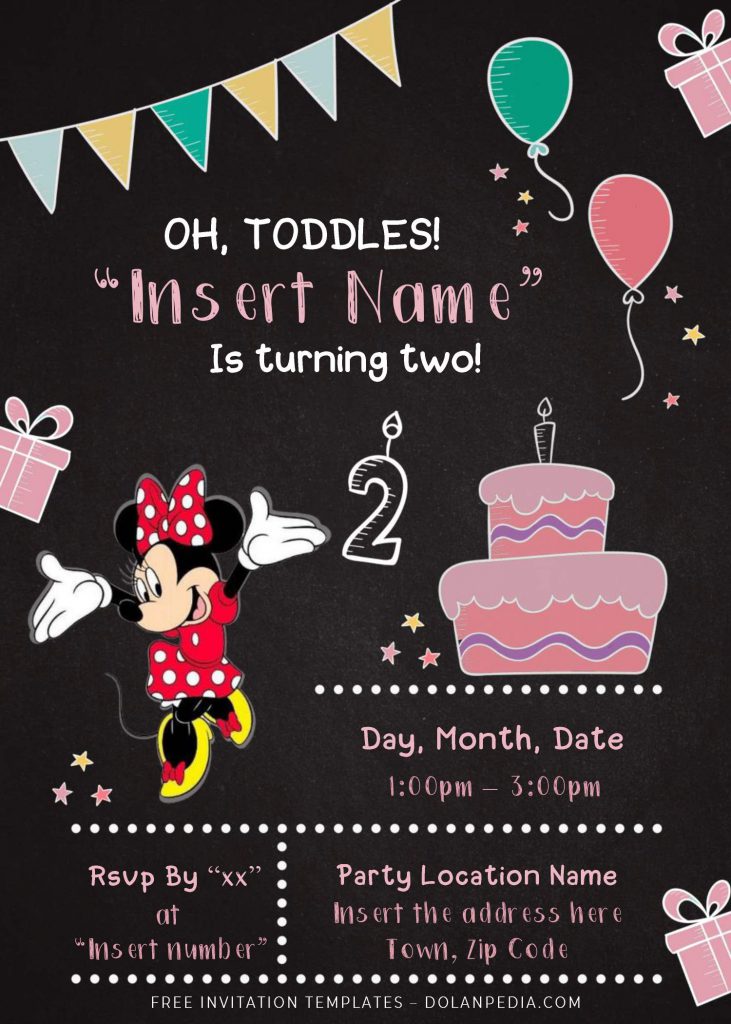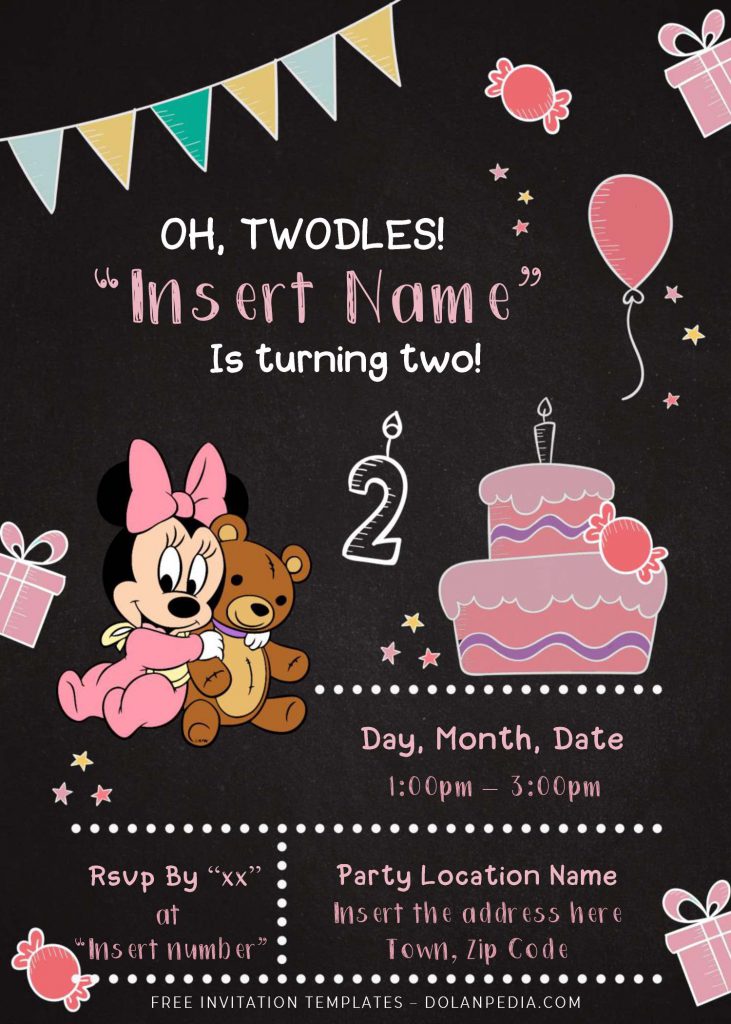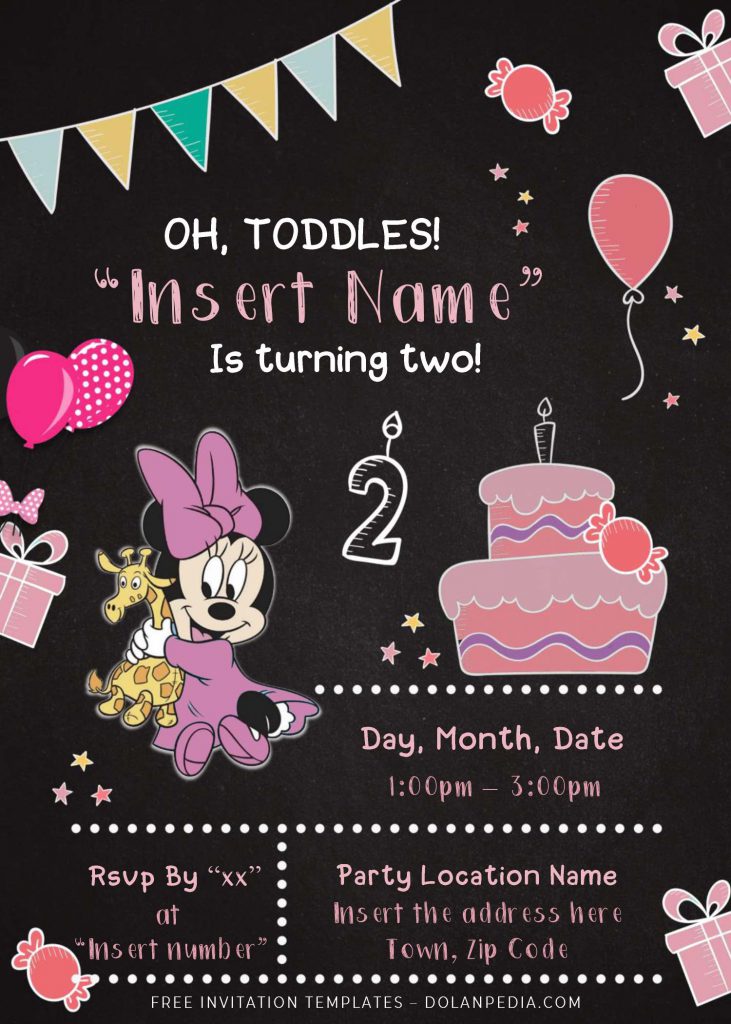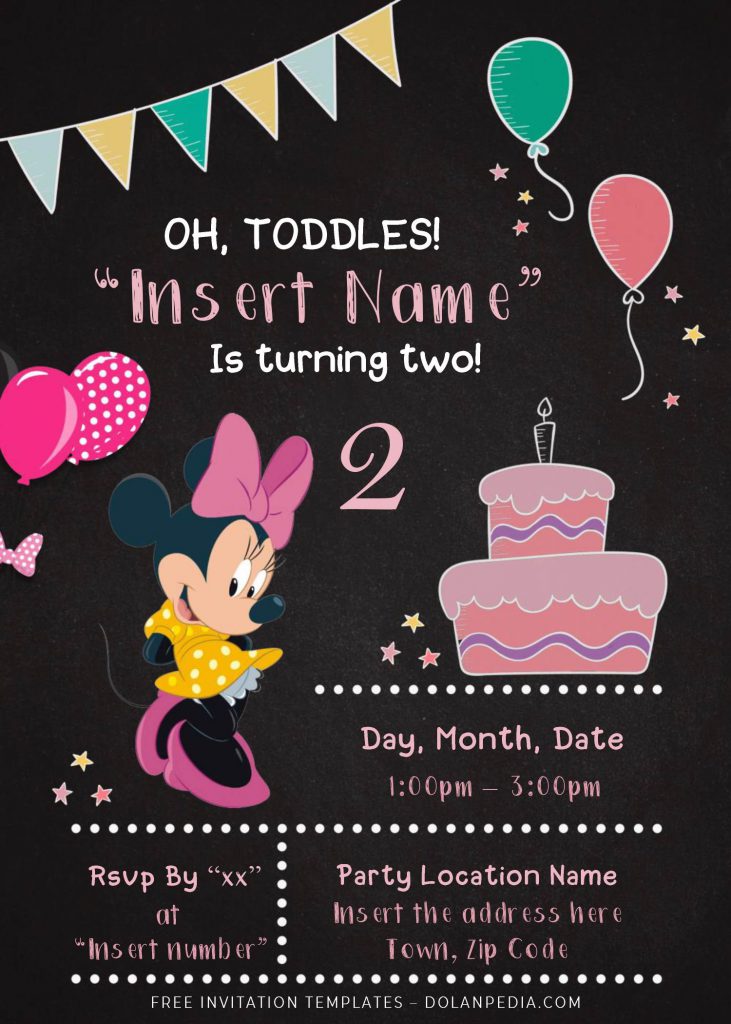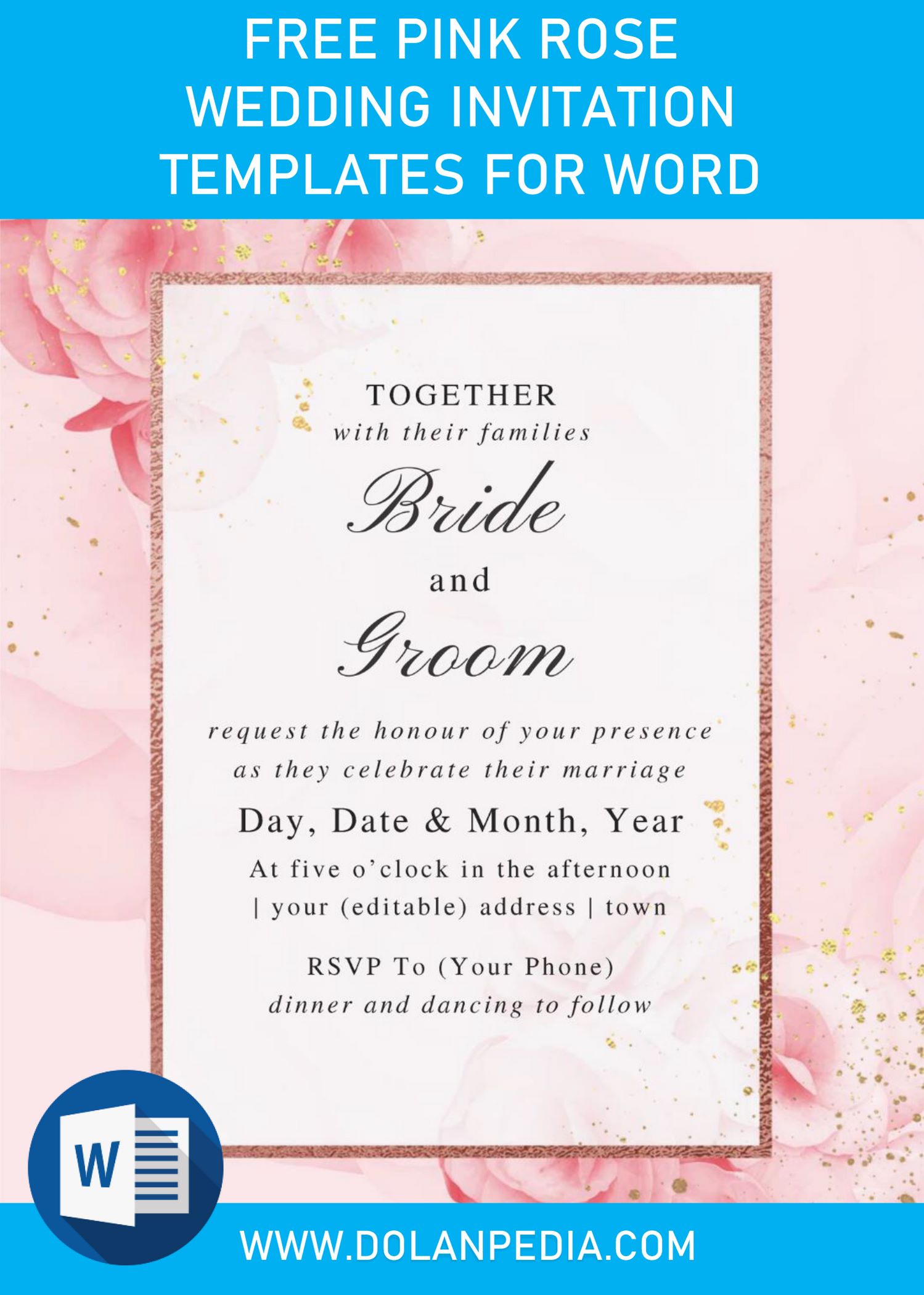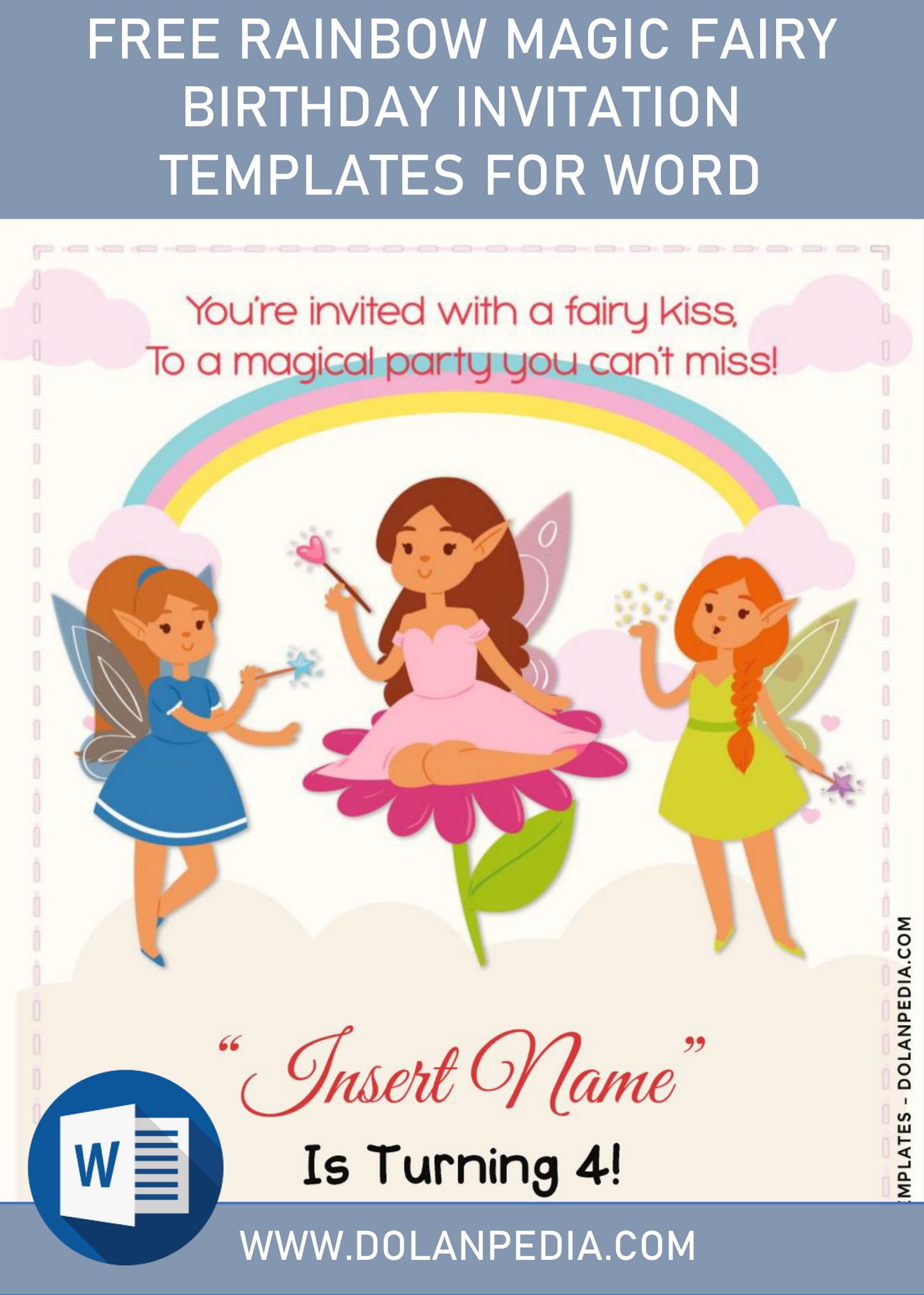Birthday is a special day to almost everyone who still live in this world. No matter how bad the day is, when it comes to your birthday, we will always have ourselves smiling so happily. From kids to adults, boys to girls, men to women, there is one particular thing that is exactly the same from both of them. Yeah, you’re right. Any great events will begin with how your invitation card. How it looks and how you manage to hand it to your guests.
These days, you are able to deliver your invitation card electronically or through digital platform, such as Instagram, Facebook, Twitter and last but not least, through email. One of my friend even just had tagged everyone on their Instagram to announce her kid is turning one. She used this following Minnie Mouse Chalkboard, she is willing to share it with you, everyone.
Minnie mouse in chalkboard drawing? I’m sure that most of you haven’t seen something like these. It features your daughter favorite character; Minnie Mouse along with other cute stuffs. It also has blackboard or chalkboard style background, it reminds me the good old-days. Hahaha. Anyway, you can have this template for free and edit the file. “Does the template editable? Of course, it’s editable with Ms. Word.
DOWNLOAD MINNIE MOUSE CHALKBOARD DOCX HERE
- How to download
Now one of your crucial job is done, and you can jump on another process like downloading and customizing the template. Can’t wait to have this template, right? you can get all of them by free, you just need to:
- Click the download link (Above)
- Wait for a second, and now you should be seeing “G-drive Page”
- Click the “RED” download button, and tap “Enter” to start the download process.
- How to edit
- Install all fonts inside the “Fonts” folder.
- Open the file, Right-click the file > Open or Open with Ms. Word.
- To add text inside the pre-existing text-box: Click the center of the box, and type your text.
- To add new text-box: Go to Insert > Text box > Simple text box.