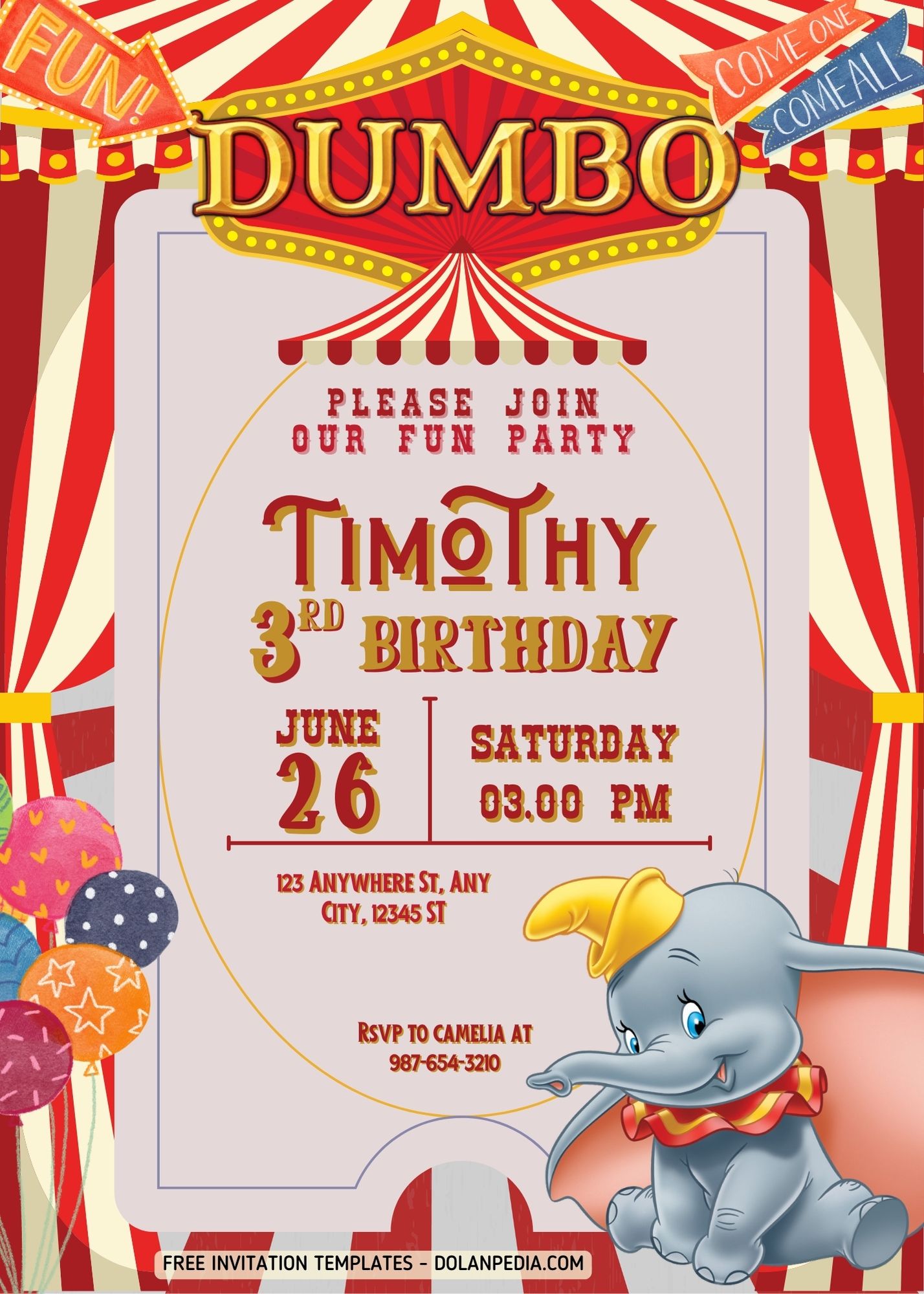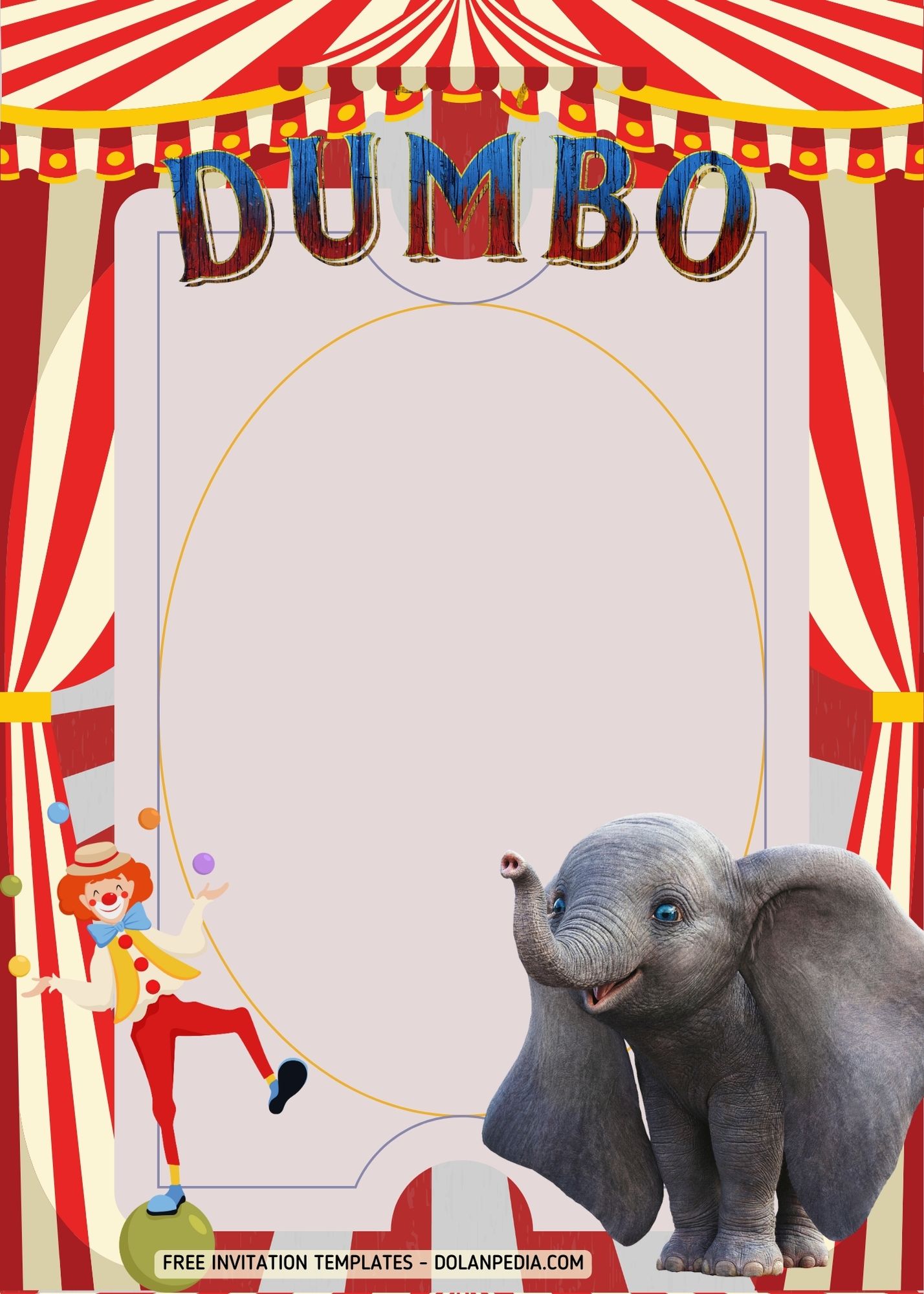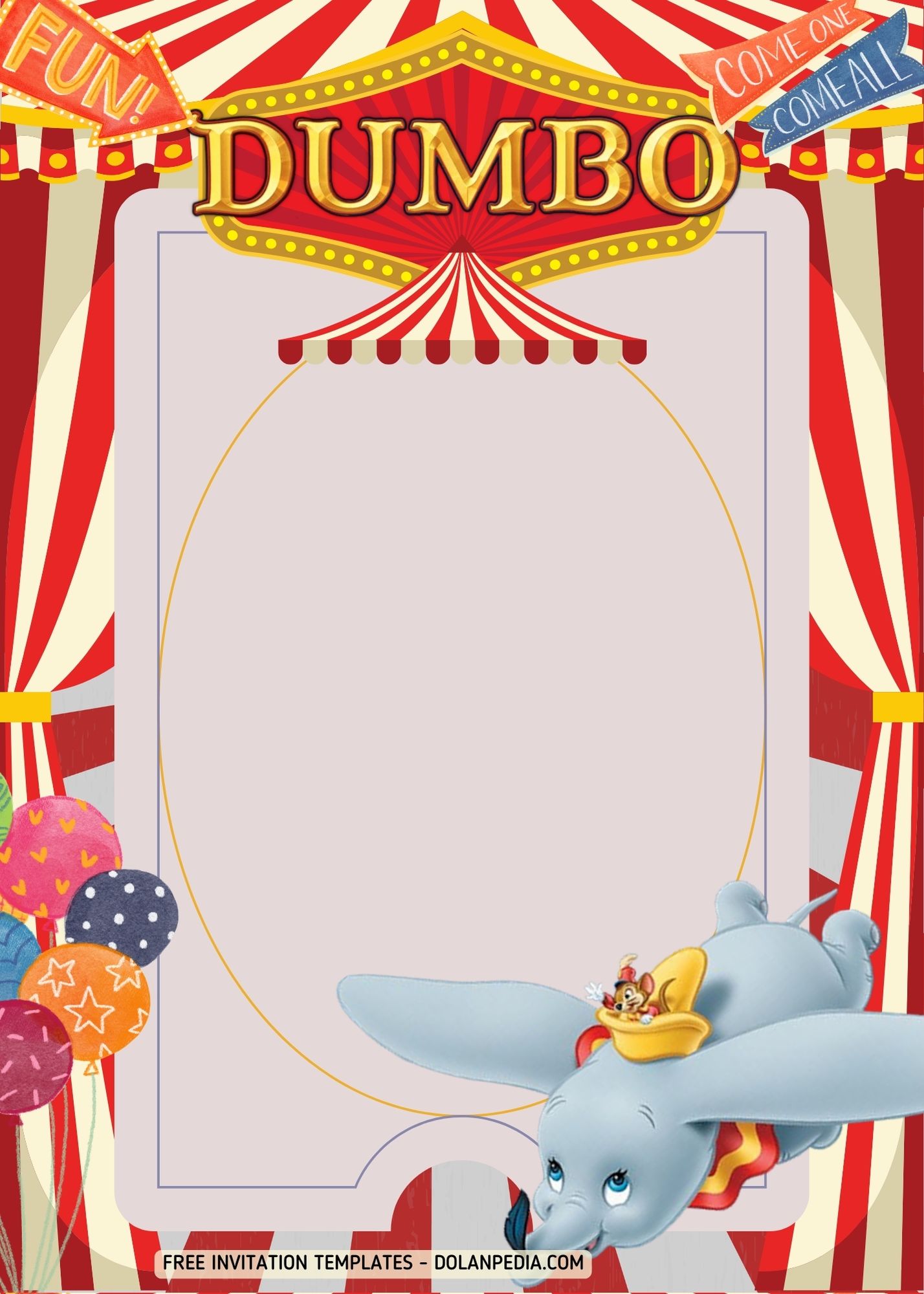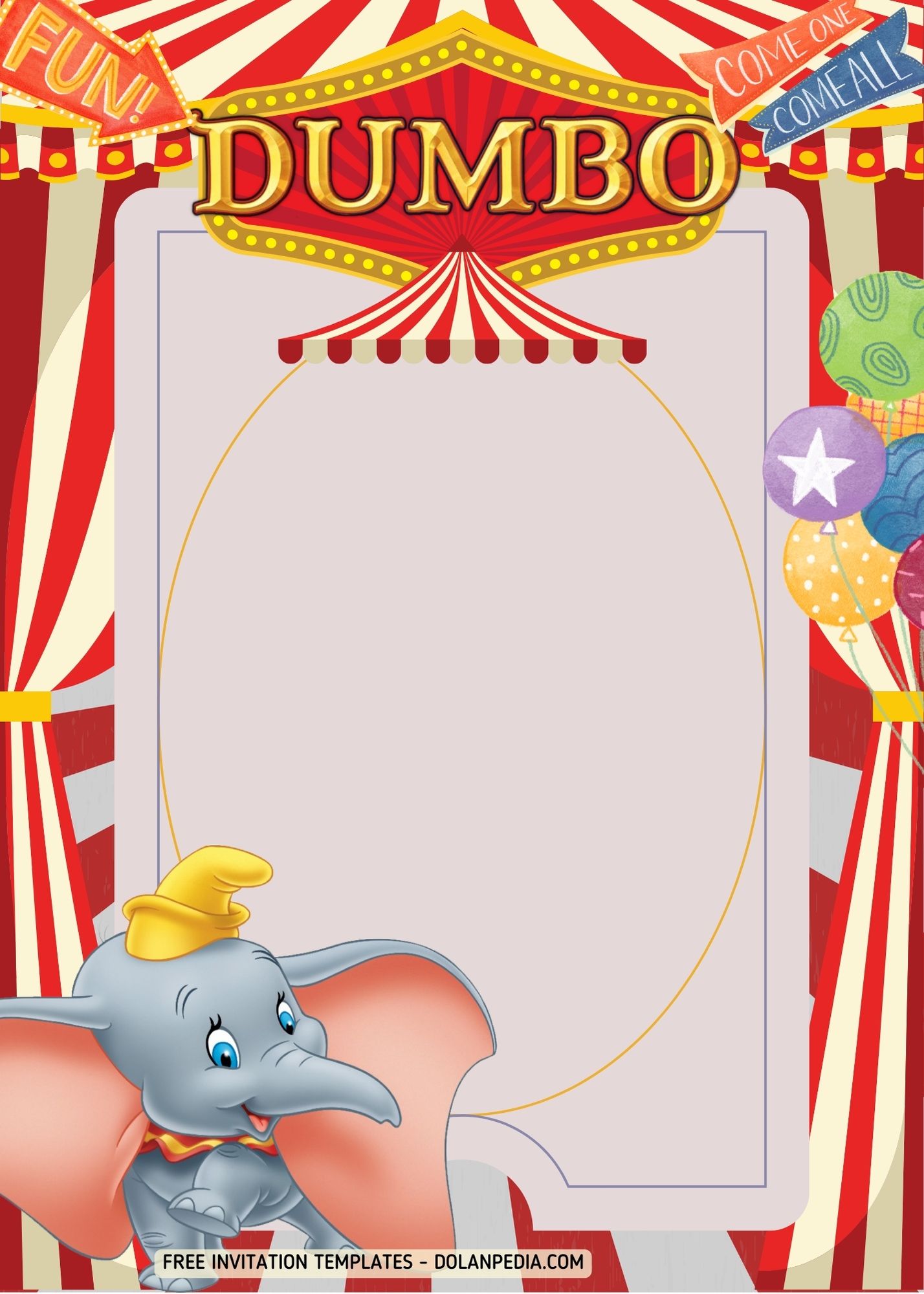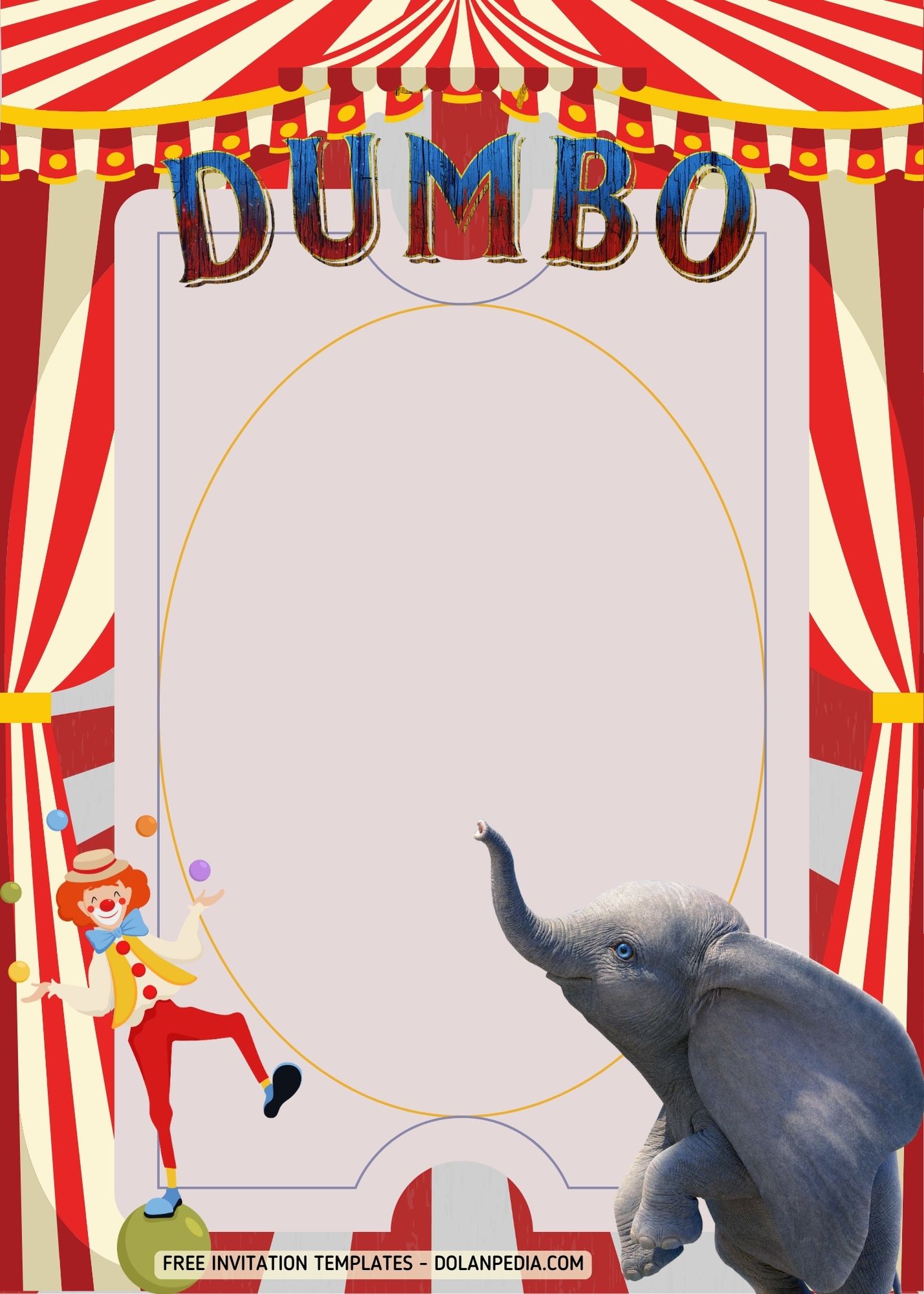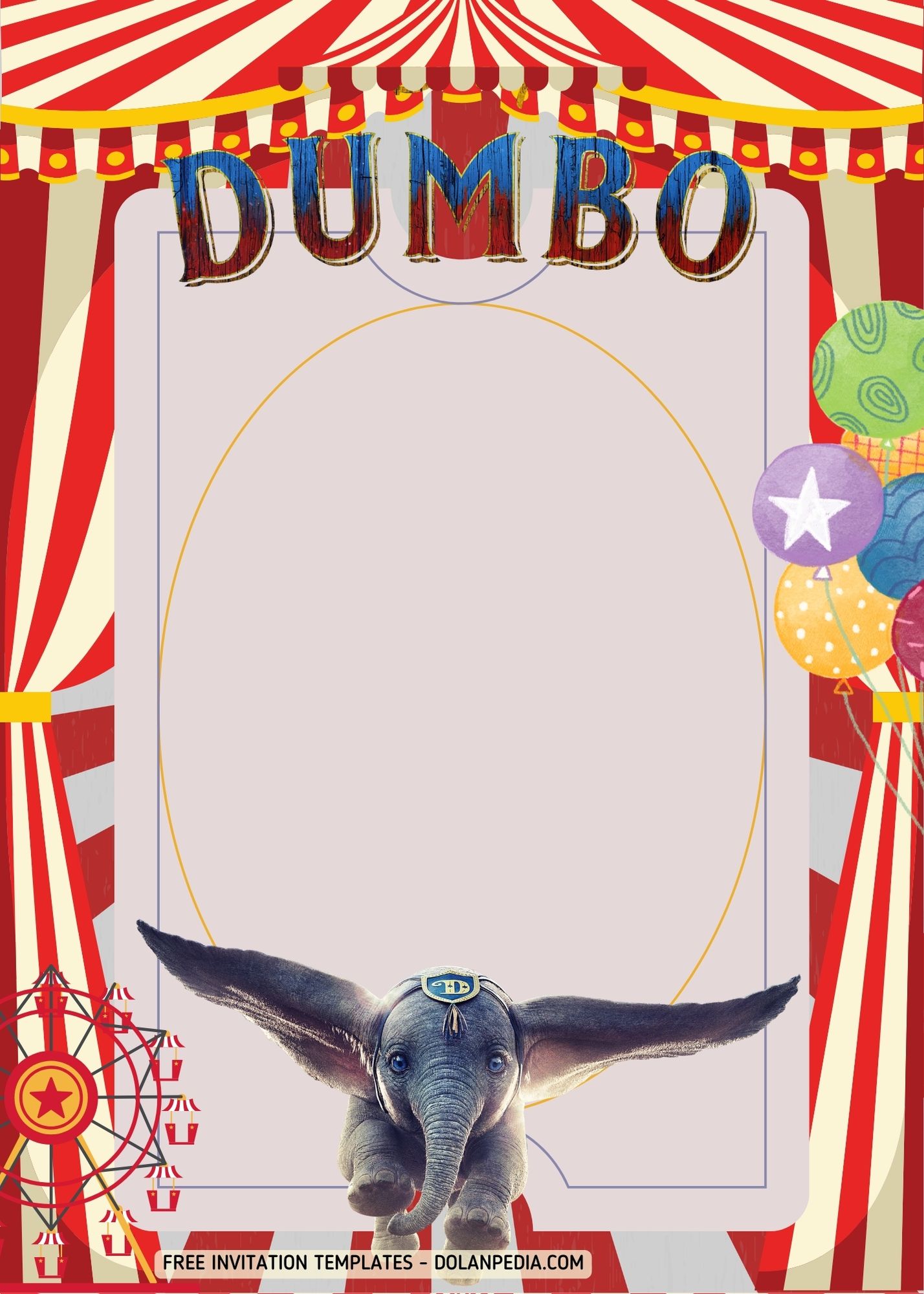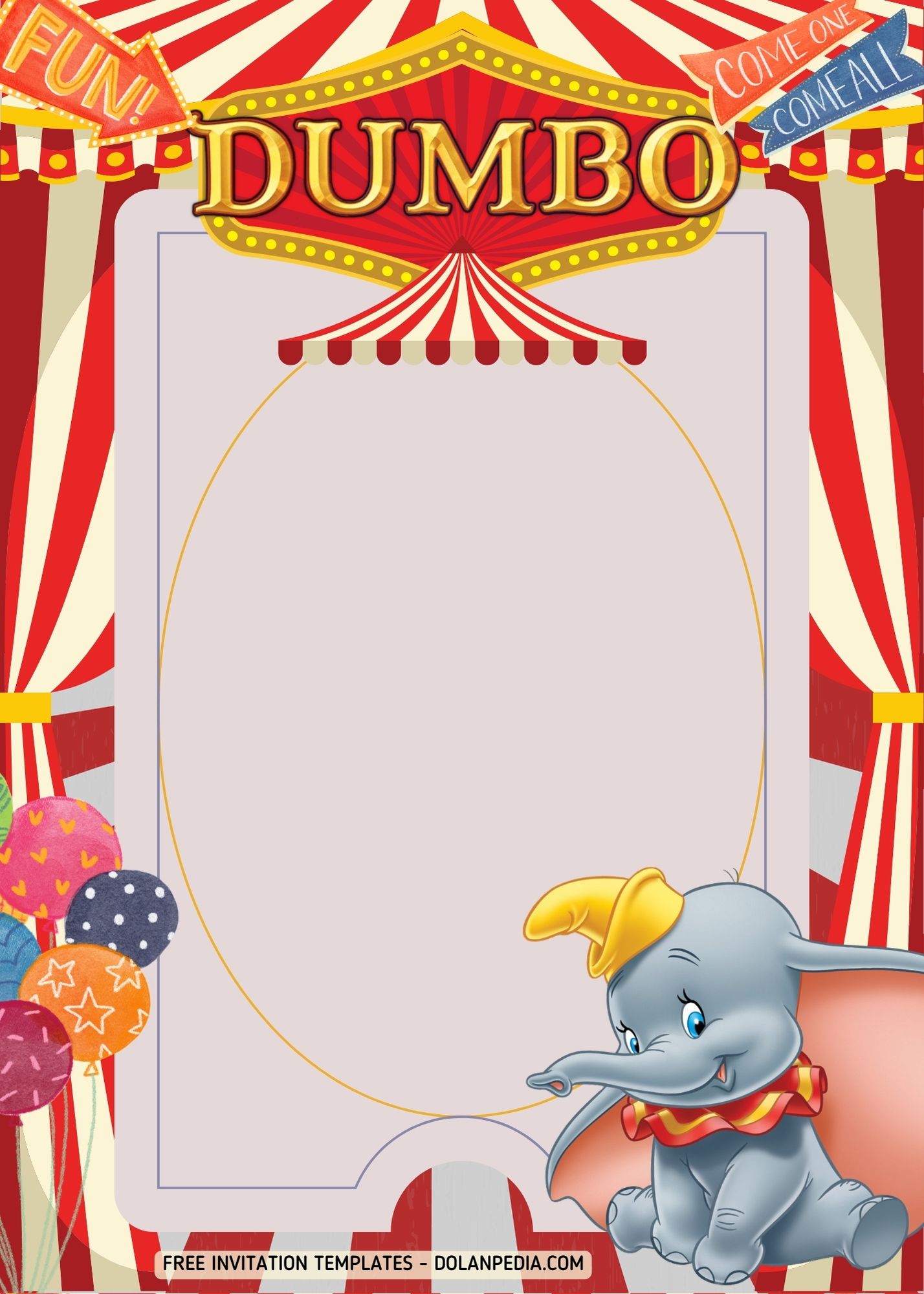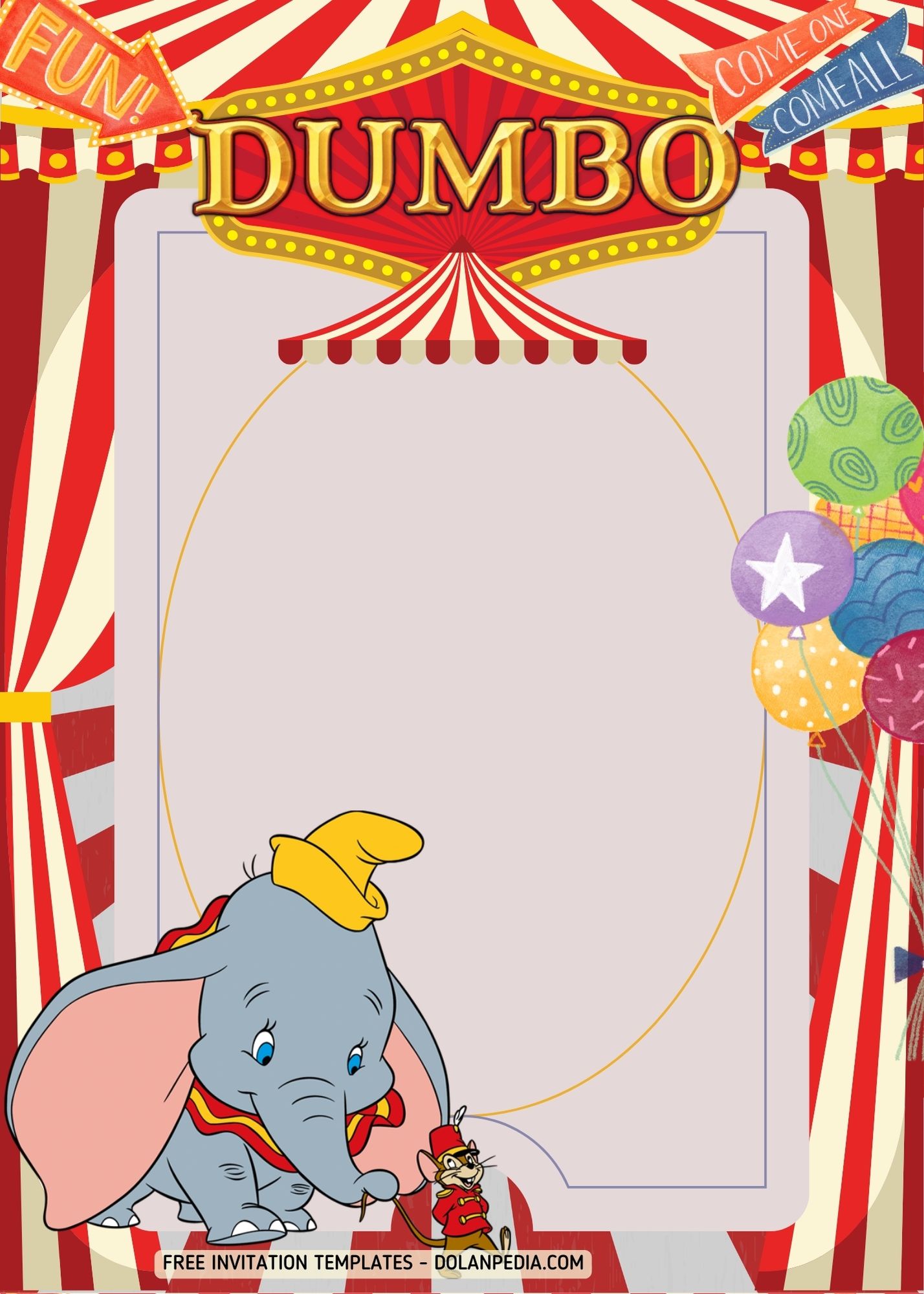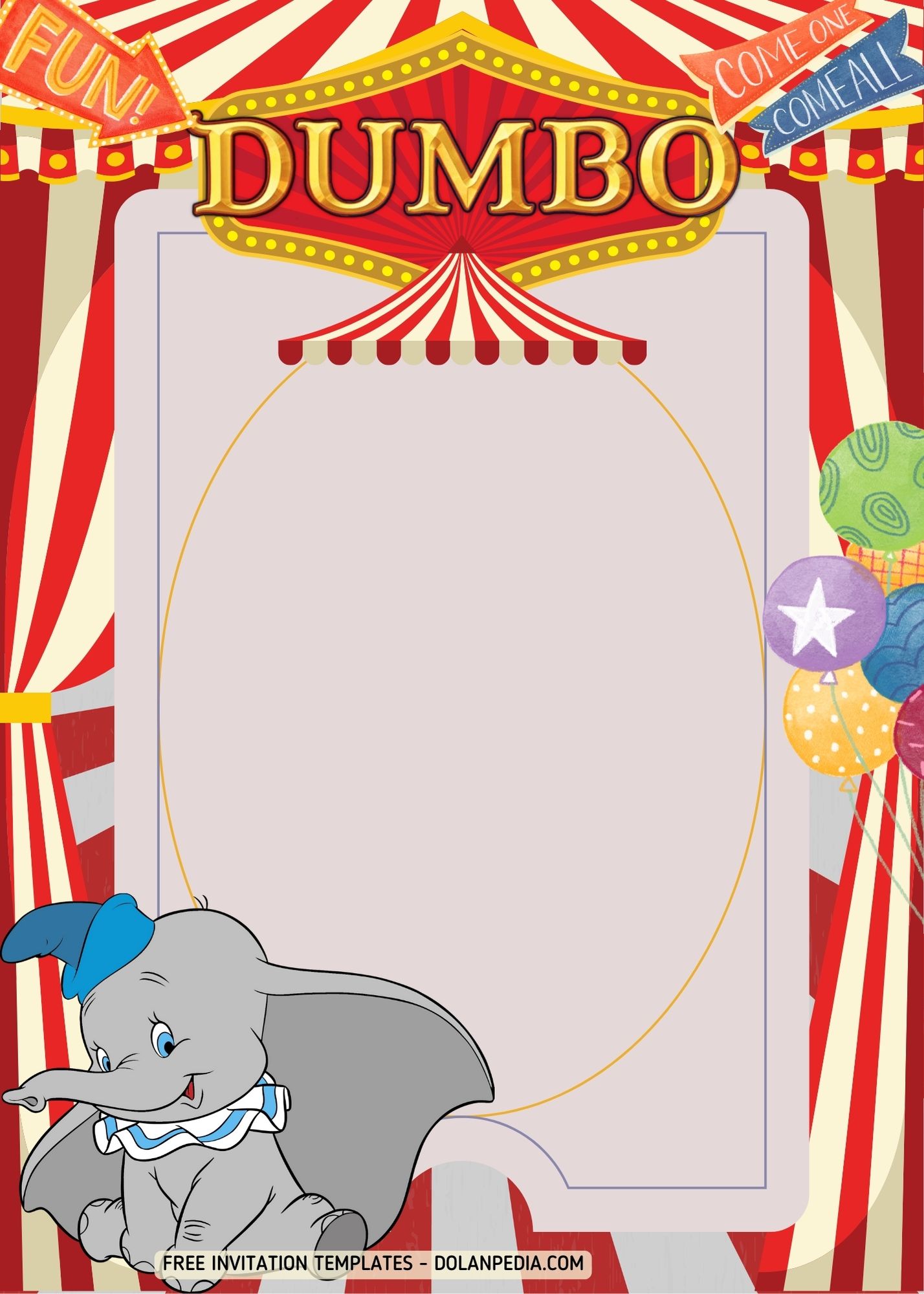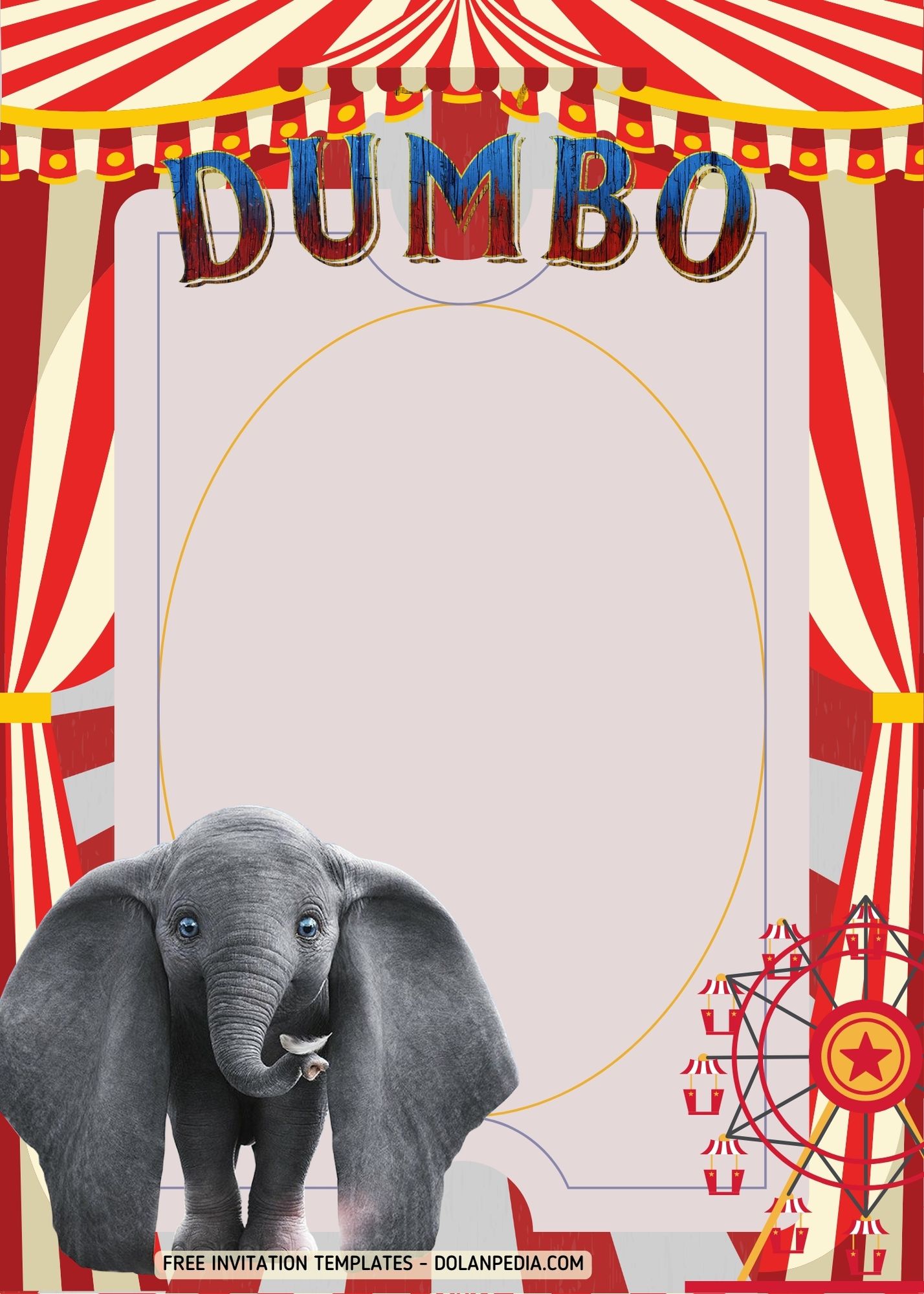Dumbo tells the story of an elephant calf who was born with a slight difference in his body parts, namely his ears. He was born to a female elephant who was bought by a circus in order to put on a baby elephant show, but the circus owner was disappointed with the baby elephant’s deformity and wanted to return it to the seller. This led to him being ridiculed by the audience and the name dumbo was born. But two little boys unknowingly discover the advantage of dumbo that he can fly with his ears.
Carrying on from the main theme of circus, I made the design with the same theme as this movie, namely dumbo and also the circus. By using the circus tent on the backround, it feels very suitable with this design. I also used some simple ornaments in this design such as a clown with his ball and some other small ornaments. I used minimal ornaments because I wanted to emphasize the side of Dumbo itself.
This design package will contain eleven different designs with the same theme of Dumbo with his circus. Each design has a different pose of Dumbo, some of my designs use the animated version of Dumbo and some use the real version of Dumbo. To host a party with this theme, I highly recommend that you invite a clown to entertain your guests and also make the circus theme more real.
And because the invitation we present to you today is a package that can be use immediately, here we will gave you a little guide on how to have your chosen invitation and make your party become complete and then leaving a memorable memory.
First, choose the one that you like the most then right-click on the chosen invitation. When a new option tab comes out, choose the one with ‘save image as’. Save it in your device and done your invitation finally yours. And then you can add party information by using Microsoft Word or Adobe Photoshop to add them. It’s very simple and easy, right? And if you want to edit them with an easy way, we have a template for them here.