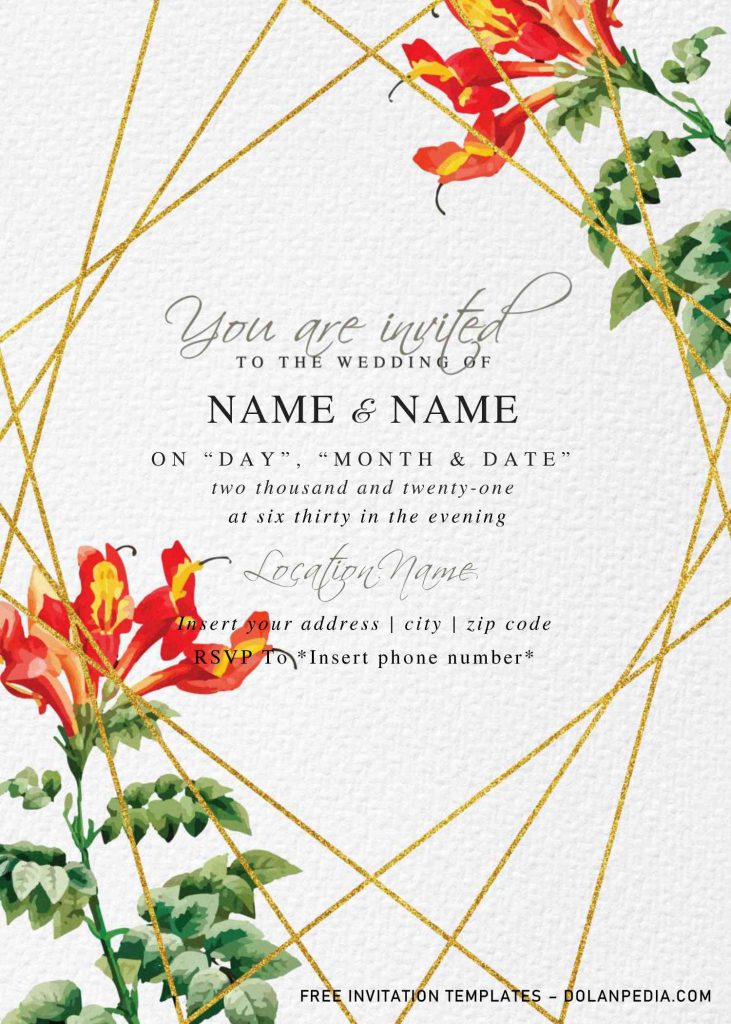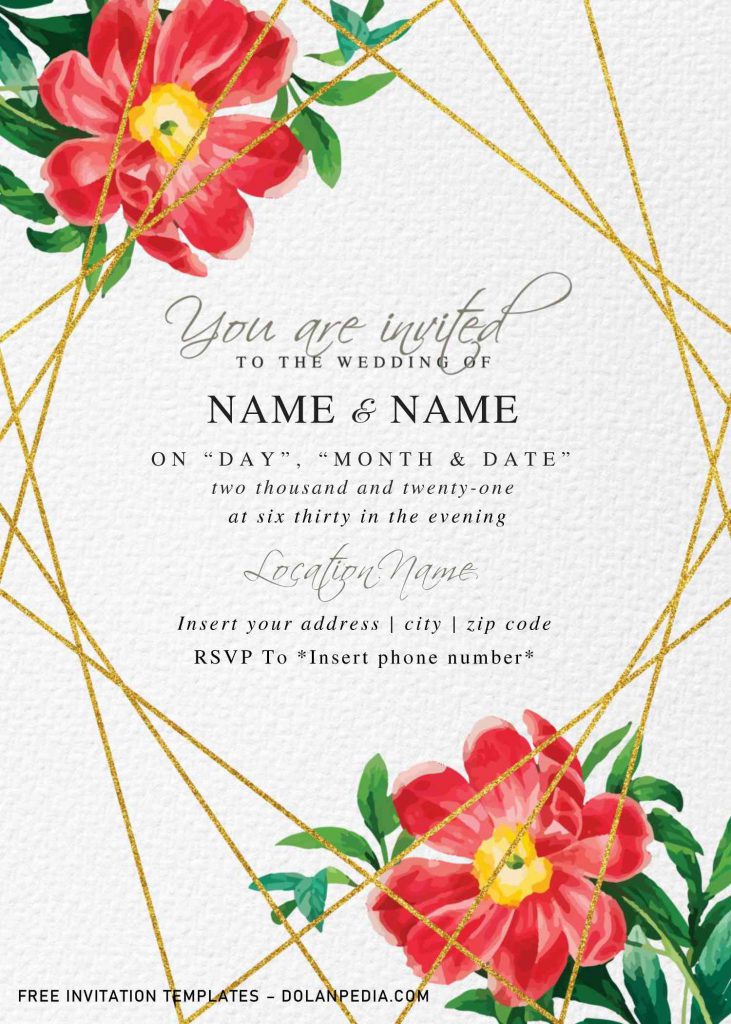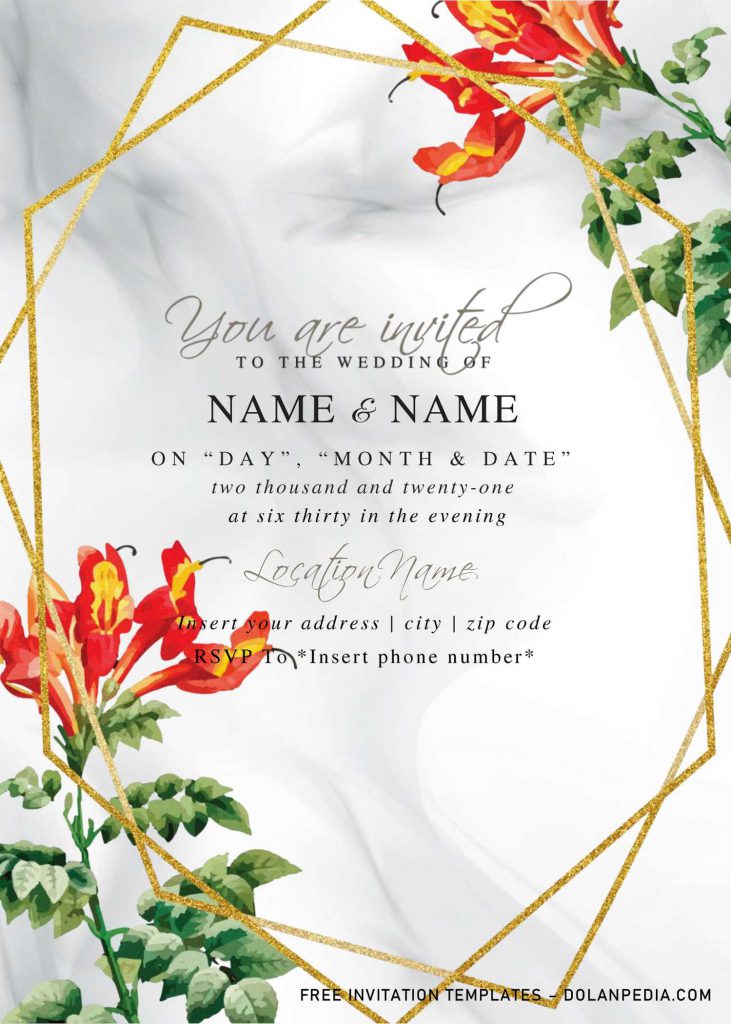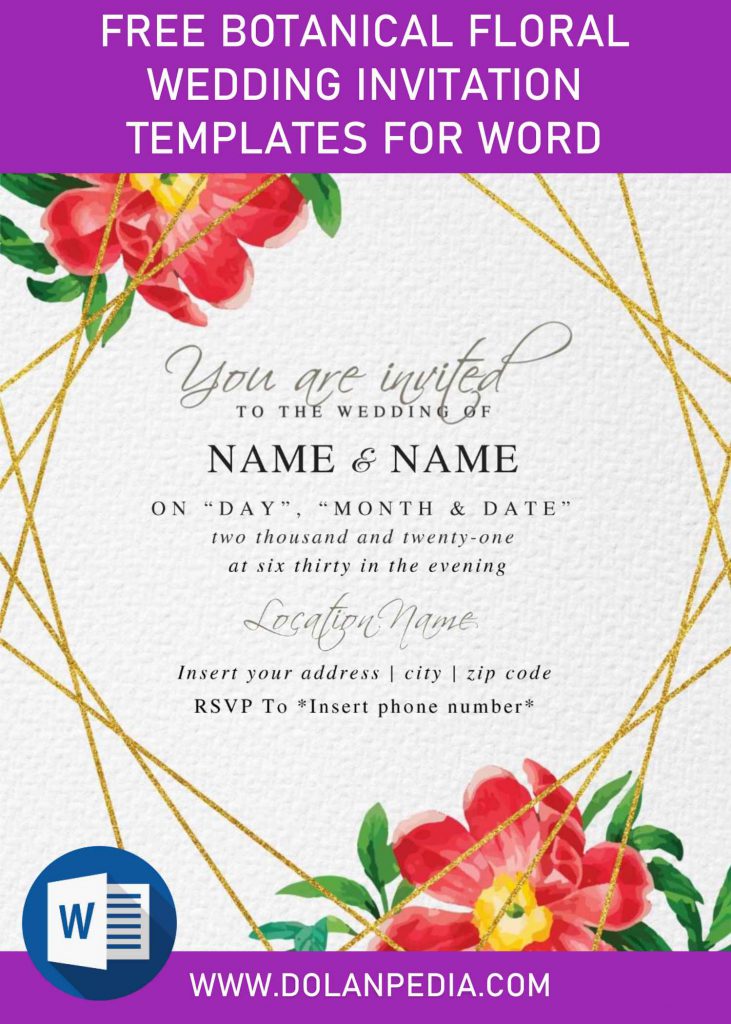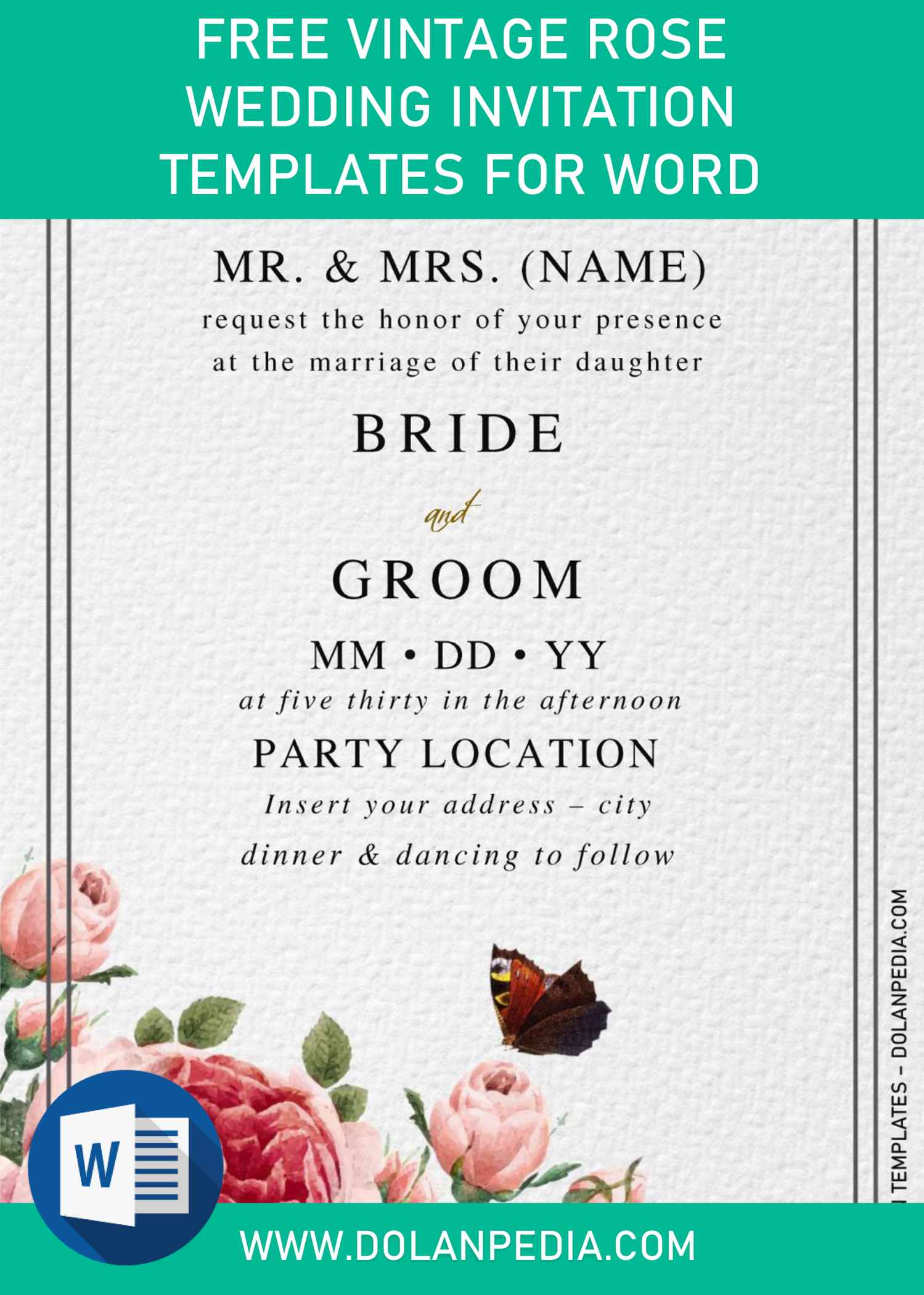Have you heard DIY kits to make invitation card at home?
It doesn’t require you to be master or had extensive hours in editing to create your own invitation card. Actually, one of my friends, she’s even barely able to operate Windows 10, but she is somehow could done it with her own hand. The secret is, you need to find a great invitation template, if you can find one in Docx file, it would be much better, because it’s editable with Ms. Word. If you think it’s impossible to find a good one, this following design might help you.
They look so beautiful, great for Wedding event. Although, our templates are free, we’re always trying to give a better and better output to you. That’s why this design is here, in today’s article. This design is relatively new for me, it has Geometric pattern that I haven’t get used to.
Today’s design comes in six different styles, four of them have dazzling Gold glitter Geometric pattern. For me, it looks alike a unique Text frame design, where your party information will be displayed inside of it. If you think it’s not necessary to have those, even as highlighter, you can pick the other two. Those two has less element, which mainly focused on the “wording”, but also had same gorgeous watercolor floral decorations.
DOWNLOAD BOTANICAL FLORAL TEMPLATES HERE
Download Instructions
- We have put the download button above this guide, that button will lead you to our Google drive account.
- All files and materials have been put together into single Rar file, it’s better, since you don’t need to download every single of them.
- Anyway, to save it, click download, then locate where you want the file is going to be saved.
- Then click Save to start the download process.
How it Works
- Install all fonts (Inside Fonts folder).
- Open the template with Ms. Word, and insert your text.
- Print the template file on card-stock paper, must be set in 5×7 format.
- Deliver it to your guests (at least 1 week before the day of the event).