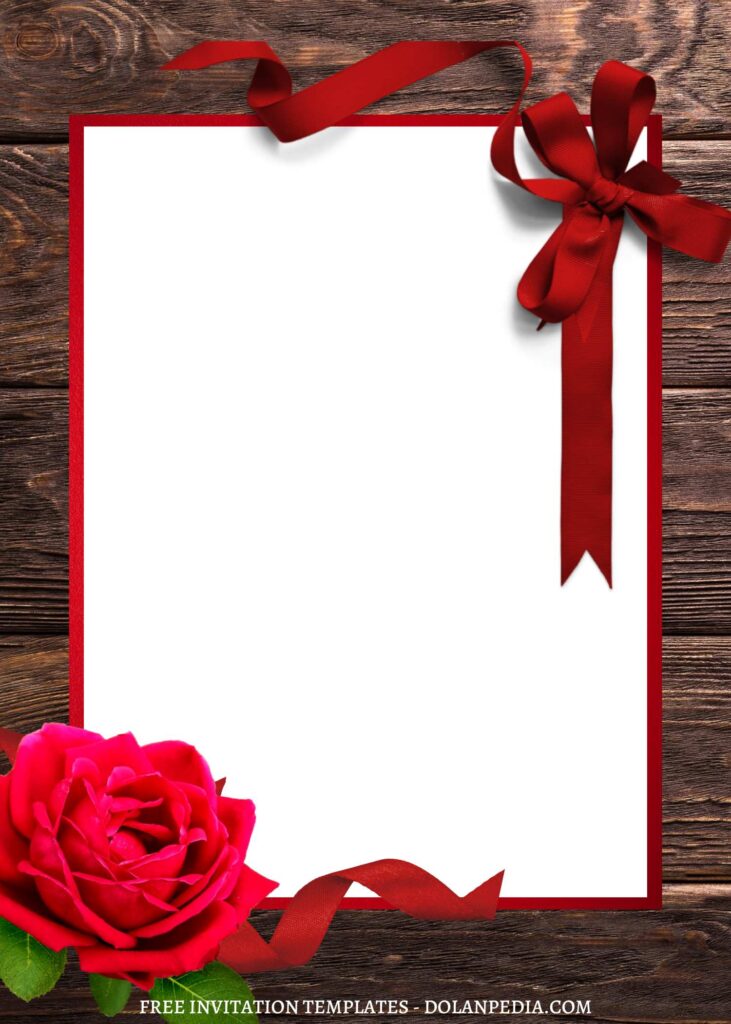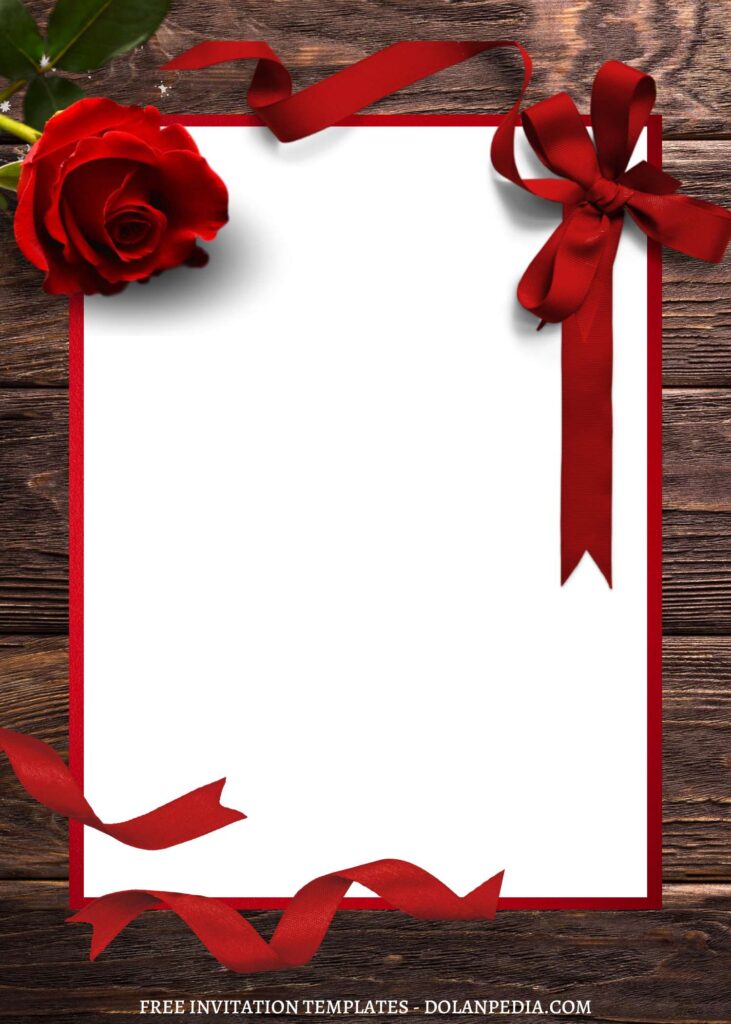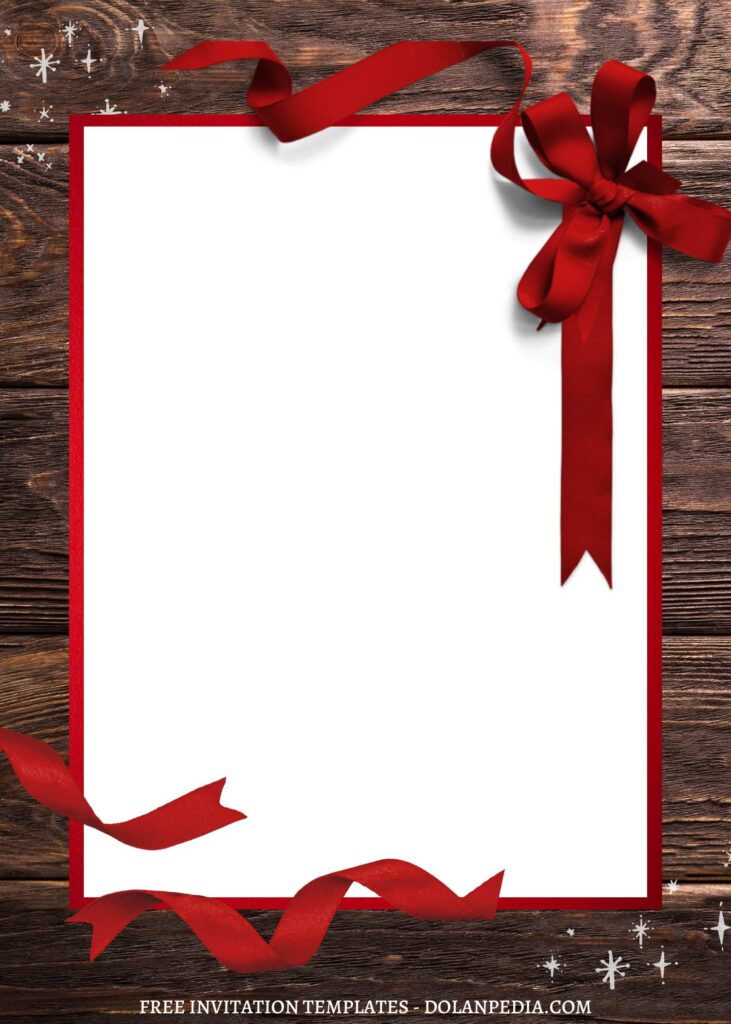Hello, moms! How did you spend your day? In this cold winter, I wish you and your baby a wonderful day. Today, we’re going to share something special about how to use a template to design your invitation card.
Everyone would be delighted to be invited to a joyful birthday party with good food and a good mood! It only happens once a year, so you want it to be extra special, right? But, did you know about this one? A good invitation design is required when hosting a birthday party, and these can cost up to $3 per invitation.
As a result, you must ensure that your party does not have to be an expensive production, but instead of making it cheaper and easier, you will face another difficult task.
Luckily for you, we are here to help you to minimize your budget using our invitation card design and please your little kids and guests with this aesthetic Floral on Wooden background design.
Are you wondering how to get these templates? Don’t worry, you don’t have to pay for this invitation card to make it yours because it’s completely free for you. Also, you can make it looks even better by simply customizing it, either you can add his or her name on top of it or go for some fun wordings to make your guests happy even they just had received and read your baby shower invitation card.
EDIT NOW ON CANVA
Have you made up your choice?
If you already had something in your mind, then the next step would be downloading our template to your device. To download our template, isn’t that hard, by the way, you just need to follow this guide:
Download Instruction
- Scroll-up a bit and you should see the provided link that says “Download … PDF Invitation here”, point your mouse pointer there and click it.
- You are going to see Google Drive Page in seconds and now you can download the file by clicking the download button or drop-down arrow (Almost on the top right of your display)
- Tap “Enter” to start the download process.
- Edit the file using Adobe Reader or Foxit Reader or any PDF editor.