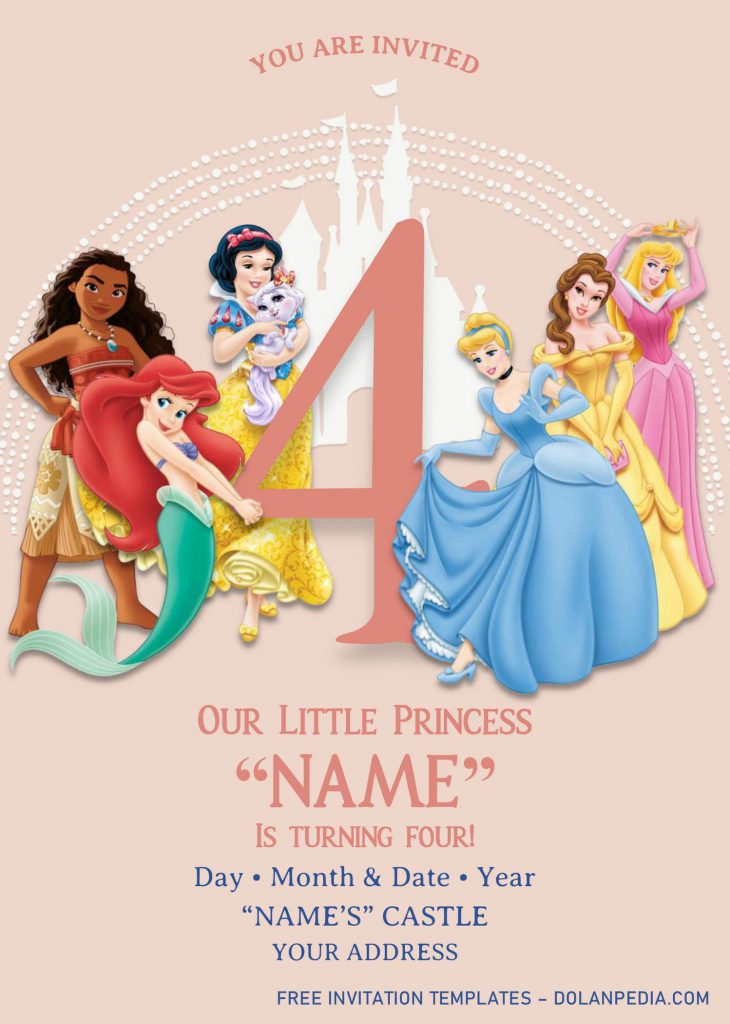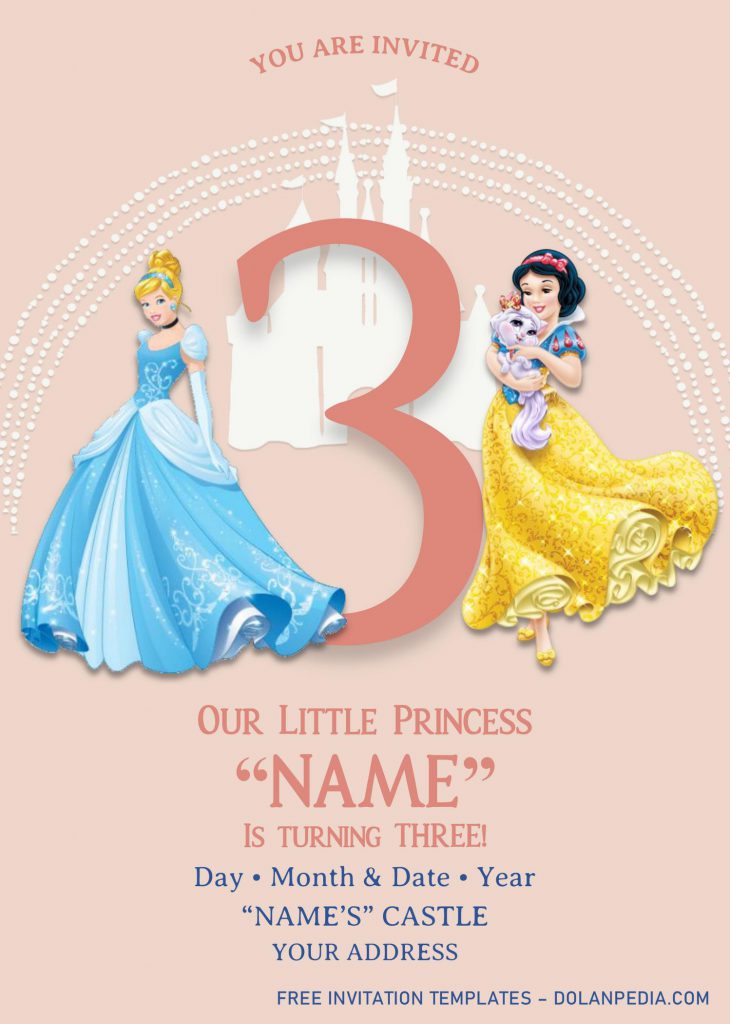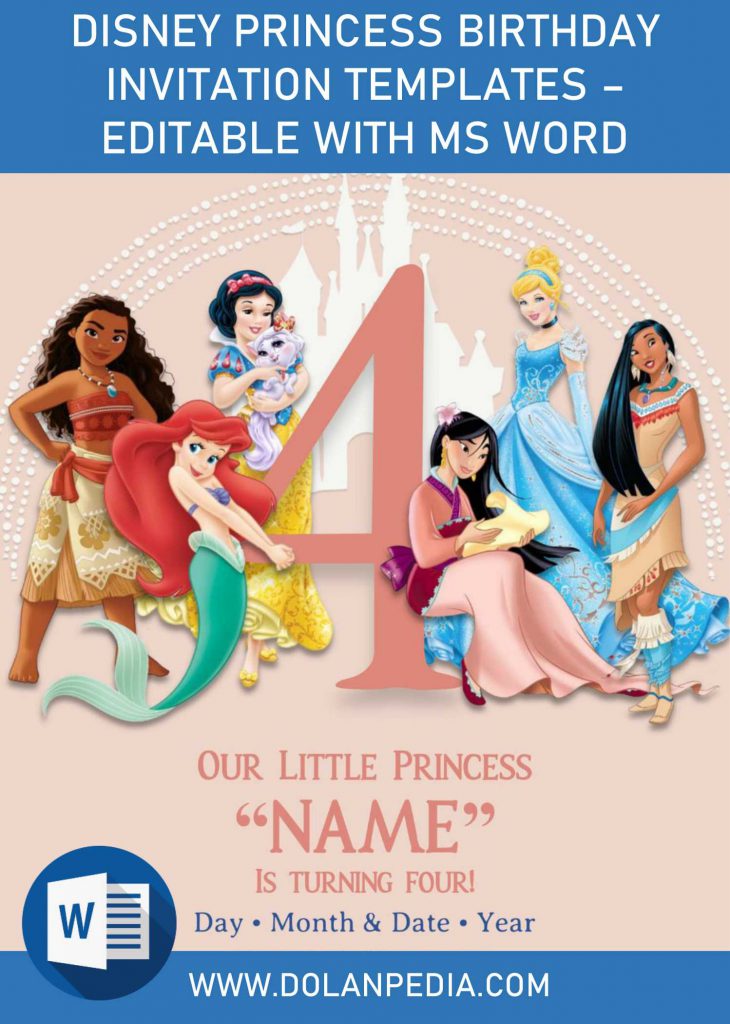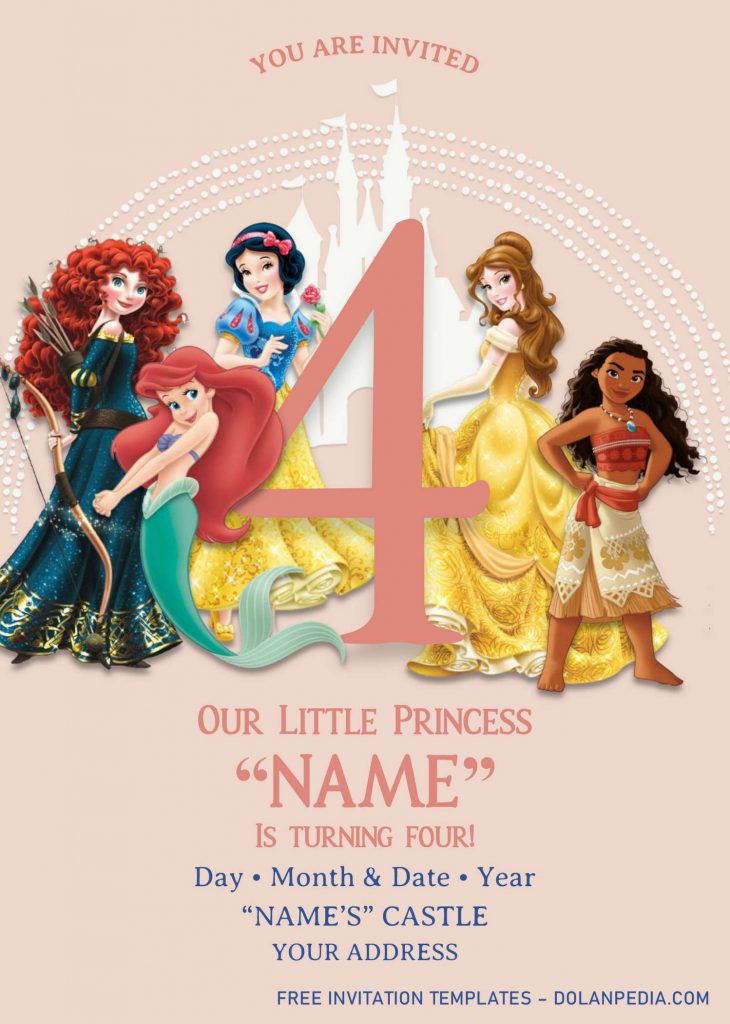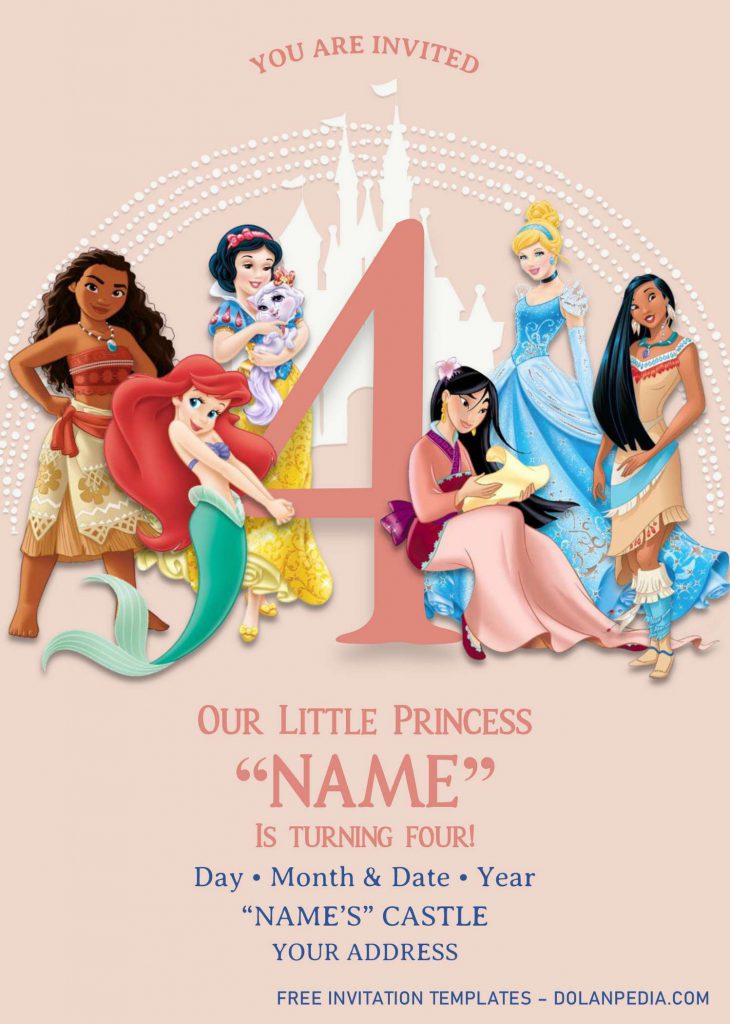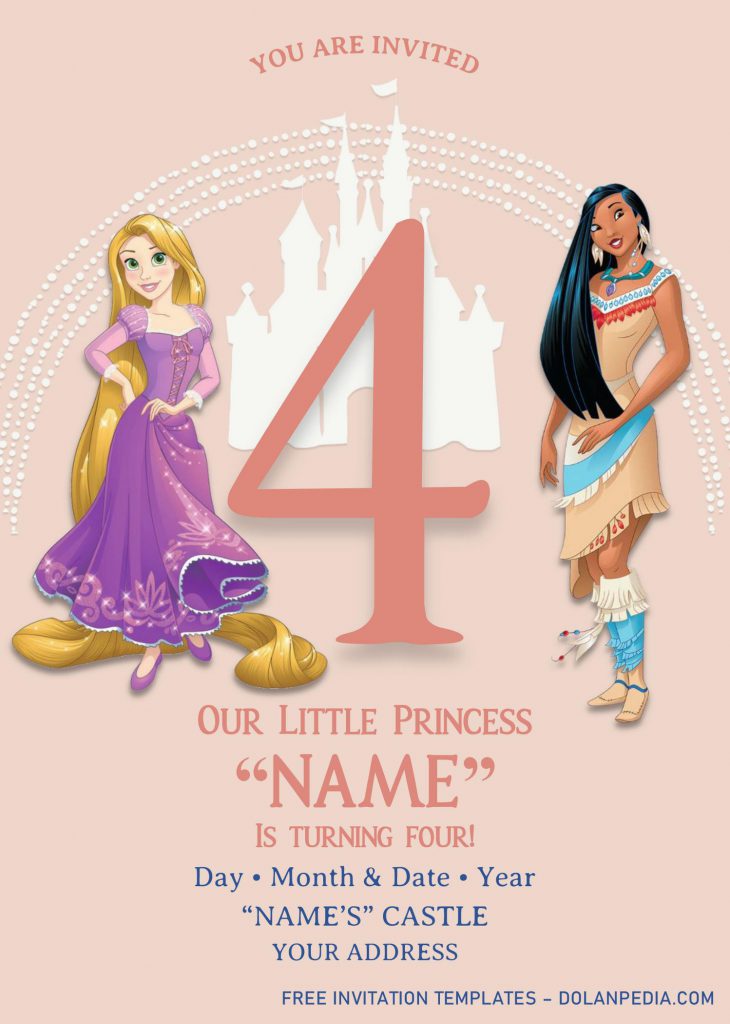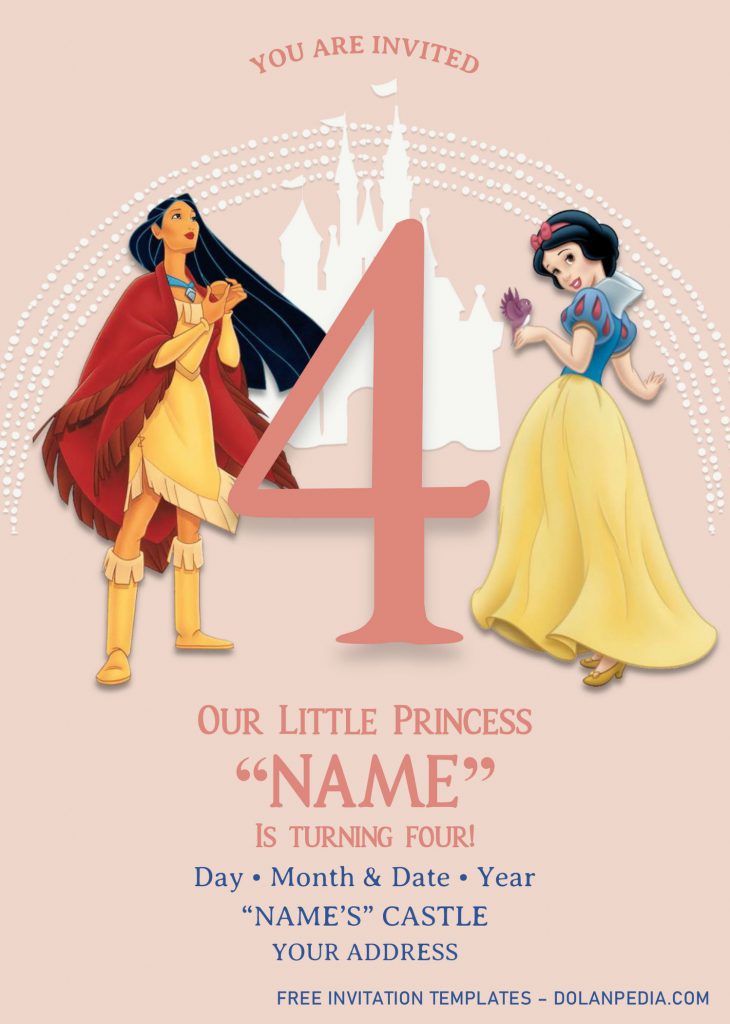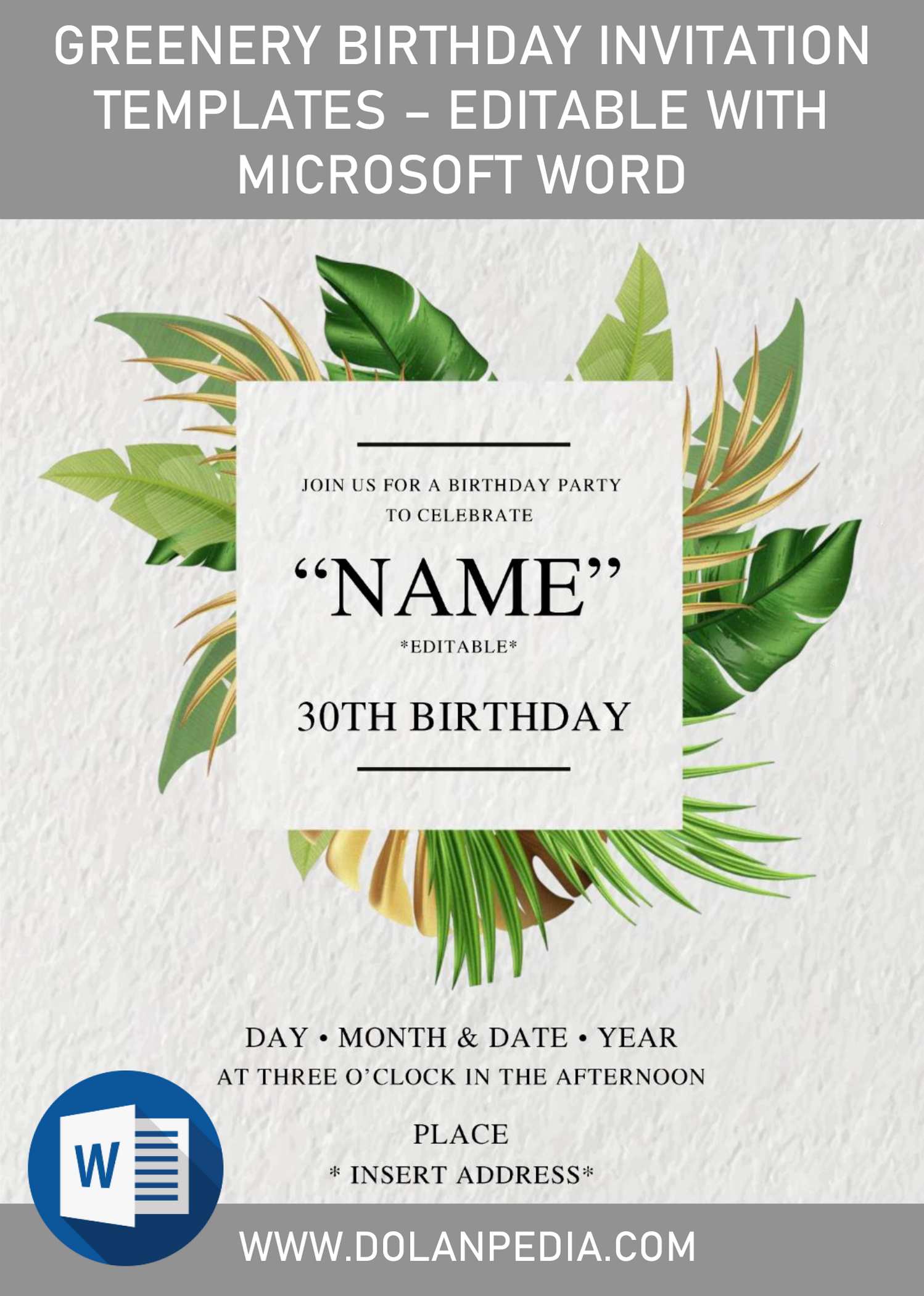Given the fact that kids everywhere are tremendously in love with each of Disney’s Princesses, not only in the recent years, but since its beginning. Whenever they release a new series or the real live-action version, such as Mulan and Aladdin, it’s going to be viral and it won’t take long time for them to do that.
With massive “influence”, especially in Party industry, Disney Princesses are one of, if not, the most loved party concept or theme. Your little girl at home will be very, and very happy to hear that you are going to set your girl as a princess for a day. These following ideas might be helping you to create stunning and adorable Princess-themed invitation card for free.
Snow white, Cinderella, Aurora the sleeping beauty, Ariel the little mermaid, and much more to come, those are the least of Disney’s characters that we will use it as the decoration. Since there are six of them, you have the option to choose only your favorite. Pink background, stunning White Castle, and a little bit of “sprinkles”, it makes it looks perfect as the base where all the princesses will be placed.
Replace the birthday number with your own, and don’t forget to write all the detailed information of your party, like Where, Who, and when, at the designated place (See the sample). Since it’s editable with Microsoft Word, so, it means, if you already had installed it in your laptop or pc, you can do the editing as soon as possible.
DISNEY PRINCESS BIRTHDAY INVITATIONS HERE
How to Download
- You need to gain access to our Google drive account, so you need to click the download button (Above).
- Once you clicked that, you will be directed to Google drive page.
- If your browser had already opened that page, Download > press/tap Enter to start the download process.
These following guides will help you to nail your first invitation card
- Unpack the file, you can use any Rar file opener. Once you done, open the Fonts folder and install everything inside that folder (Fonts).
- Now you can choose and edit the template you’d like to use with Microsoft Word. It requires Ms. Word 2007 or above.
- Print the template on cardstock paper (5×7).