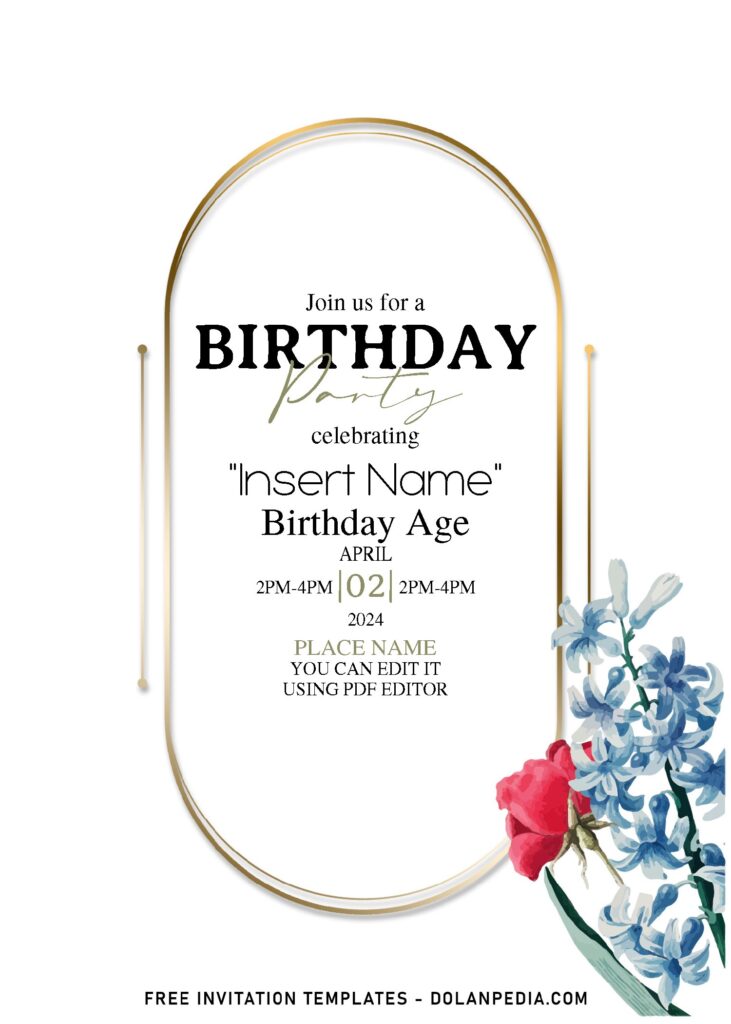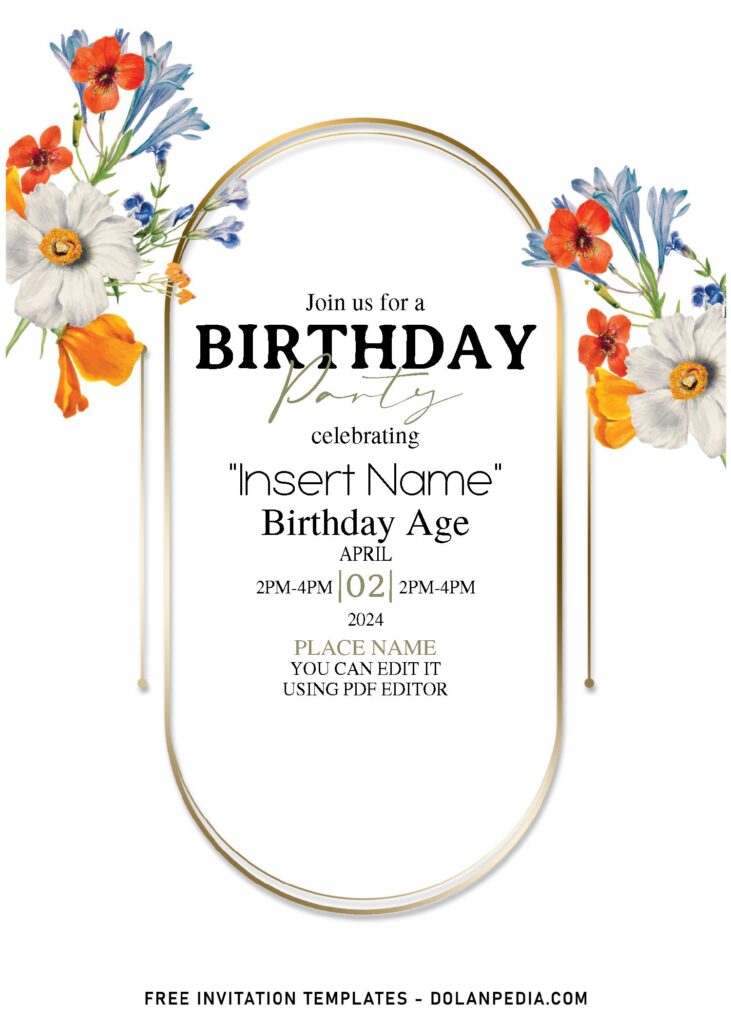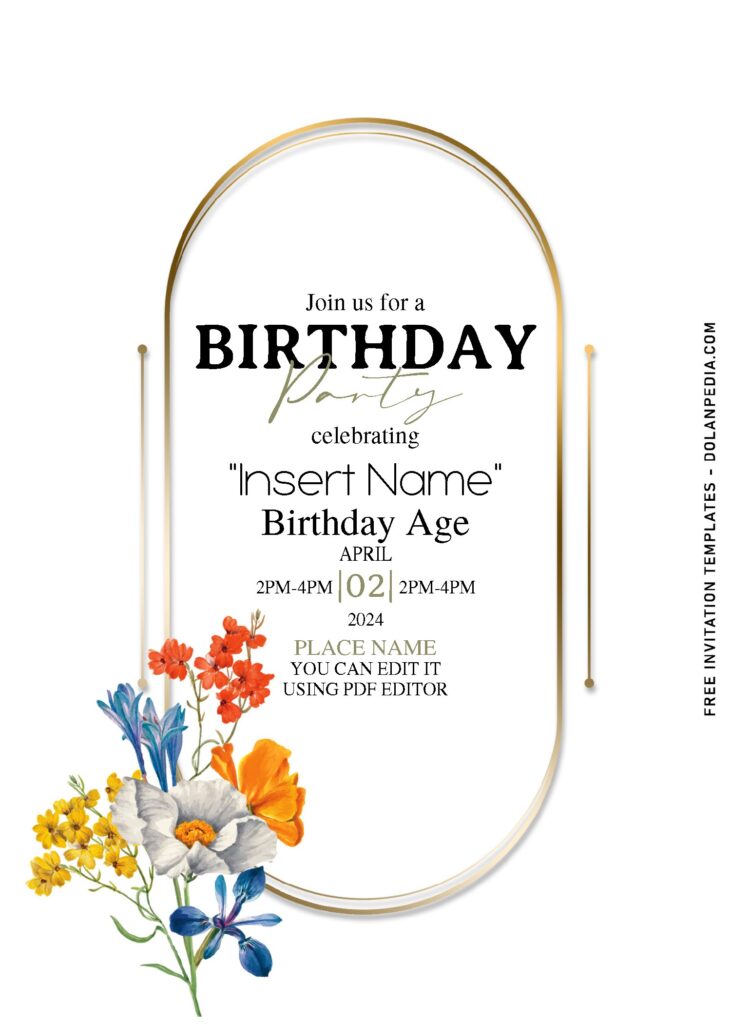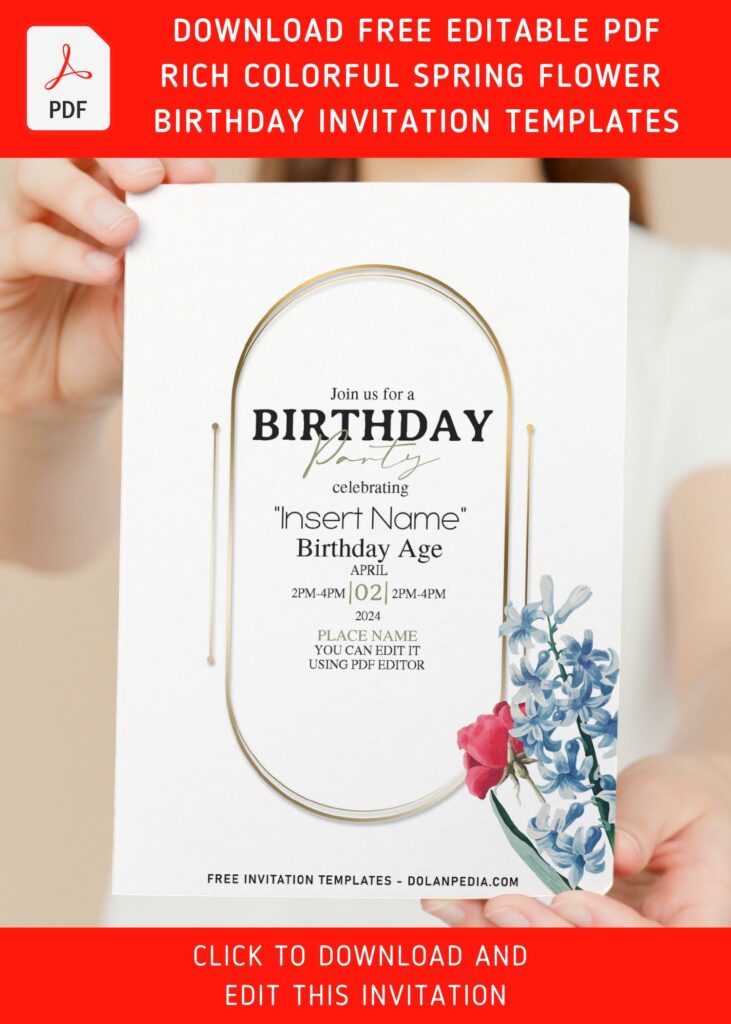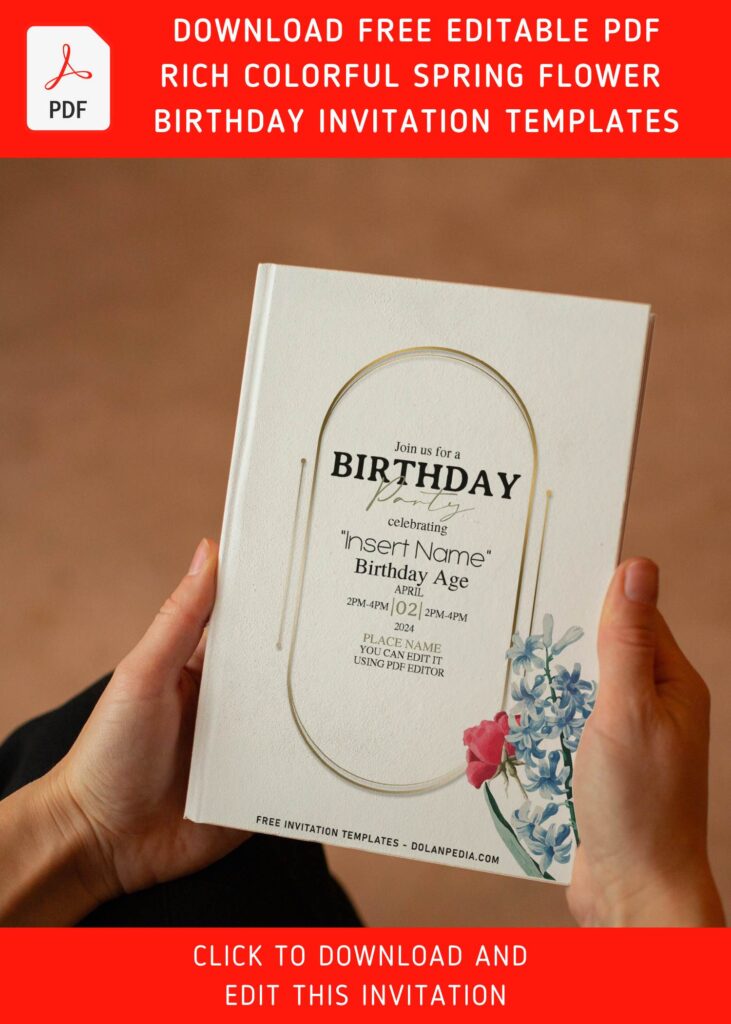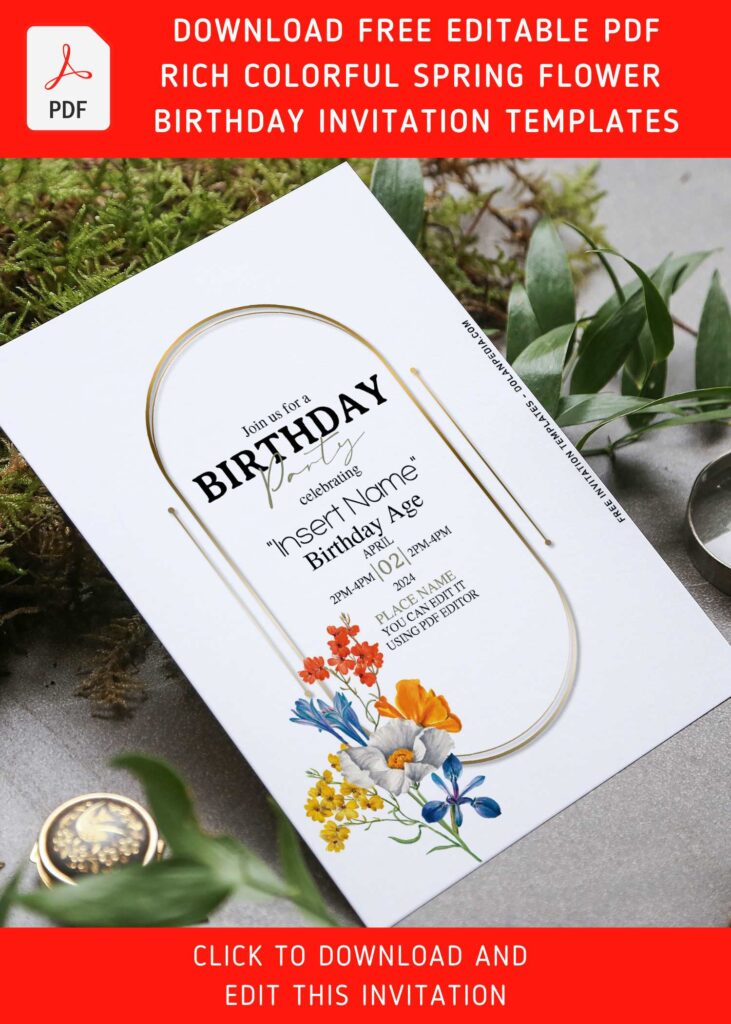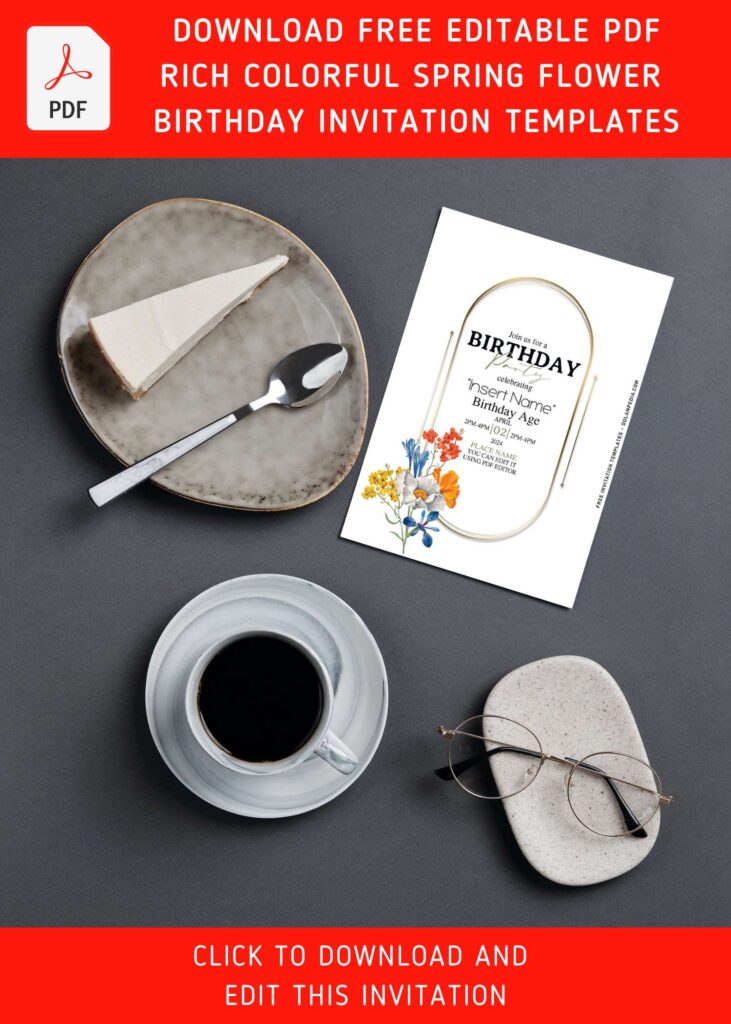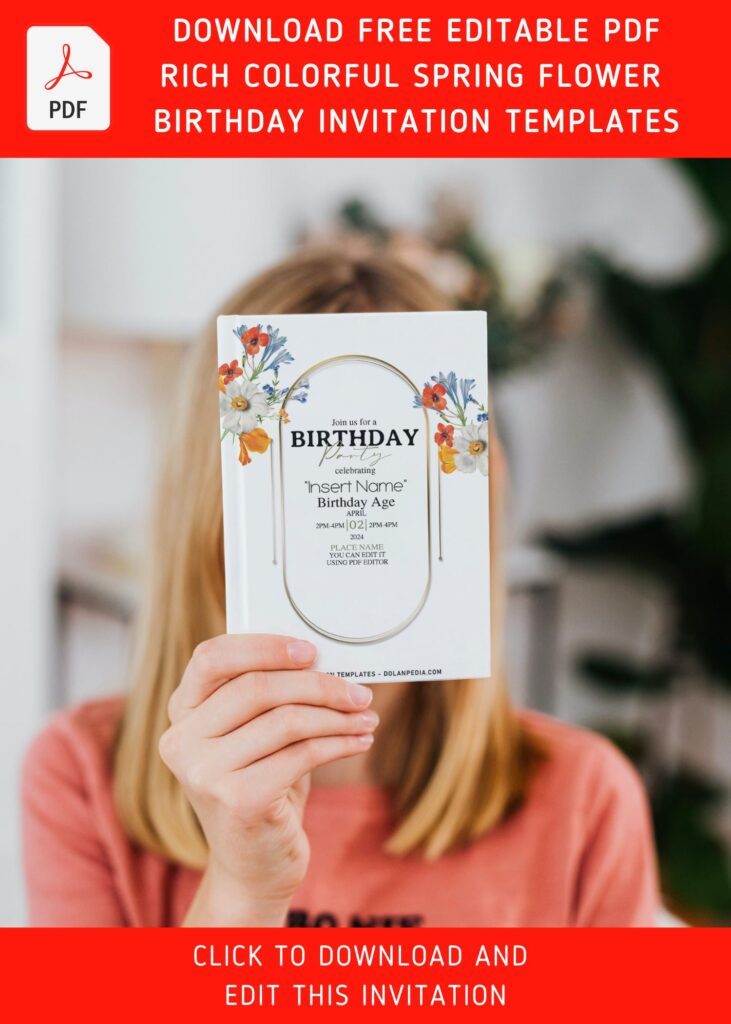Gorgeous Invitation Perfect for Beginners — Plus Step-by-Step Directions!
Today I am so, so pleased to introduce the following designs! They are so beautiful which can knit up a storm and display its enchanting details of a watercolor-saturated illustrations. In accordance with the 2022’s trends, we are always loving the idea of watercolor know-how, and created this design for us to learn how to create gorgeous watercolor invitation.
So, without further ado, I’ll show you this ones:
DOWNLOAD FREE EDITABLE PDF COLORFUL SPRING FLOWER INVITATION HERE
The first thing I did was making the sketch with “pastel” color as its core, I decided to go for a portrait orientation and filled with soft colored base layer. After that, I added other details like magnificent camellia & daisy with watercolor finished, Anyway, luckily, I could finish them in three days and share it through today’s article. I hope you are enjoying it and willing to share it to your family and friends.
I’m very happy with result, and those are the reason why I want to present it to you folks! Get them all for free and bring your dream party comes true! If you’re ready to keep it as yours, you may need these following simple instructions,
Follow this instruction to download our templates
- Scroll-up a bit and you should see the provided link that says “Download … PDF Invitation here”, point your mouse pointer there and click it.
- You are going to see Google Drive Page in seconds and now you can download the file by clicking the download button or drop-down arrow (Almost on the top right of your display)
- Tap “Enter” to start the download process.
- Edit the file using Adobe Reader or Foxit Reader or any PDF editor.
If you choose to send out the invites digitally, like using social media platform, it’d be much easier for you to do that. Since the file comes in PDF file format, in which you can easily customize and save it intoo JPG format, you can even download or edit the template file in your smartphone, insert your text onto the template and send it to your guest through Twitter, Facebook, Instagram and other type of social media platform you had.