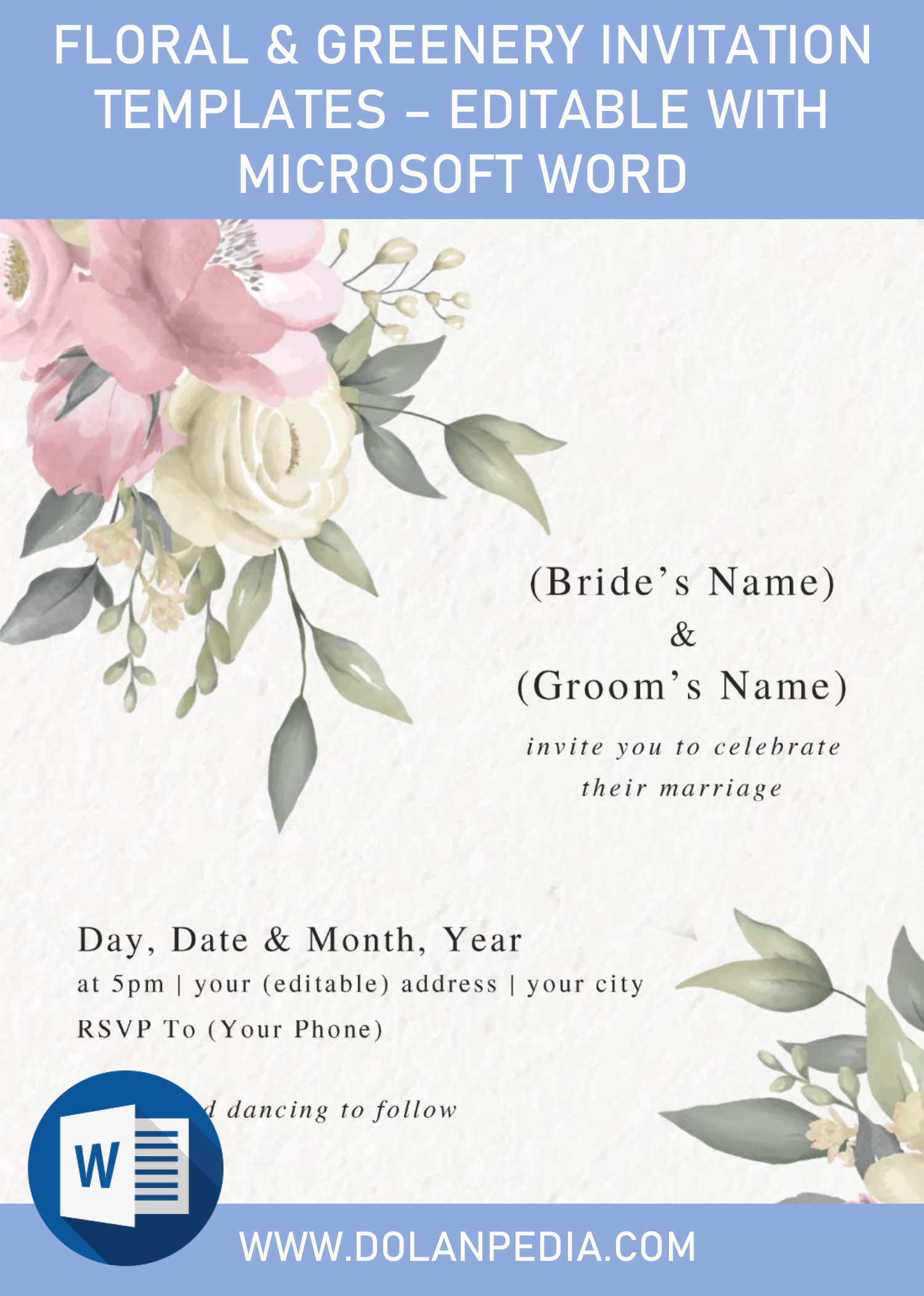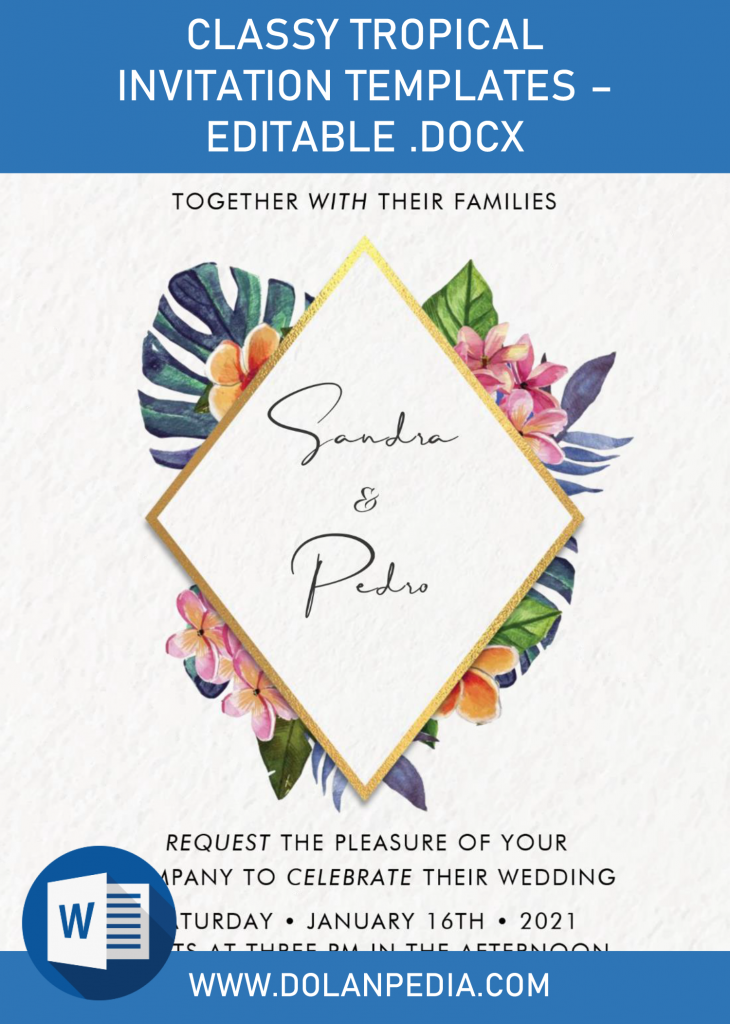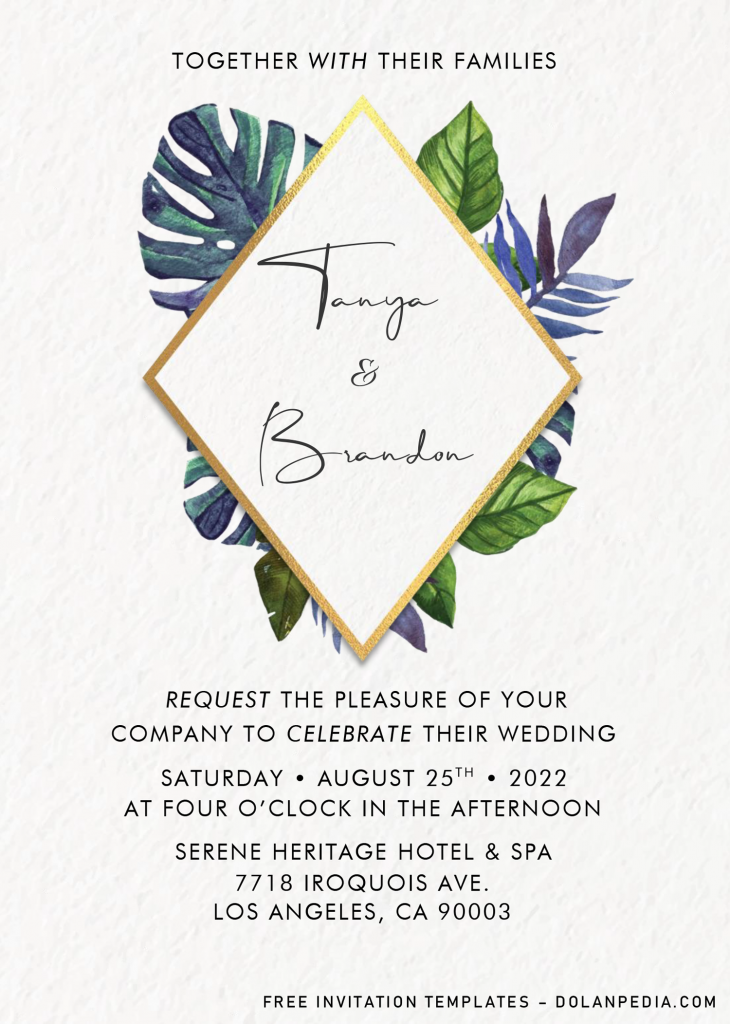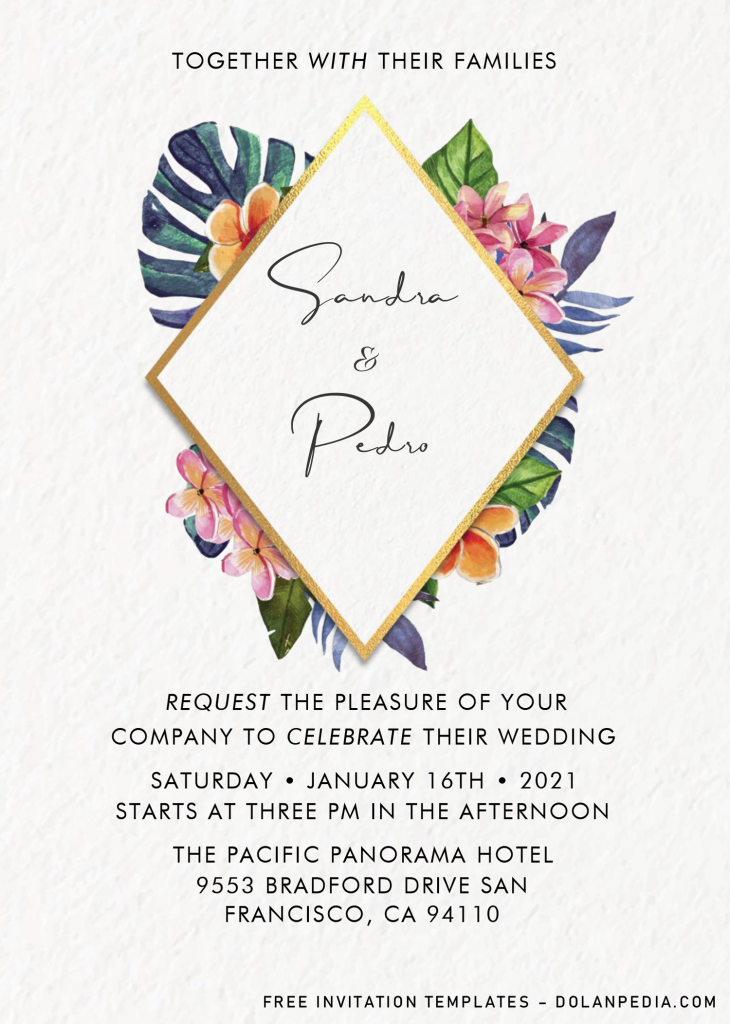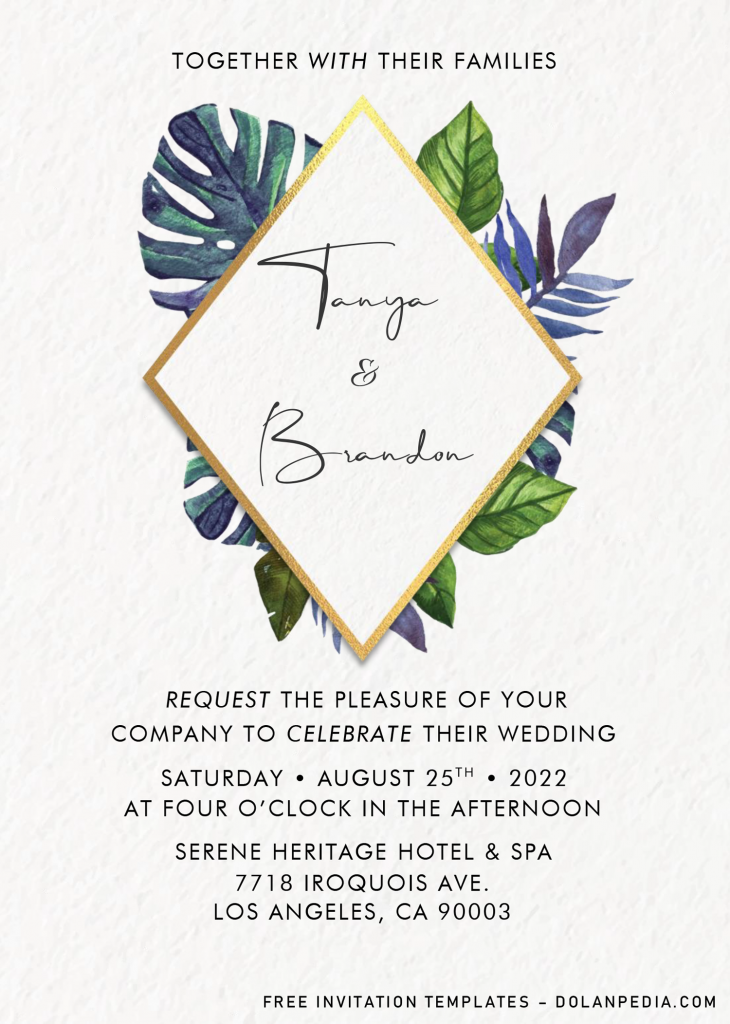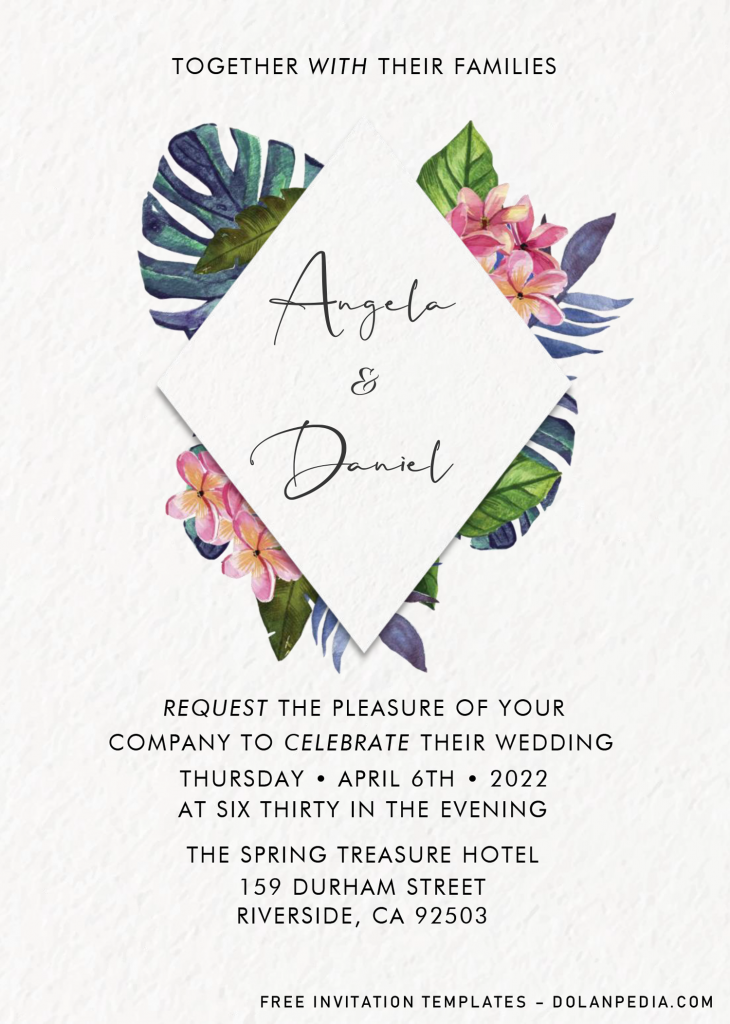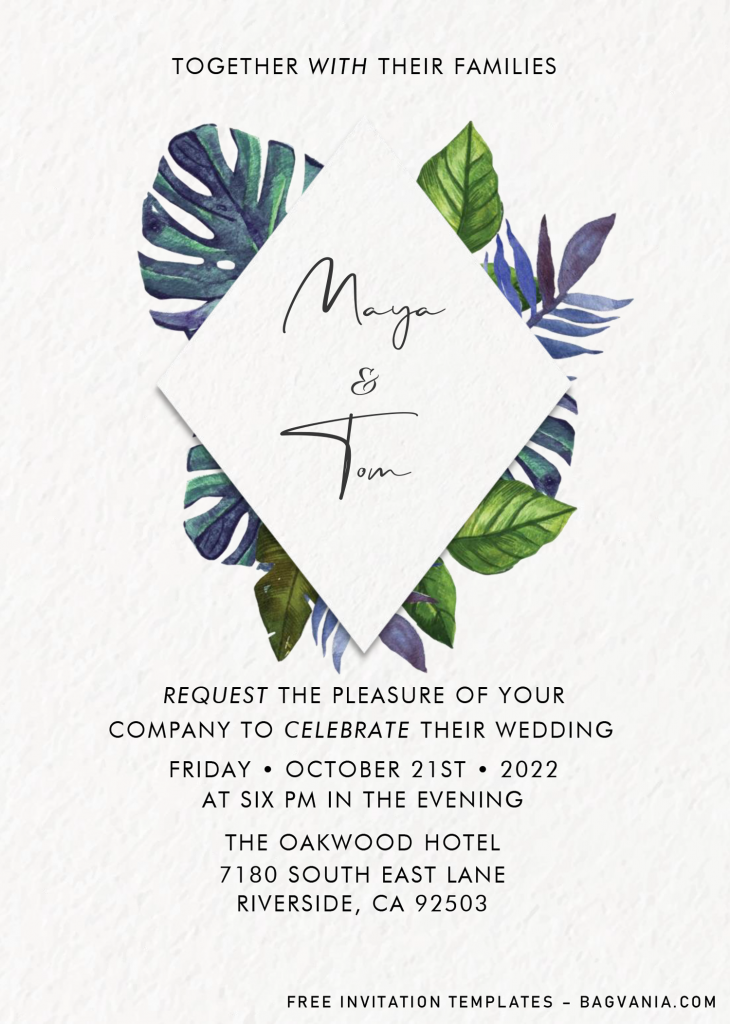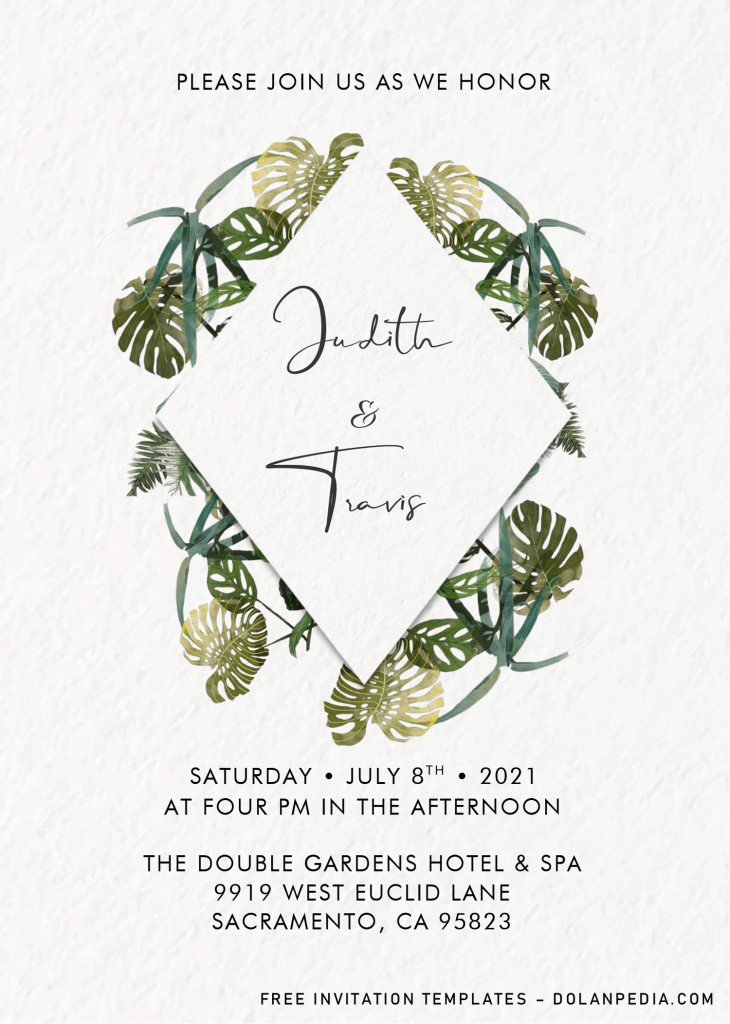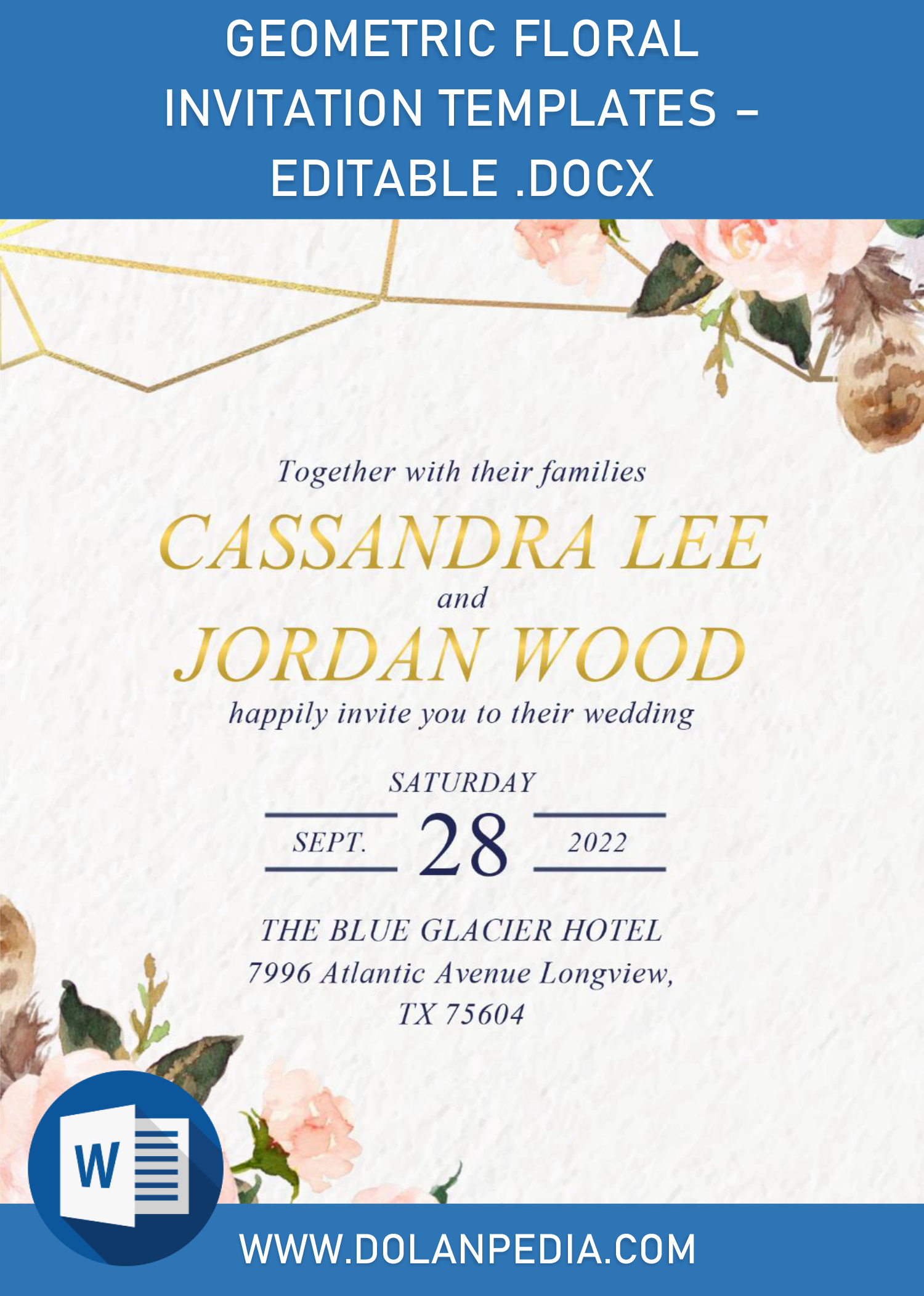Generally speaking, there’s no need to worry about finding a good design for your invitation card. Because we’re here for you, you can find numerous kinds of design in here. From Baby shower to personalized Wedding invitation card. Speaking of Wedding invitation card, today I’ve got one pretty good concept for you.
A well-designed invitation card will give so much different, rather than just inviting everyone by text. For me, personally, it would be better if you can get the “actual” rendition of the invitation card, and if you want to send it through DM or social media, I think it’s still understandable.
Anyway, what makes today’s design so special? First thing first, you will get classy looking invitation card, as we can see I’ve left a pretty large White space, so your guests can focus on “the information”, it’s better than having so much items decorating your invitation card. Underneath the Rhombus shaped, you will get magnificent Tropical Leaves, so it will makes it to look Exotic Peacock spread their gorgeous feathers.
Don’t leave your seat yet, because I wrote a couple things that is useful for you. So make sure to check it out.
DOWNLOAD CLASSY TROPICAL TEMPLATES HERE
Download Information
- Click the provided download button (Above).
- It will open Google-Drive’s download page.
- Then, click download or the drop-down arrow.
- Tap Enter on your keyboard to start the download process.
- Unpack the file and install all provided fonts.
Here’s a couple of things you need to do
- Insert your text or party information to the template you’d like to use with Microsoft Word.
- To add new text, you need “Text Box” as the medium placement of your text, so it can be moveable.
- To add new Text Box, go to Insert > Text Box > Simple Text Box.
- Print the template on 5×7 printing paper, it could be anything, and depends on your needs as well as your current budget.
- You can send your invitation, two weeks before the date, you can send it through Social Media, like Instagram, Facebook, Twitter and so forth.