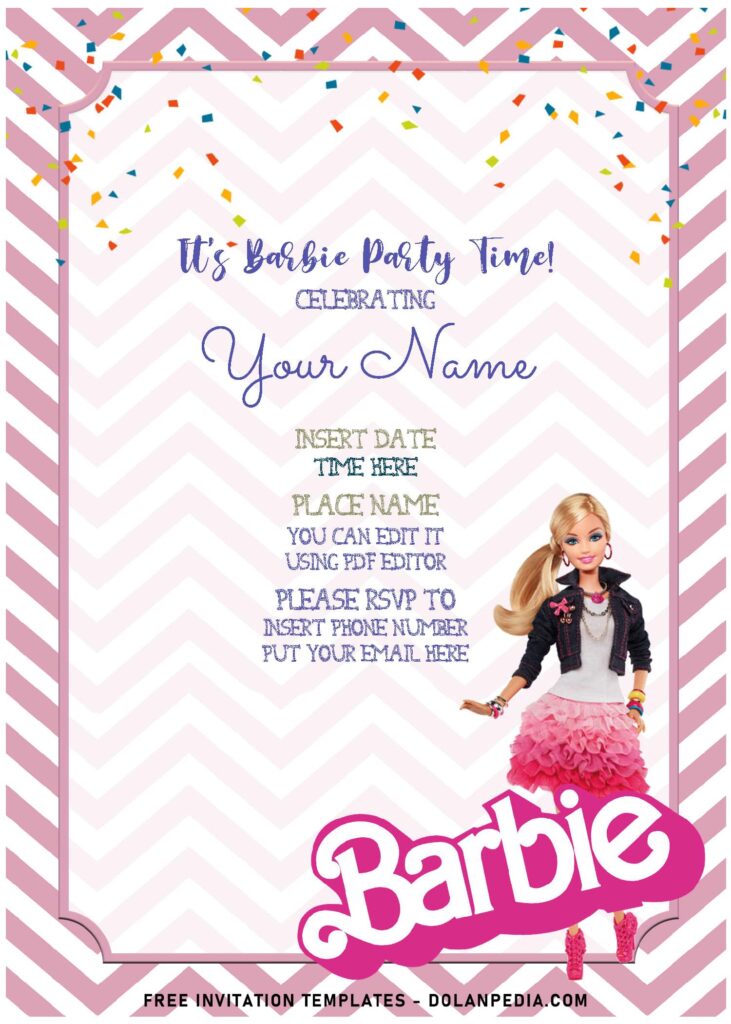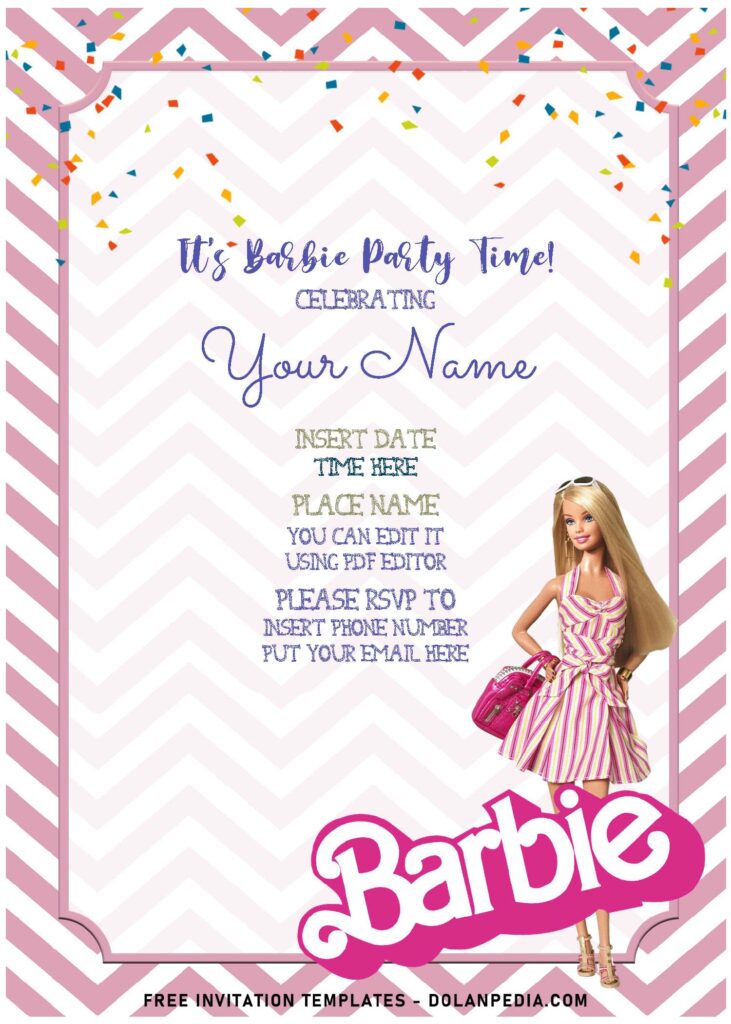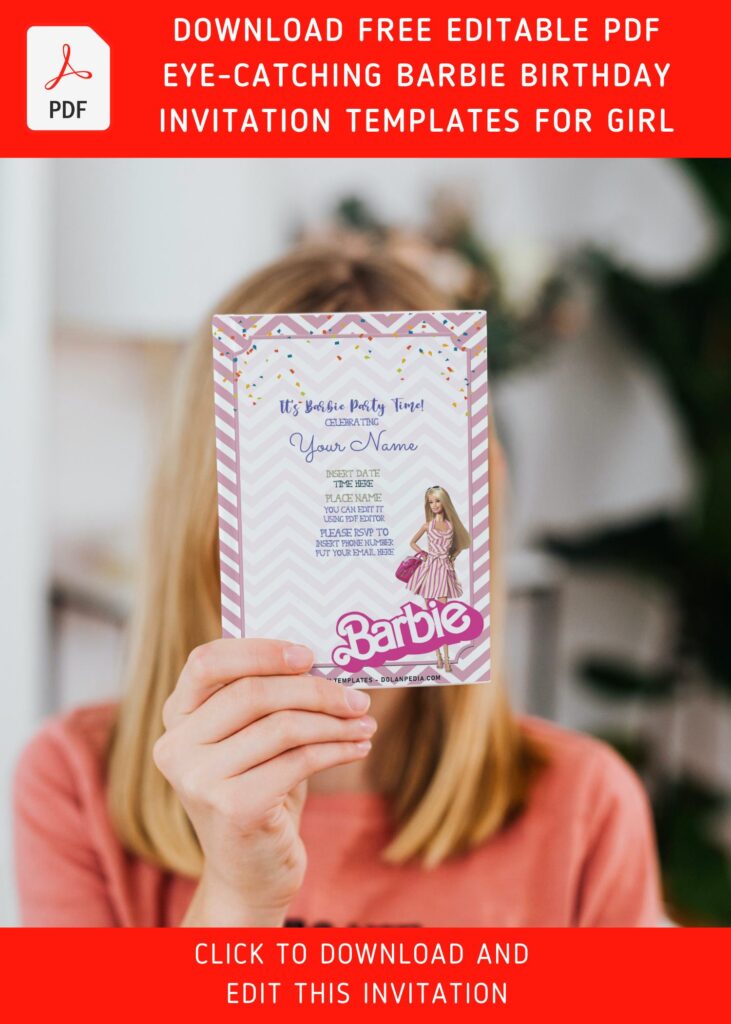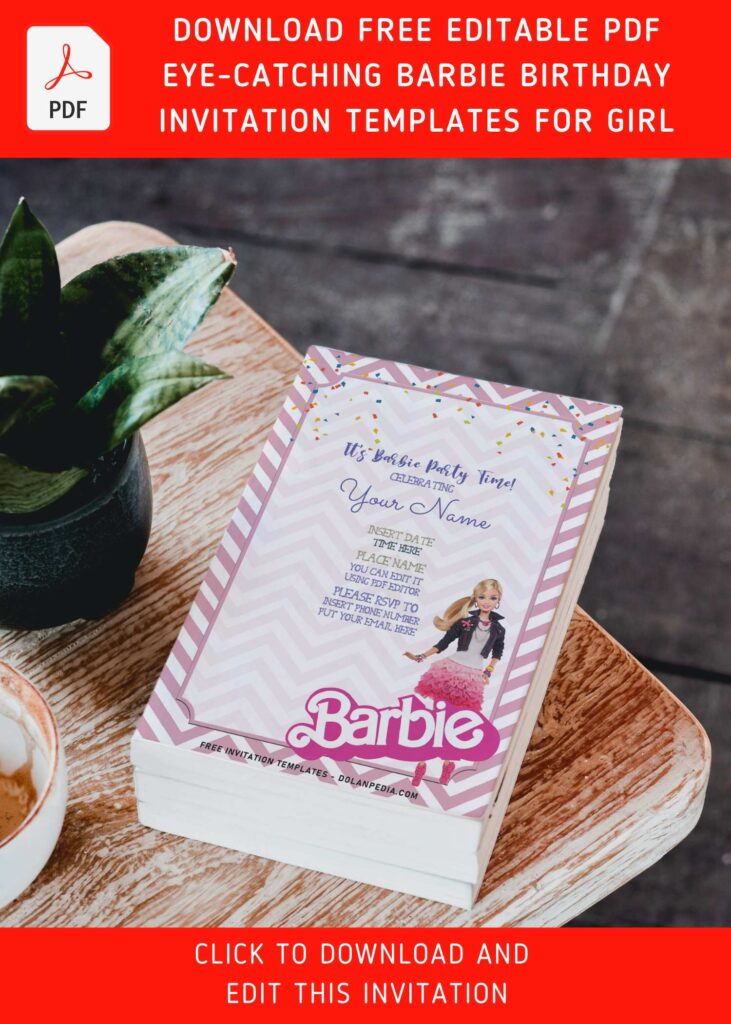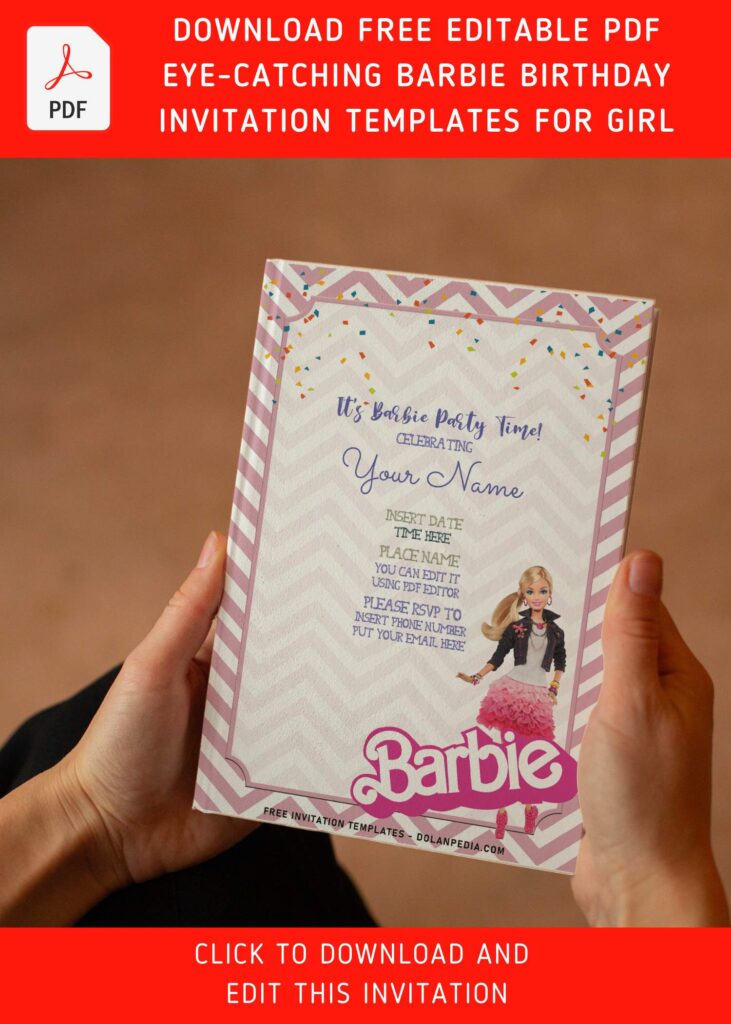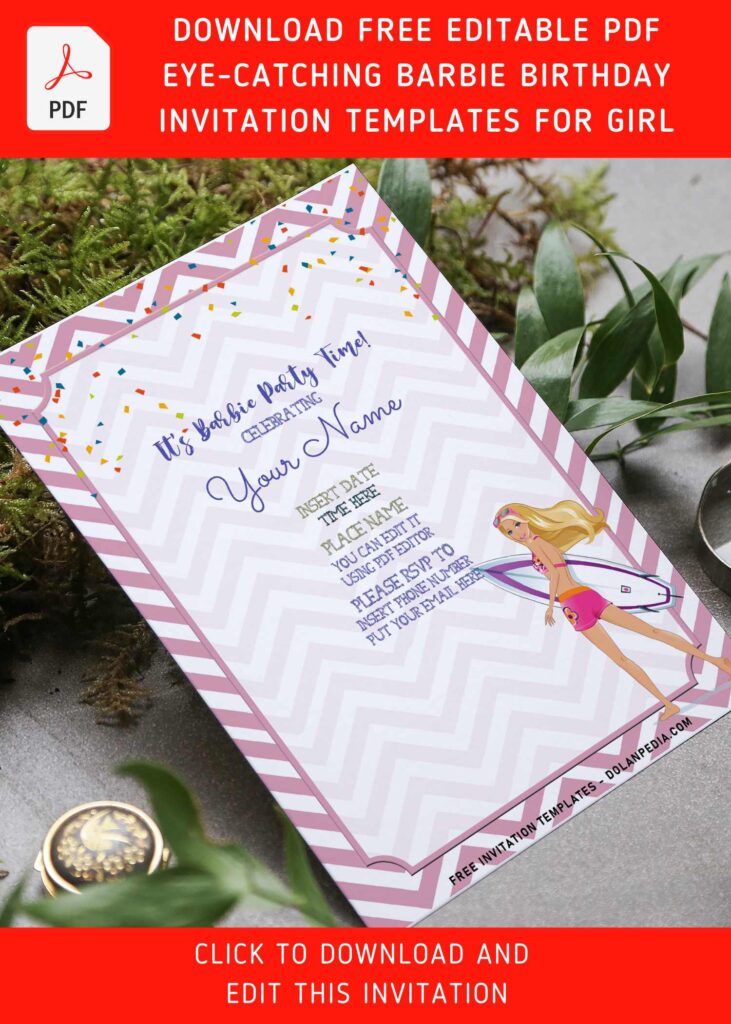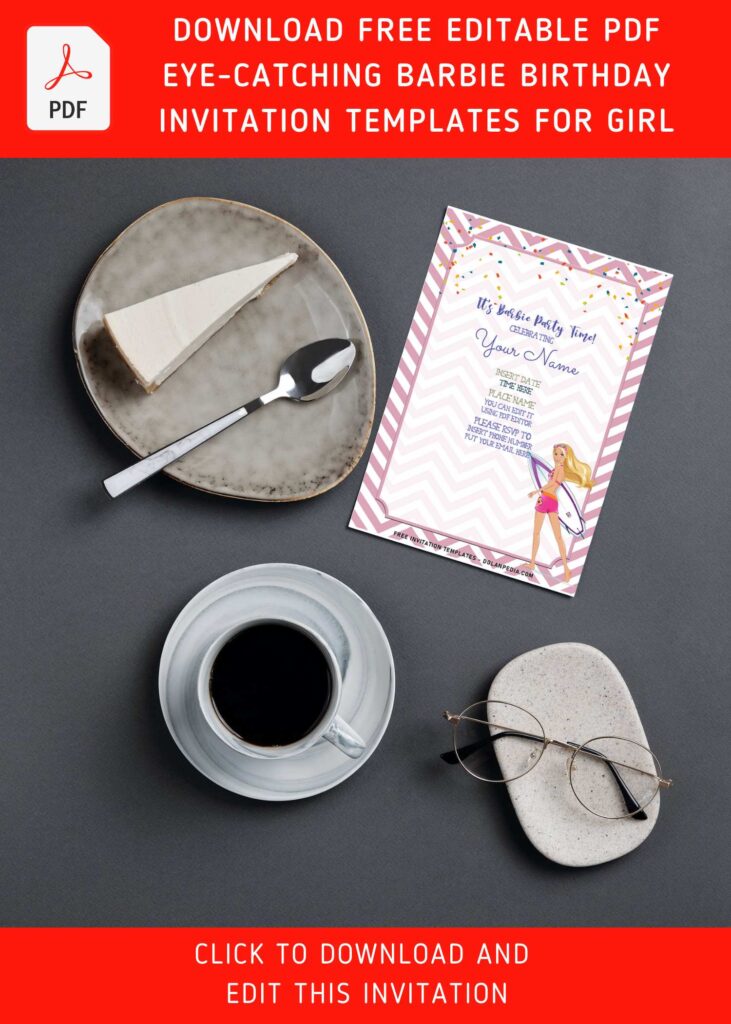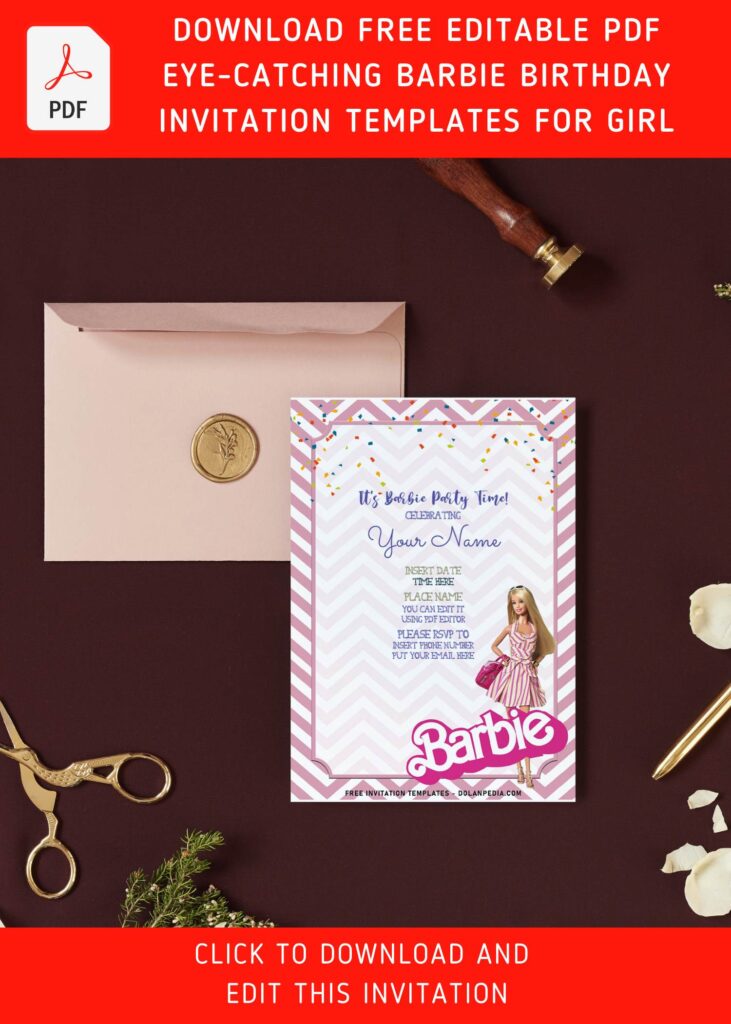Next year, we will see Barbie celebrate her 63rd birthday so what better excuse to look at the best Barbie Party Ideas out there, maybe even to bring the beautiful and fashionable Barbie for your daughter’s own party! If you have a Barbie fan in the house and are looking for some Barbie-themed birthday party inspiration then look no further, here are plenty of not only cute, but brilliant Barbie birthday invitation Ideas for the Best Ever Barbie Party:
I can guarantee you that our template designs won’t cost you an arm and a leg. So, you are on the right path for FREE printables and print them off with your home printer. The kids will love filling them in and handing them out to friends.
Providing good designs are always in my mind, and here is my latest adorably made invitation card. It’s so perfect for your daughter, who loves everything in pink and girly stuff. This template comes in unique yet so adorable Chevron background, which is painted in unarguably cute salmon Pink along with color white as the base.
To accommodate all information, you had for your guests (Text), I’ve made a unique text box design for you, it also has gorgeous Pink border. This particular border design was so popular back in early 2020, and still has the magic for this year. it’s called as Bracket frame, perfect for highlighting all text you have written there, because your text will also get surrounded by adorable text and graphics like Barbie and colorful confetti.
&mbsp;
DOWNLOAD FREE EDITABLE PDF CHEVRON PINK BARBIE INVITATION HERE
How to Download
- You need to left-click the download link above (“Download … Here”).
- You will be directed to Google Drive’s Download Page.
- Now you need to click the download button/drop-down arrow
- Then select/click save to start the download process.
How to Print the file
- Our template is compatible with the most printer device out there, so you can single-handled it at your home.
- Read this first. Make sure your printer machine is able to work properly.
- Then find information about the paper you’re going to use.
- Use either cardstock/cotton paper for better quality and easier for beginner to use it, considering the paper has 5×7 format.
- Print: Adobe Reader: Go to File > Print > Fill all the settings (e.g. How many copies, the orientation, size, etc.).