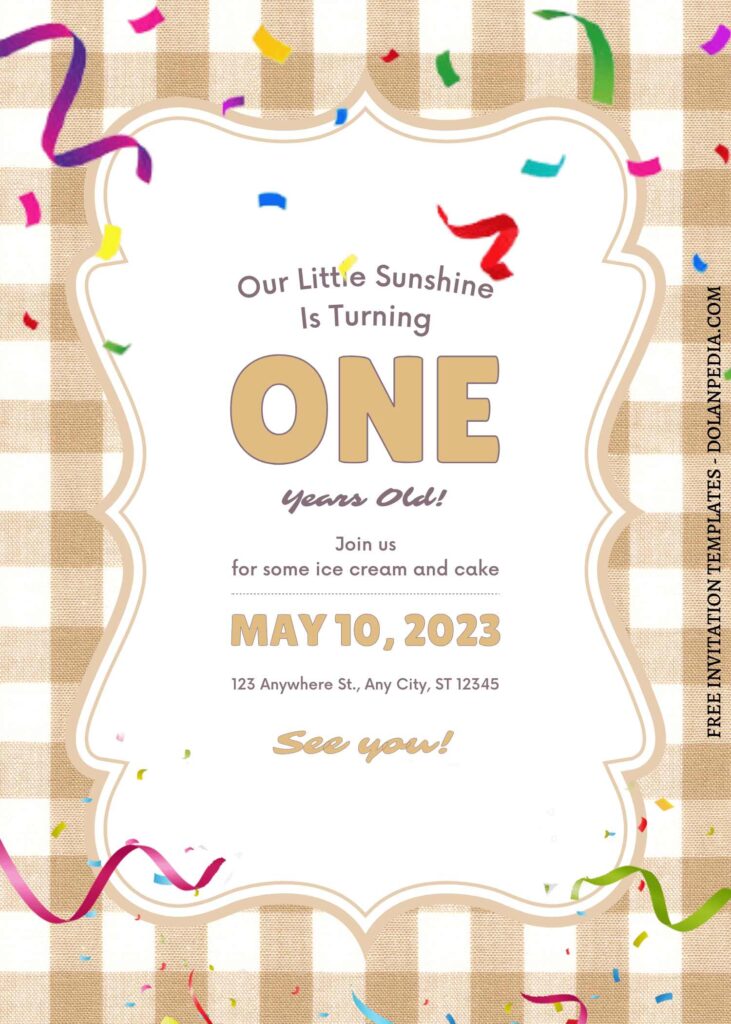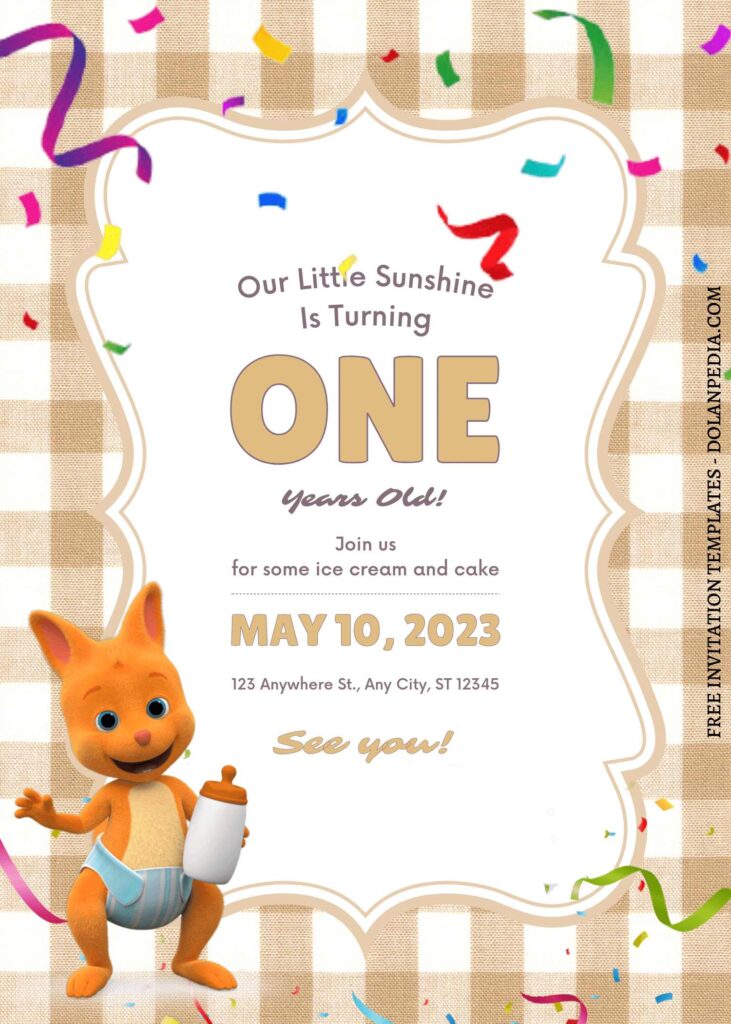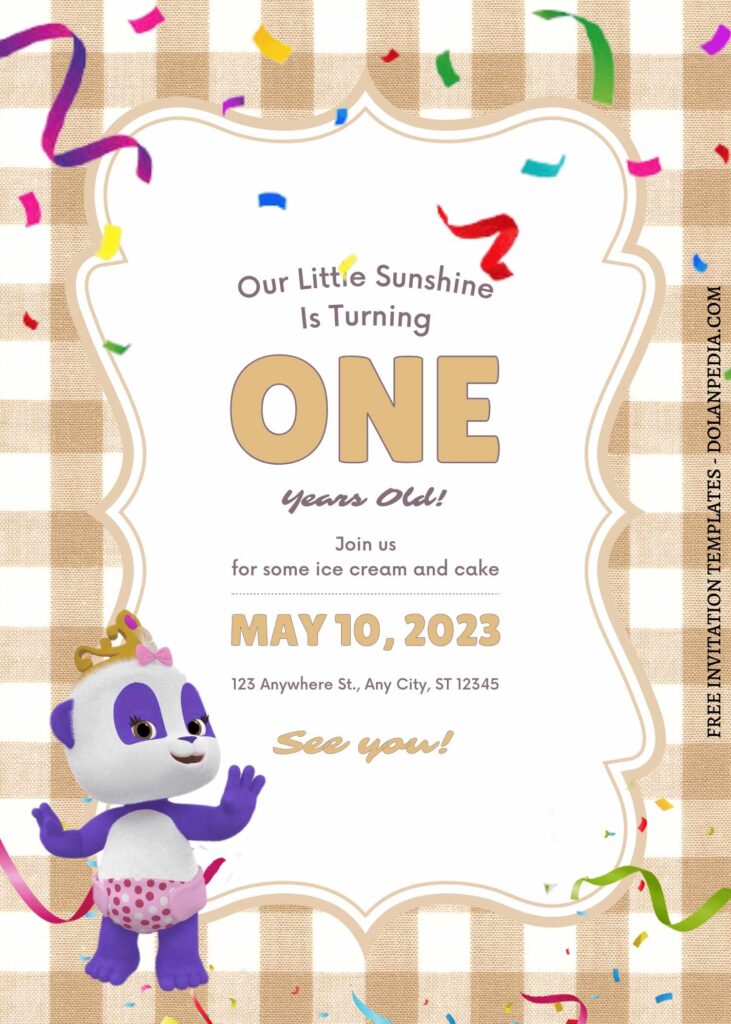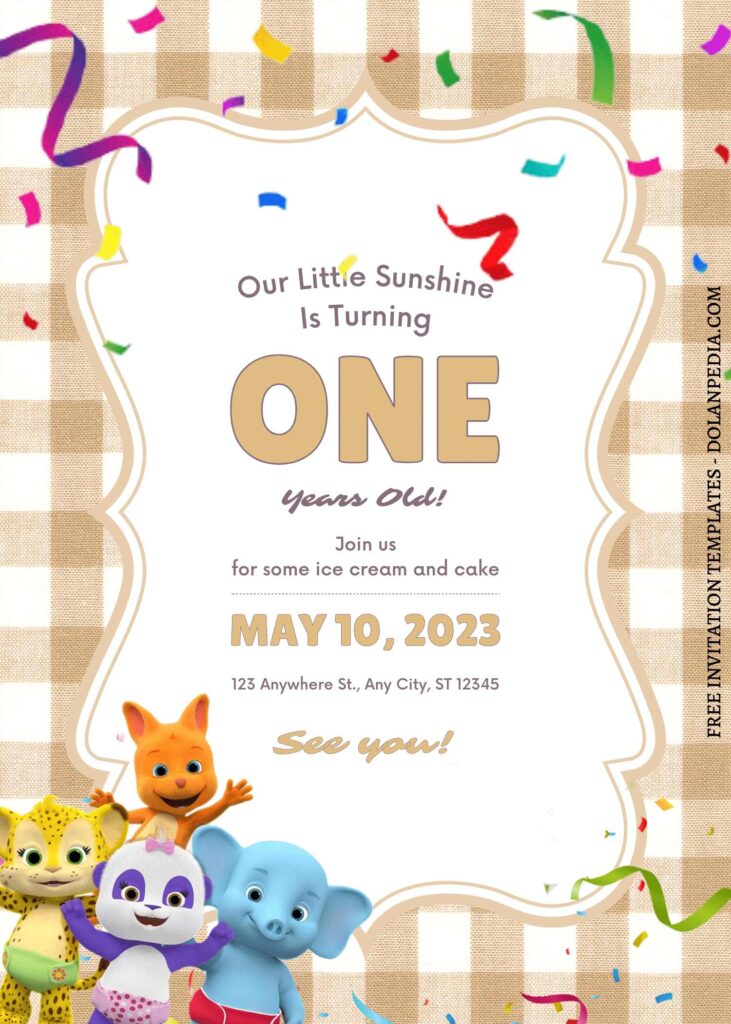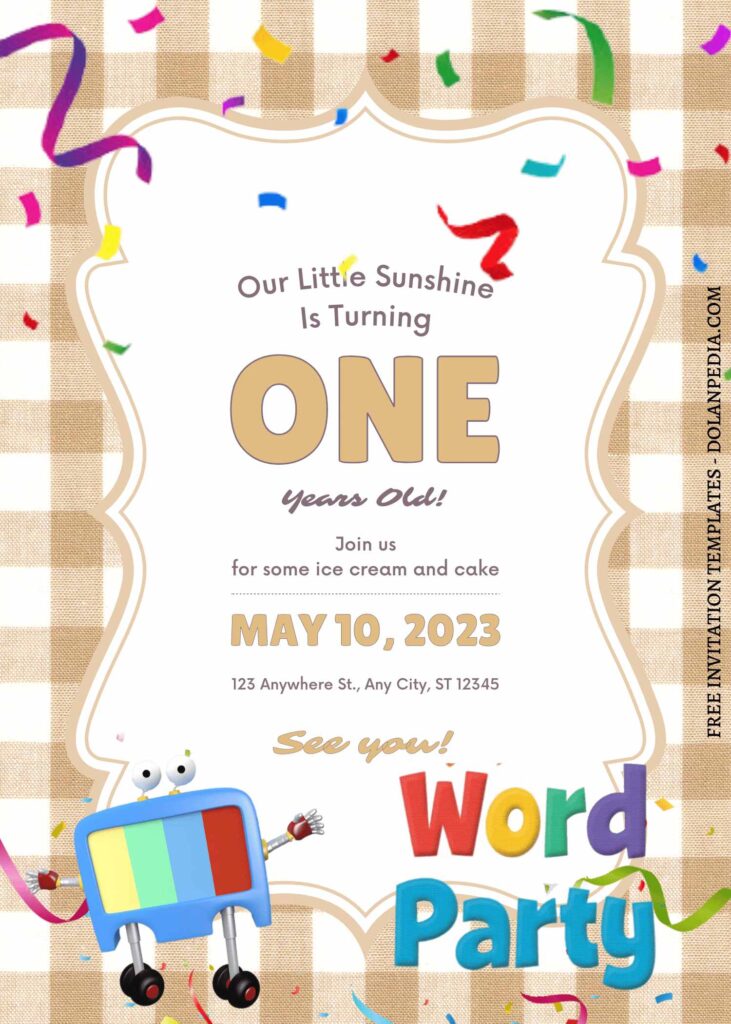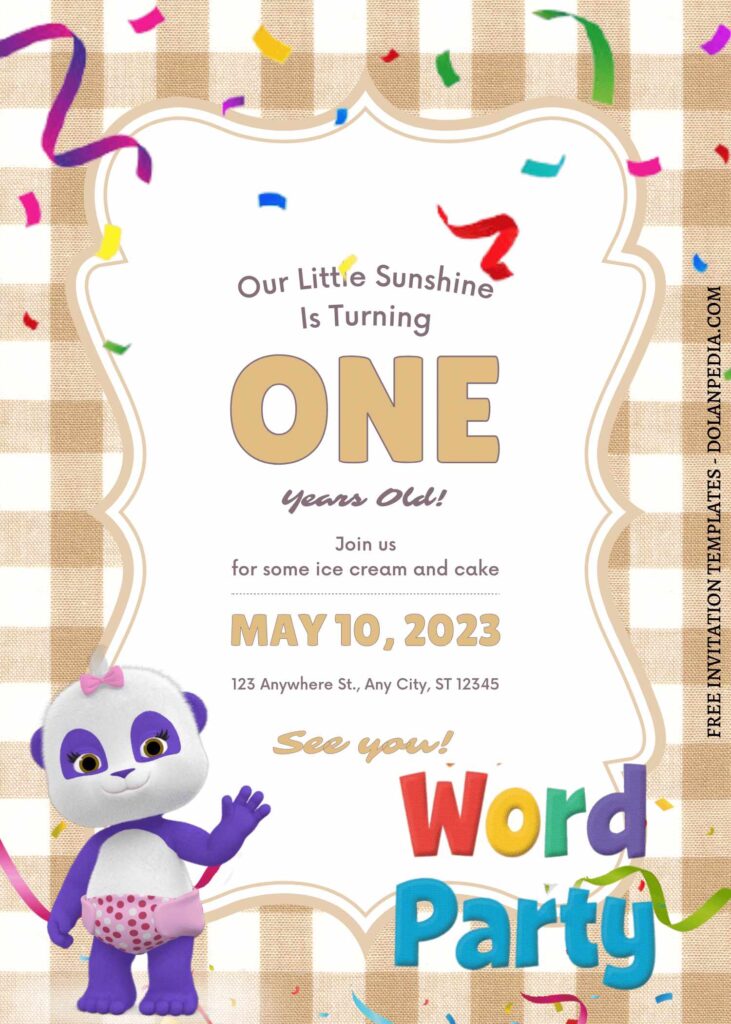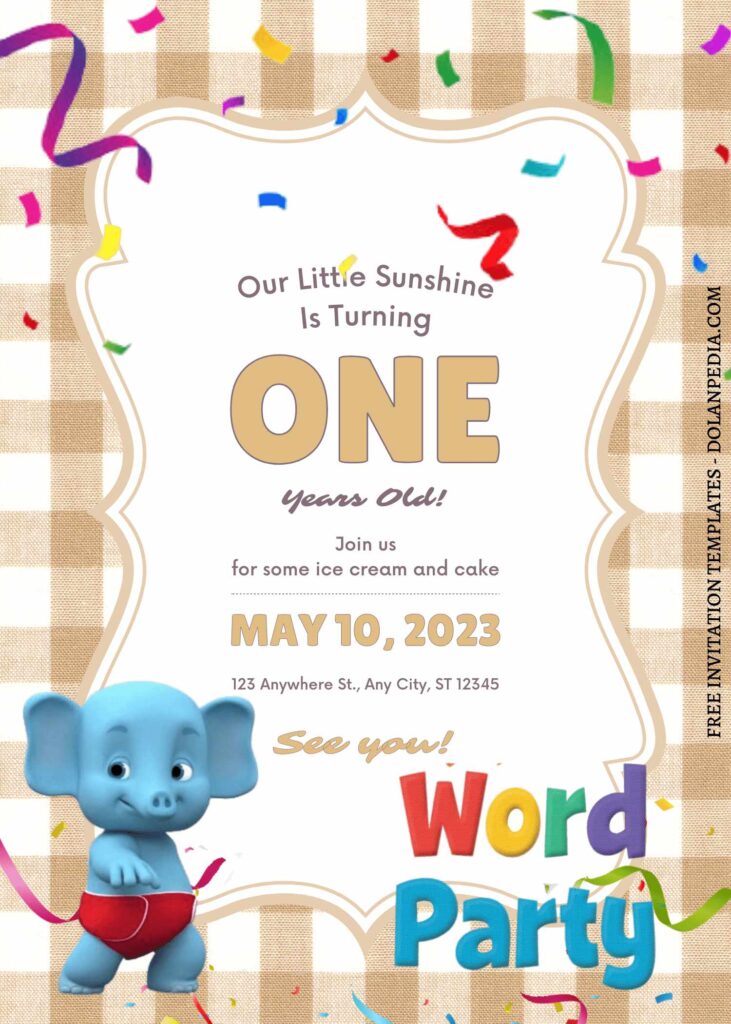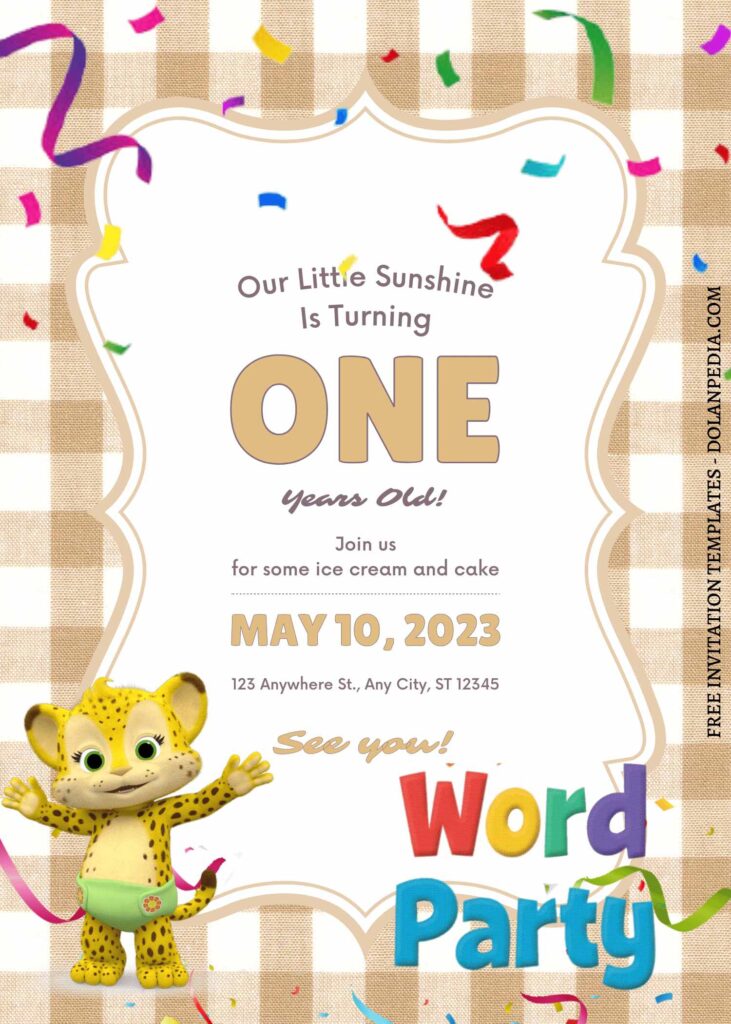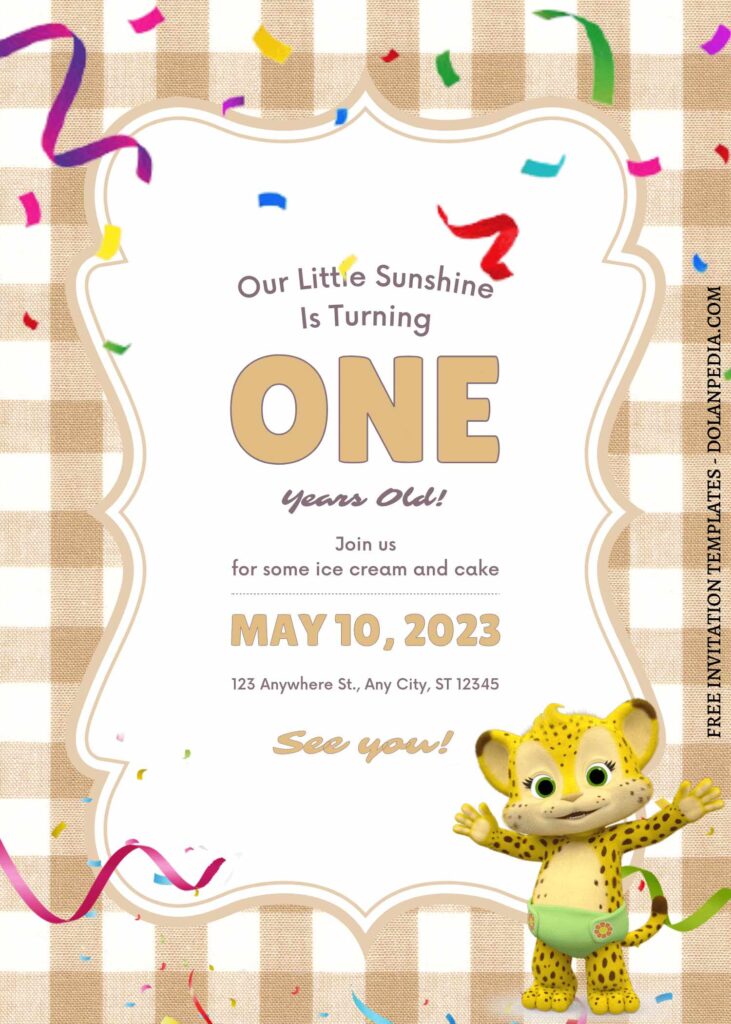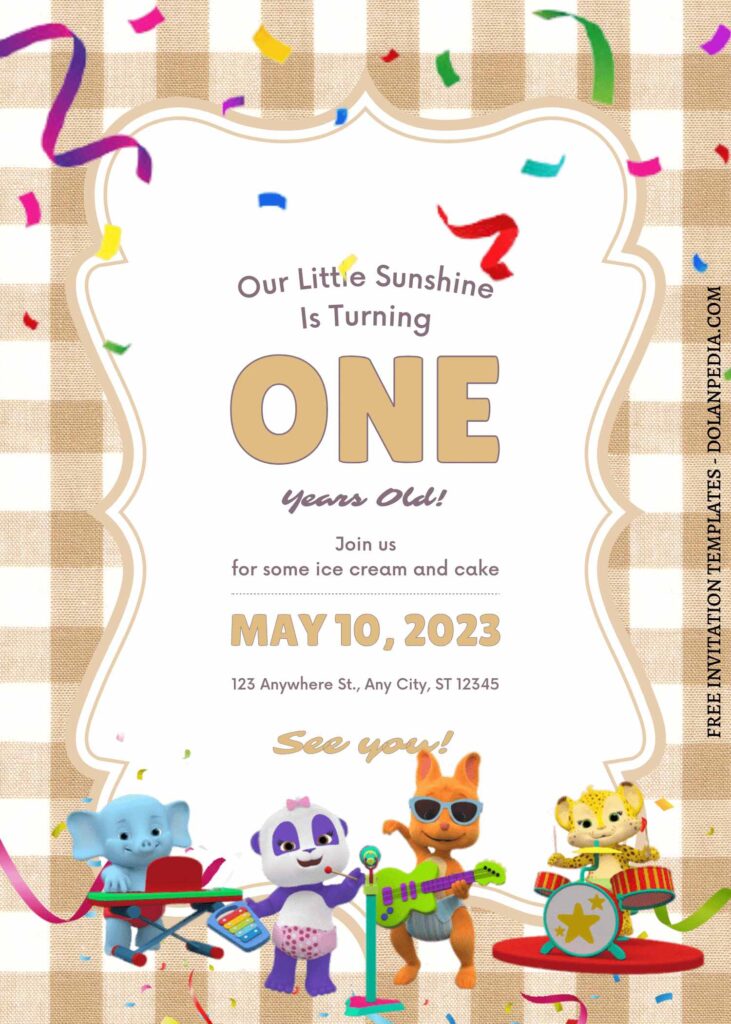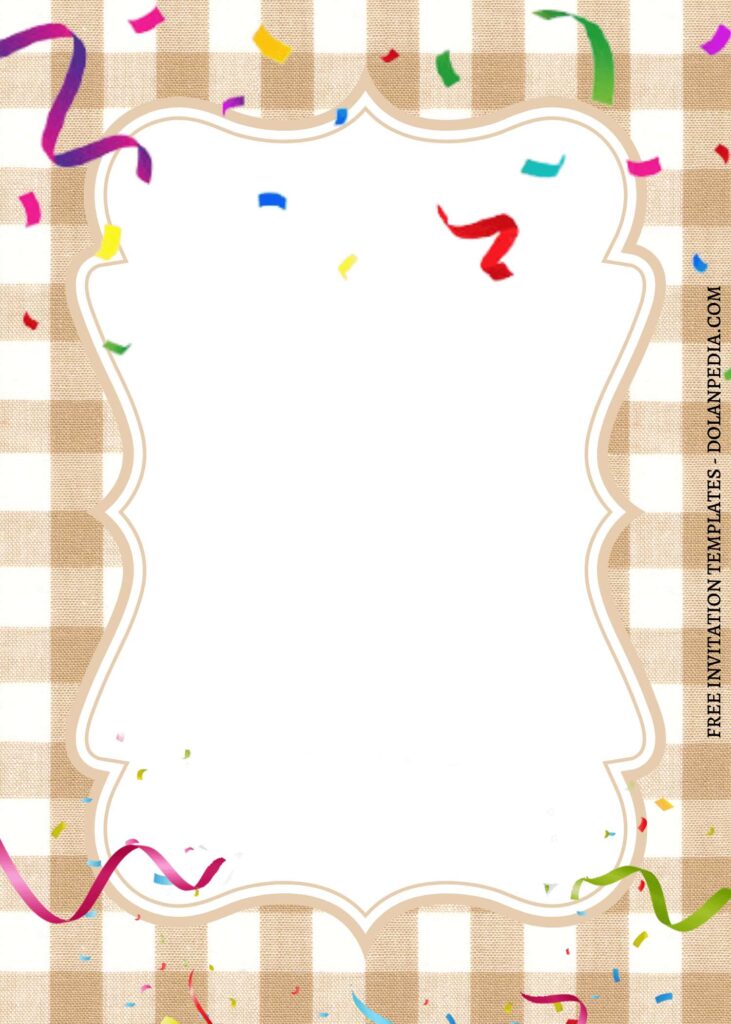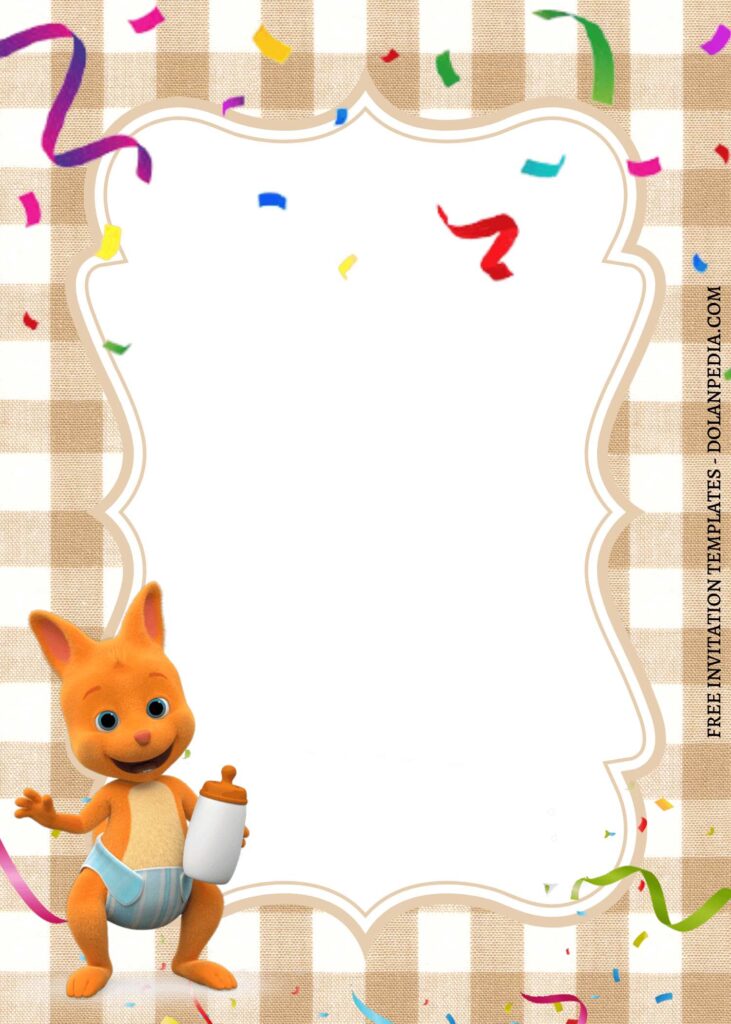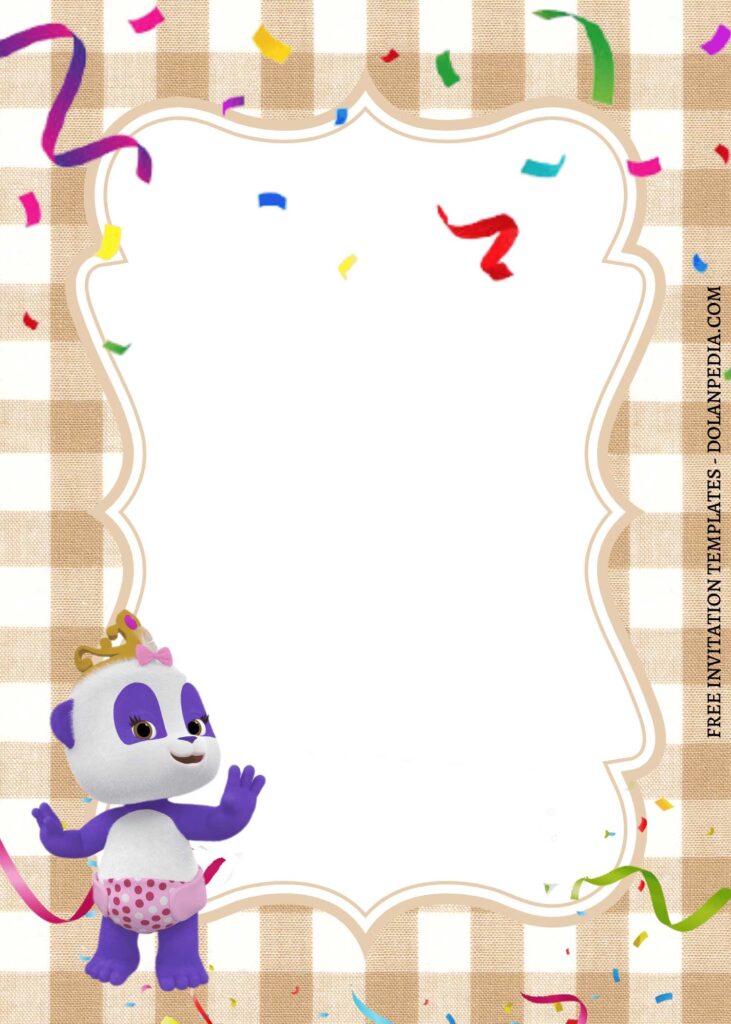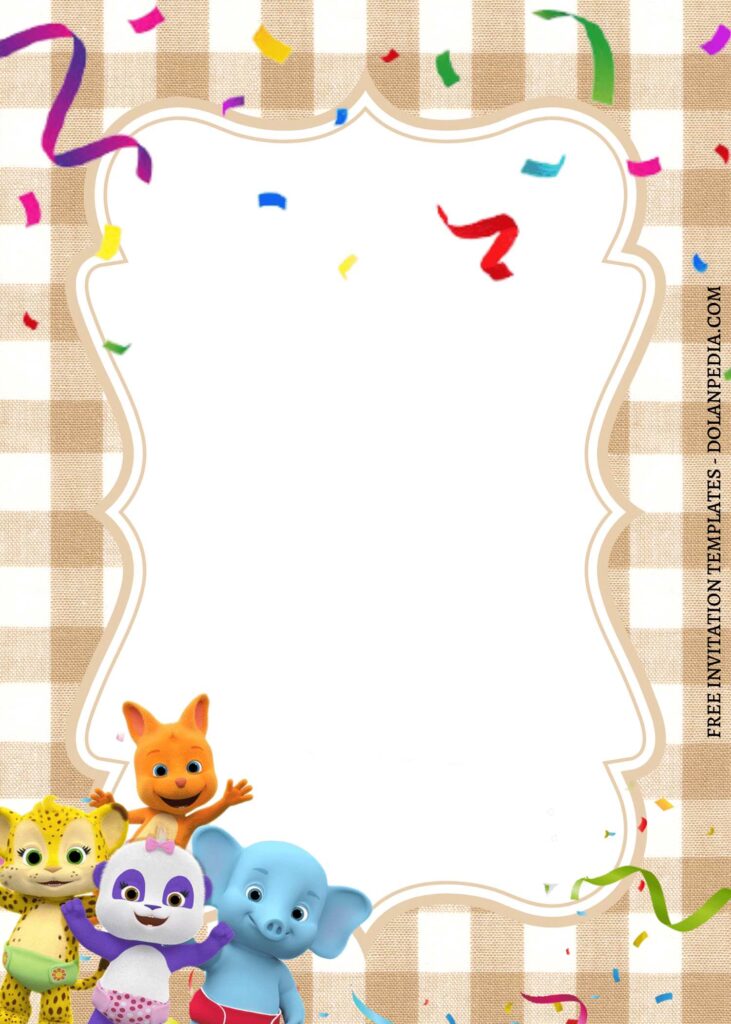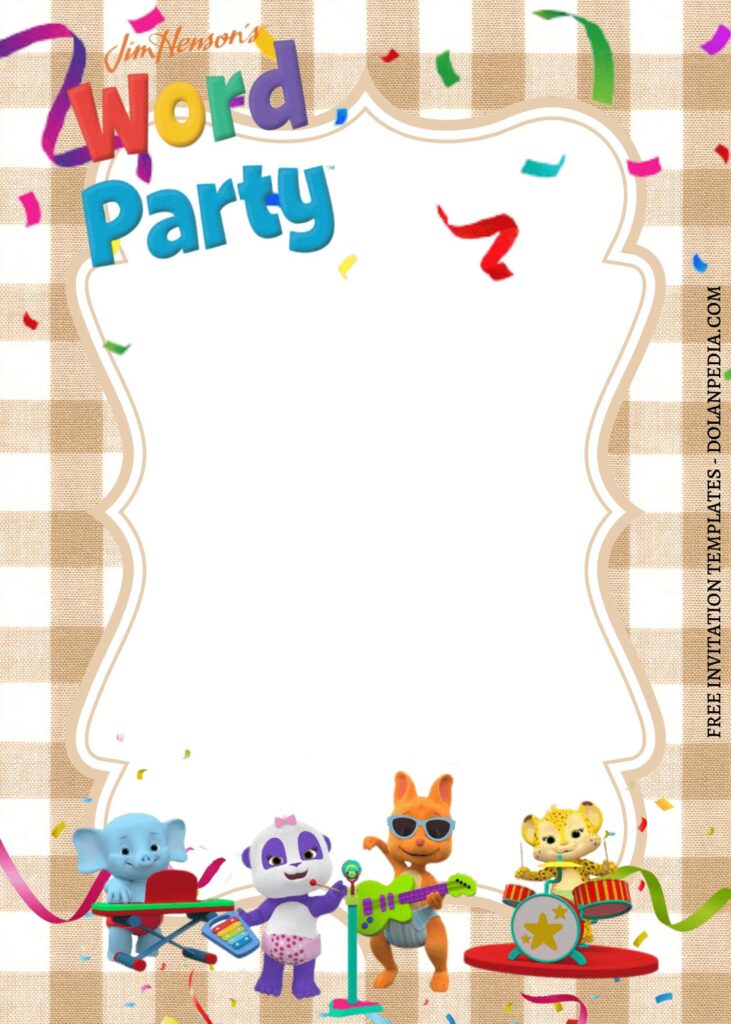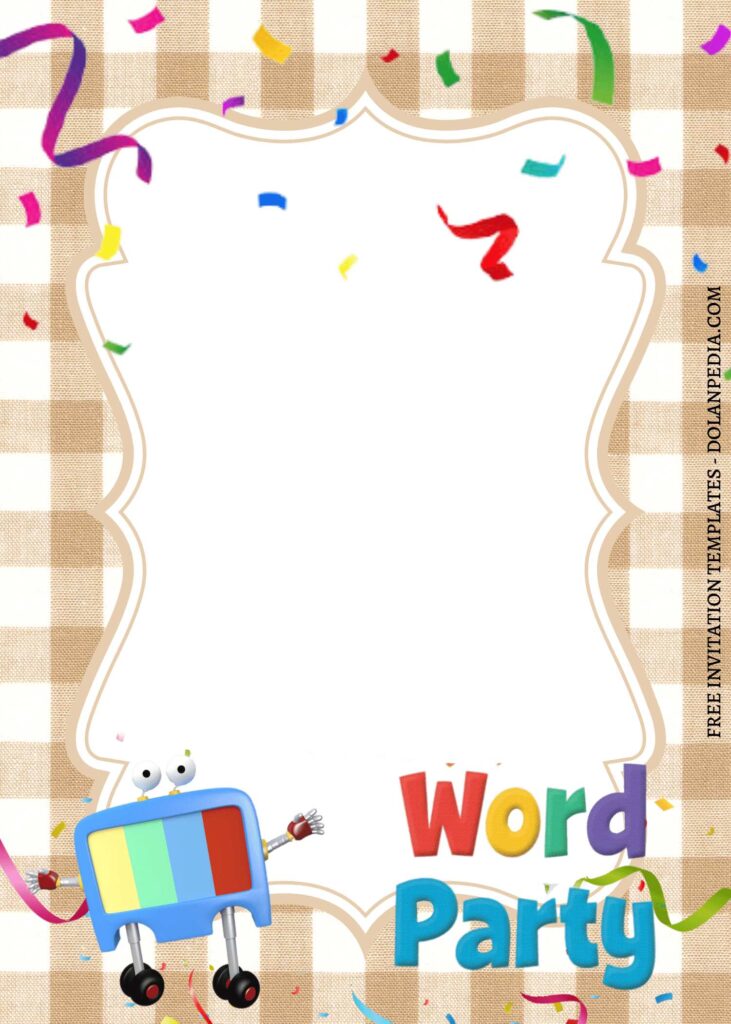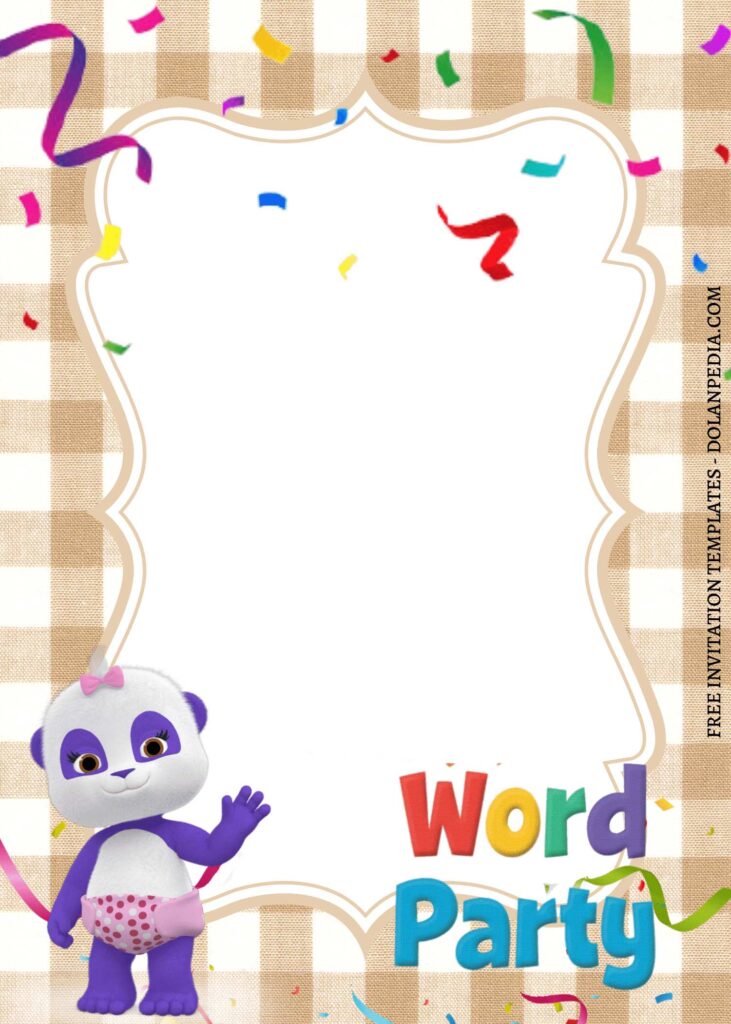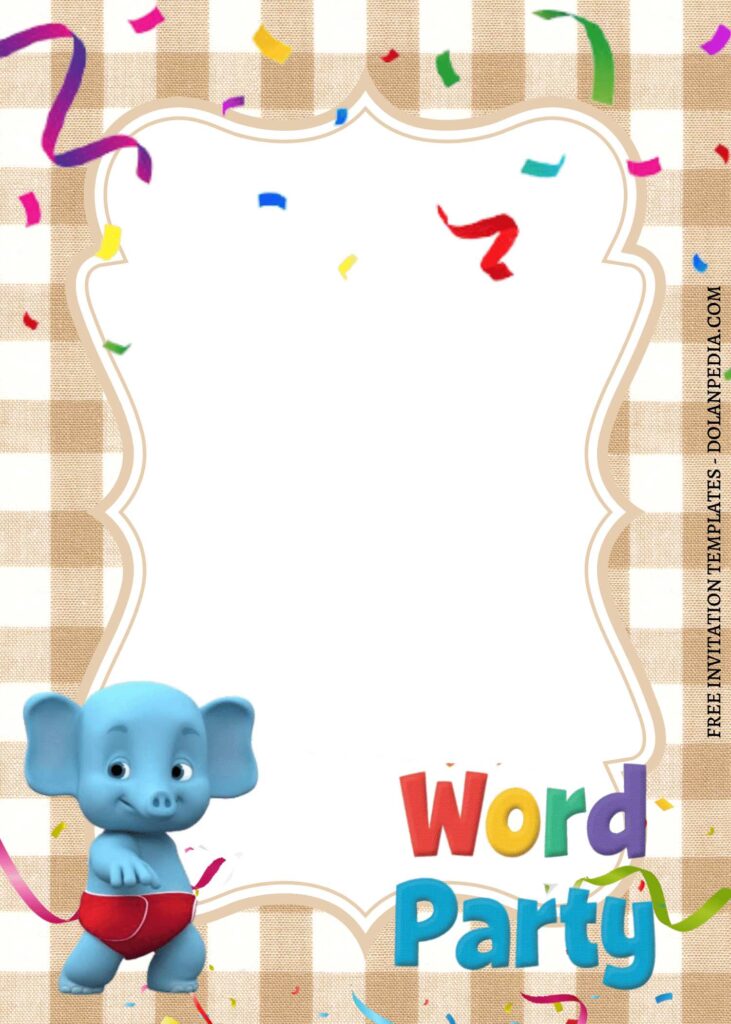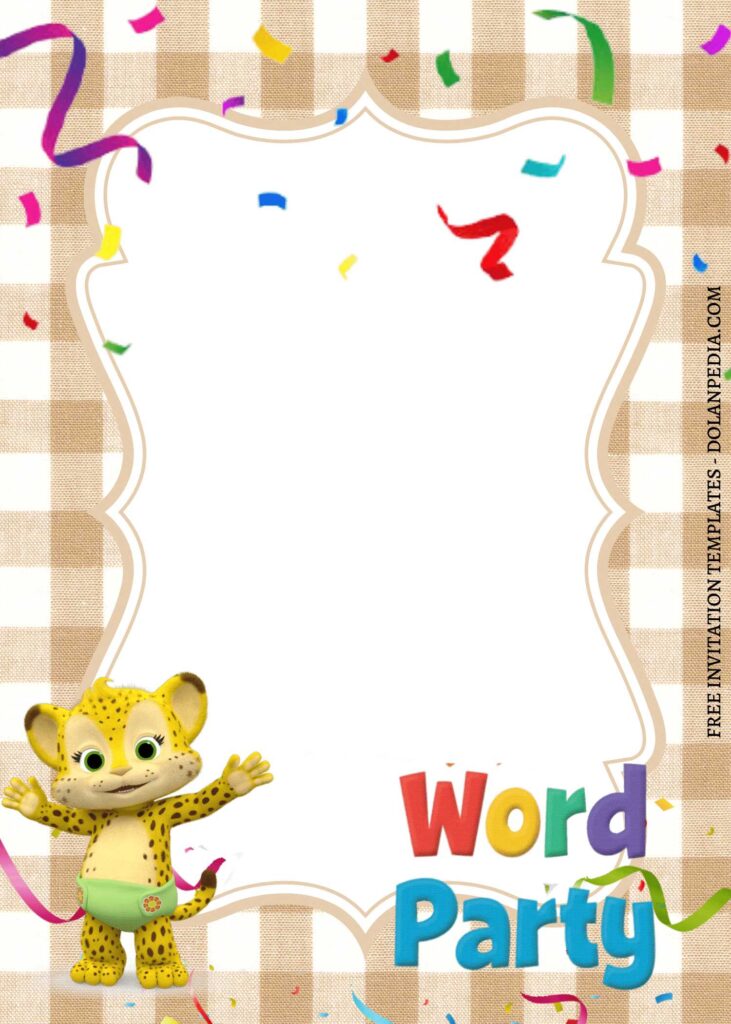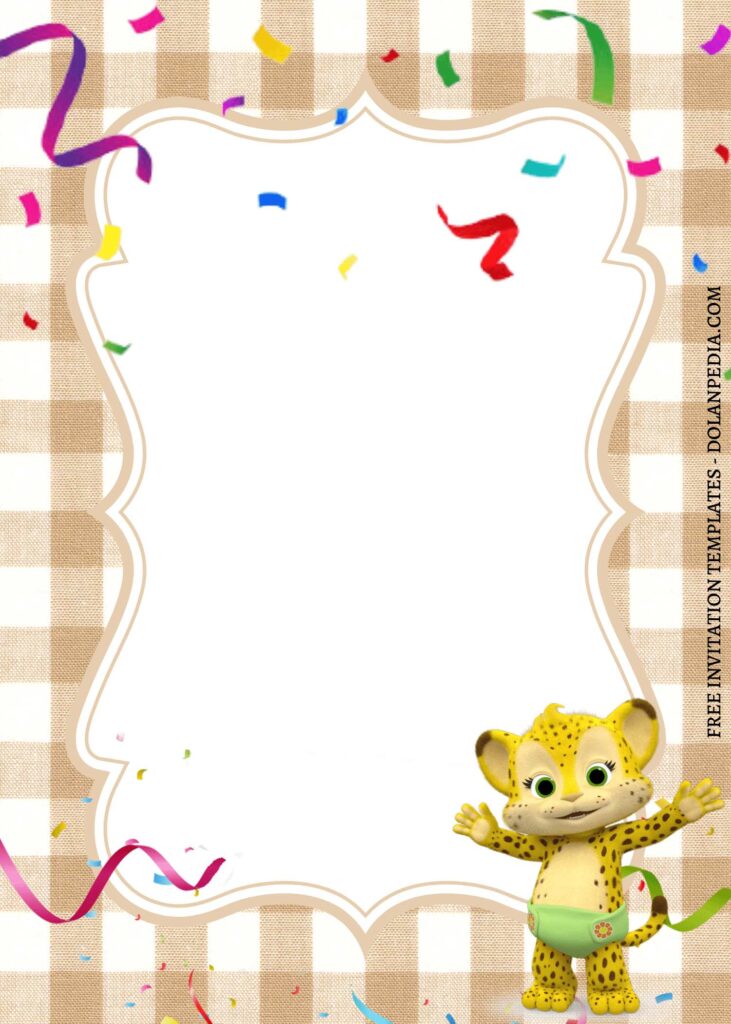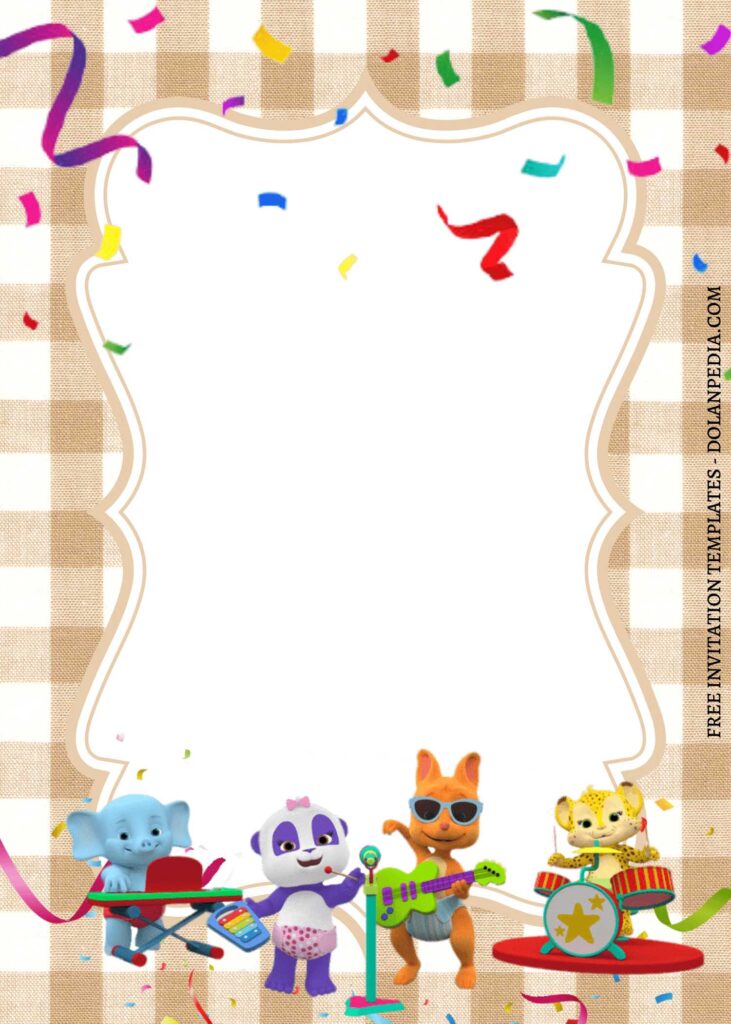In this cold winter, I’m going to tell you something that happened to some of my neighbors. So, here’s what happened: one of my neighbors, Stacy, asked me how to make my own party invitations, and I responded with bla-bla-bla. I offered to help her with the design of her incoming party invitation because I knew we couldn’t do well or think clearly if we were on the verge of missing the deadline.
Her kid is quietly desperate to push the idea of featuring his favorite Cartoon show, and I still clearly remember when I visited Stacy’s house, I could see how obsessed her kid was with all of Word Party’s characters. So, we’ve agreed to brings one of the most loved Word Party celebration in Town to life and one of next goal is minimizing the production cost though. You are about to see ‘em guys! Are you ready to see our creation? Well, hope you enjoyed the design below.
EDIT NOW ON CANVA
They do look super-cute, doesn’t it? Right, these invitations will work perfectly fit to your party, your next party will get word-ified! As you have noticed them in above, we made this template on a gingham background to get along with our theme. Then, we decorated the layer with lovely text box shapes, for accommodating the place of your party information, as well as the base for the lovely Word Party’s characters.
Download Information
Follow this instruction to use & download our templates:
- Scroll-up a bit and you should see the provided link that says “EDIT NOW ON CANVA”, point your mouse pointer there and click it.
- You will be directed to Canva page in seconds and now you can instantly edit/customize our template designs and download the file.
- How to download: Move your mouse pointer onto the “File” button (top-right) > Choose Download > Click the Download button.
- Once the download is finished, you can either print or send it through digital social media platform like Instagram, Twitter and so forth.