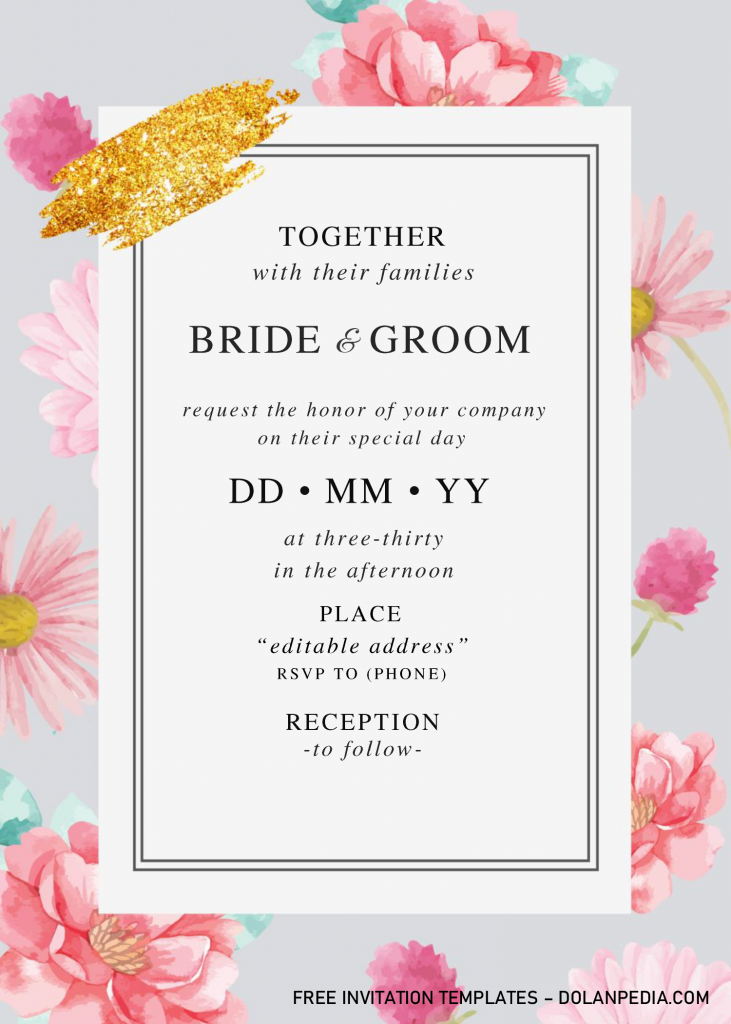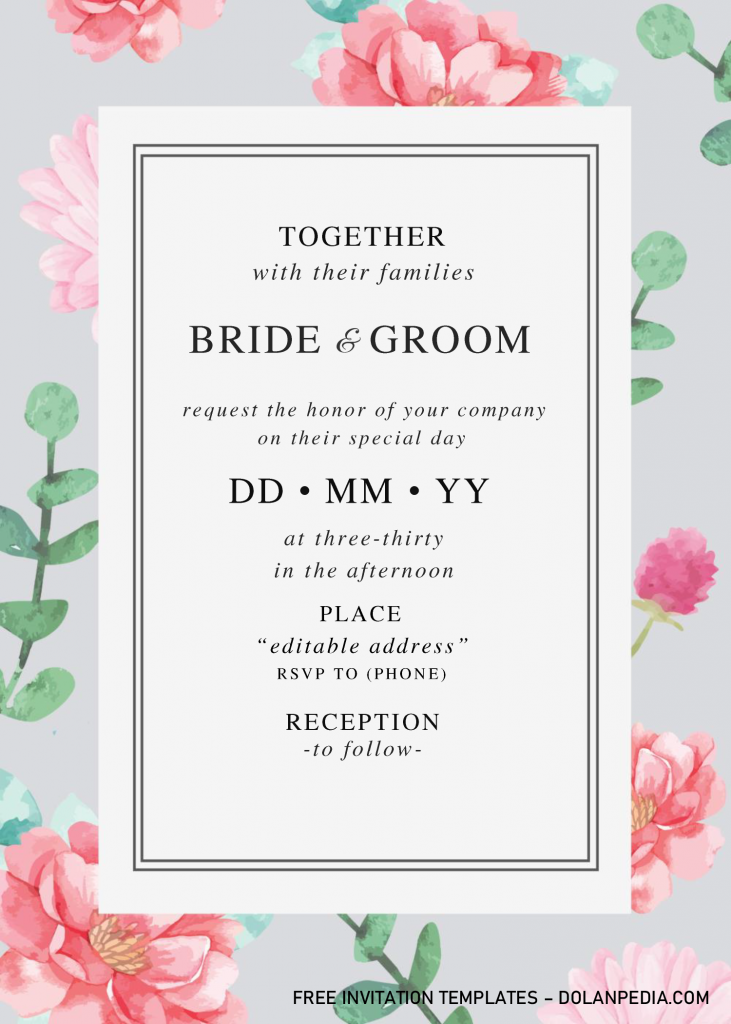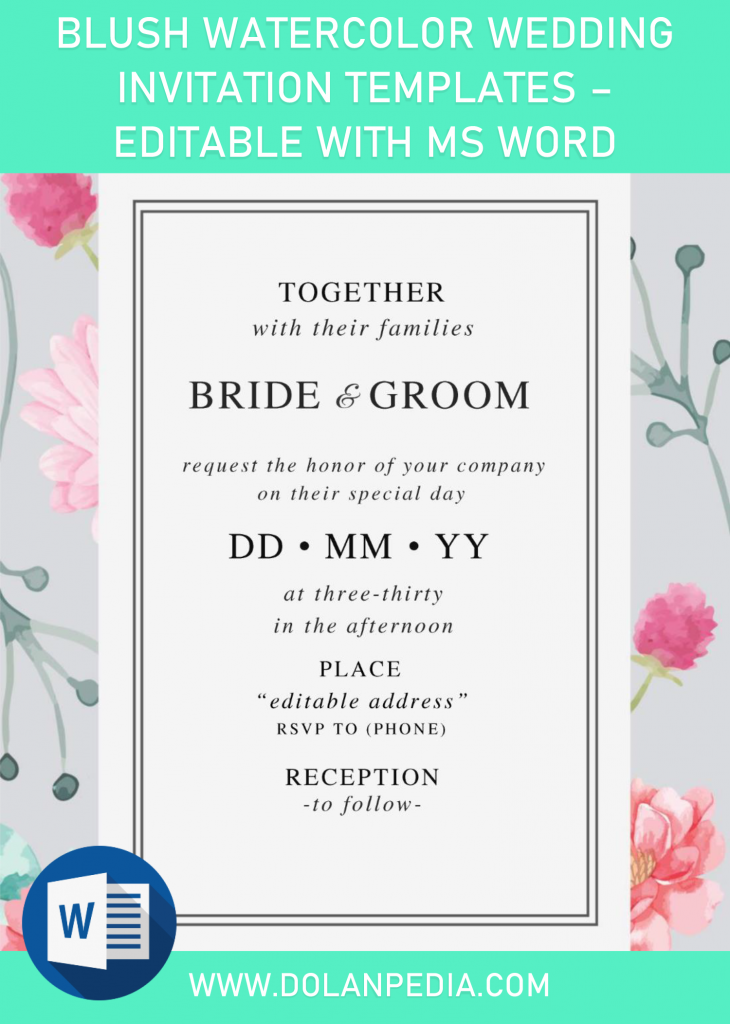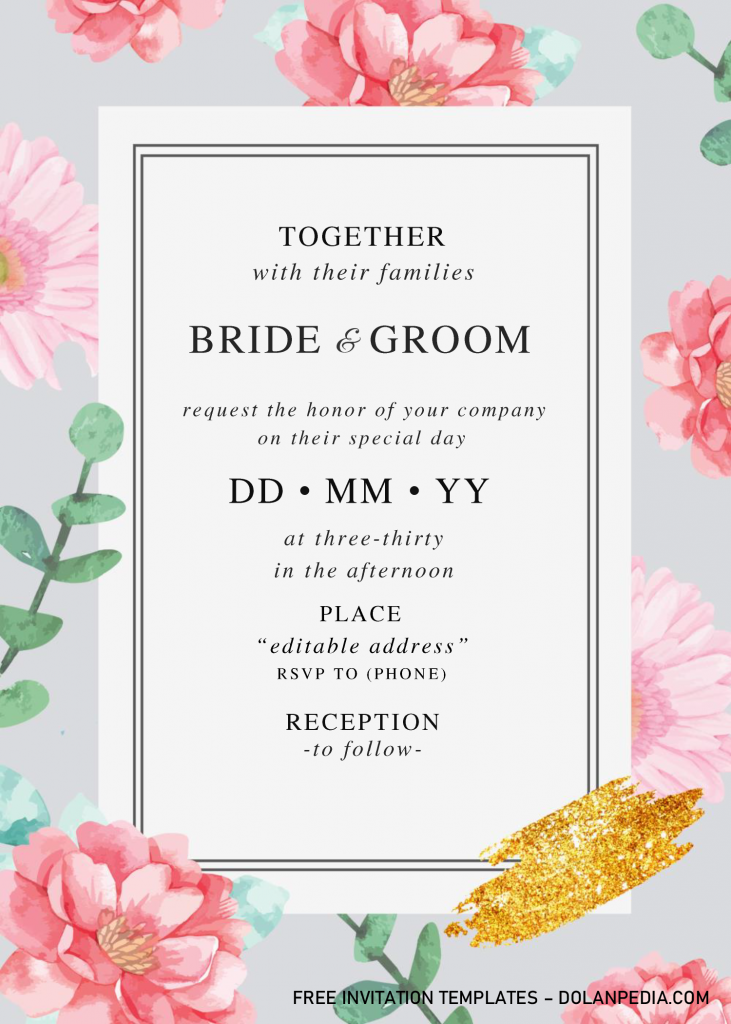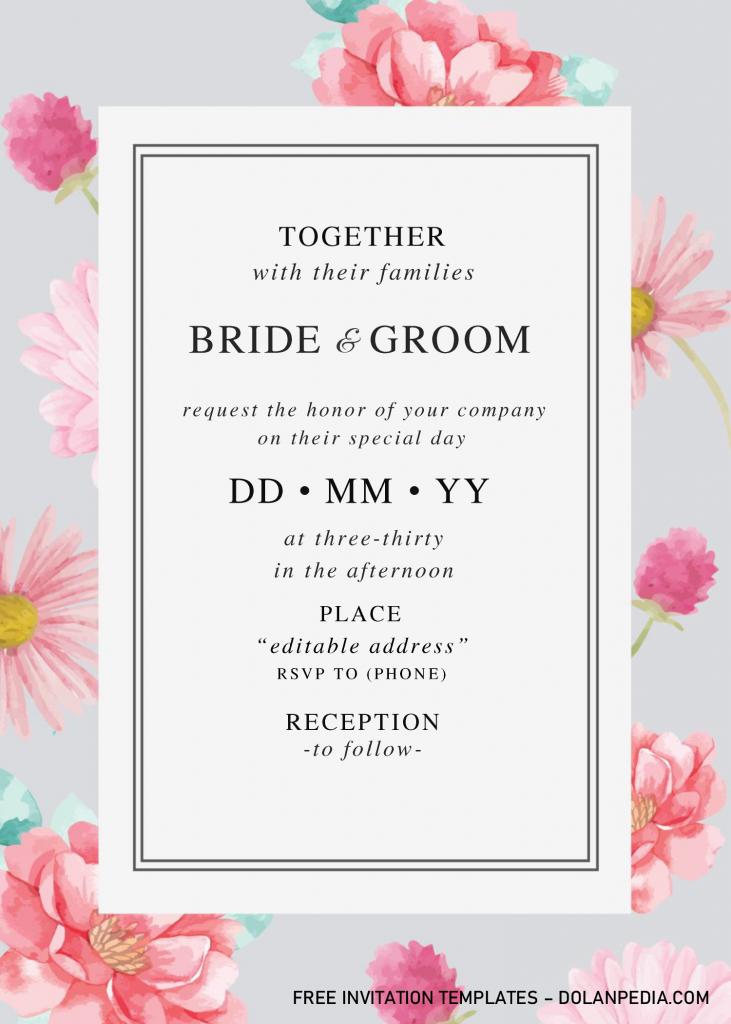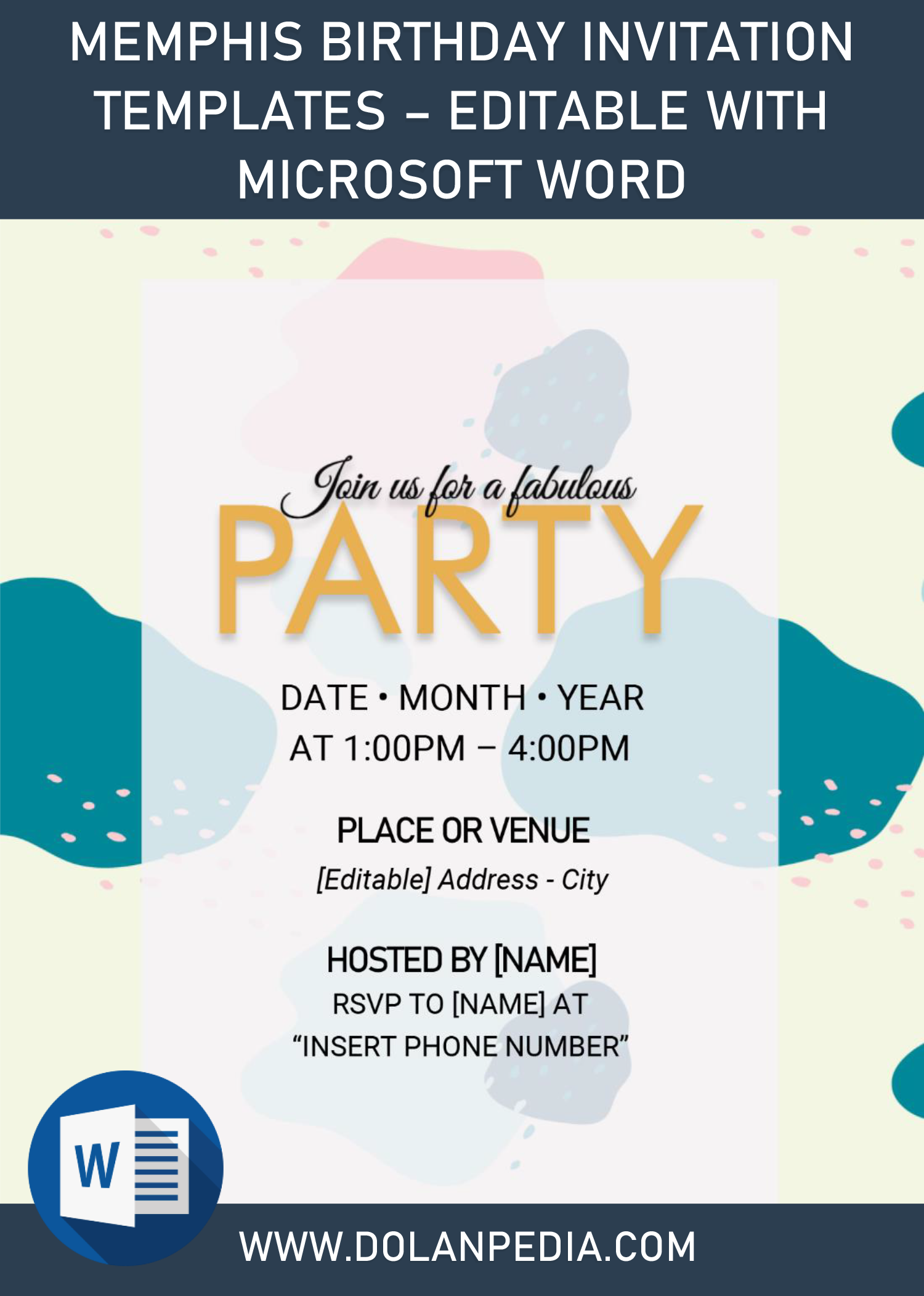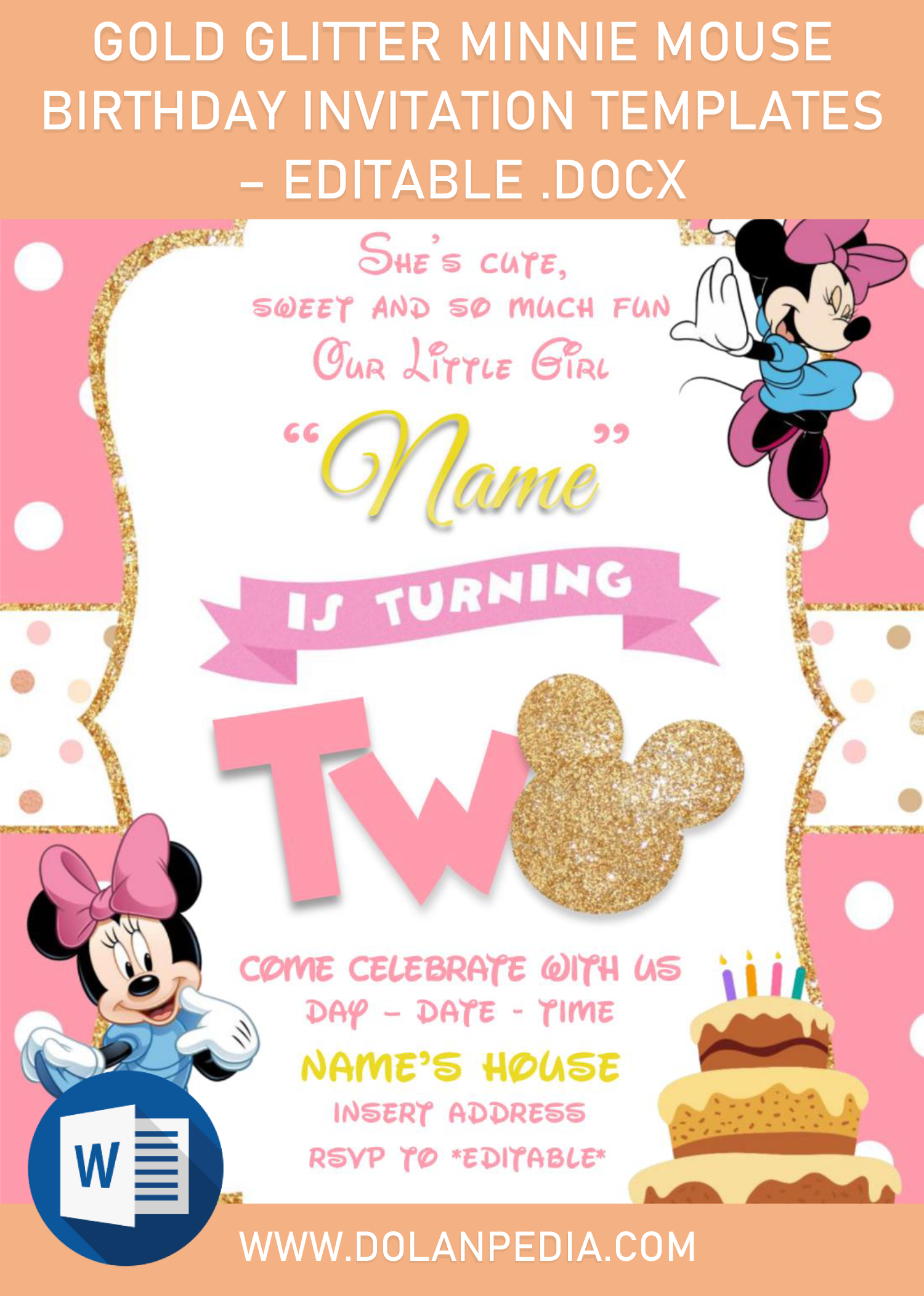There are hundred ways to steal the everyone’s attention and lure them join your celebration. Wedding, for example, since day one, Wedding is closely related to Flowers and White color, isn’t it? Yup. Undoubtedly the best combination ever. To establish new idea, I decided to browse many things that related to “Wedding” and sort of.
I’ve spent almost 30 minutes browsing on Internet, and suddenly there is one particular design that caught my attention and it looks so beautiful. Relax, everyone, you are going to see it in just literally a second from now, here they are,
You can also use these beautiful template designs as the base or foundation of your upcoming party. Let’s say, since it features Minimalist concept, you can adorn your party with Industrial Look element, such as an asymmetric ceremony arch made of white flowers and greenery. Those will work great with this Blush Watercolor invitation card, because it has the same concept, Minimal looks with Gold Text Frame and Floral decorations.
Now your job of creating your party invitation card is done, what’s next? You need to download the template, and gladly, we also provide you with helpful beginner’s guides down below.
DOWNLOAD BLUSH WATERCOLOR TEMPLATES HERE
Additional Information
Download tips
- First thing first, click the download button (Above) which will lead you to our Google Drive storage).
- Wait for a second, and you’re going to see Google drive.
- Click download (button), and locate the destination folder.
- Tap “enter” or click save, and the download process will begin shortly.
- Check the file (if the process is done), install all fonts and open the template with Ms. Word 2007 or later.
Printing tips
- If you done with the customization, you need to prepare and go get some printing paper, my best recommendation is either Card-stock or Cotton paper.
- To print the template, go to File > Print > Set all the Printing Options (such as how many copies, the orientation, and so on) > Enter.