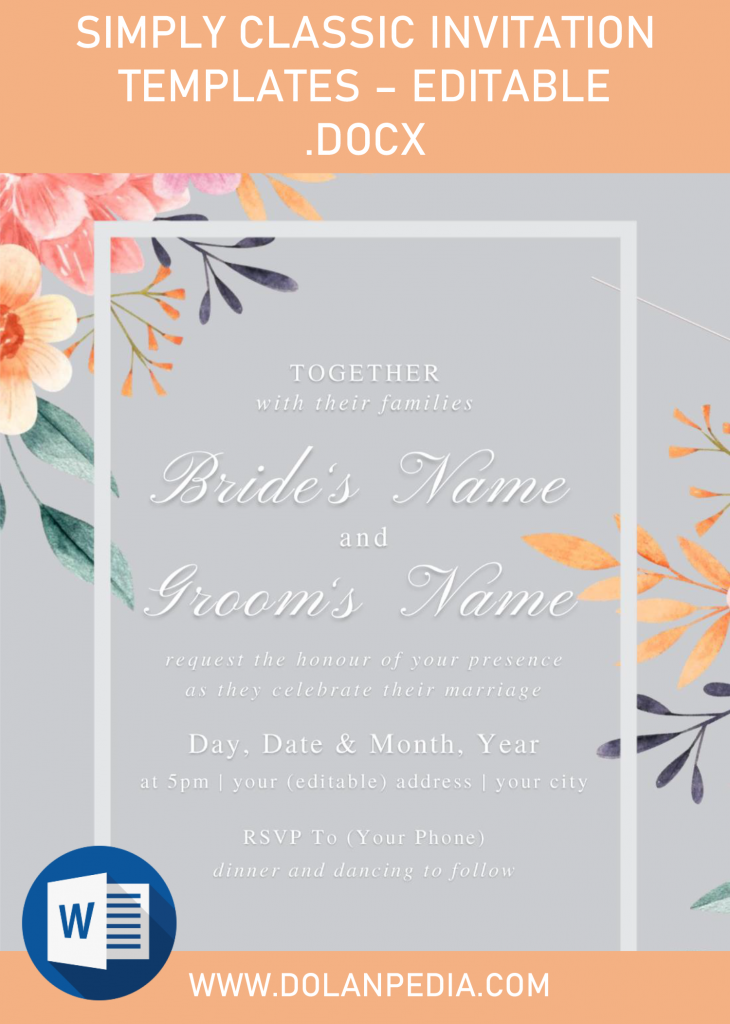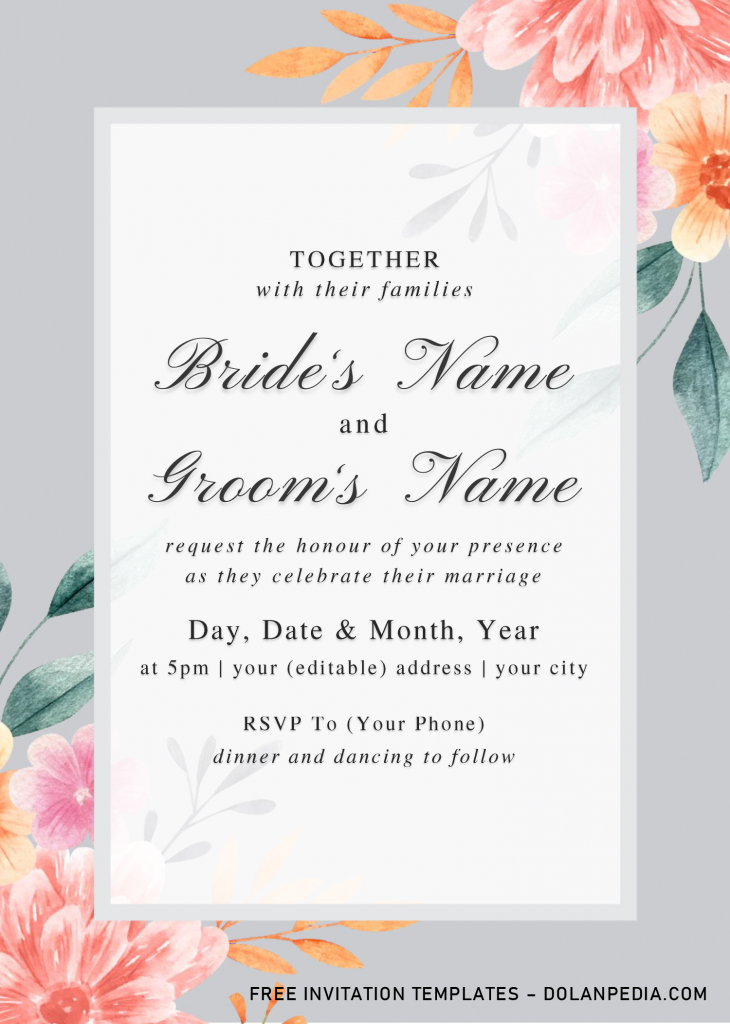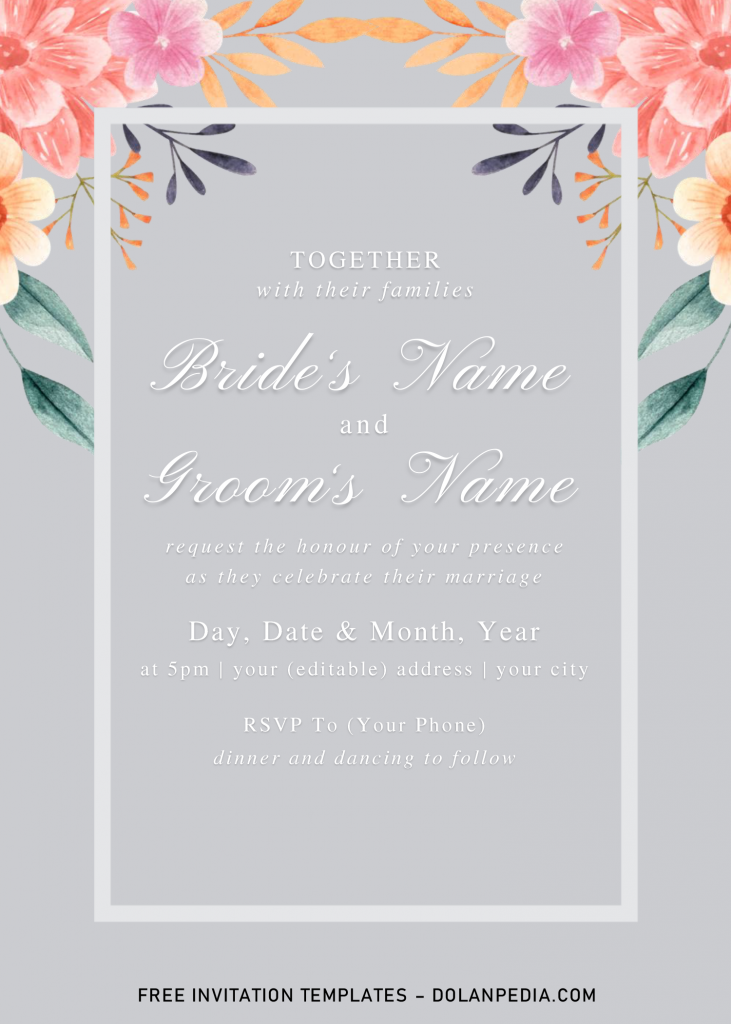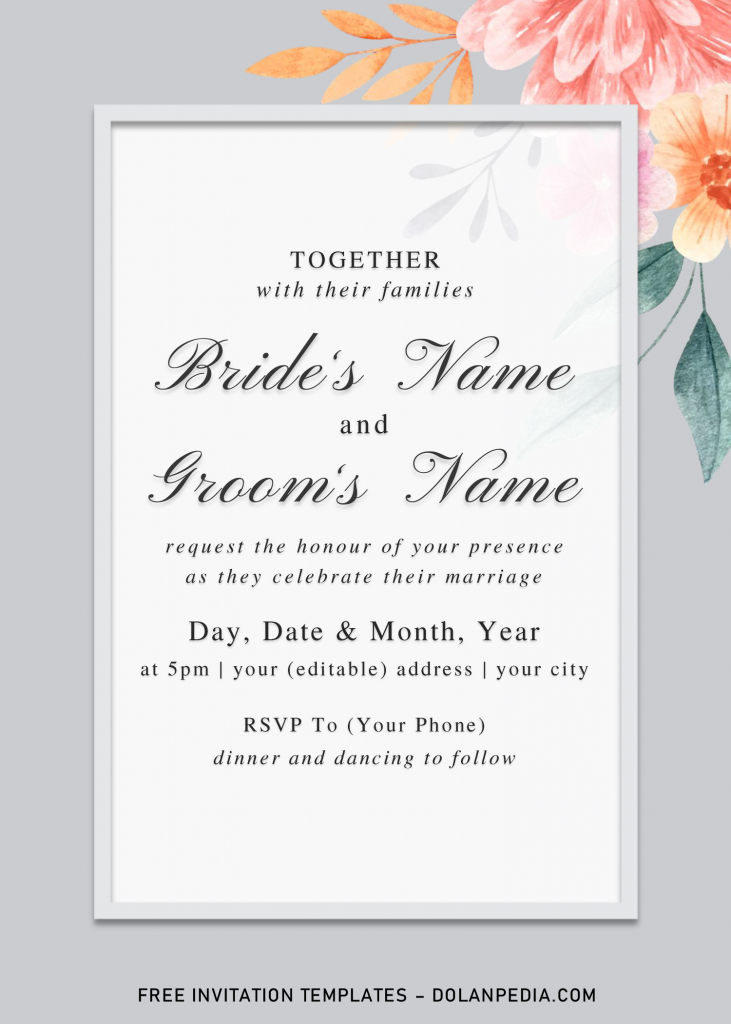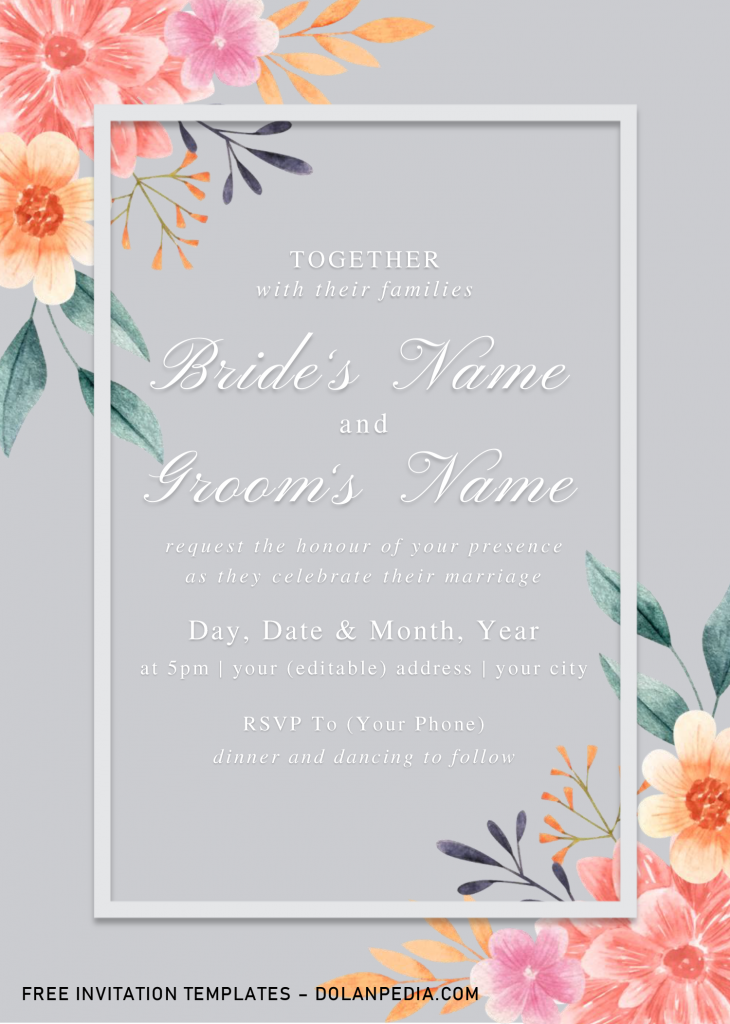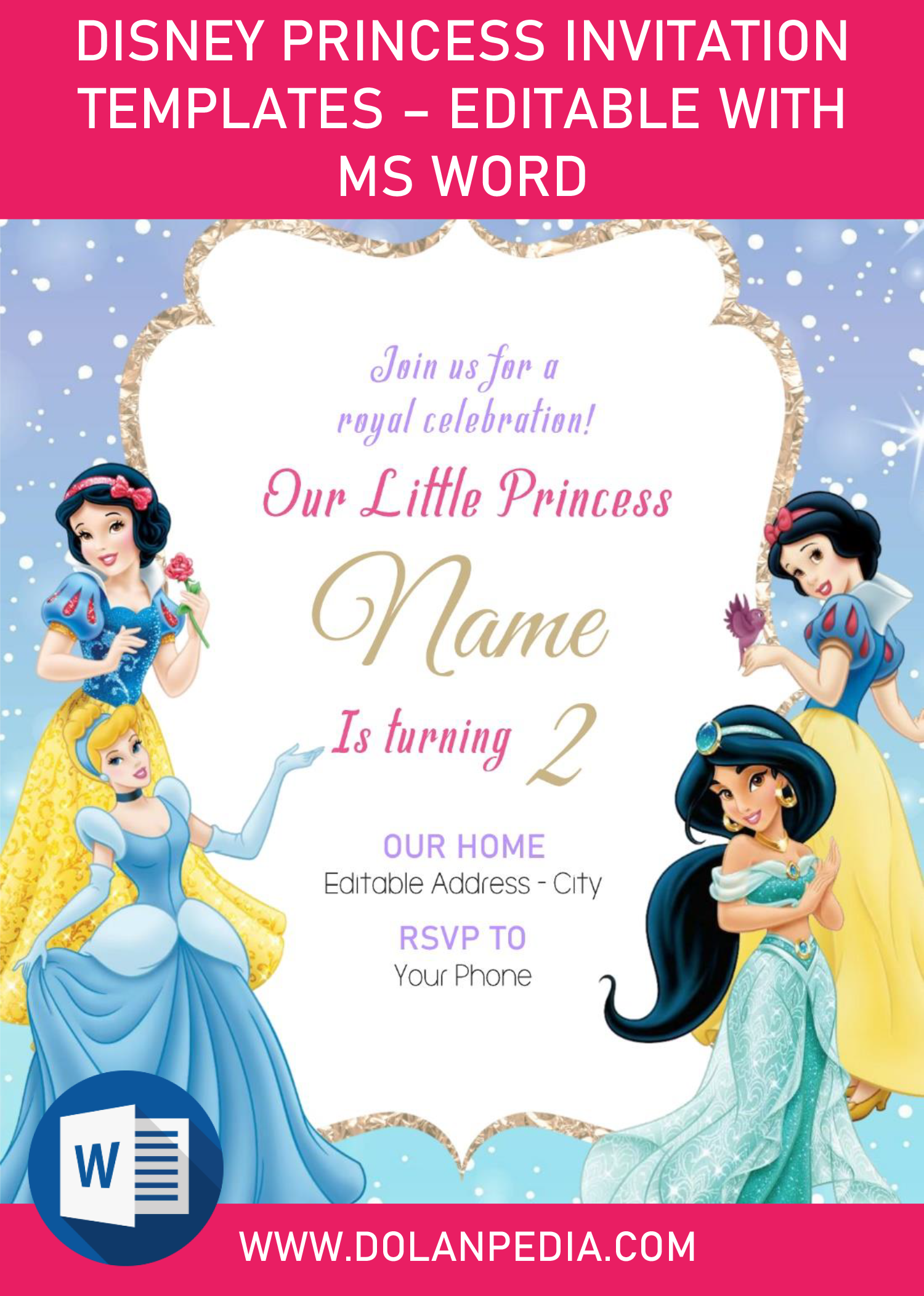The reason why simplicity in almost cases always best is, because, when we tried to focus on “simple” or “less-attracting” object, your creative work becomes easier to understand, recognize, use, and elaborate. Simply put: simplicity makes things easier. If you’re someone who loves everything in “Simple”, this article will help you to create your own invitation card for your upcoming special event.
Simply & classic, were the least words that could portray this stunning invitation card design. It has sleek and elegant looks that no-one can resist. Comes in plenty of options, “neutral” background which makes others elements can stand-out. The other elements are, Ash-grey Text-frame, this one will “enchant” your wording information, and not only that, but you also got bunch of beautiful “Pastel Colored” Roses, Pastels are less saturated than primary colors, making them feel light, soft, and calming. For this spring, they will work well for you, with its neutral colors, it creates a feeling of earthiness and sophistication.
Our template is editable with Microsoft Word, so you don’t have to be master just to be able to customize or insert your own information.
DOWNLOAD SIMPLY CLASSIC TEMPLATES HERE
How to Download
- You need to gain access to our Google drive account, so you need to click the download button (Above).
- Once you clicked that, you will be directed to Google drive page, don’t worry, it’s 100% safe from virus.
- If your browser had already opened that page, Download > press/tap Enter to start the download process.
These following guides will help you to nail your first invitation card
- Unpack the file, you can use any Rar file opener. Once you done, open the Fonts folder and install everything inside that folder (Fonts).
- Now you can choose and edit the template you’d like to use with Microsoft Word. It requires Ms. Word 2007 or above.
- If you have added your party information into the template, don’t forget to save it. Print it on 5×7 Card-stock paper for best result.