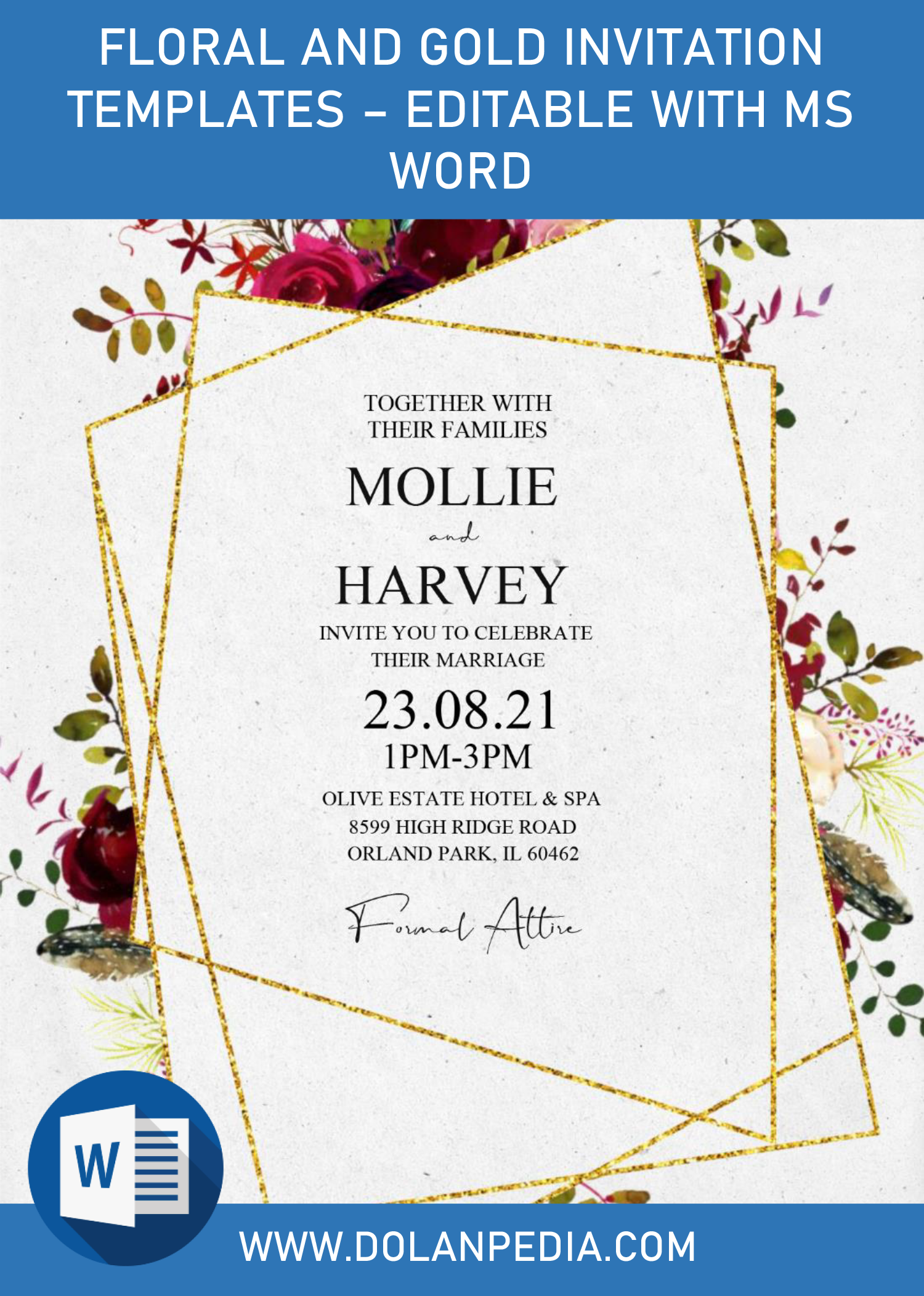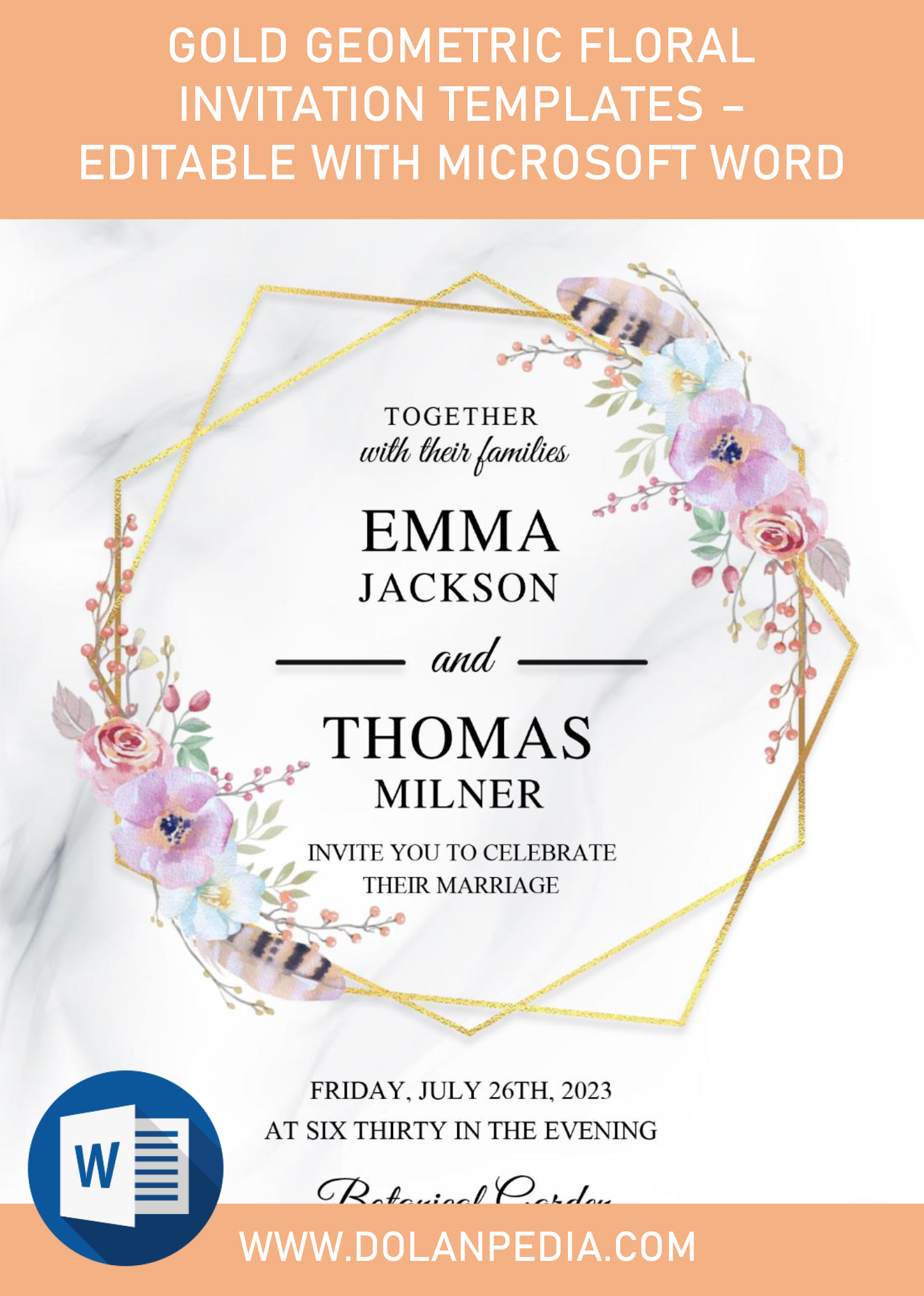Today’s article will show you how to make your PAW Patrol themed birthday even better, in just a couple of minutes, it’s free, editable with Ms. Word and no-drama! Anyway, let’s see how it goes…
This template was inspired from my past design, and yeah, it’s the new rendition of it. PAW Patrol, since its first airing, I’m pretty sure that everyone is going to love it, for sure. Both for boys and girls, through various stage of ages. Well, this PAW Patrol is a little bit different, if we compared it to the last one. It has unique landscape orientation, with beautiful scene from the originated series as its background, and you also got super-cool graphics of PAW Patrol’s Character.
Your kid will be able to see his/her favorite Puppies through this cute invitation. There will be Chase the Puppy Officer, the one and only, Marshall the Puppy Fire-fighter, Skye, and so on. Not only that, you also got super-cool Bracket Frame, where your party information will be placed.
Highlight this items to make your party even more stunning.
- PAW Patrol decorations (Balloons, Poster, etc.)
- Puppy Paw Backdrop for Photobooth
- PAW Patrol Birthday Hat Favors
- Puppy PAW Cakes
DOWNLOAD PAW PATROL TEMPLATES HERE
How it works?
- Download the file (Template)
- The download button is placed above this instructions
- Click that and you will be directed to Google Drive, where the file has been stored.
- It’s Rar file, so once the download is finished, unpack the file with WinRar or sort of.
- To download, click download and tap Enter to start.
- Edit the template and insert your party information.
- You’re going to need Microsoft Word 2007 version or above.
- Now insert your information.
- If you done with it, don’t forget to save and if it’s possible, you don’t have to close it, as we need this app to print the template.
- Printing
- Print the file/templates on 5×7 Card-stock paper.
- To print the file, open your Ms. Word > Go to File > Print > Fill all the settings > Print.