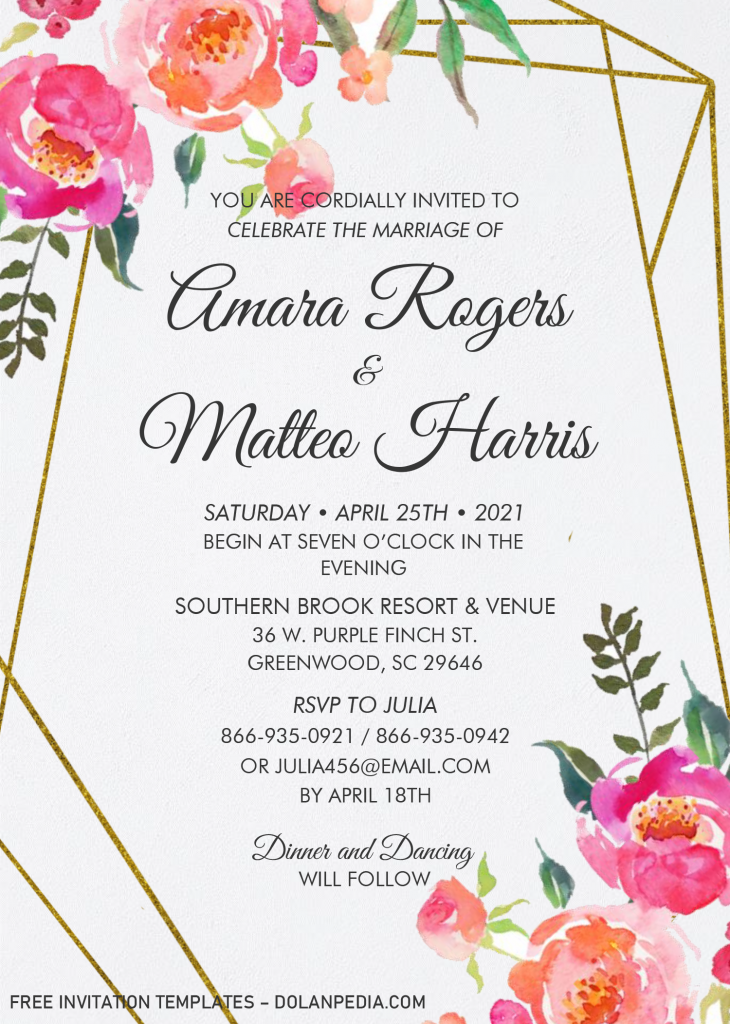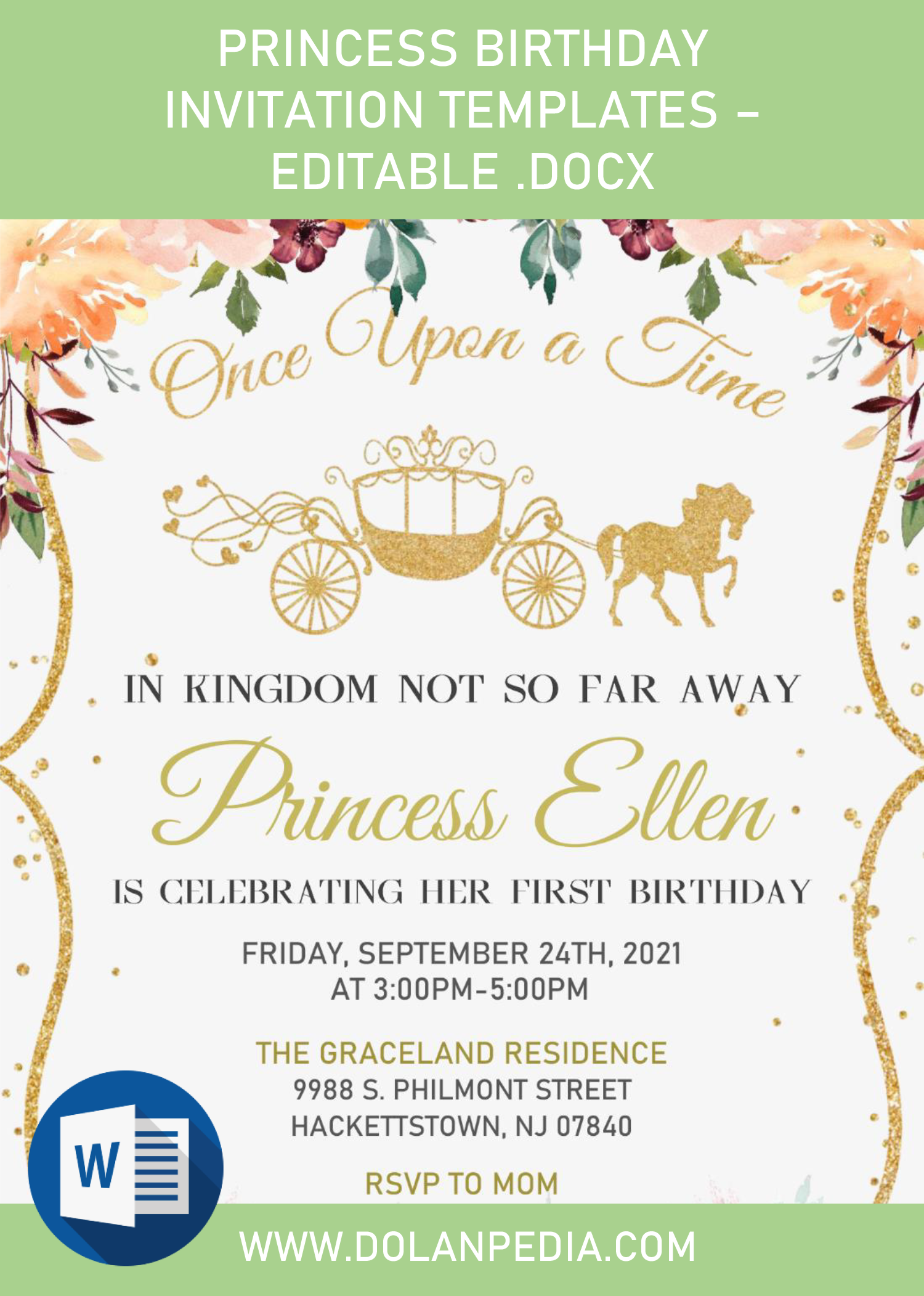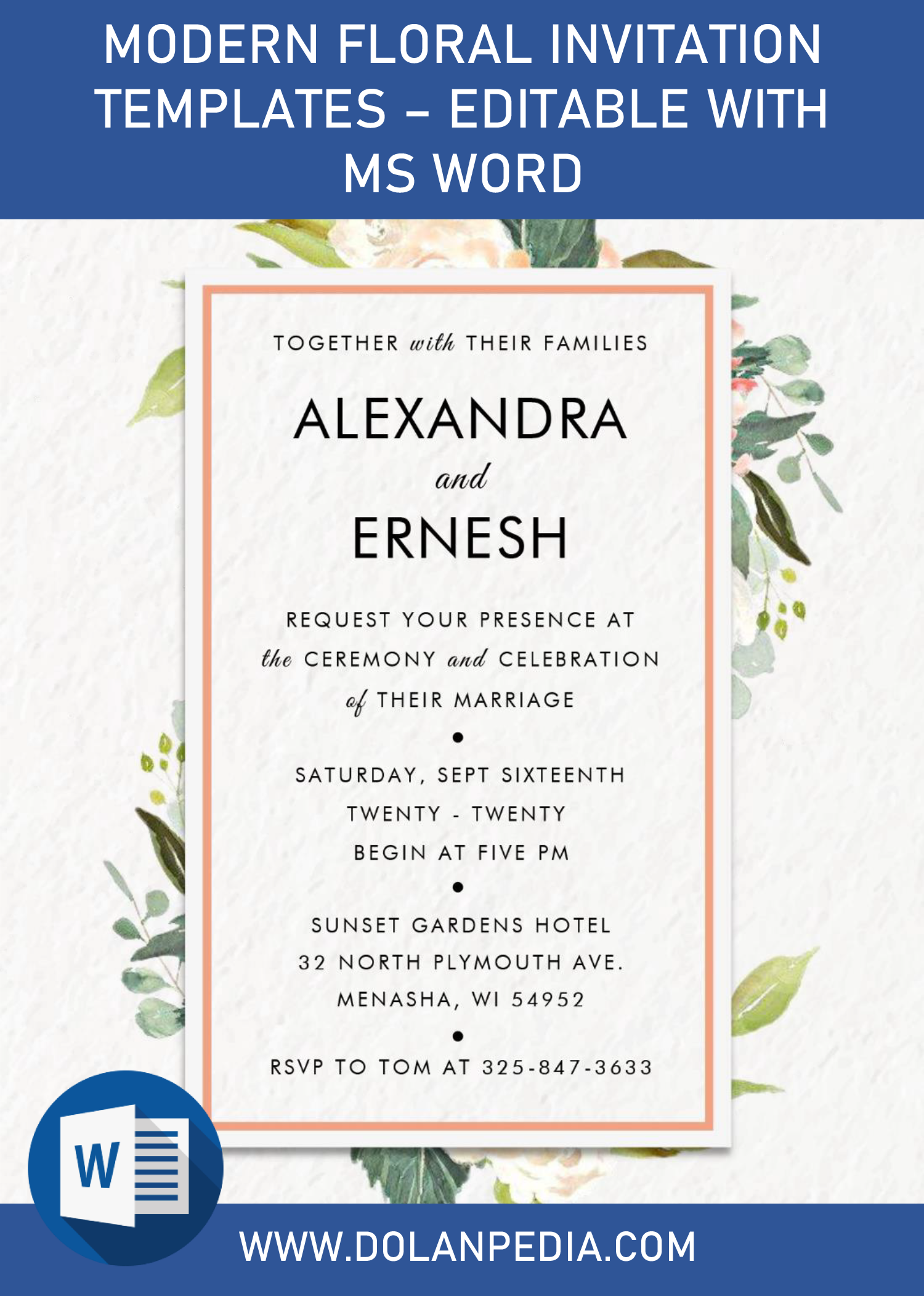It’s been a while since I posted Floral themed template designs. By the way, how’s your day? I hope you are doing great and stay awesome, guys. Okay, what do we have today? First thing first, I’ve made six different designs for you, in which you can have it for free, and not only that though. Our template is editable with Microsoft Word. Are you ready to craft your own invitation card? Then bring a cup of coffee to your side, and make sure to keep it in safe distance to your laptop. Here they are,
Watercolor Floral, we already knew what’s in today’s design, it’s pretty obvious though. Today’s template designs feature the best “theme”, in which, according to my “mini research” through Google and Pinterest, I’ve got one particular answer that almost everyone out there is always looking for.
As we can see, this template is decorated with bunch of beautiful “Flower or Floral” graphics, and what’s that? That’s the latest trend in this industry, which known as “Watercolor” style of painting or drawing. So, in each templates, there are “Watercolor Flowers” decorating your card into beautiful piece of art.
DOWNLOAD WATERCOLOR FLORAL DOCX HERE
How to Download:
- Click the download button that placed above this instructions.
- Locate the destination folder, or just leave it as it is.
- Click “Save”, or hit “Enter” key. Your download will begin shortly.
- Extract all the files with Winrar or 7Zip and install all fonts.
- Open the file with Ms. Word, must be using 2007 or later version.
How it Works:
- After you open the file with Microsoft Word, you need to insert all information you had into the pre-existing “Text-Boxes”.
- If you want to add new boxes, Go to Insert > Text Box > Simple Text Box, and you will see the default text that have written in that box, click it, delete the text and type your text.
- It goes the same like above if you want to replace the previously made text, you only need to begin with the “click it ……….”.
- To print the file, go to File > Print, you will see bunch of options that you need to fill, like how many copies you want to print, and so forth.