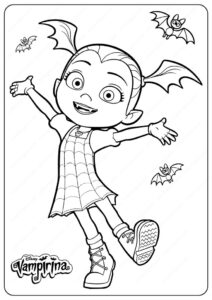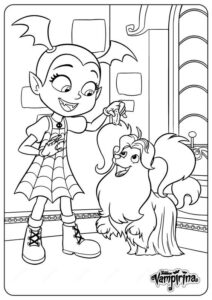Throwing a Fang-tastic Vampirina Birthday Party: A Mom’s Guide
Hey there, fellow moms! If you’re looking for a fun, spooky-cute birthday party idea for your little one, I’ve got just the thing—Vampirina! We recently threw my daughter a Vampirina-themed birthday, and let me tell you, it was a total hit. Think fun decorations, creepy (but not too creepy!) activities, and of course, lots of pink and purple! Plus, it’s a great way to celebrate her love for this adorable little vampire and all her friends. Trust me, your kids will have a blast—here’s how we pulled it off!
Why You Should Choose a Vampirina Birthday Party Theme
If you’re wondering about party themes for your little one, let me tell you, a Vampirina party is a win! My daughter has been obsessed with Vampirina for months, and when her birthday rolled around, I knew this was the perfect theme. It’s just the right mix of spooky and cute, which means no nightmares, but plenty of fun. The best part? It’s super easy to pull off. You can find adorable decorations, party favors, and even games that fit the theme without spending a fortune. Plus, kids love the colorful, quirky vibe—think purple, pink, and all things magical. I promise, if your child is a Vampirina fan, they’ll be over the moon, and you won’t be stuck stressing about a complicated party.
Why a Matching Invitation Makes All the Difference
Okay, I know it might sound like a small detail, but trust me, having a matching invitation really sets the tone for the party. When your little one sees their favorite characters on the invite, it builds excitement right from the start. Plus, it’s a fun way to get everyone in the spooky-but-sweet mood! And if you’re looking for the perfect Vampirina invite, our editable version is a total game-changer. You can personalize it however you like—add your party details, change the colors, or even toss in a cute photo of your birthday kiddo. It’s super easy to use, and you’ll have a custom invite that matches your theme perfectly without any extra hassle.
FREE Editable Canva – Vampirina Birthday Invitation Templates
How to Download and Customize Your Invitations
If you are familiar with Canva, then it will be easy and simple because you can edit this template with Canva. How do i do it? First, you simply click on this link that full of surprise. Then you will be send to a page like this :
- You’ll find a variety of fun templates to choose from. Select the one you like best.
- Click on the template and you’ll be brought to the editing interface. Here, you can customize the text, fonts, colors, and even add your own photos to make the invitation truly unique.
- Once you’re happy with your design, save the invitation and download it as a PDF or JPG file.
- Then you can send it electronically or print it out and mail it to your guests.