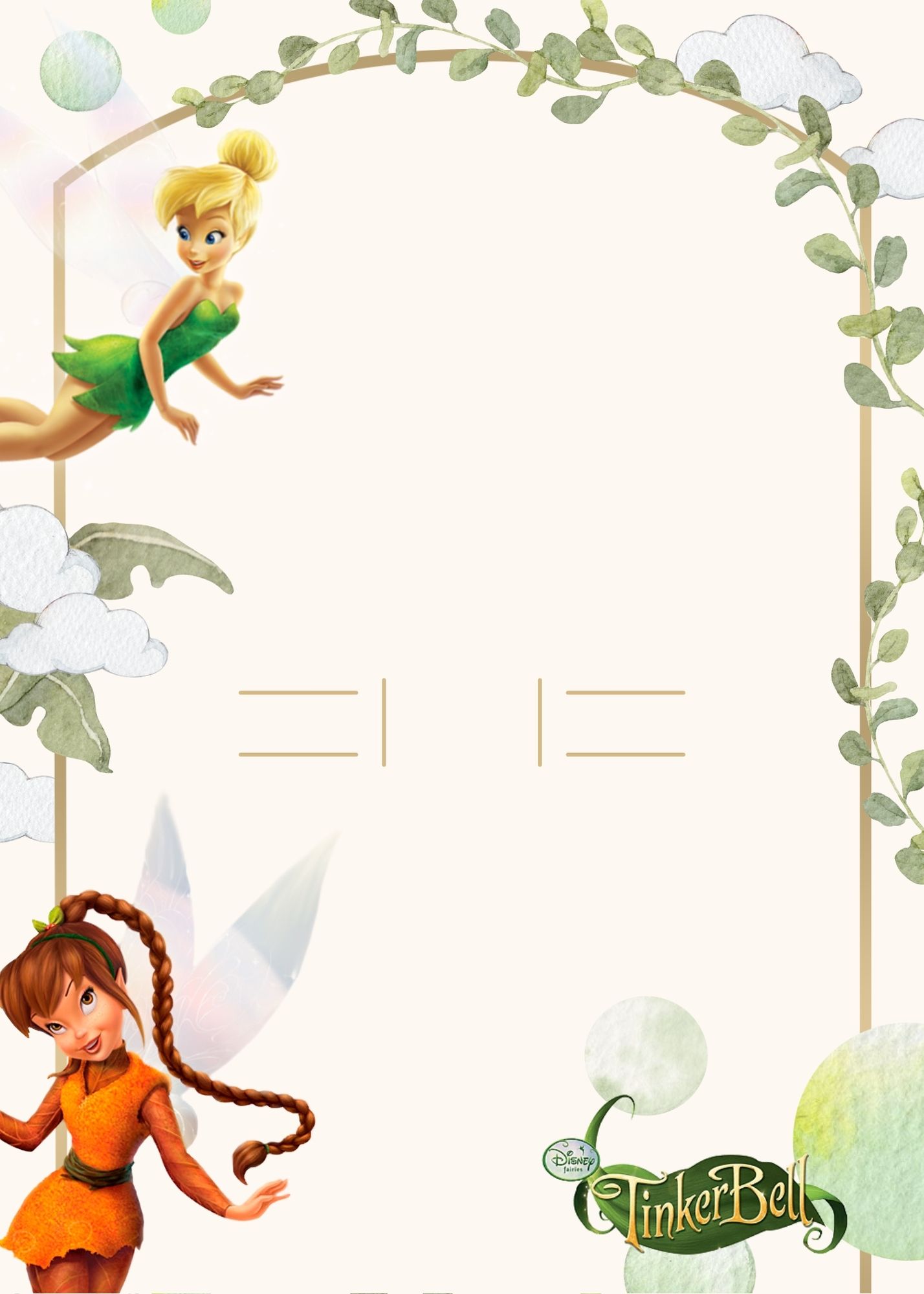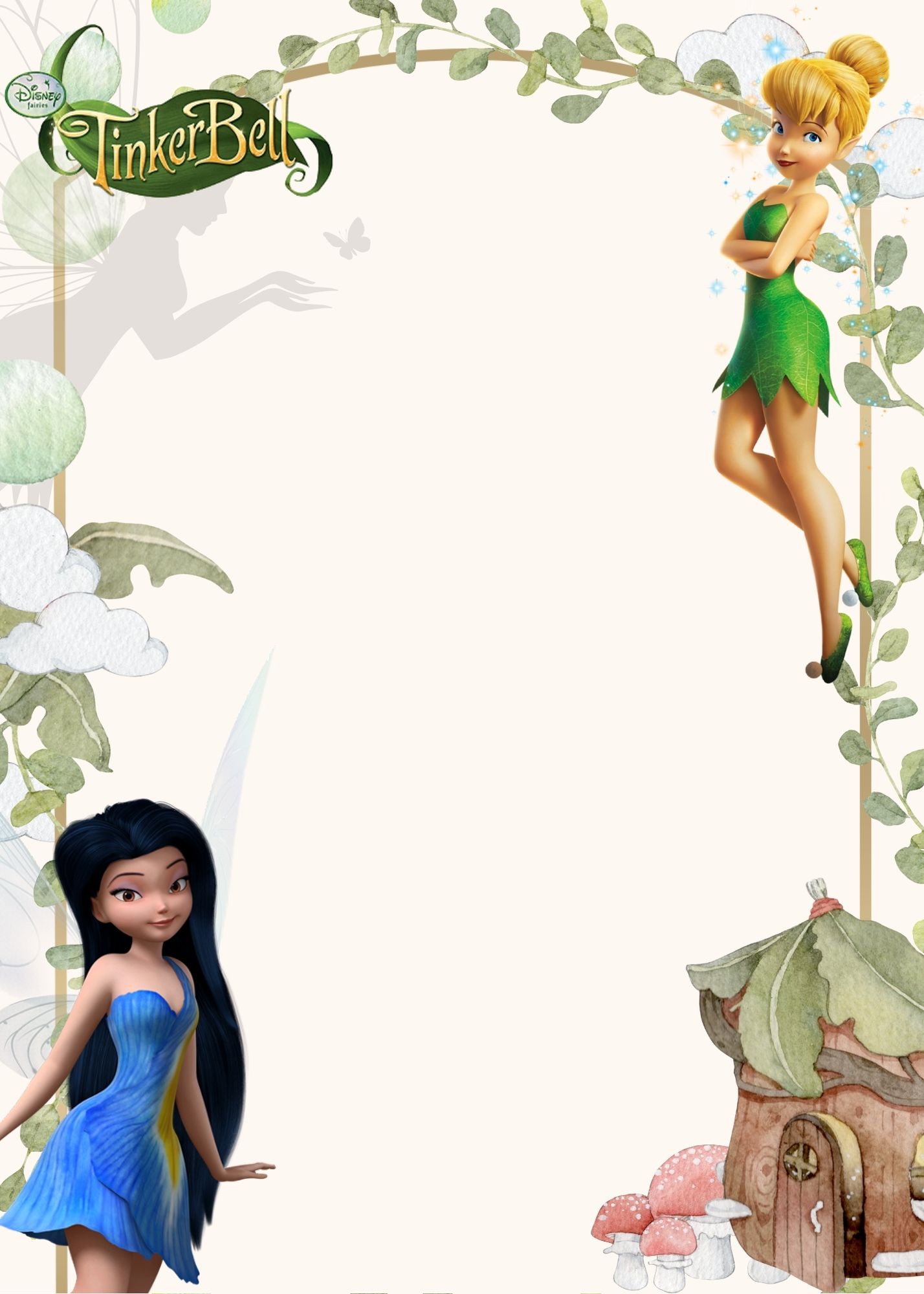One of the most famous animated series about fairies is Tinkerbell, which is very popular among girls, although in some people Tinkerbell is known for being friends with Peter Pan. Tinkerbell itself is an animation that tells the story of a fairy who has a different talent from other fairies, namely a fairy who can fix pots and kettles. Even so, her cheerful and a little grumpy character was very attractive to children, so the production house decided to make Tinkerbell as an animated movie. Because of the children’s attention, the production house decided to make her the main character in the title of her own movie which even has several series.
Since Tinkerbell belongs to the fairy group, that’s why I made her the theme of my design this time. Carrying the main theme of Tinkerbell, I used the Fairy Tale theme as a follower theme that will be very harmonious when combined. I chose soft colors that have a watercolor texture and have dry flower items in some designs. The minimalist and unobtrusive design looks very suitable for Tinkerbell who is a fairy.
This theme will later become an invitation card design package with eight design options that you can choose according to what you like. If you use this theme, you can transform your house into a fairy palace with lots of fairy friends coming to your party. You can simply include the kingdom as your dress code and then you can provide a fairy wing for each guest. It’s a fantastic idea, so what are you waiting for to create the fairy party of your dreams!
And because the invitation we present to you today is a package that can be use immediately, here we will gave you a little guide on how to have your chosen invitation and make your party become complete and then leaving a memorable memory.
First, choose the one that you like the most then right-click on the chosen invitation. When a new option tab comes out, choose the one with ‘save image as’. Save it in your device and done your invitation finally yours. And then you can add party information by using Microsoft Word or Adobe Photoshop to add them. It’s very simple and easy, right? And if you want to edit them with an easy way, we have a template for them here.