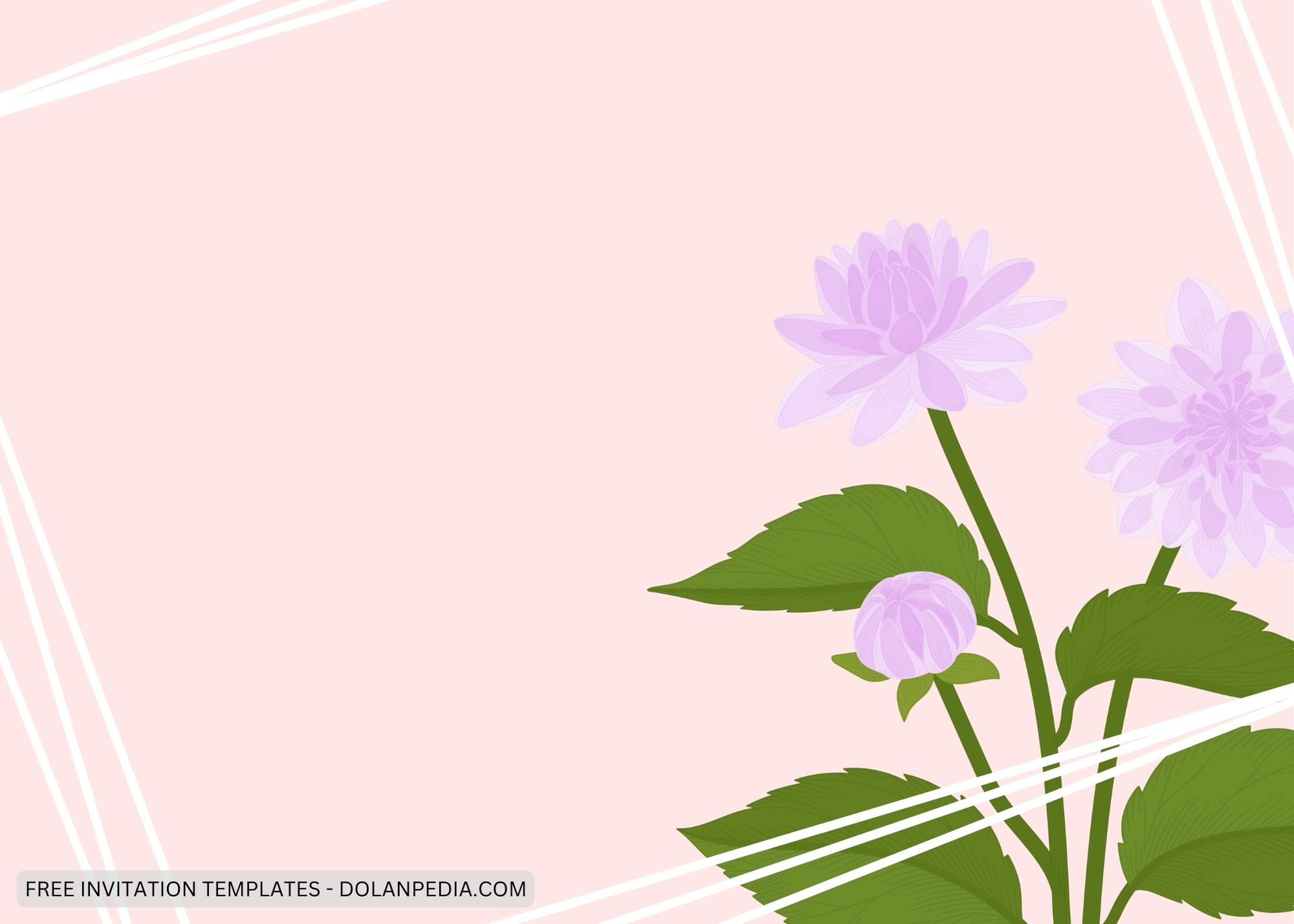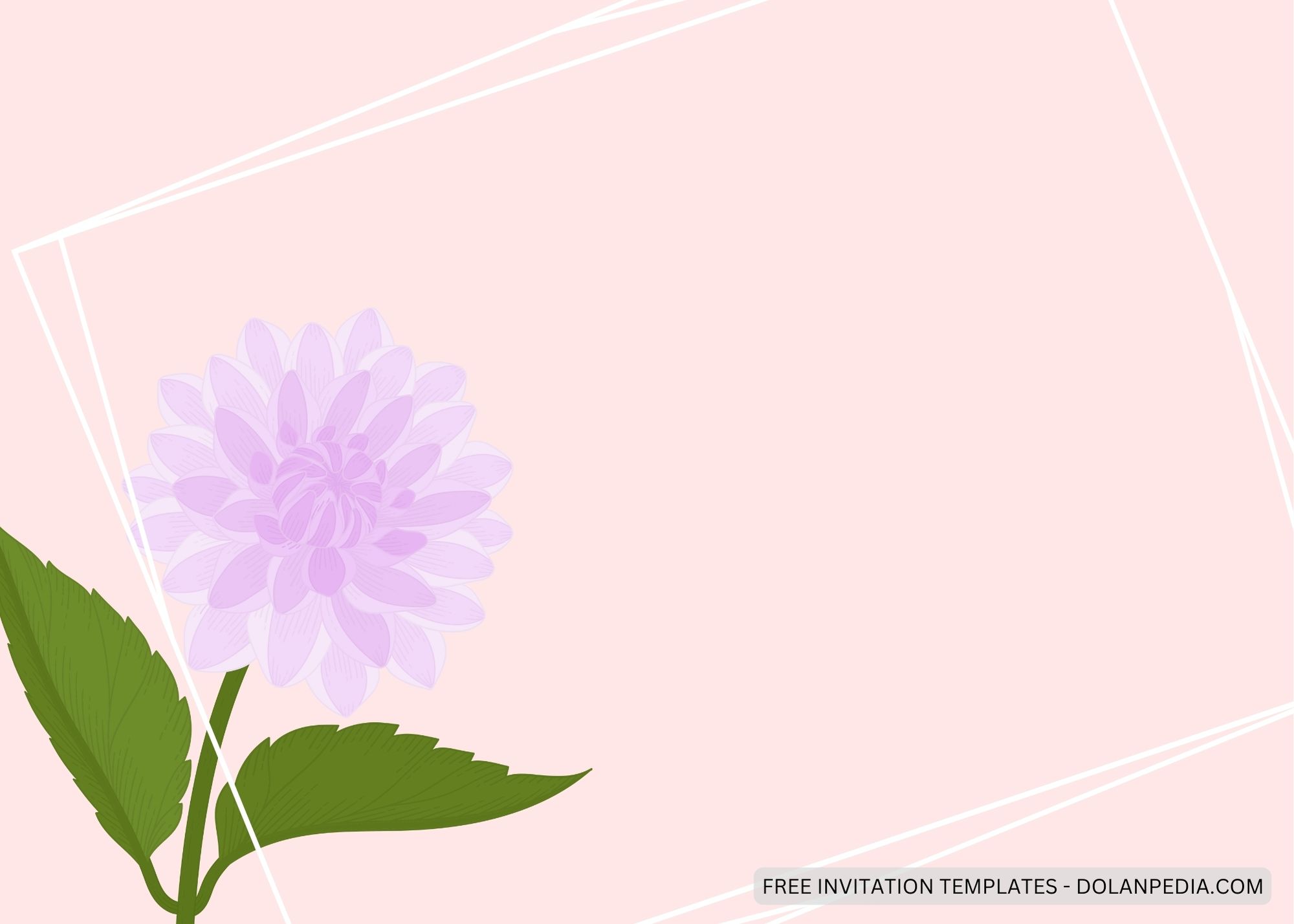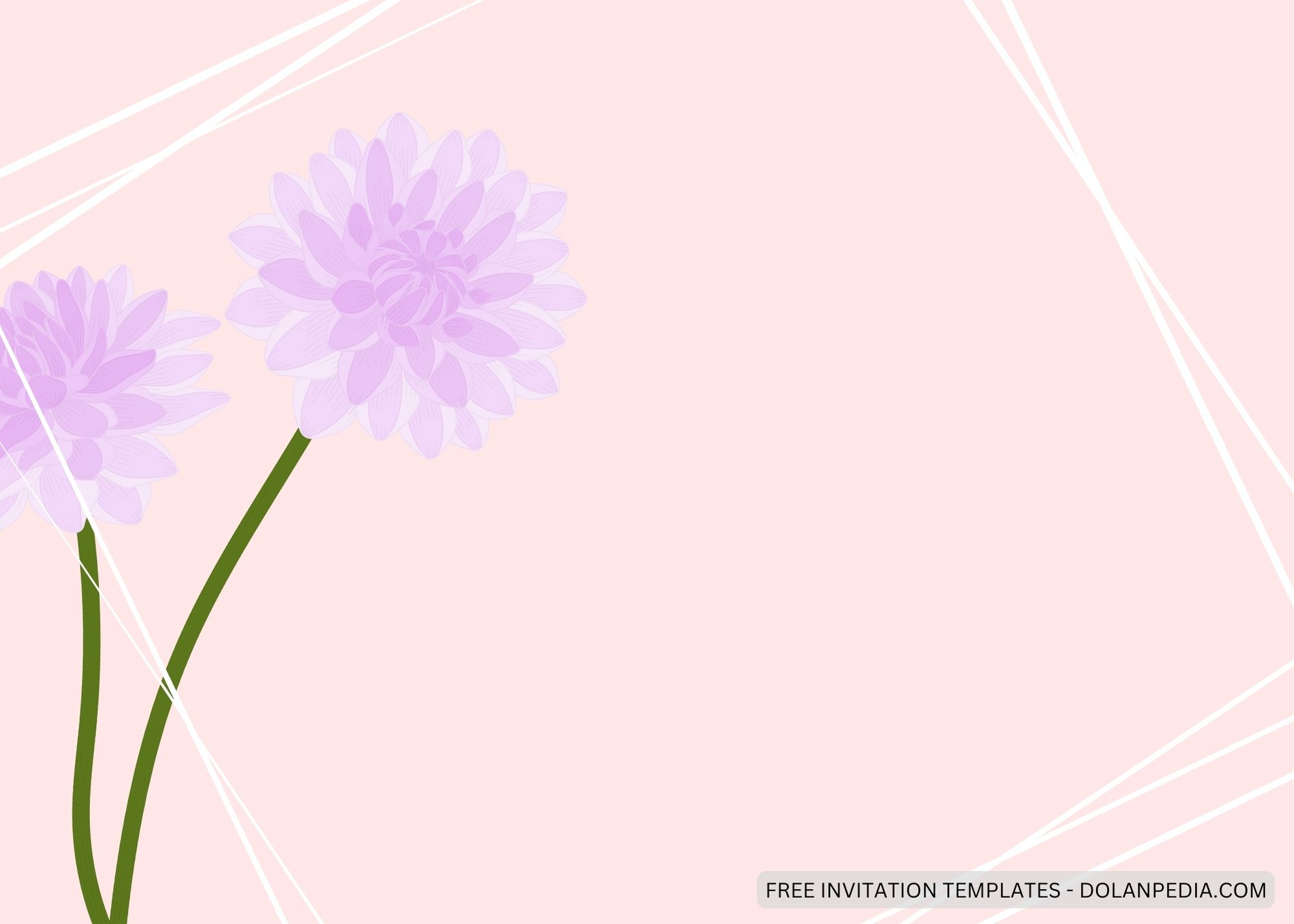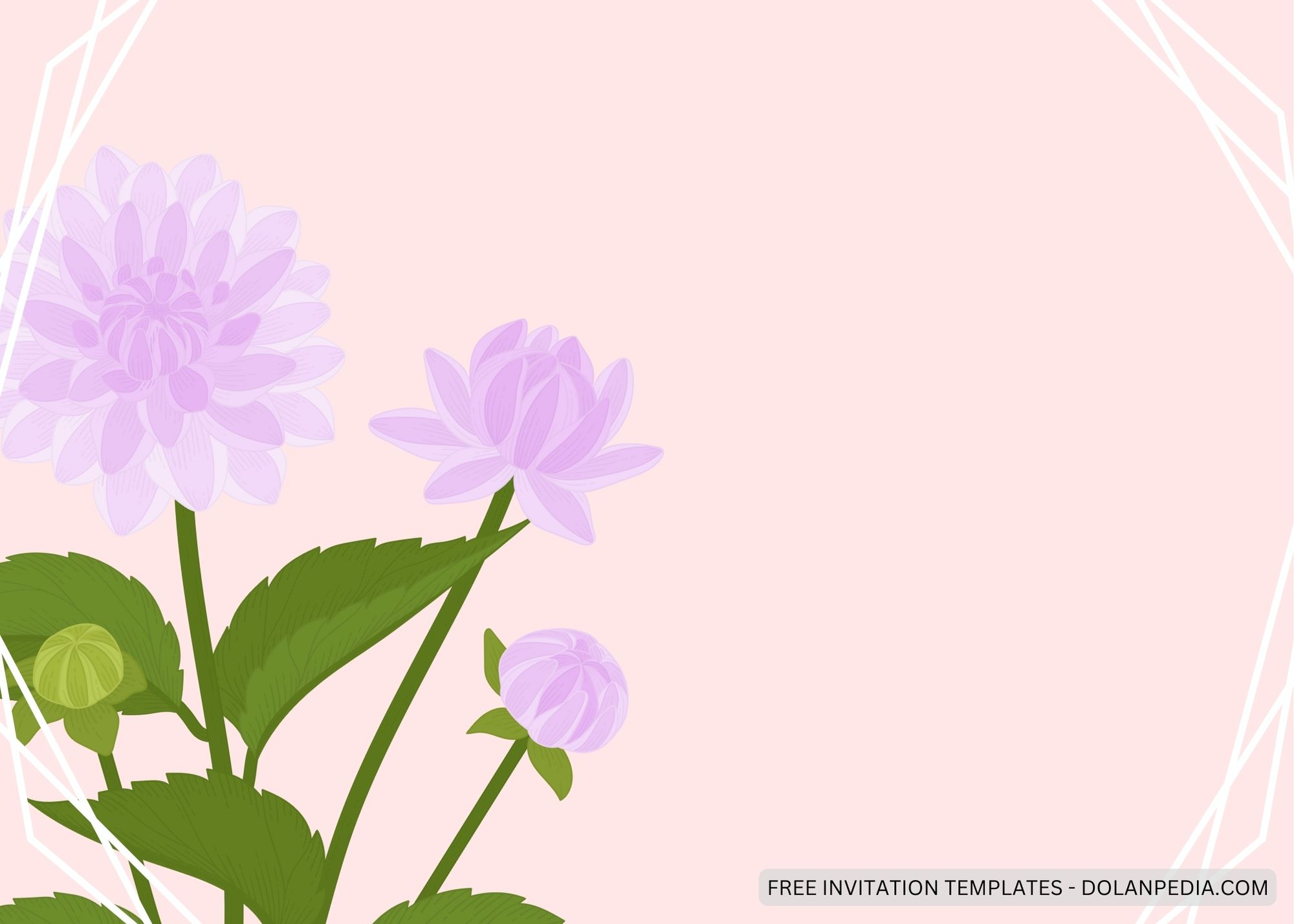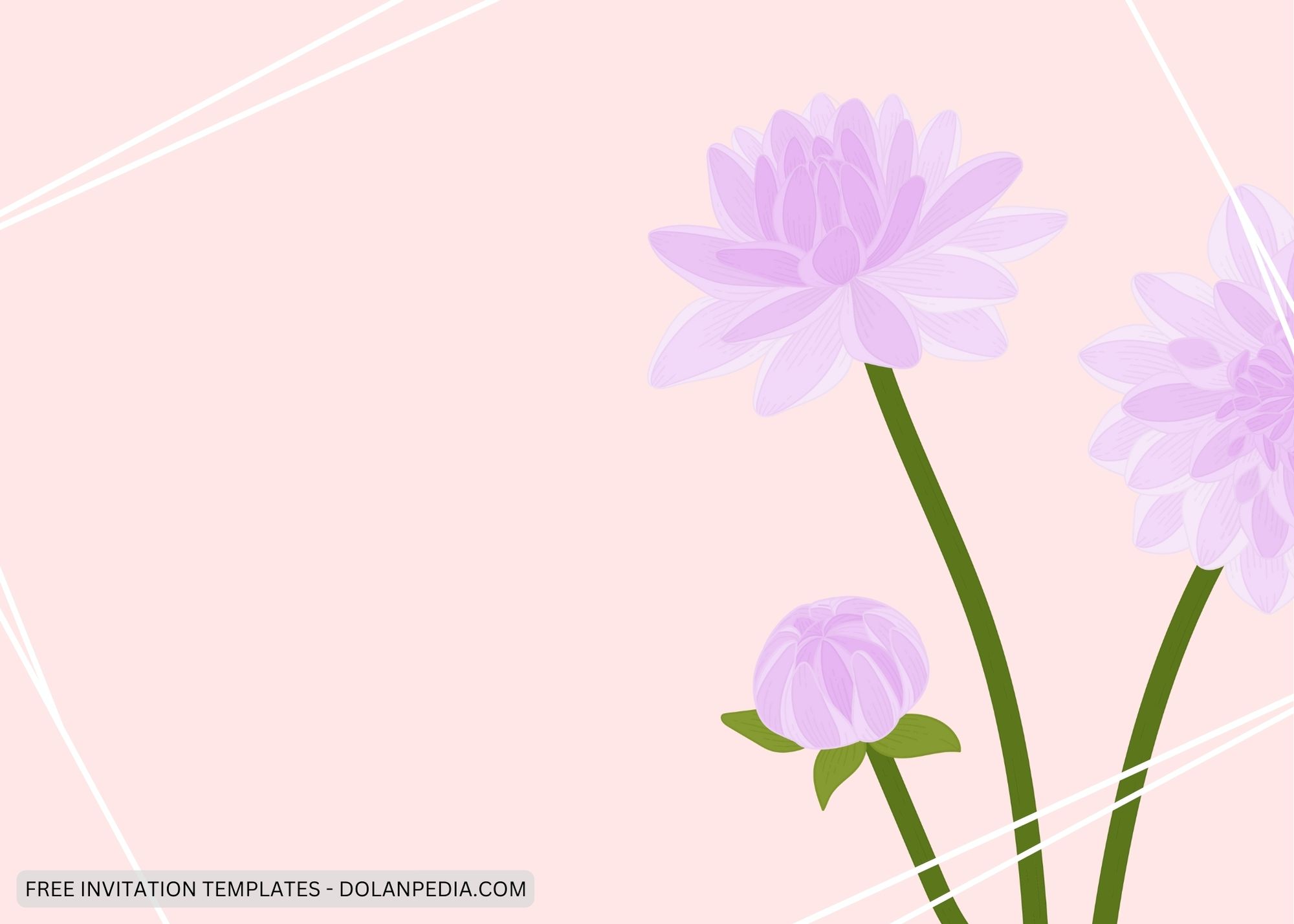Planning a party can’t be as easy as it looks, sometimes you need a lot of times to make it perfect or to make your dream party can come alive. And all of that need a lot of things to prepare and choose. When it comes to planning a baby shower, one of the most important decisions is choosing a theme that reflects the mom-to-be’s personality and preferences. One beautiful and trendy theme especially if it comes with floral that is perfect for a baby shower is the Lavender Dahlia theme.
This theme is perfect for a baby girl, and it’s easy to execute with simple decorations and beautiful floral arrangements. And the other reason is because the combination of Lavender color and Dahlia will bring you wonderful thing that you will never see it coming. We have 7+ Lavender Dahlia Baby Shower Invitation Templates here with the perfect Lavender color and Dahlia made in blend to bring your party into life. The Lavender Dahlia theme is all about incorporating shades of purple, from soft lavender to deep plum, along with plenty of white and green accents to create a beautiful, dreamy ambiance.
The star of the show is, of course, the Dahlia flower. We provide seven designs that you can choose from with different design options. But, what if you want all the designs? You don’t need to worry, you can not only choose one design but you can choose all the designs for free only on our blog. All you need to do is to add party information that includes the name, address and time of your event. After that, you only need to go to the printer to print it with the paper you have chosen.
And because the invitation we present to you today is a package that can be use immediately, here we will gave you a little guide on how to have your chosen invitation and make your party become complete and then leaving a memorable memory.
First, choose the one that you like the most then right-click on the chosen invitation. When a new option tab comes out, choose the one with ‘save image as’. Save it in your device and done your invitation finally yours. And then you can add party information by using Microsoft Word or Adobe Photoshop to add them. It’s very simple and easy, right? And if you want to edit them with an easy way, we have a template for them here.