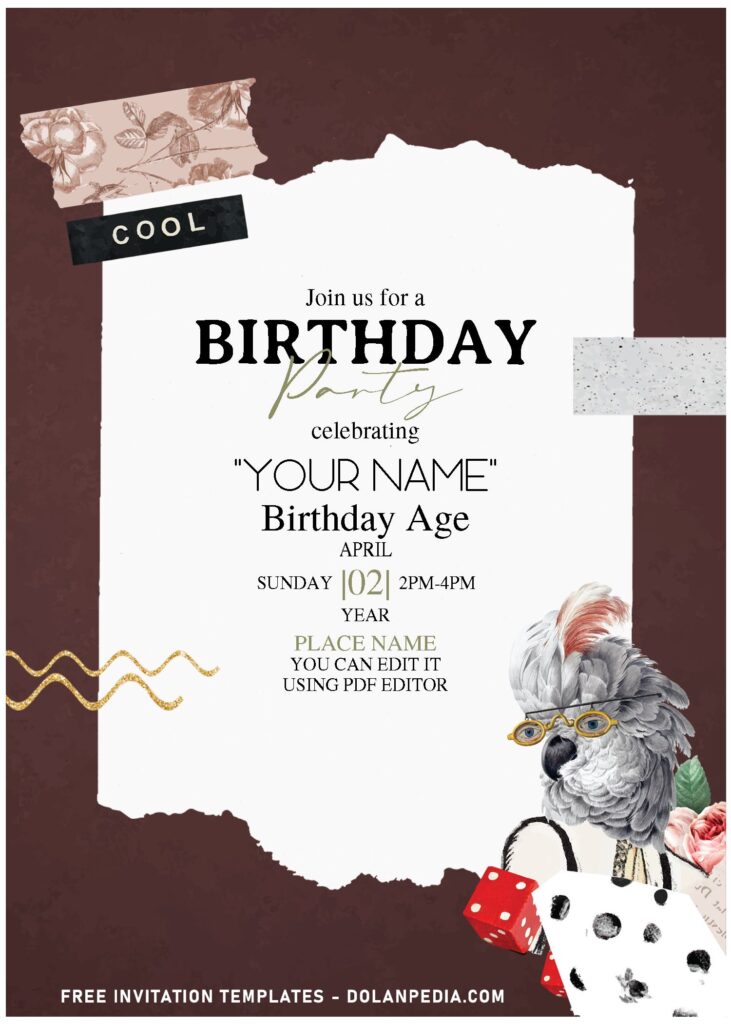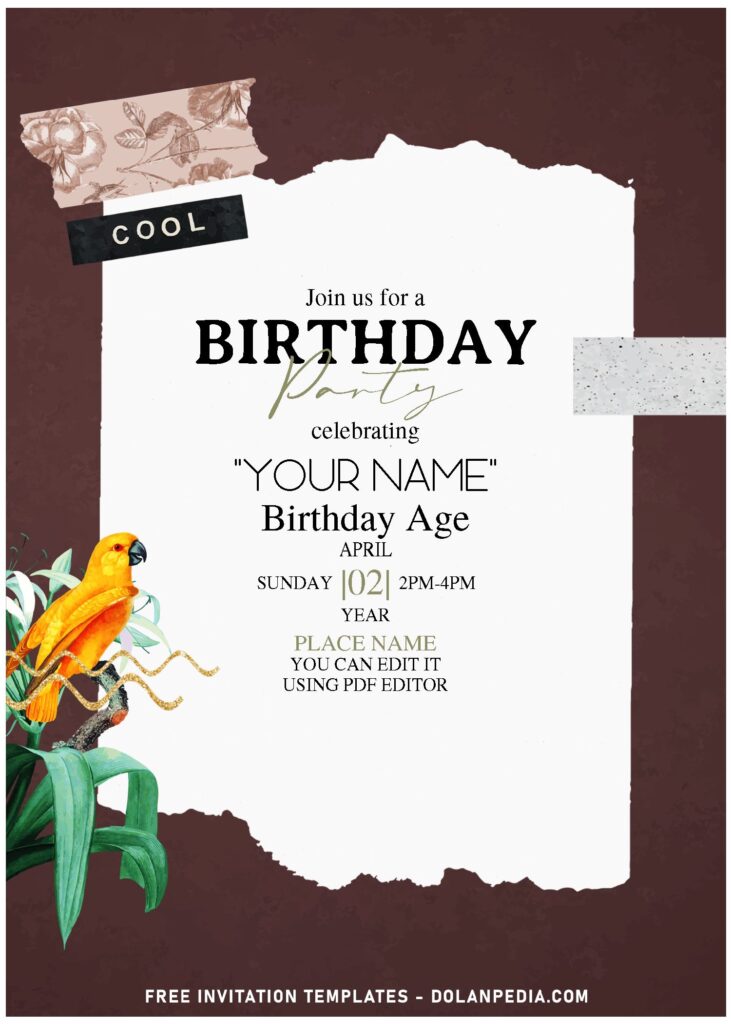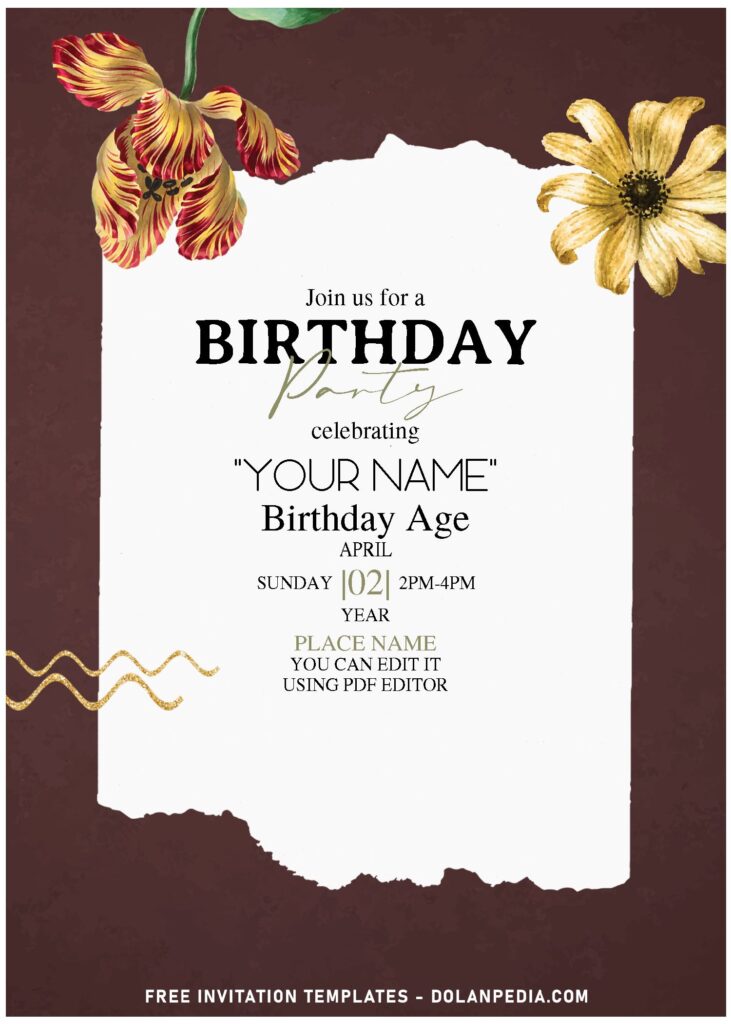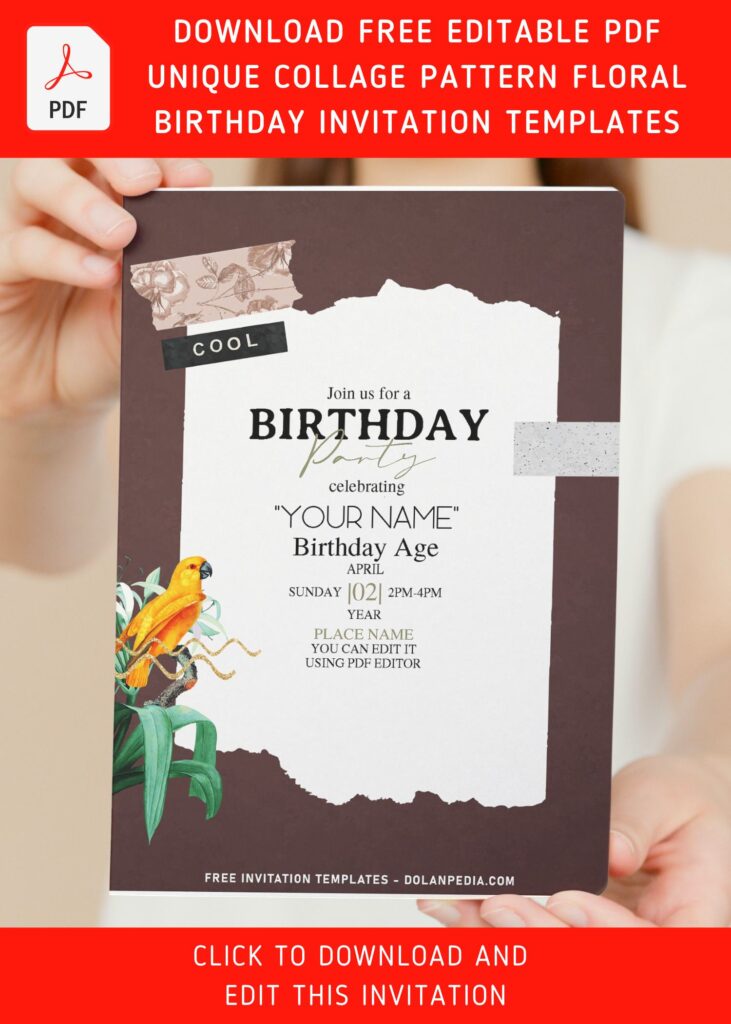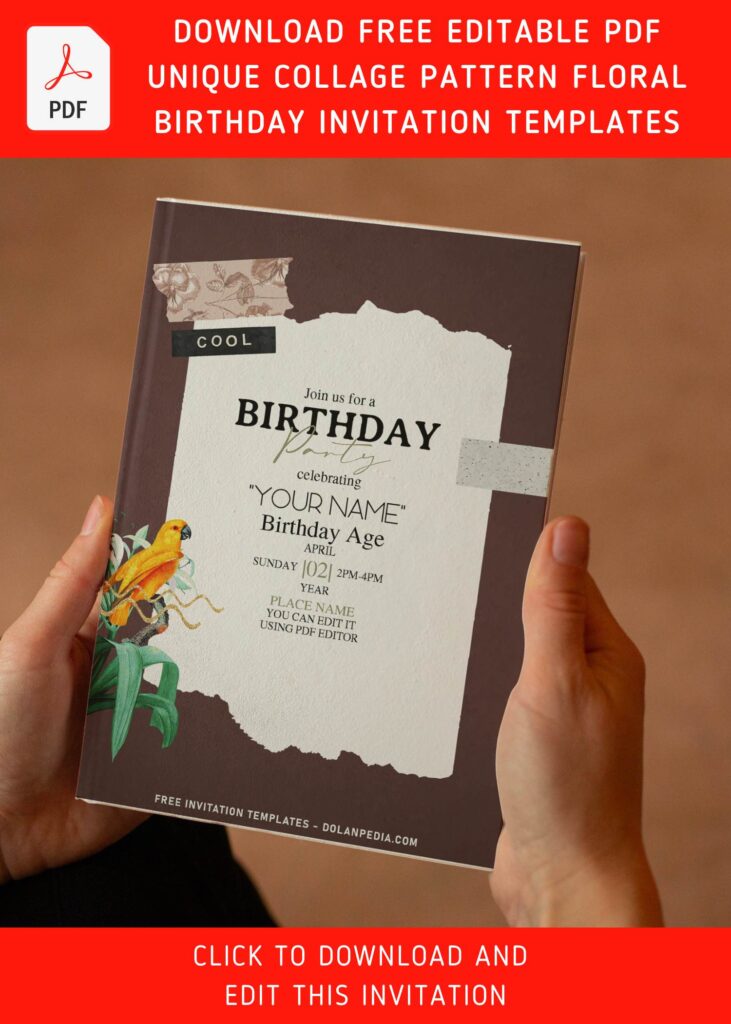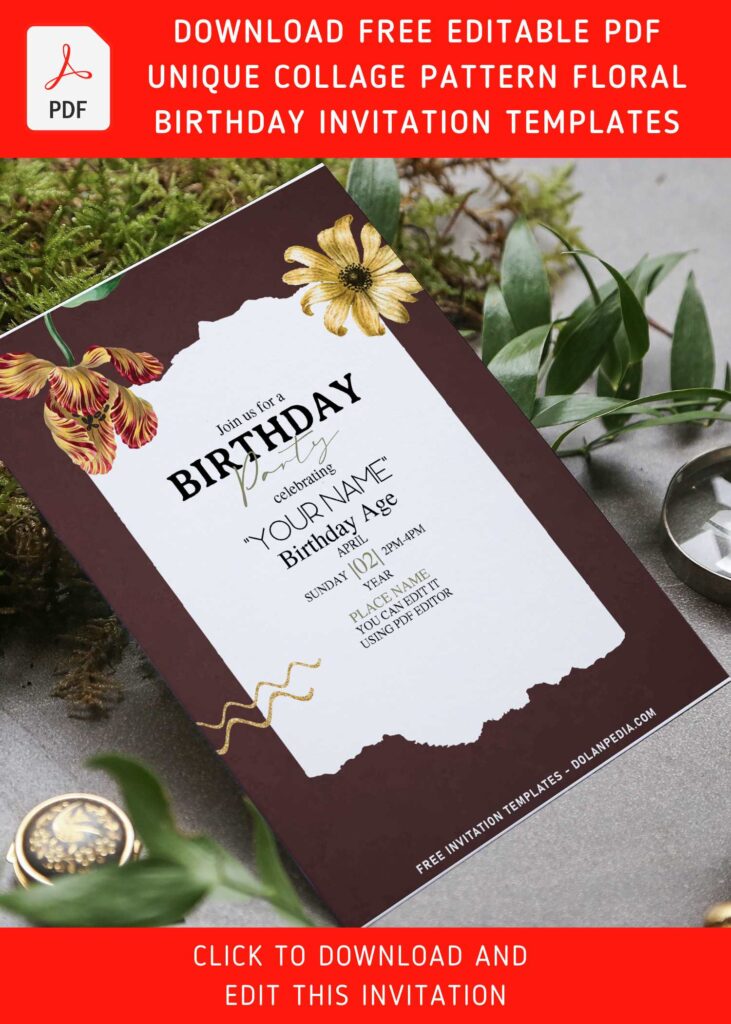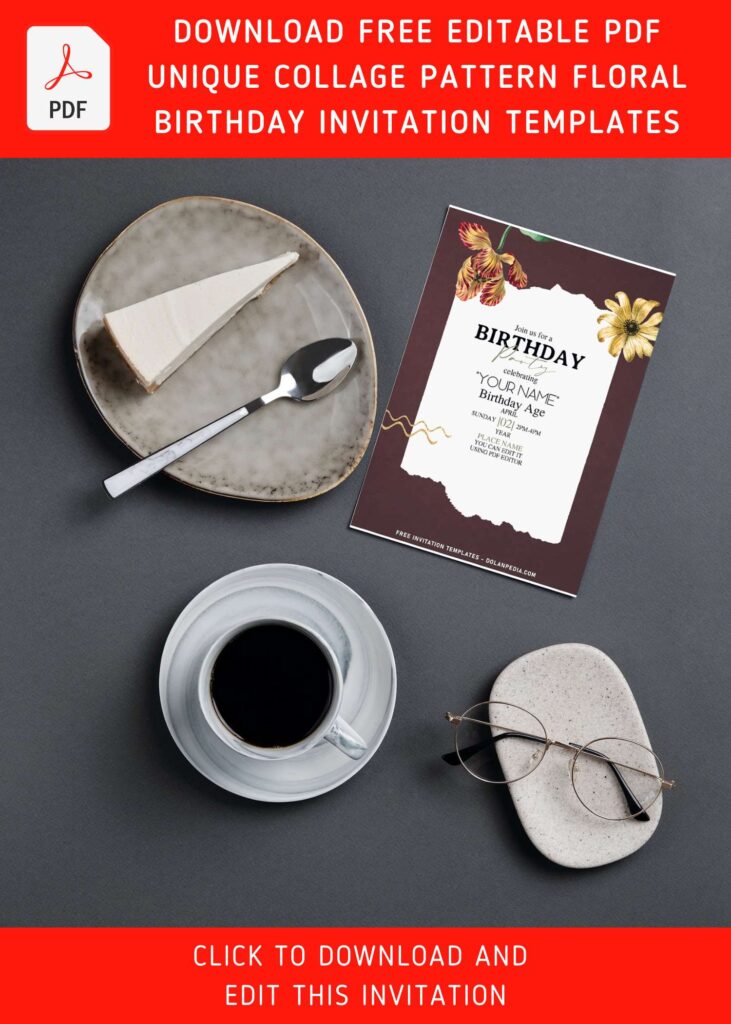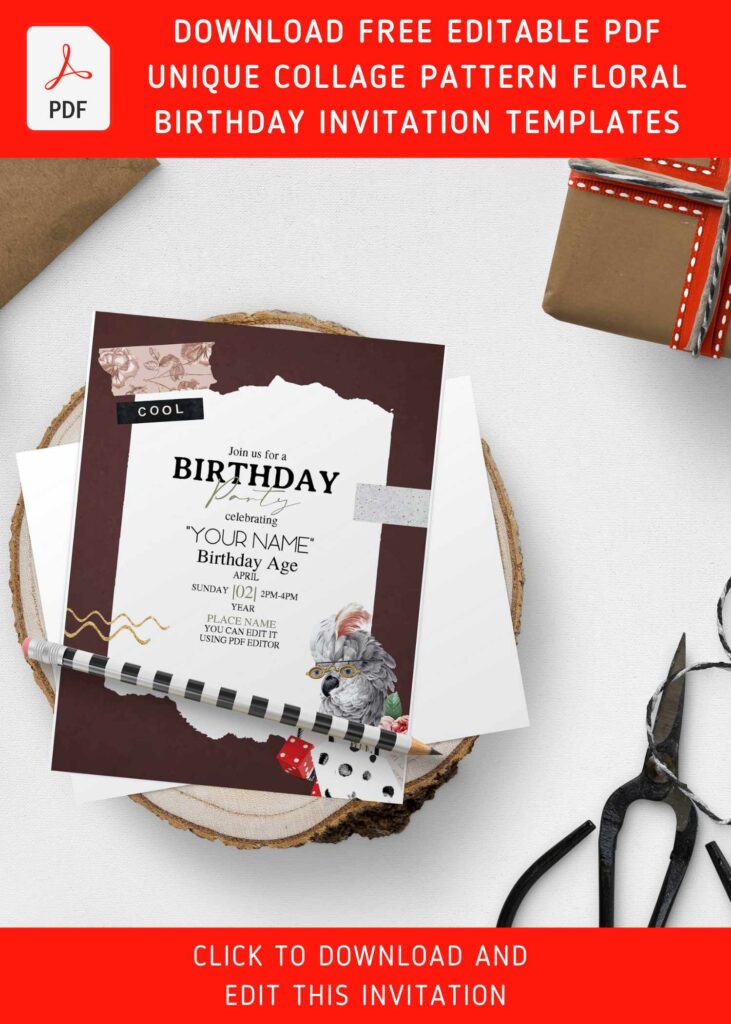The sweet peach rose symbolizes modesty, authenticity, sincerity, and gratitude. It’s ideal for saying “thank you” or expressing “appreciation.” The peach rose can also be used to express sympathy to a loved one or close friend. With so many other great meanings hidden behind it, this peach flower is already making headlines, especially for 2022.
It’s ideal for any Summer event, from a wedding to a baby shower. Make your party more fun by holding it in a park or beautiful garden. If you like this idea, please take a look at these whimsical party invitation suites, which are shown below.
A stunning portrait orientation card design with a custom made, elegant text frame is included in this beautifully personalized collection of Mixed Summer Flowers themed invitations. The torn paper-like text box was designed to accommodate a location to display all of your party’s detailed information.
There are beautiful floral and foliage illustrations, which have been brought here in watercolor. From stunning Tuberoses to the aesthetically pleasing Pampas that many brides are falling in love with these days.
DOWNLOAD FREE EDITABLE PDF COLLAGE SUMMER PATTERN INVITATION HERE
Neither of this will break the bank, because we provide it for free. You are also able to do all the work at home, since our template is editable with Adobe Reader, which means all of the script are editable.
Download Instruction
- Scroll-up a bit and you should see the provided link that says “Download … PDF Invitation here”, point your mouse pointer there and click it.
- You are going to see Google Drive Page in seconds and now you can download the file by clicking the download button or drop-down arrow (Almost on the top right of your display)
- Tap “Enter” to start the download process.
- Edit the file using Adobe Reader or Foxit Reader or any PDF editor.
Once the download process is finished, and before you’re going to edit them, first, you’ll need to open the file using “Adobe Reader”. To customize the printing sizes, Go to Layout Size > More Paper Sizes > Fill the height & width with 12.7×17.8cm > Ok. After that, go to Insert > Picture > select the template you just had downloaded > adjust the image size to match with the paper size.