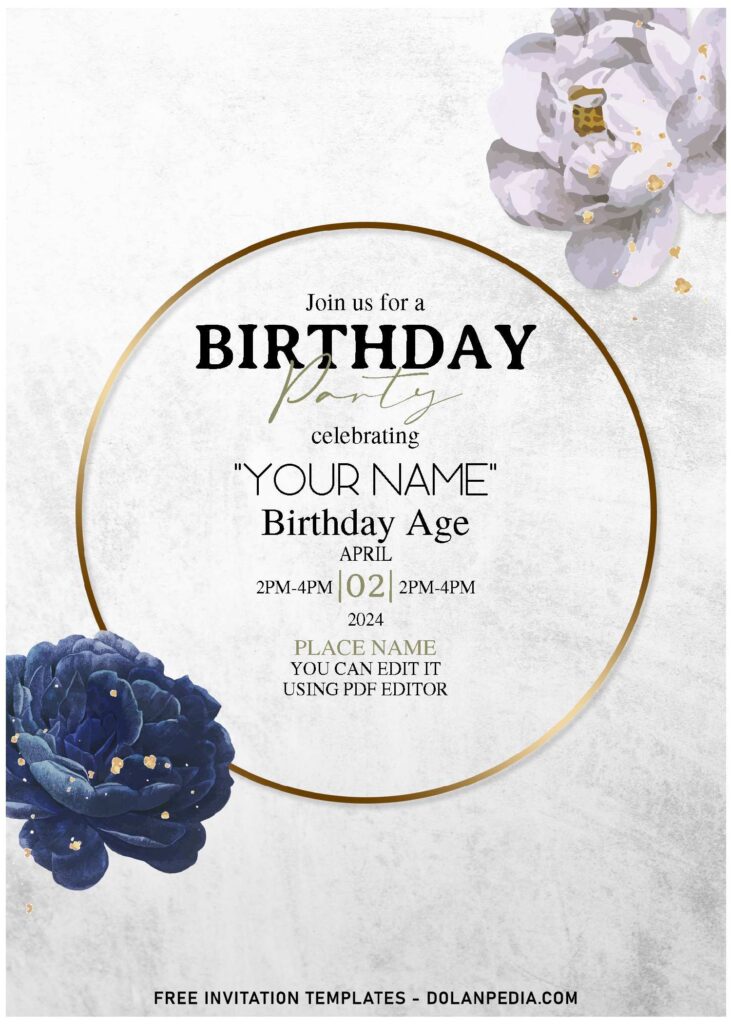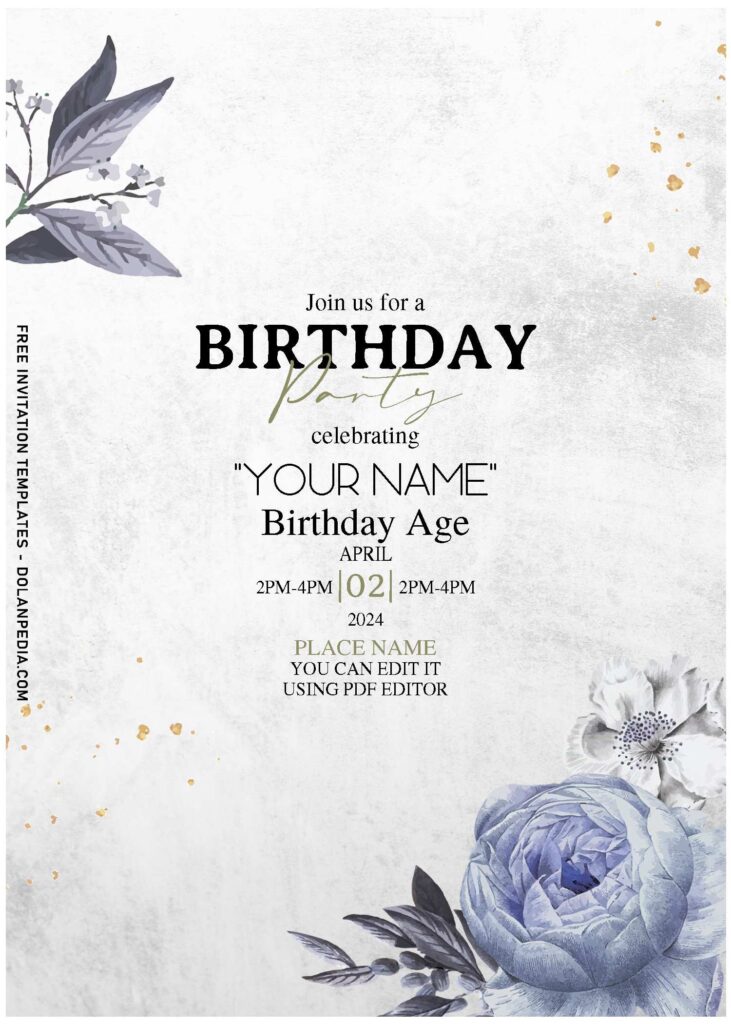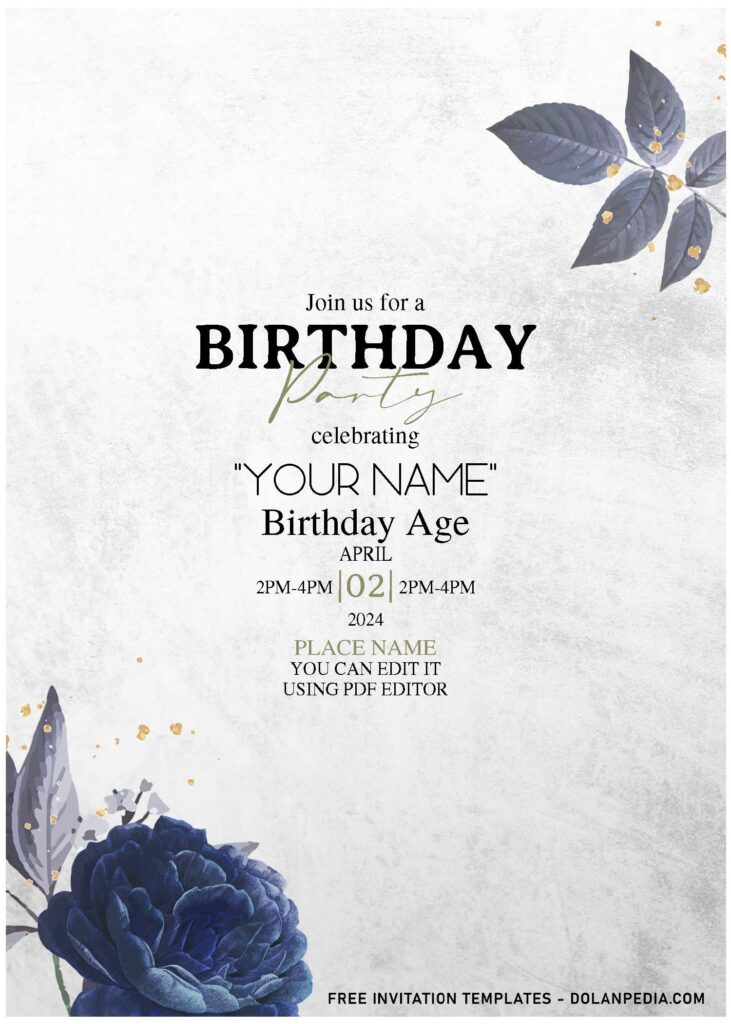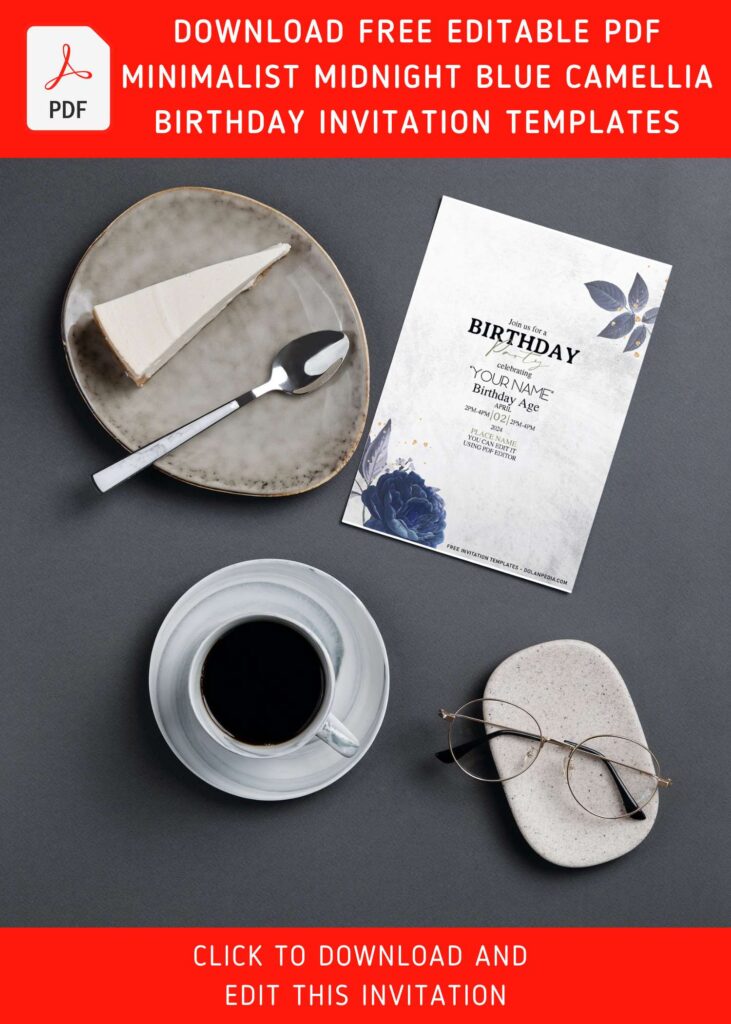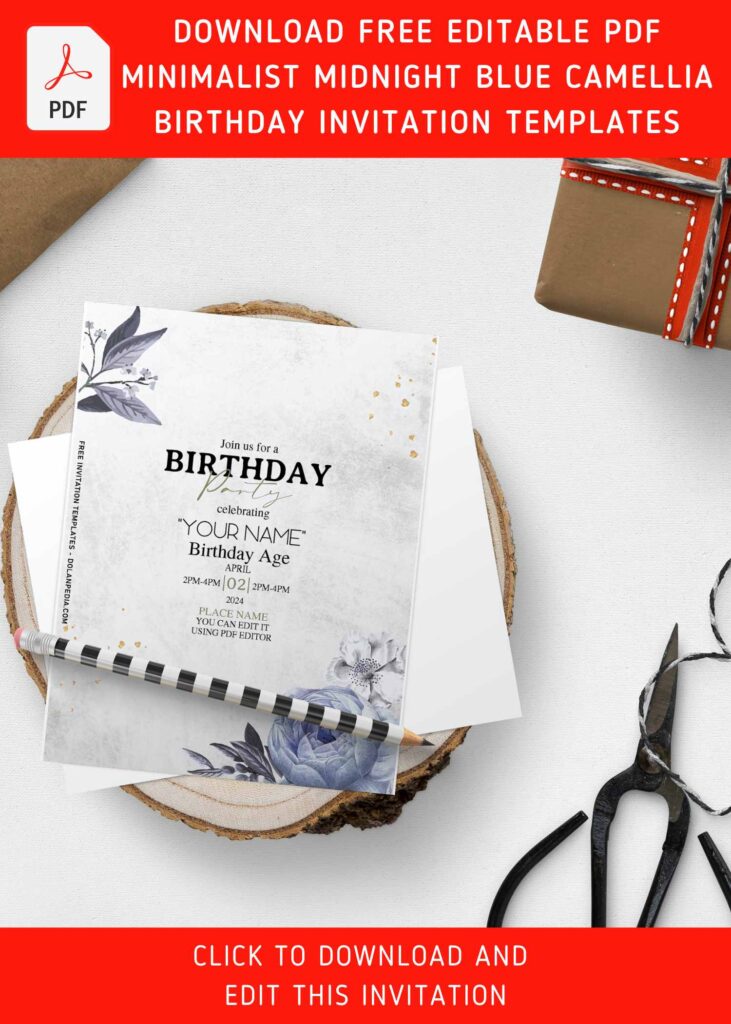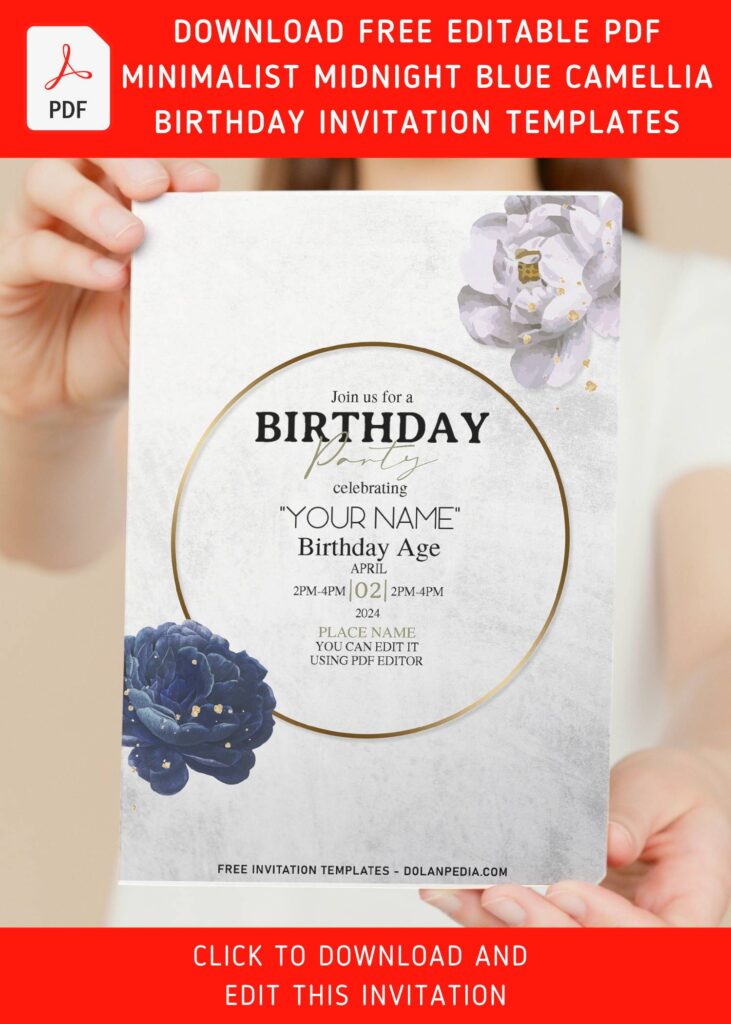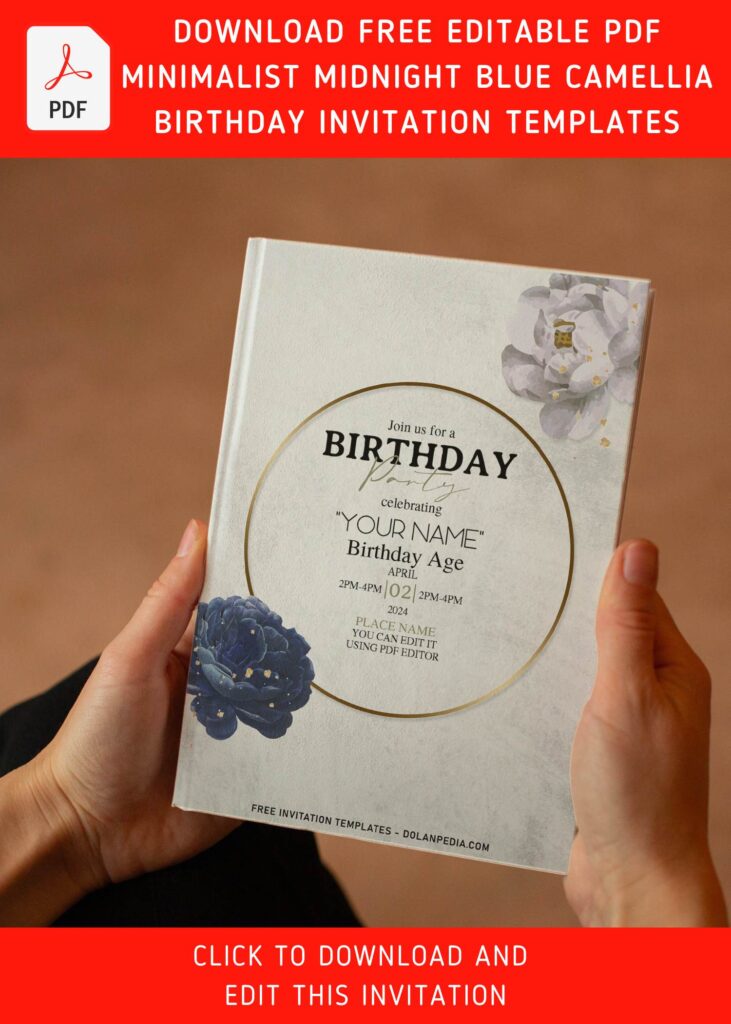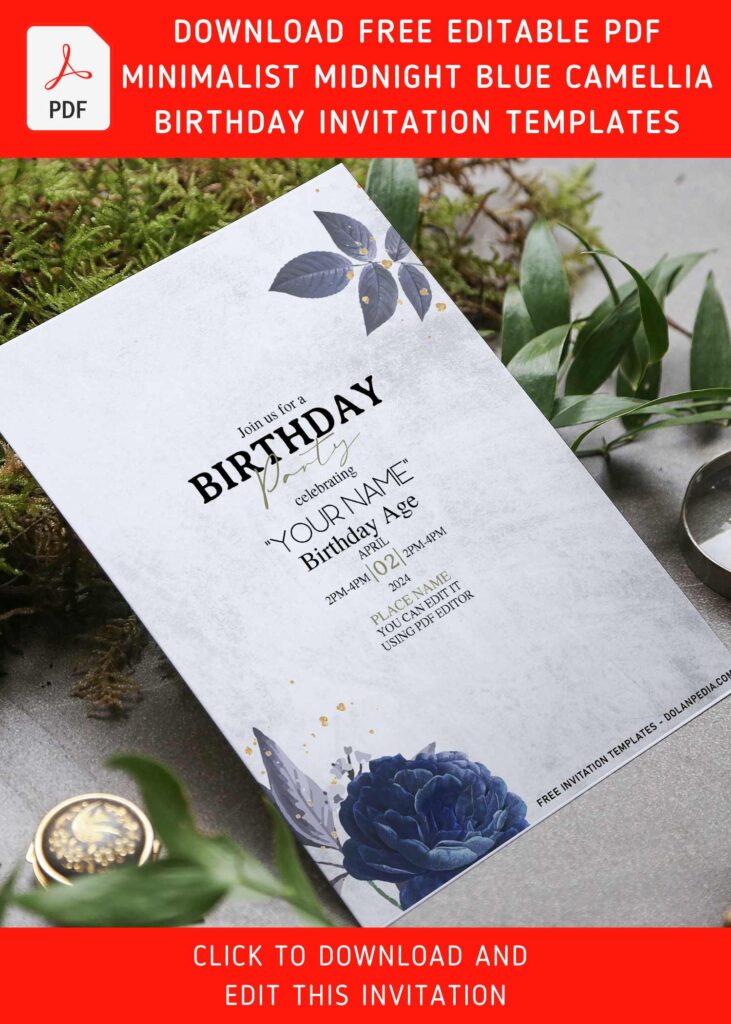Even today, the popular wedding custom of “something old, something new, something borrowed, and something blue” is still practiced. There is a way to add a dash of blue to your wedding day, regardless of your style or design. Which one of our preferred ones? it’s definitely alluring flowers in blue.
According to many floral designer, incorporating blue tones into your wedding or party color scheme is a sophisticated way to create something timeless. I’m quite sure that after knowing this your desire toward “Blue Flower” are drastically increased, and can’t be eager to wait to see what we will bring for you in today’s post. Here they are,
From hydrangea to hyacinth, there’s a plethora of flowers to consider if you’re opting for floral arrangements in shades of blue. Midnight blue is the tone most naturally found in nature, and it’s a color that will never go out of style. Hence, we picked this tone as the enhancer of today’s main spotlight (Camellia and Hydrangea).
As we can see, this template brings you a classy yet vintage looks that compliments the breathtakingly elegant touch of gold and watercolor design. From the elegant metallic gold text frame, to splendid background design which consists of canvas-like texture with some touch of watercolor brushes.
DOWNLOAD FREE EDITABLE BLUE CAMELLIA & HYDRANGEA INVITATION HERE
The extra-ordinary illustrations of Camellia & Hydrangea came in two different styles, and we also paired them with lovely Anemone flower and foliage illustrations. Now you already got, probably, the best “Something Blue” to be used as party stationery, and your job is much easier than visiting local dollar store, because you can easily replace the pre-written text using any PDF editor on the market.
Follow this instruction to download our templates
- Scroll-up a bit and you should see the provided link that says “Download Free … Invitation here”, point your mouse pointer there and click it.
- You are going to see Google Drive Page in seconds and now you can download the file by clicking the download button or drop-down arrow (Almost on the top right of your display)
- Tap “Enter” to start the download process.
- Edit the file using Adobe Reader or Foxit Reader or any PDF editor.