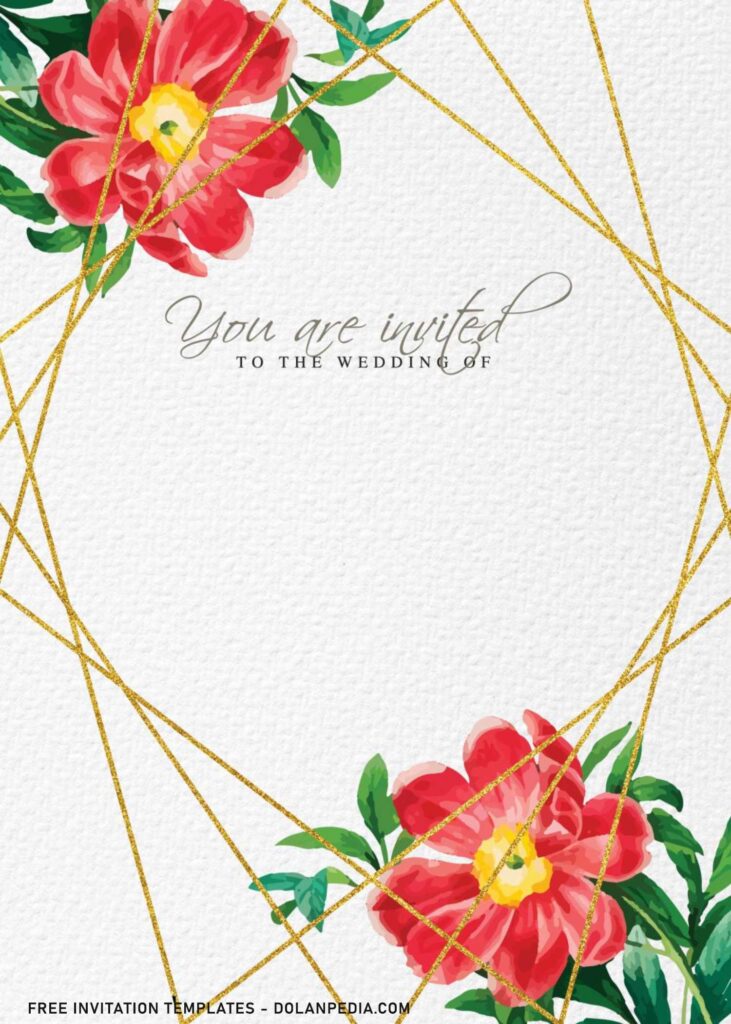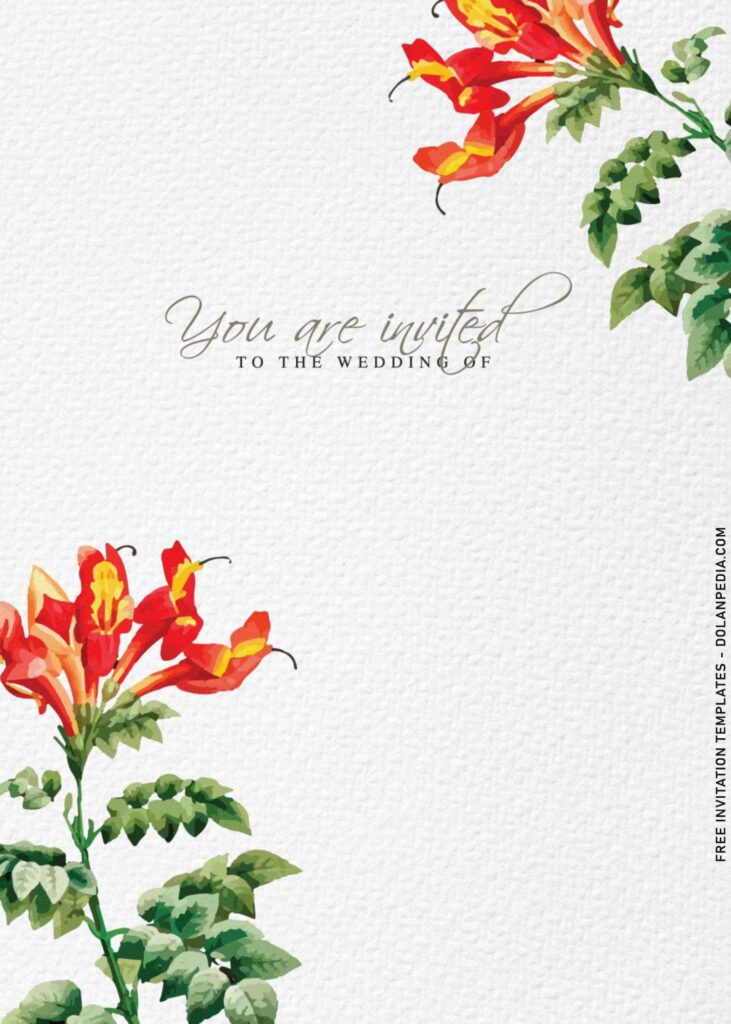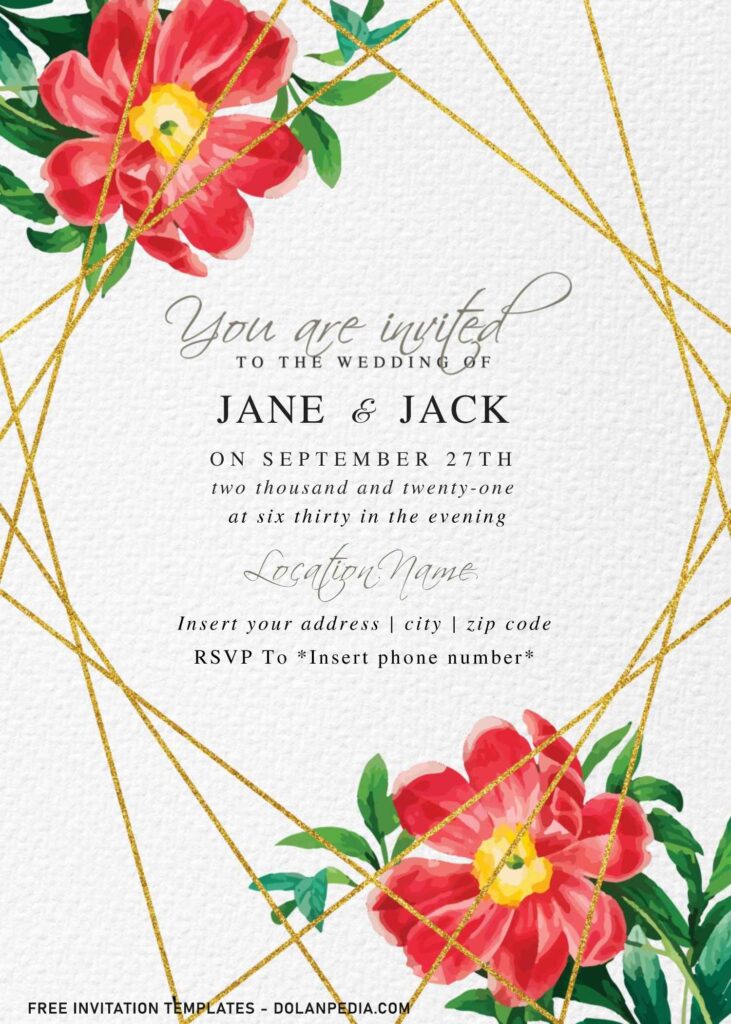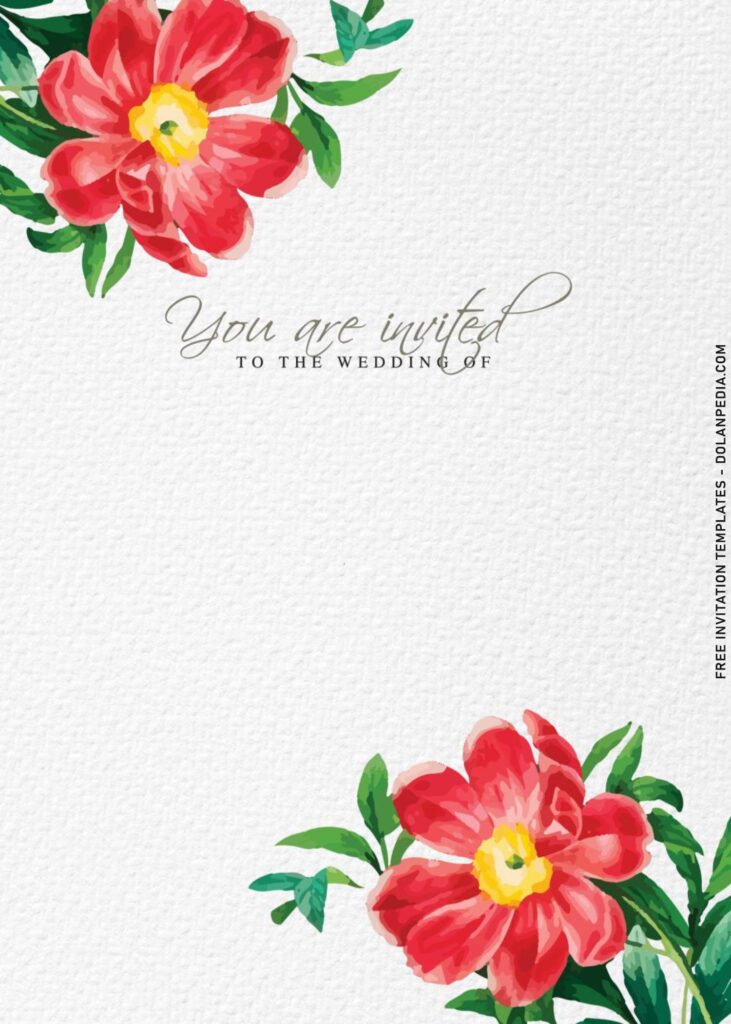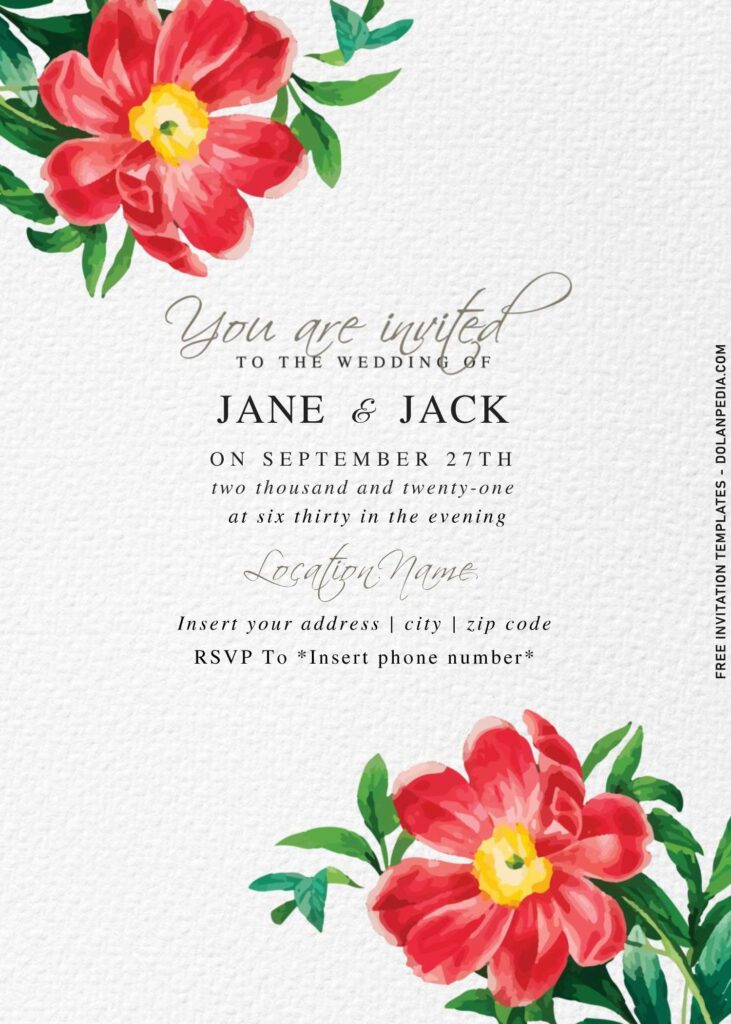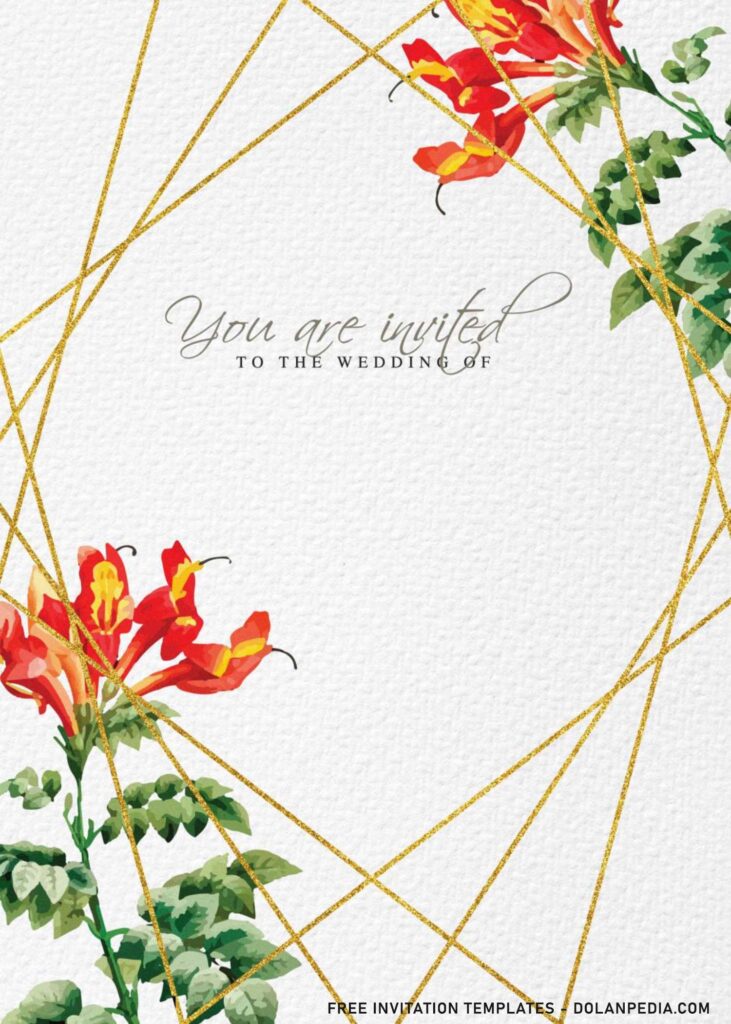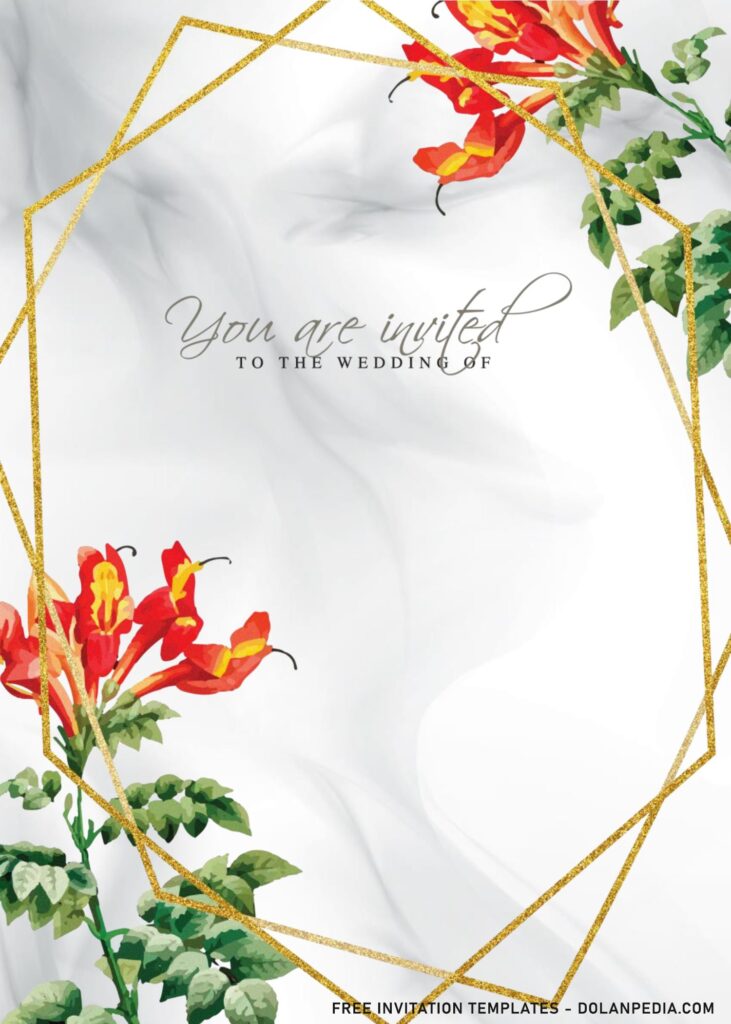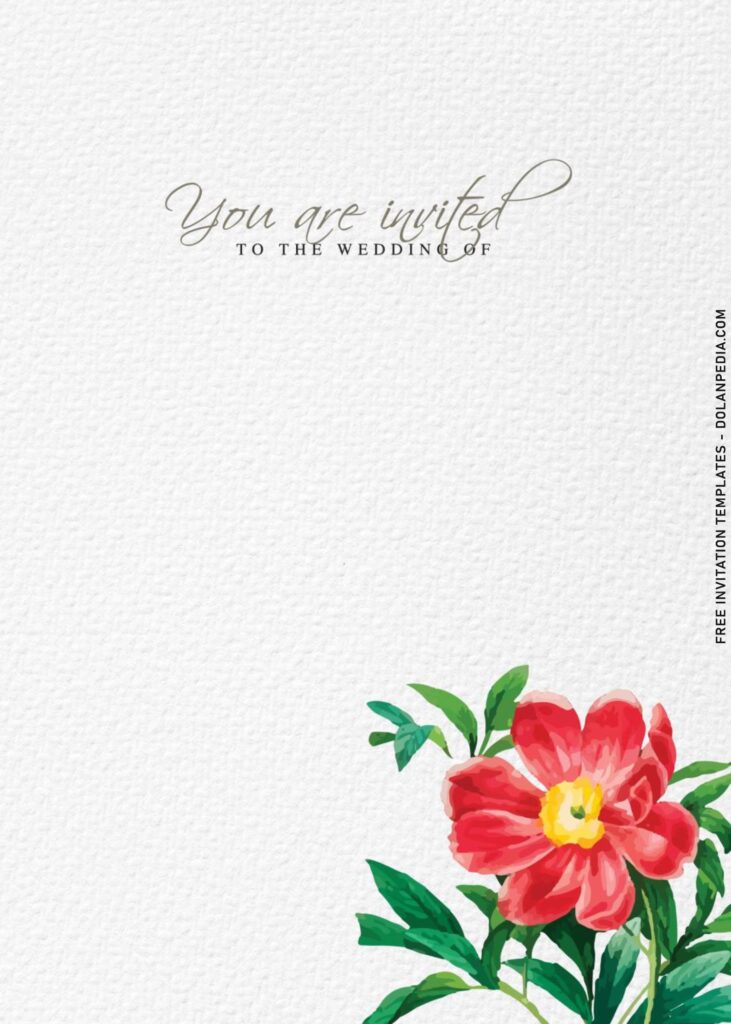If you’re looking for some new floral invitation ideas, look no further. Here at Dolanpedia, you’ll find some of the finest and most renowned flowers in a simple and elegant style. It’s free (for personal use only) and simple to customize for beginners. So, if you never try to build and customize your own party stationery suites, don’t even assume you’ve put in your best effort for your special day.
In this post, I’ll go through and present one of the most stunning floral-adorned invitation pieces I’ve ever seen. All of the details can be found in the following ones.
These blooms will lend themselves to producing vibrant, airy, and full floral arrangements for your wedding, bridal shower, birthday celebration, or any other event you want to commemorate. So, please feel free to bookmark or pin this site for future reference and great resource for awesome creativity. If you have some fascinating thoughts to say, don’t hesitate to share them in the comment box below! I’ll try my hardest for you, ladies!
Let’s talk a bit what I have done here that makes everything looks so great. Actually, it took me for almost two days just to find the right combination to connect each elements here. First thing I did here was designing something that stand outs to be used to adorn the main layer of the card. My final choice was making something hassle-free and neat. Besides that, don’t forget that this collection also came up with the beautiful floral arrangements. It featured the beautiful Aster and Royal Ruby-like flowers. You can already tell how good it is, right?
Here are a few things you need to do:
I will make it as simple & short as possible, so you won’t get bored when reading these. Here they are:
- Choose your favorite design, then Right-Click the template
- Select “Save Image As”, Locate where the file will be saved in your device.
- After that, hit “Enter” or click “Save”, and the download process will start automatically in a few seconds.
- After the download has finished, check the file by opening it using either Adobe Photoshop or Microsoft Word or Paint (Only available in Windows).