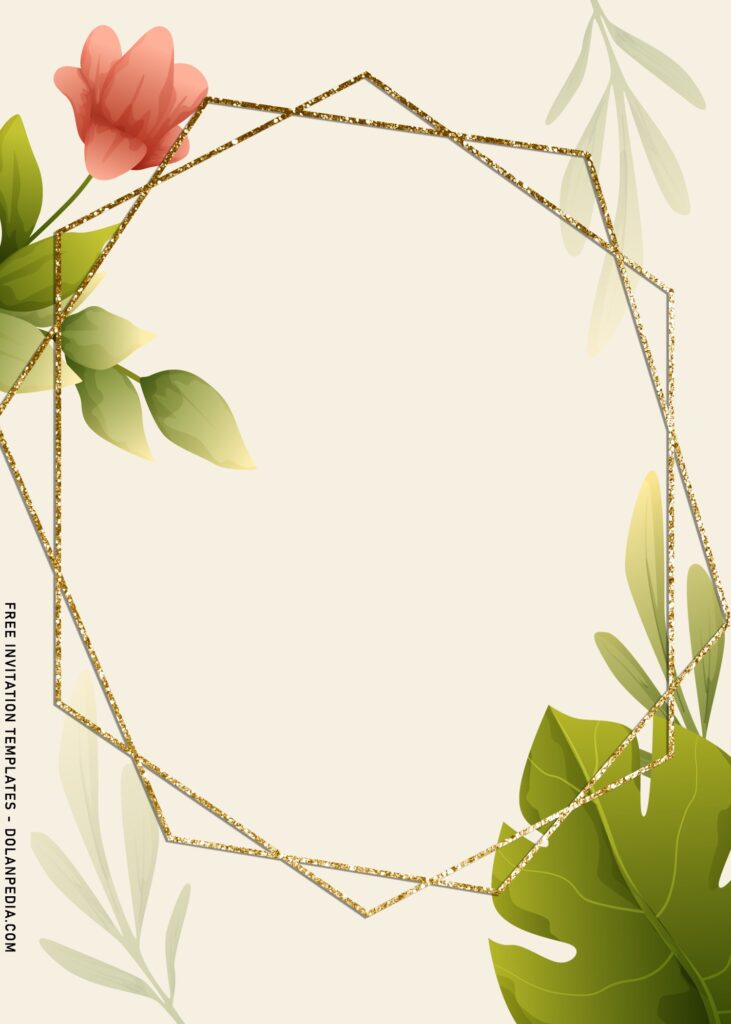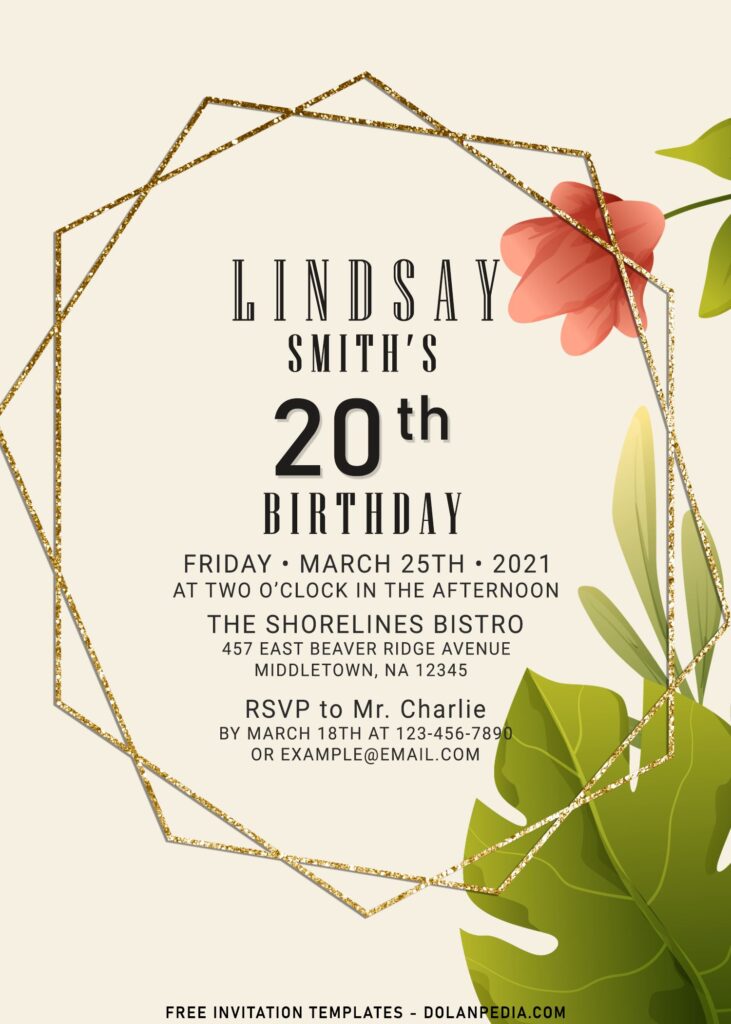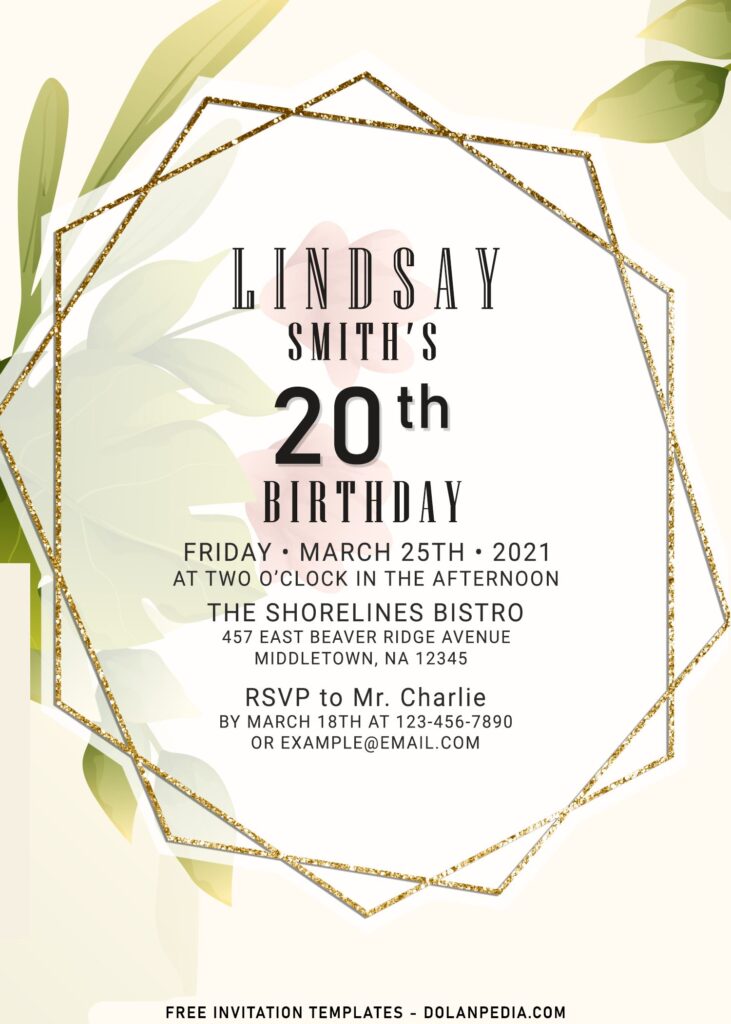Today, I’ll be granted you permission to enjoy my cheap-but-chic solution for summer events. I incorporated the delicacy of dreamy florals and romantic greenery into the following invitation to create a timeless and modern look that’s totally irresistible. I’m sure your guests will love opening your party stationery and can’t wait to be the first person in line to see the party after seeing the awe-inspiring design.
I have rounded up the latest element that people are going to love it. As you can see, these template was named as Greenery Gold Geometric, it will make your invitation stands out among others, a perfectly decorated invitation card. It comes with Canvas texture and I put them as the main background layer, along with a stunning or dazzling Gold Glitter Geometric Pattern.
The Geometric pattern will also be acted as “Text Frame”, so what’s inside it (Wording) will be highlighted and your guests could spend more time and their attention to read the party information as well as admiring how good your invitation card is. Our template can be customized using Adobe Photoshop or even Microsoft Word, so anyone of you that already had this apps on your device could get it started quickly after you have downloaded the file.
How to Download
- First thing first, you need to do “left-click” on each one of your selection.
- A new page should be showing up by now, then do “right-click”.
- Select “save image as”, locate where you want the file to be saved in your device (Laptop or Smartphone).
- If you done with that, then you can tap “Enter” key or click “Save” to start the download process.
How to Insert Text in Photoshop
- Open the file first, by opening the Adobe Photoshop and Go to “File” > Open. In the next dialog, browse our template and click open.
- Go to the Tools panel (It’s vertically displayed on the left side of your screen), select the Horizontal Type tool. Click your image where you would like to insert text and type a phrase