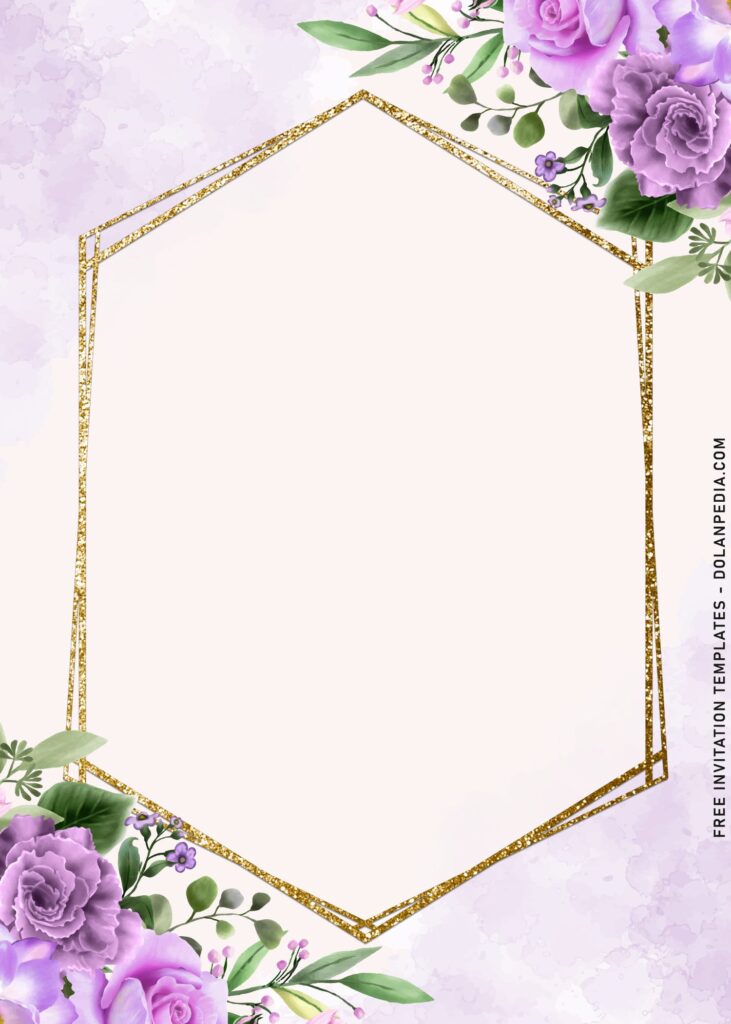Have you heard DIY kits to make invitation card at home?
It doesn’t require you to be master or had extensive hours in editing to create your own invitation card. Actually, one of my friends, she’s even barely able to operate Windows 10, but she is somehow could done it with her own hand. The secret is, you need to find a great invitation template, if you can find one provided for free and customizable, it would be much better, because it’s editable with Ms. Word. If you think it’s impossible to find a good one, this following design might help you.
They look so beautiful, great for Wedding event. Although, our templates are free, we’re always trying to give a better and better output to you. That’s why this design is here, in today’s article. This design is relatively new for me, it has Geometric pattern that I haven’t get used to.
Today’s design comes in six different styles, four of them have dazzling Gold glitter Geometric pattern. For me, it looks like a unique Text frame design, where your party information will be displayed inside of it. If you think it’s not necessary to have those, even as highlighter, you can pick the other two. Those two has less element, which mainly focused on the “wording”, but also had same gorgeous watercolor floral decorations.
How to Download
- Right-click the template
- Select/Choose “Save Image As”
- Then locate the destination folder, or just leave it as it is
- Click “Save”, and the download process will be automatically started
What’s next?
- In order to be able to open the file (JPG), you need one of this apps:
- Adobe Photoshop
- Microsoft Word
- Corel Draw
- Paint
- Online Image Editor
- If you done with the customization, print the template on 5×7 Card-stock paper, it’d be better if you pick the matte finish one, as the result will get better than using the glossy type of finishes.
- Now hand it to your guest, if it’s possible, it would be better if you are able to send it all to your guests at least one week prior to the day of the event.