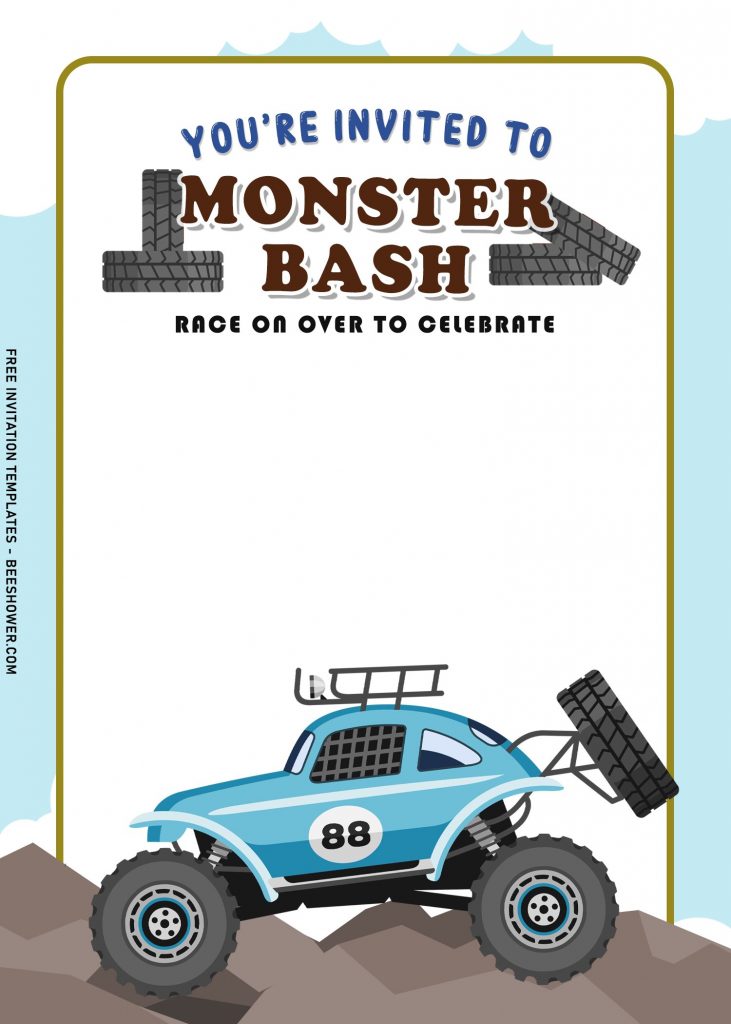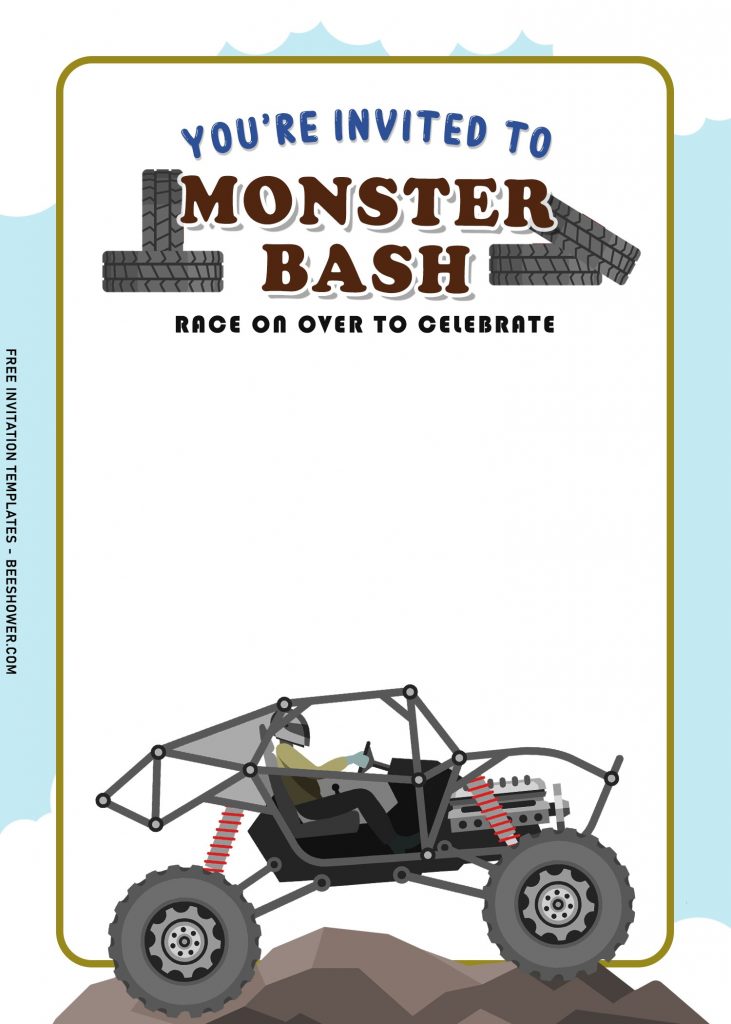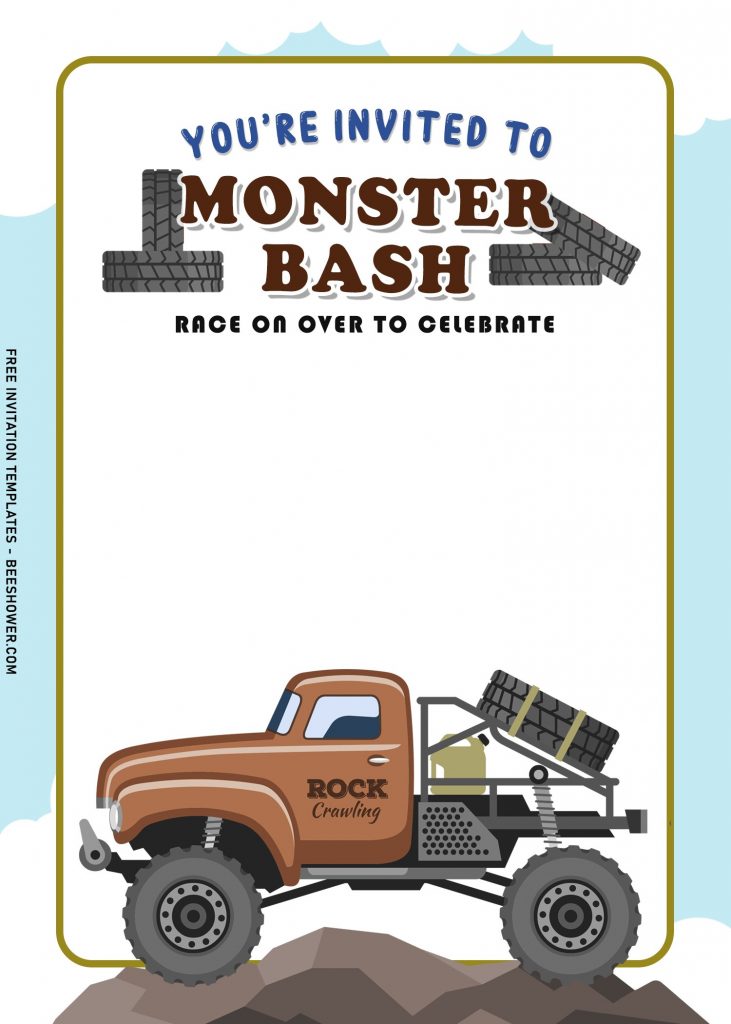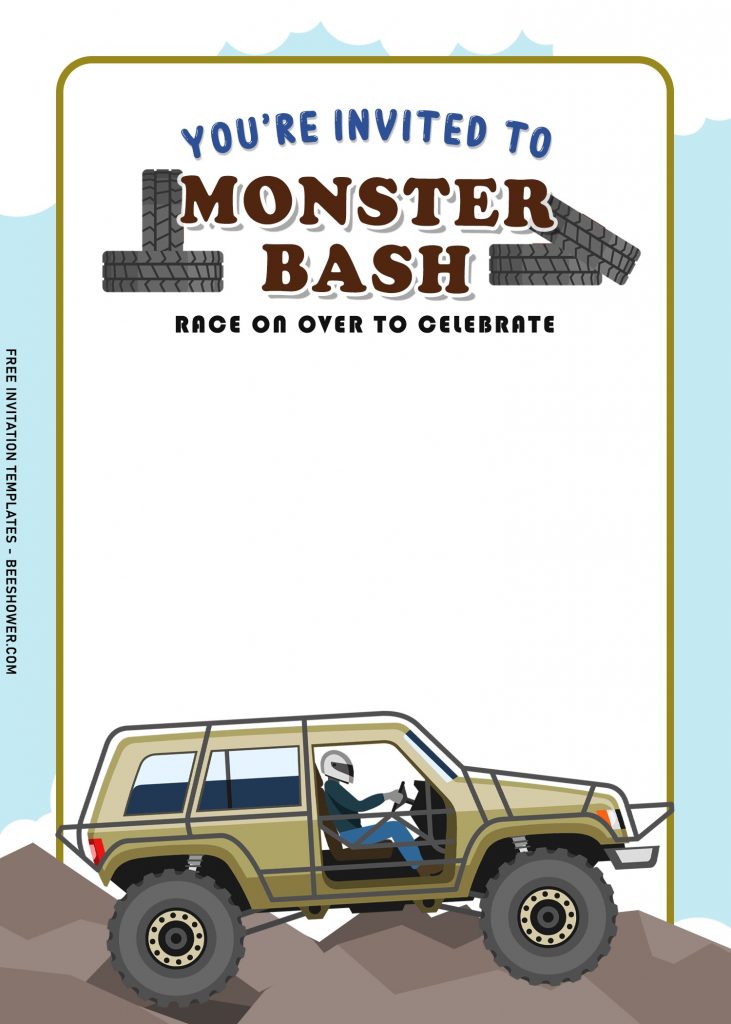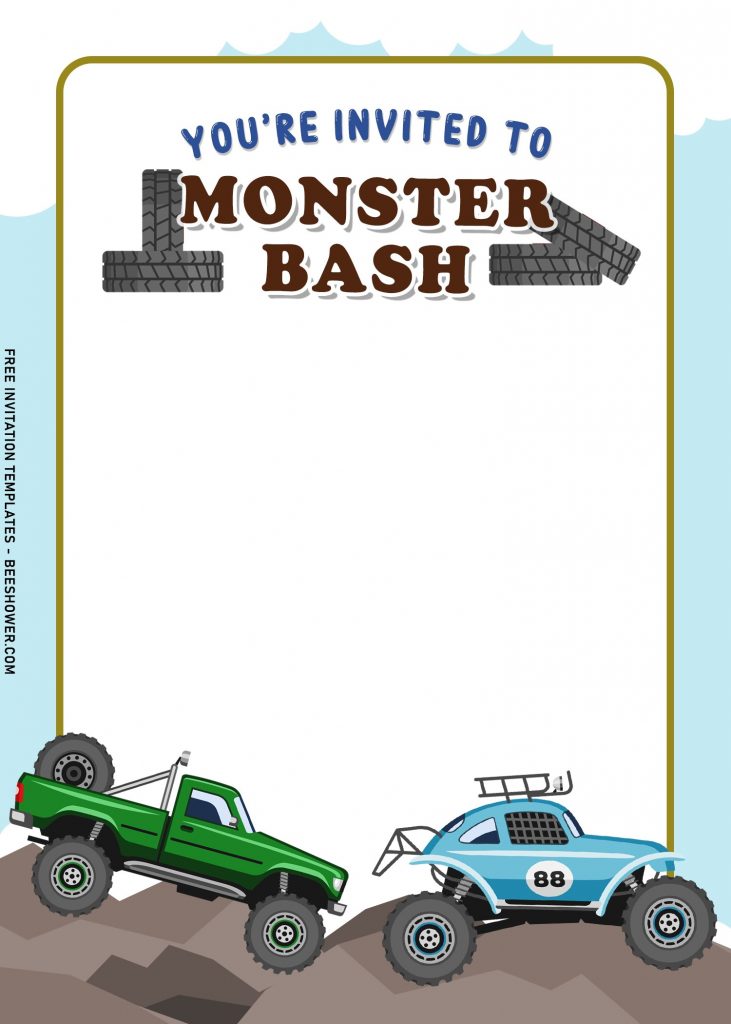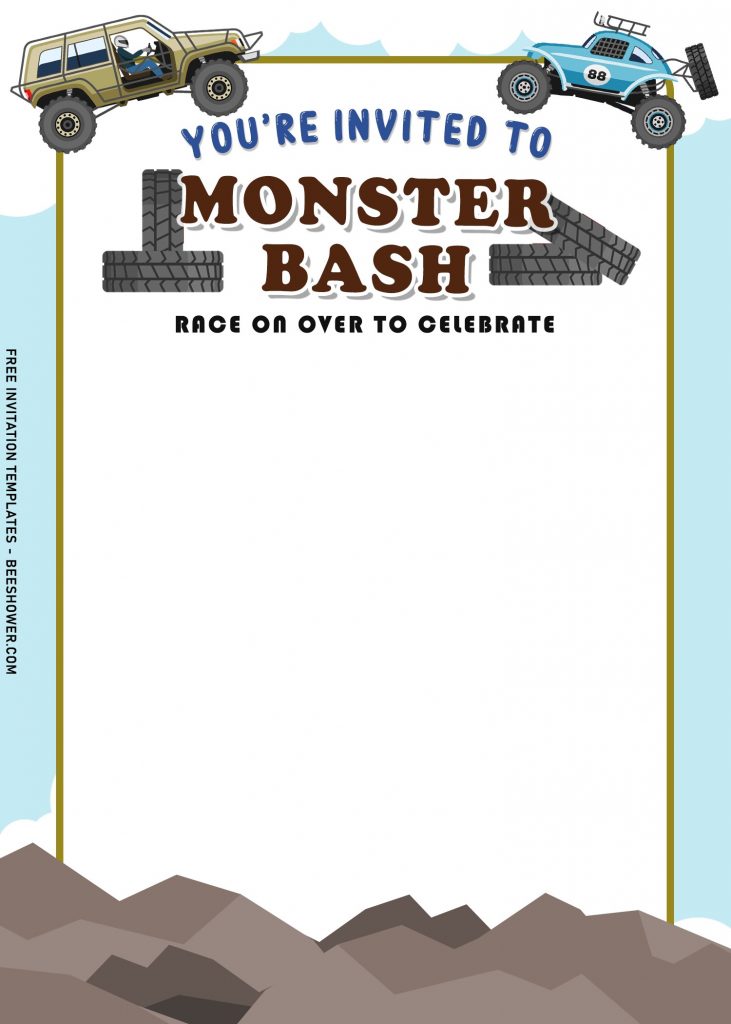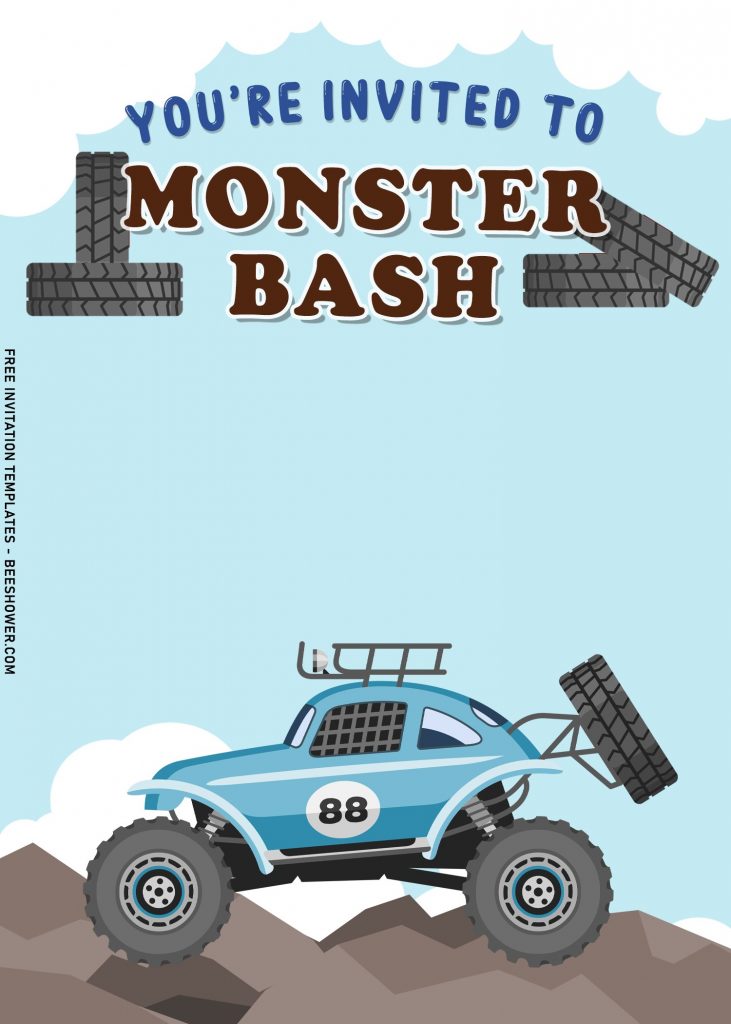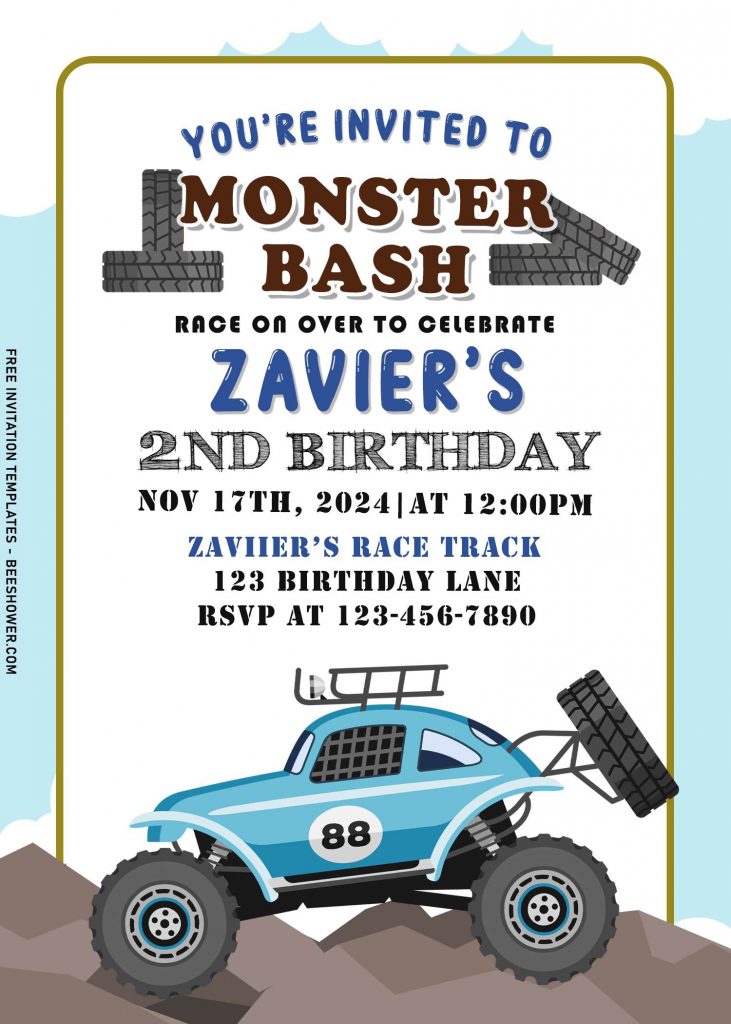Join us for Monster Truck birthday bash! Each day, we will entertain, educate as well as provide free invitation templates for you. So, as you might have guessed it, this post is going to be a full-throttle fun for your whole family!
The excitement of this theme was inspired by one of my audience here, which she had hosted a fun Monster Truck themed birthday party for her little racer. Yep! It was her boy’s first birthday, but there is no age limitation, other than below 12-13 years-old. Okay, let’s see what we got here,
There are eight invitations here, opted out one out from those eight to give you an example of how it looks when there are written texts on it. In general, you’re going to get adorable invitation that shows fun off-road driving on a rocky terrain, alongside super cool custom, 4×4 off-road basher. Since there are seven templates here, it means you are also going to get those Monster Basher, coming in several options, from the famous Beetle – to my personal favourite, buggy with awesome metal roll cage.
Read this to know how to download our templates
Here are few things you need to do
- First of all, you need to left-click the preview image.
- Then right-click it and select “Save image as”.
- Locate the destination folder (Where the file is going to be saved in your device).
- Once you done with that, you can tap “Enter” or click “Save” to finish it off.
- The download process will be automatically started by now.
- Note: Don’t bother to ask me if you get any problems or have questions.
How to insert text
- This example is for you who are going to use Ms. Word or Photoshop (Relatively similar).
- Open Ms. Word > Insert > Picture > Select the template you just had downloaded. Then go to Insert > Text Box > Simple Text Box > Now you are able to write your text and move it anywhere around the card.