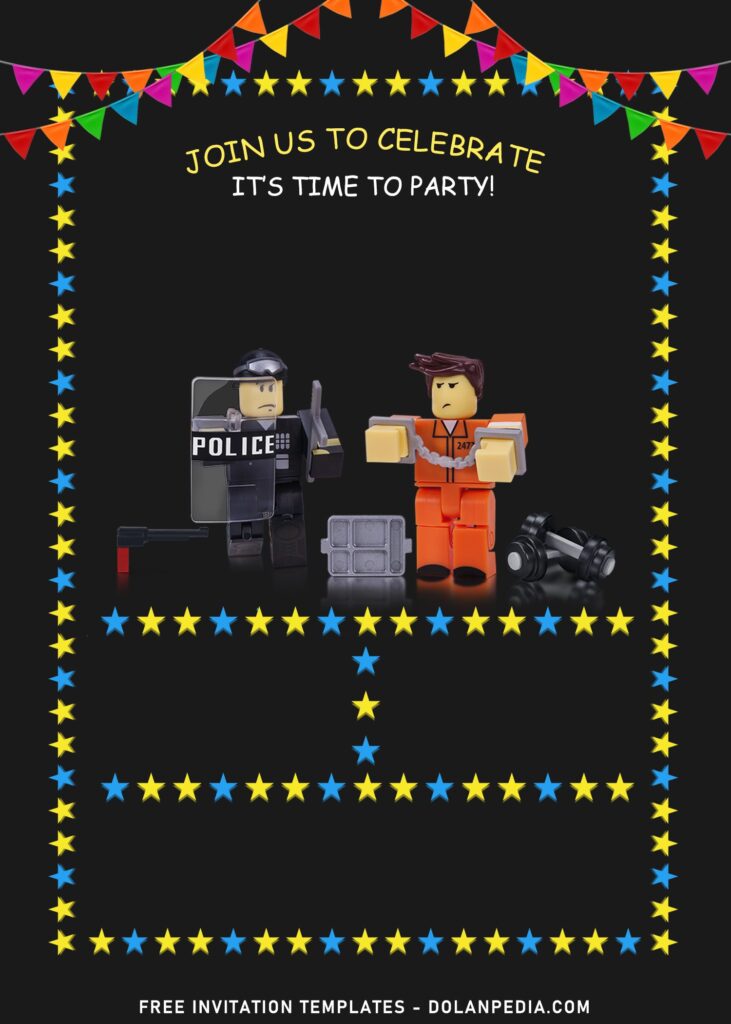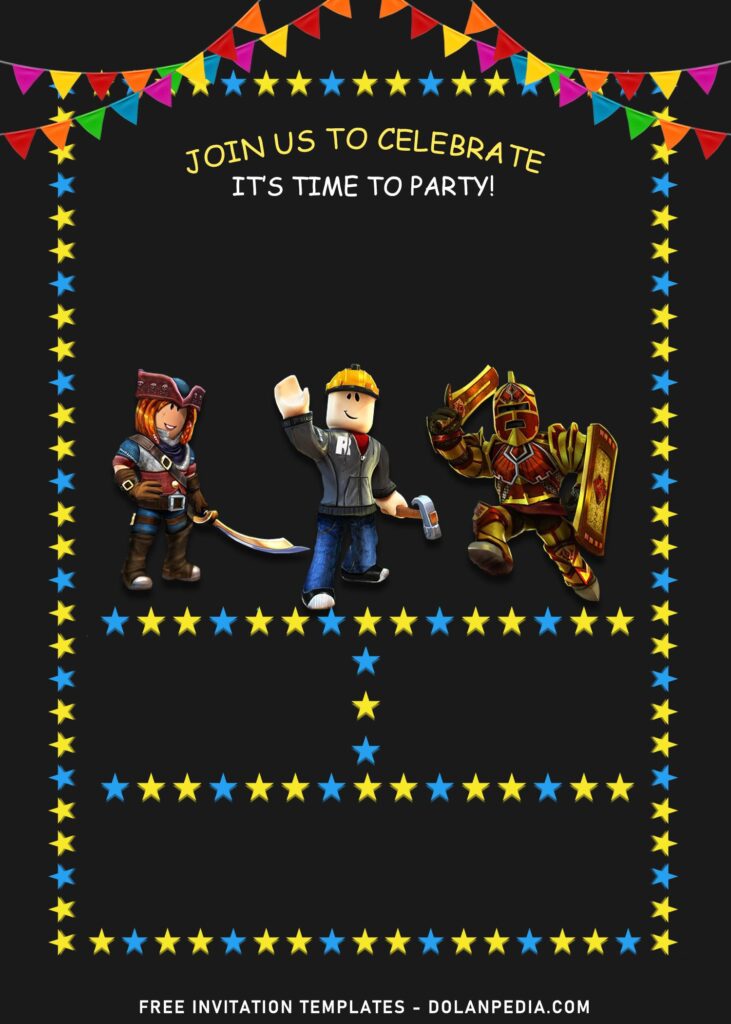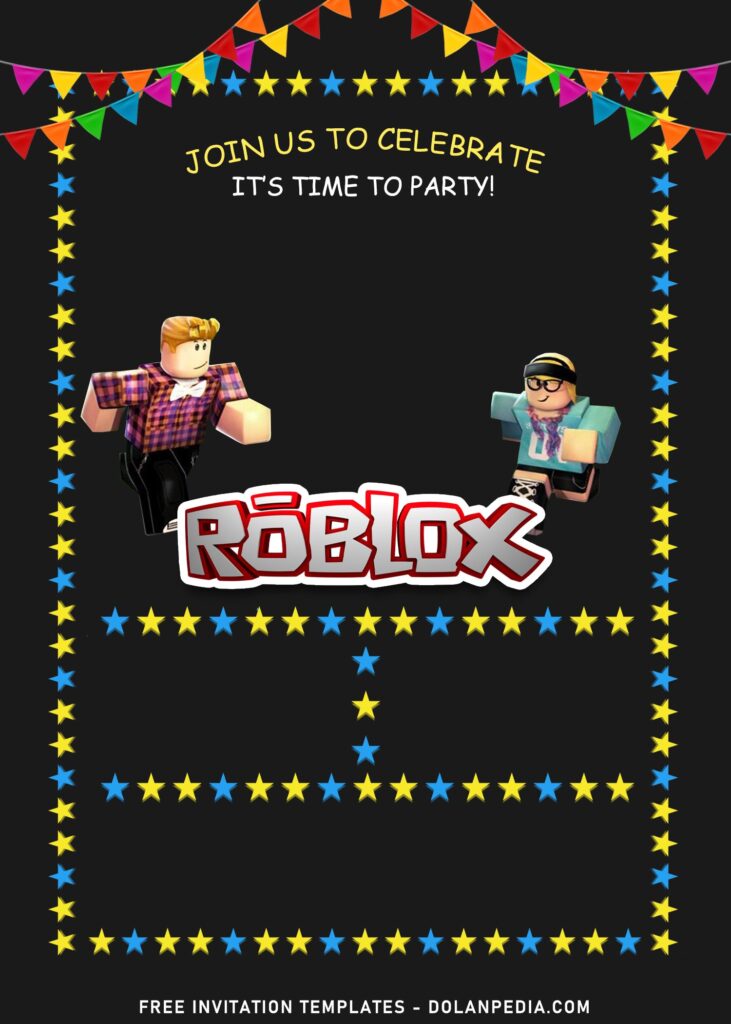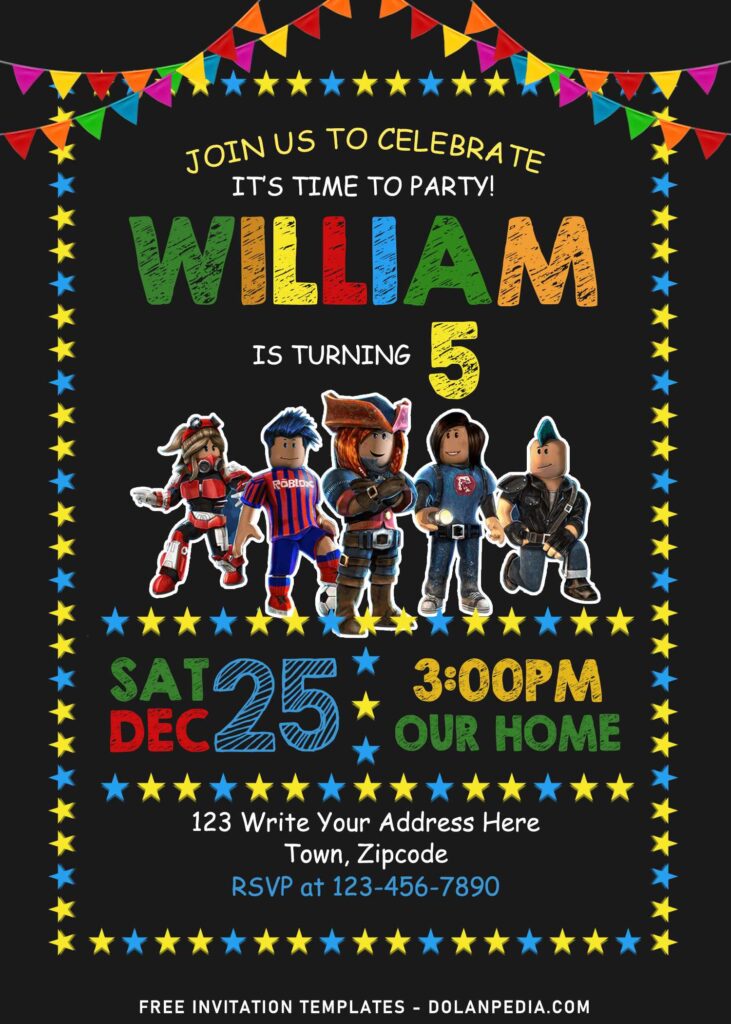Add a little pinch of personal touch to your kid’s birthday party with our personalized DIY invitation templates. In this one-time class, we will get together to celebrate your son/daughter’s birthday month with Roblox. So, if you are interested in our post, please do follow, like and share us to your loved ones.
A few Roblox birthday party invitation ideas here that we’d like to highlight include the cool Roblox character in seven different template designs to choose from. The decorative parts like chalkboard background, colorful designed border made of line of stars and last but not least, you also even get a lovely bunting flags here.
As I said earlier, this collection features the old Roblox’s logo. Aside from that, you’d notice the Roblox characters in awesome skins, from the pirate buccaneer, to the awesome FC Barcelona shirt.
Once you select your personal favorited design, you can directly move on to the next step which is download the file. I’ve highlighted the step-by-steps down below, so make sure you’re going to check it.
Download Instructions
- You need to left-click each image/template/preview you are going to use.
- A new pop up page will be shown shortly, then right-click the image.
- Select save image as and locate the destination folder.
- Then select/click save to start the download process.
Basic Guides
You are going to need third party apps or software to open the file, such as Adobe Photoshop, Microsoft Word, Microsoft Paint (Paint3d), Corel Draw and etc. If you are beginner, Ms. Word would be more than enough for you, since it provides many great features to help you to insert your text as well as other type of customization. Print the template on any printing paper you like. The best one is cardstock paper.