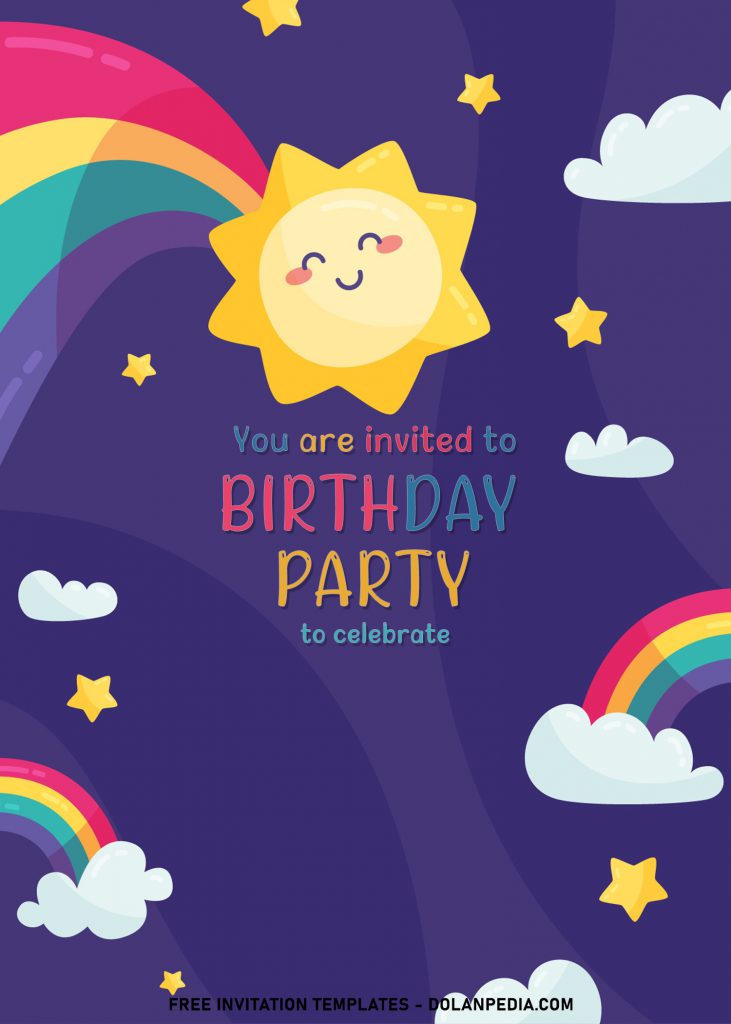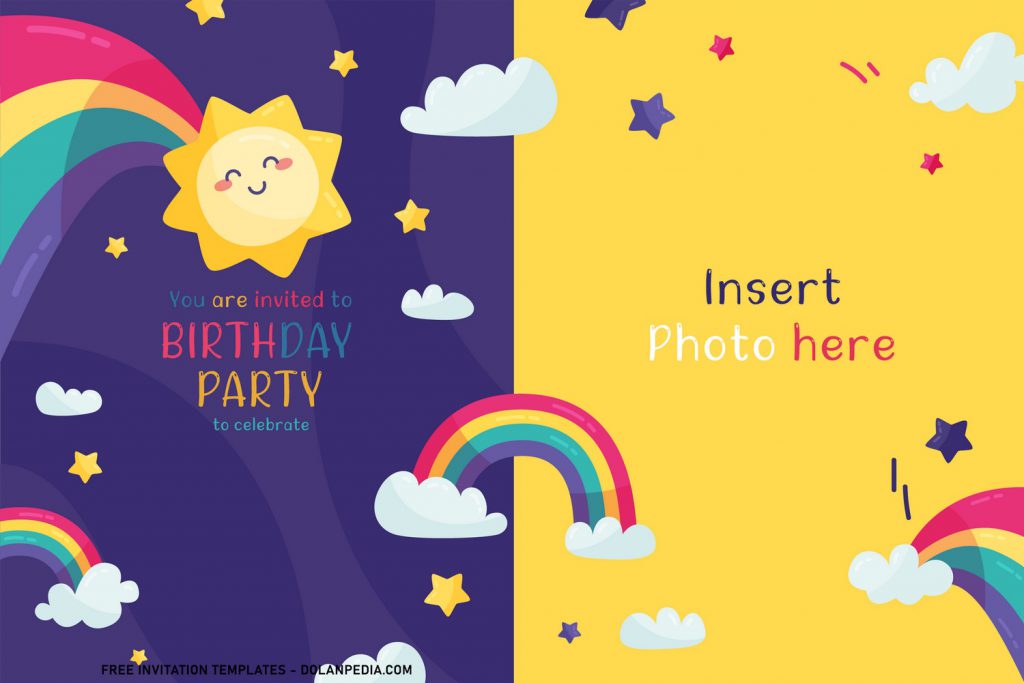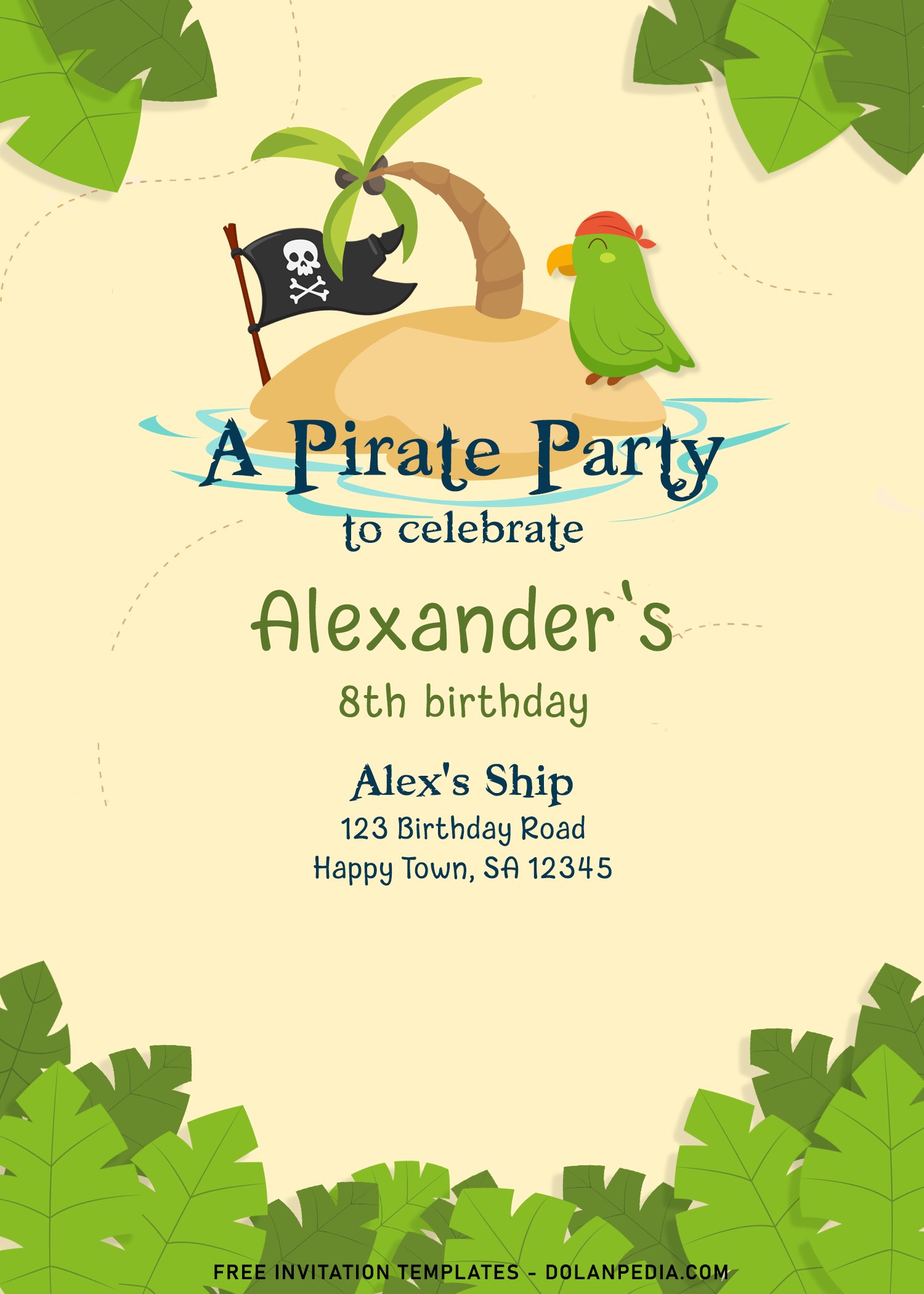I’m sure most of you know how great it is to see stunning rainbow showing up after a heave fall of rain. When the memories start to appears one by one, it’s not only a perfect thing to see but you can also make it into completely different thing. Maybe like featuring it one of your special event this year, you could use the “Rainbow” thing as the theme. Here are some of the example that I recently made it specially for you.
Not just one, but you will have seven different options, and all of them are editable with Ms. Word. What could be better than this one? Surely. Despite each cards have portrait orientation design; you will also get an empty space to fit your kid/baby picture. Your party information will be displayed on the left side of the card, surrounded by lovely rainbow, clouds and stars. Actually, I’ve gathered a tons of information to make this invitation a worthy ones.
I think I turns out to be great, since one of my daughter’s friend saw this and can’t hold her expression showing how she loved this ones. By using this, it’s pretty much all in one kit to create your own invitation card. You can also take a look one of the template that has written text on it, you will see which font or typefaces do look great on this specific type of design.
Download Instructions
If you’re new to this site, please carefully read and follow this guides, so you can begin the editing process as soon as possible.
- All files were stored safely from any virus in our Google drive storage.
- To get access into G-drive download page, click the download button above this guide.
- Wait for a while, because your browser will open a new tab and direct you to G-drive page.
- Click another download button in there, then tap Enter to start.
- “Extra”: open/extract the file with any Rar file opener and go to Fonts folder and install every fonts in there.