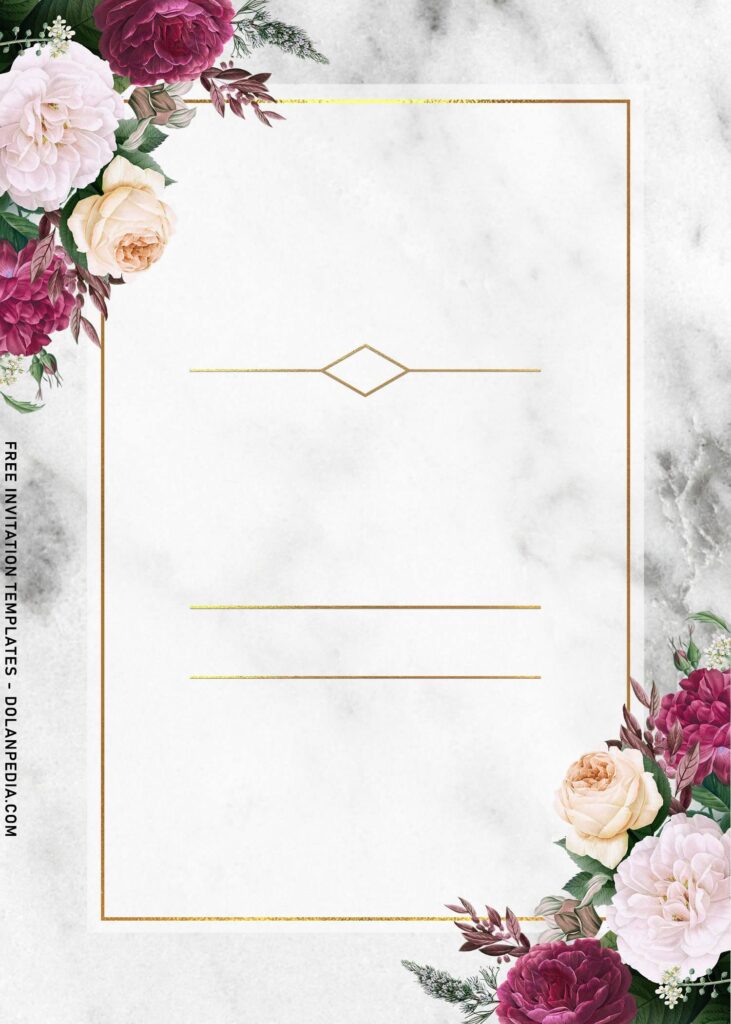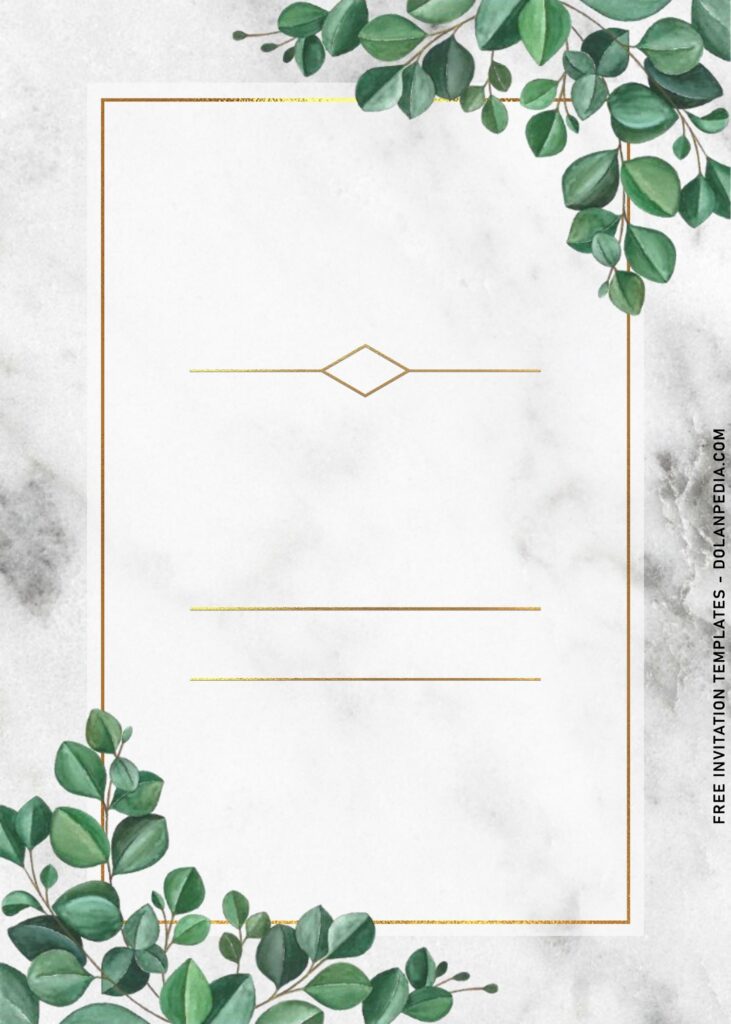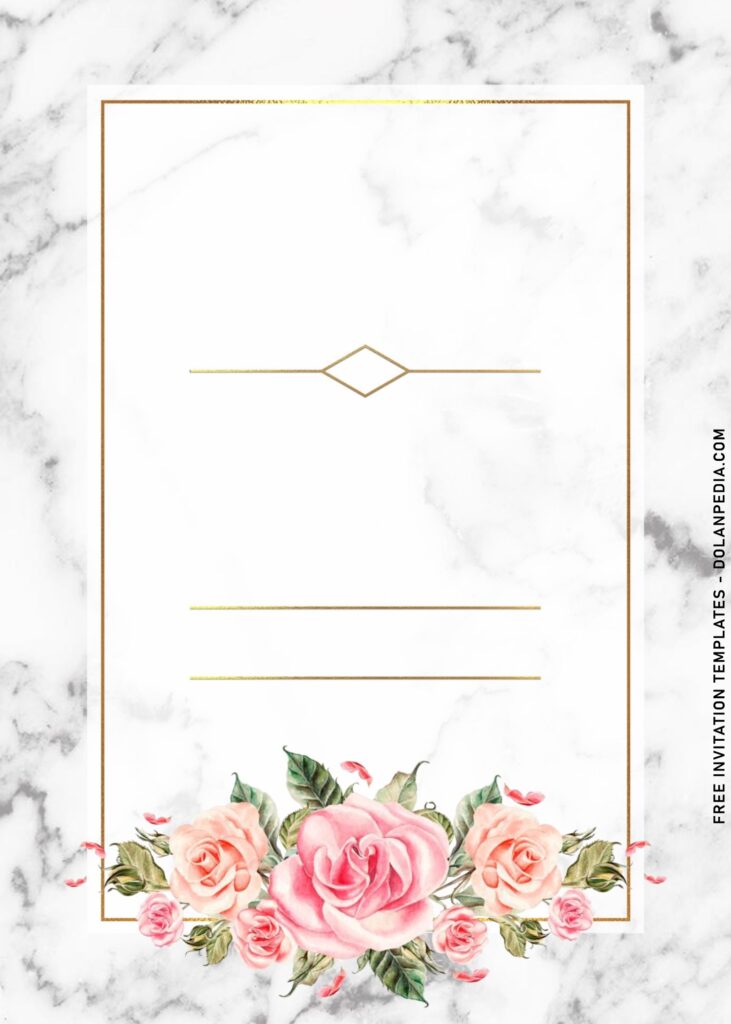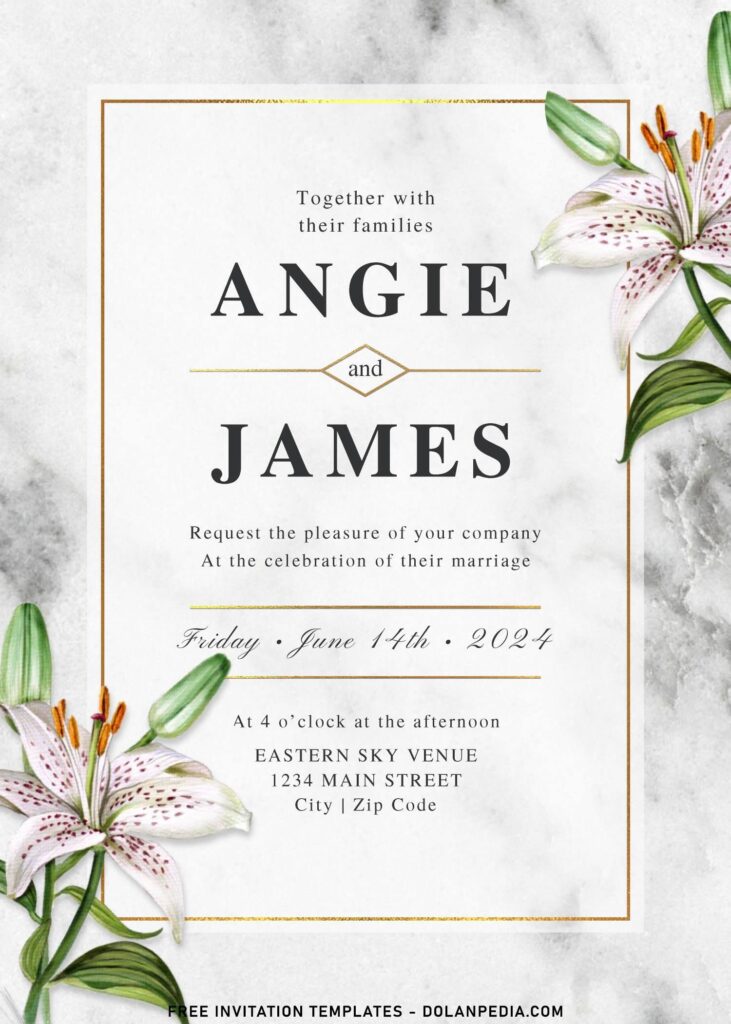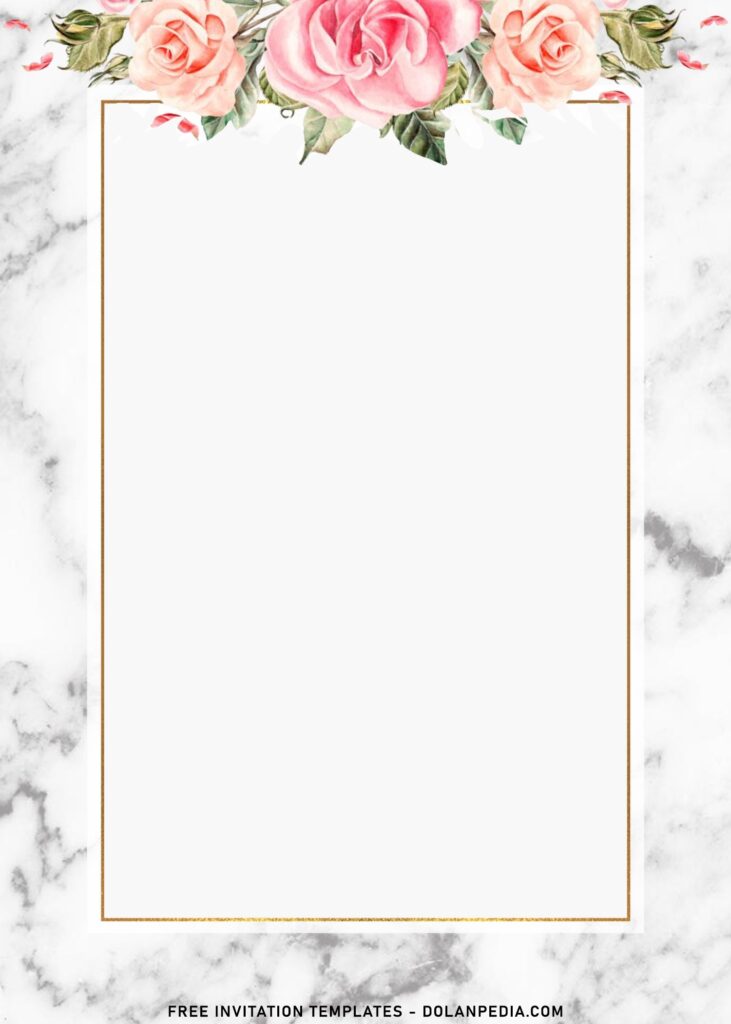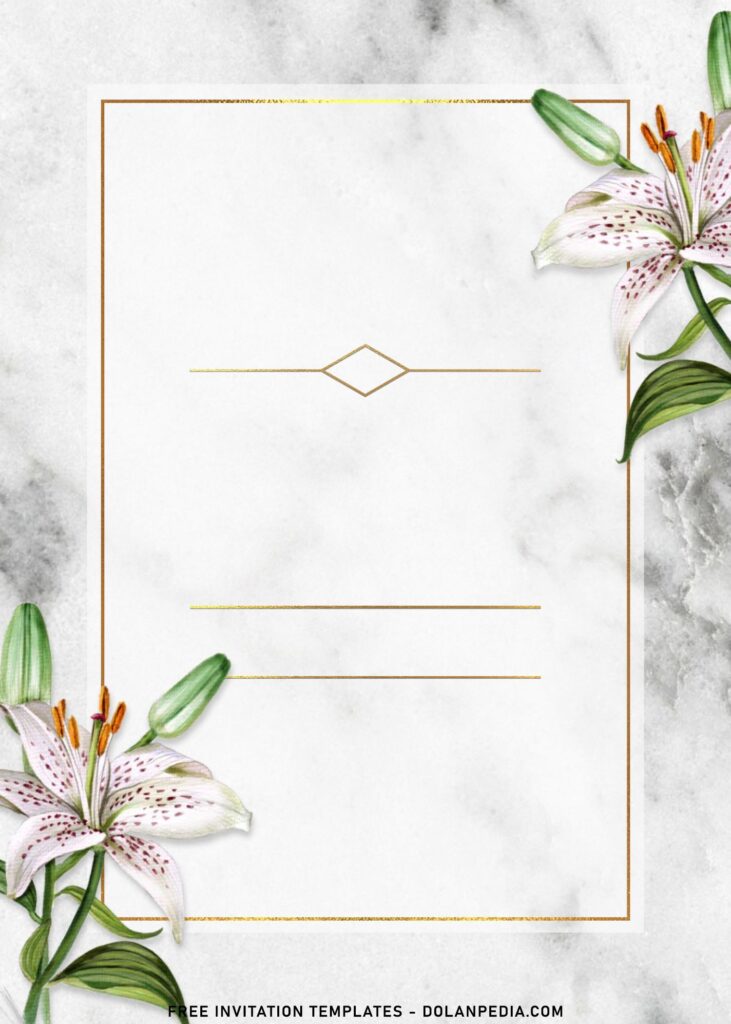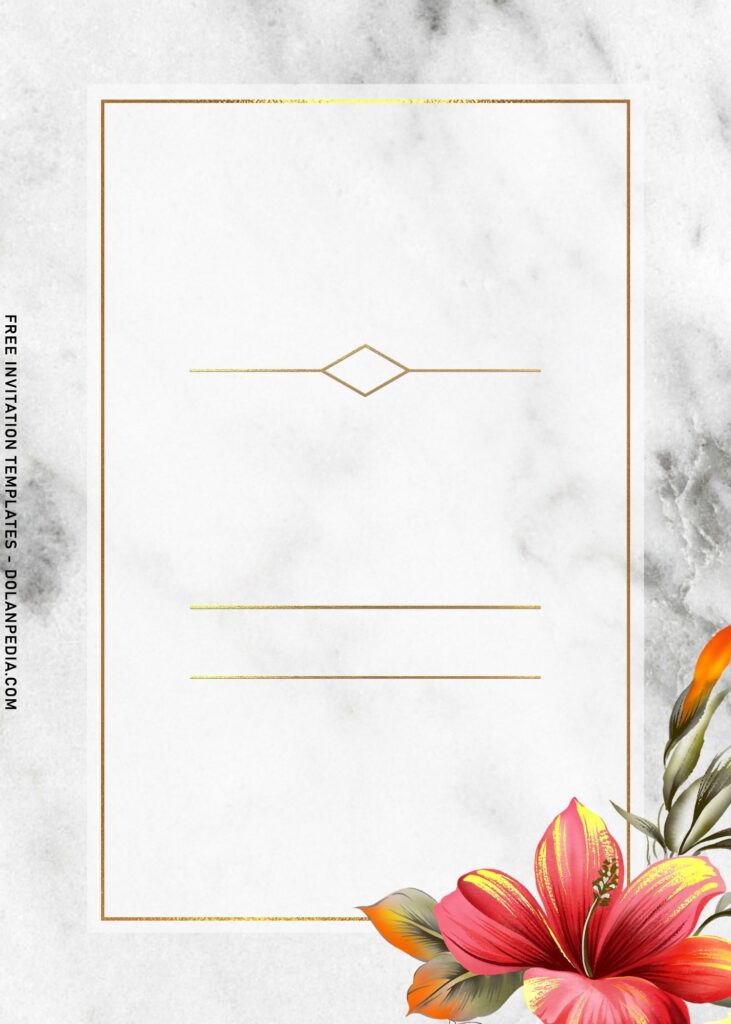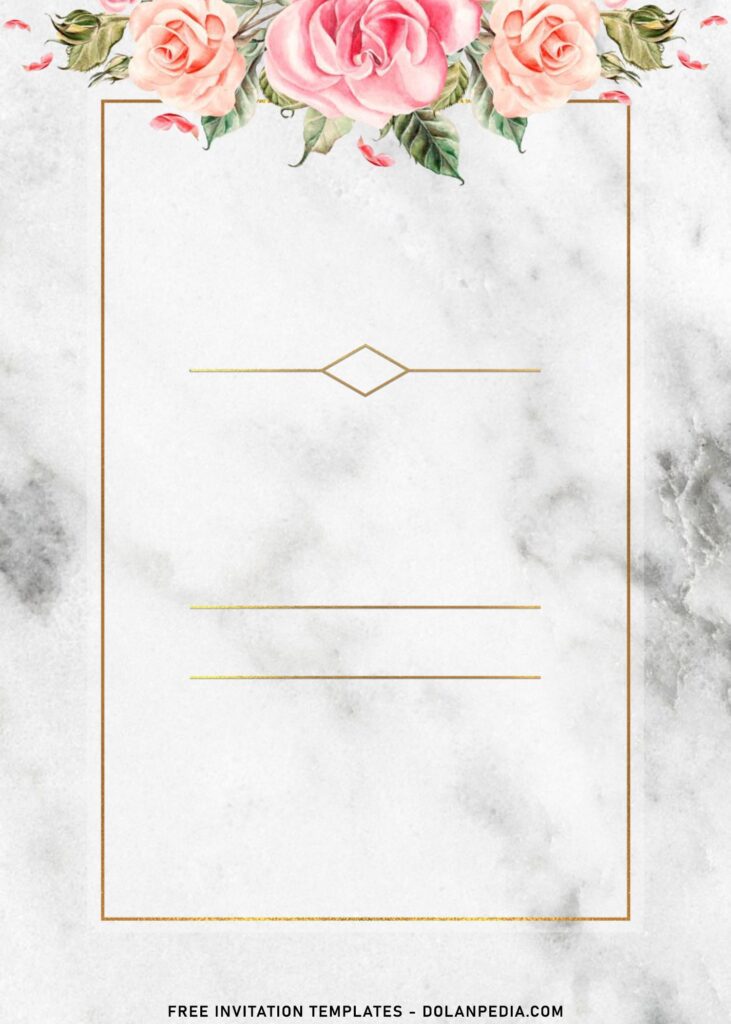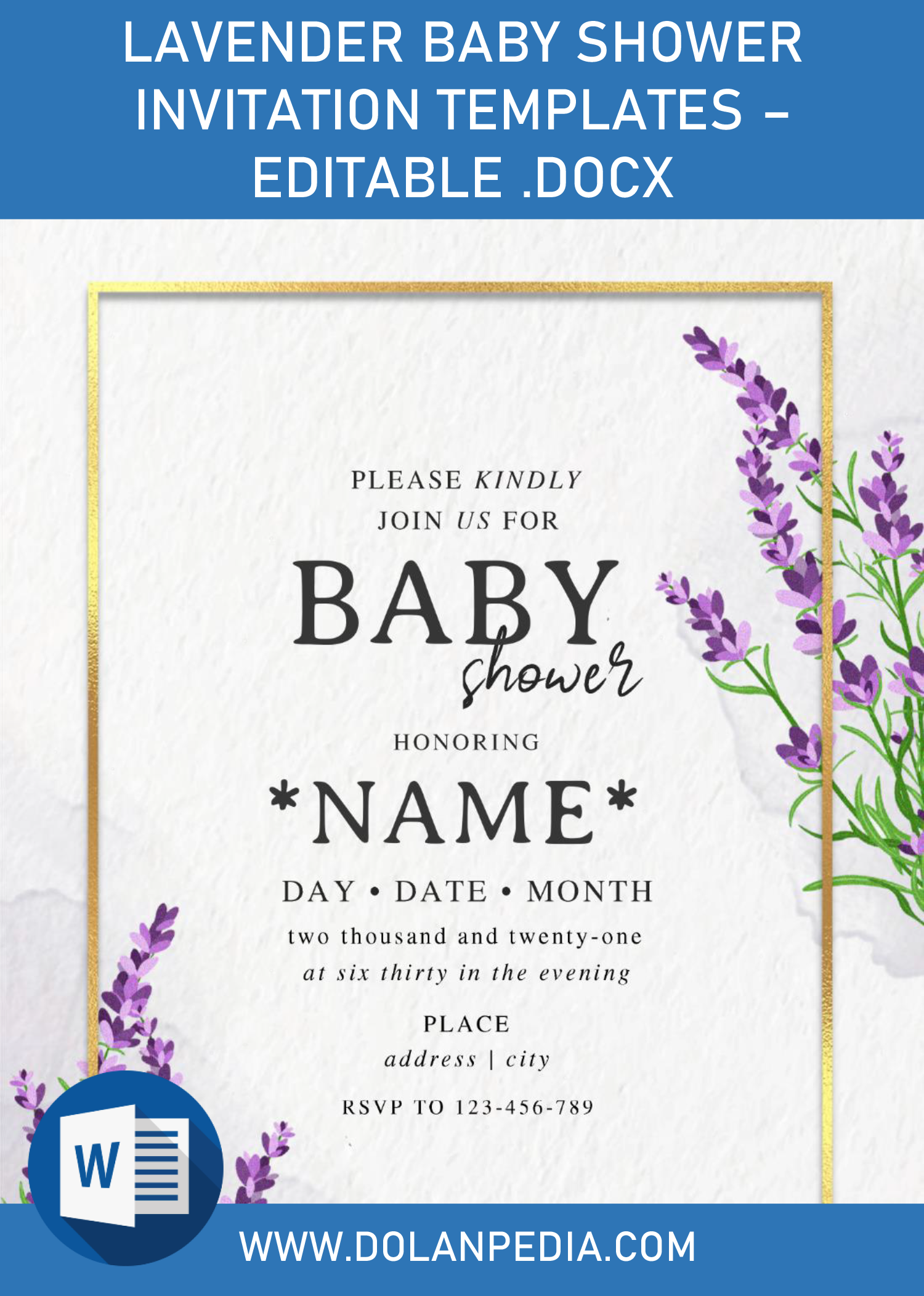If your summer party is more of a casual get together rather than a day of celebration for someone specific, you will want to be sure to include a name for the host of the party. Providing a host name gives your guests a point of contact if they have any questions regarding the details of the party.
Speaking of ideal replacement for your basic invitation, I’d say you need to keep this collection in your list. Nothing much easier than using our template, that’s the fact. Why do I feel so confident? Because any template in our site has already come with useful feature, Printable and of course, Editable Format (JPG File), so you can customize it easily, like never before.
Besides those awesome features, I’ve made a couple of design template here. There are six different designs, which you freely choose your most favorite design. Today’s design was decorated with many gorgeous stuff, and I’m pretty sure that you’re going to love it, so much. It has gorgeous “Lily, Rose and Eucalyptus”, adorning the gorgeous marble background and elegant text box design.
Have you made up your mind?
If you already had something in your mind, then the next step would be downloading our template to your device. To download our template, isn’t that hard, by the way, you just need to “Right-Click” each one of your selection, and Select “Save Image As” and tap “Enter” to start. Once the download is finished, you can open the file through third-party apps, such Adobe Photoshop, Microsoft Word, Paint or even using Online Image/Photo Editor.
How to Insert Text in Ms. Word
- Open the file first. Firstly, open Microsoft Word 2007 or later version, then go to Insert > Picture.
- After that, go to Insert once more, then click “Text Box” > Simple Text Box.
- Now you are able to write your own text and also able to move elsewhere.