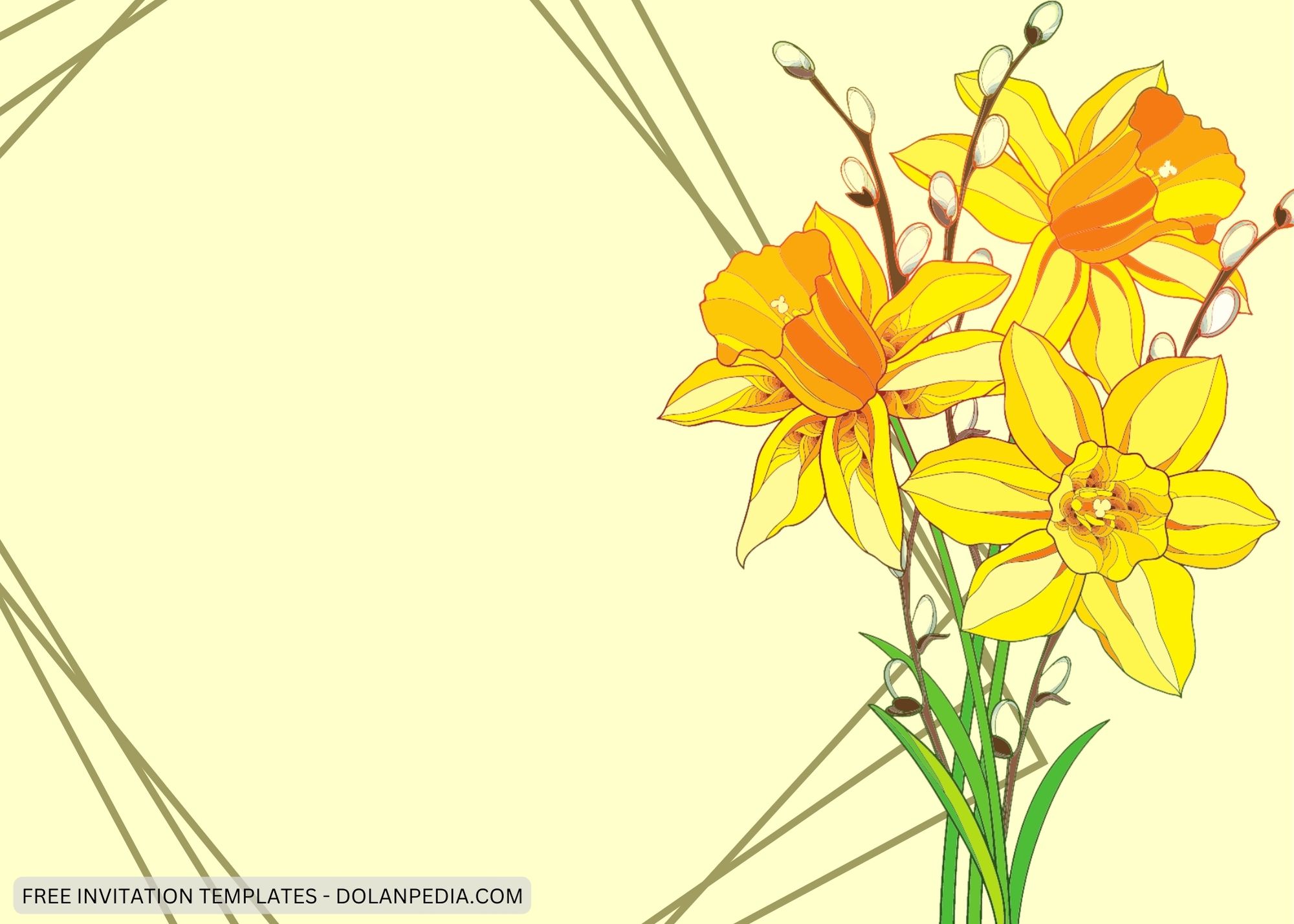Because many realize that making DIY invitations for a private party will save a lot of money, many people now prefer to look for invitation templates that is ready to download and use also with themes that will suit their party. There are now tons of blogs that provide free templates, like the one you’re currently visiting.
 Yep! This blog provides various invitation templates that can be edited and download to use very easily, and you can find many invitation designs for all types of parties that you might celebrate. Like in 7+ Yellow Daffodils Baby Shower Invitation Templates, we made a package of baby shower invitation with a daffodil flower as the chosen theme. And it is in the color of yellow!
Yep! This blog provides various invitation templates that can be edited and download to use very easily, and you can find many invitation designs for all types of parties that you might celebrate. Like in 7+ Yellow Daffodils Baby Shower Invitation Templates, we made a package of baby shower invitation with a daffodil flower as the chosen theme. And it is in the color of yellow!
A yellow daffodil-themed baby shower is a delightful way to celebrate the arrival of a new bundle of joy. Daffodils are a symbol of new beginnings, and their bright yellow color is associated with happiness and joy, making them the perfect flower to represent a new addition to the family. To host a yellow daffodil-themed baby shower, start by choosing yellow and white as the primary colors for the decorations. This color scheme creates a bright and cheerful atmosphere that is perfect for celebrating the new arrival.
This flower has six symmetrical petals with a trumpet-like center. We created seven different designs in this package and all of them us yellow daffodils but with different concept which is some look hand-drawn and some are realistic, and some use watercolor. You can choose one of the designs and print it out. But don’t forget to add the party information!</p.
And because the invitation we present to you today is a package that can be use immediately, here we will gave you a little guide on how to have your chosen invitation and make your party become complete and then leaving a memorable memory.
First, choose the one that you like the most then right-click on the chosen invitation. When a new option tab comes out, choose the one with ‘save image as’. Save it in your device and done your invitation finally yours. And then you can add party information by using Microsoft Word or Adobe Photoshop to add them. It’s very simple and easy, right? And if you want to edit them with an easy way, we have a template for them here.