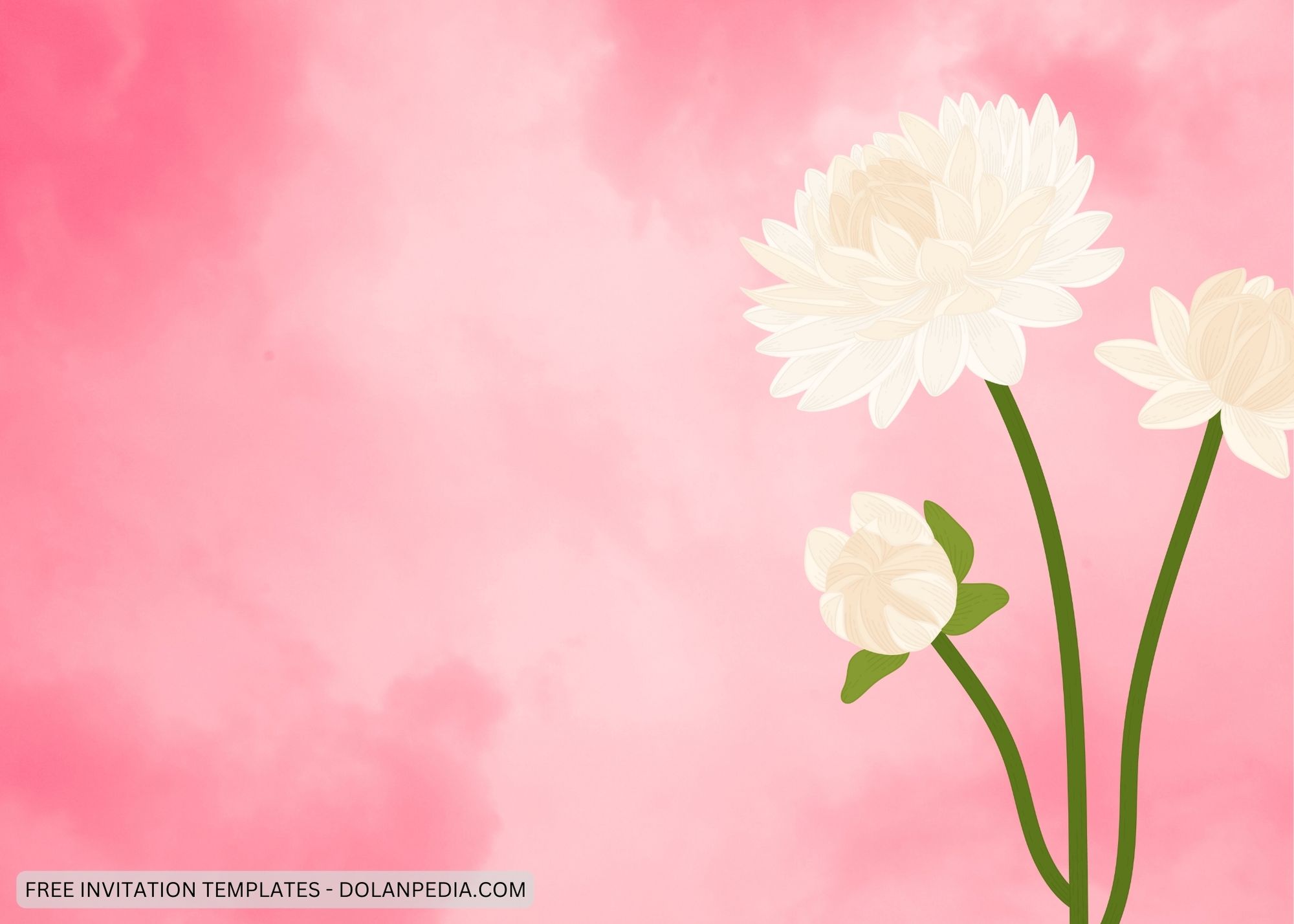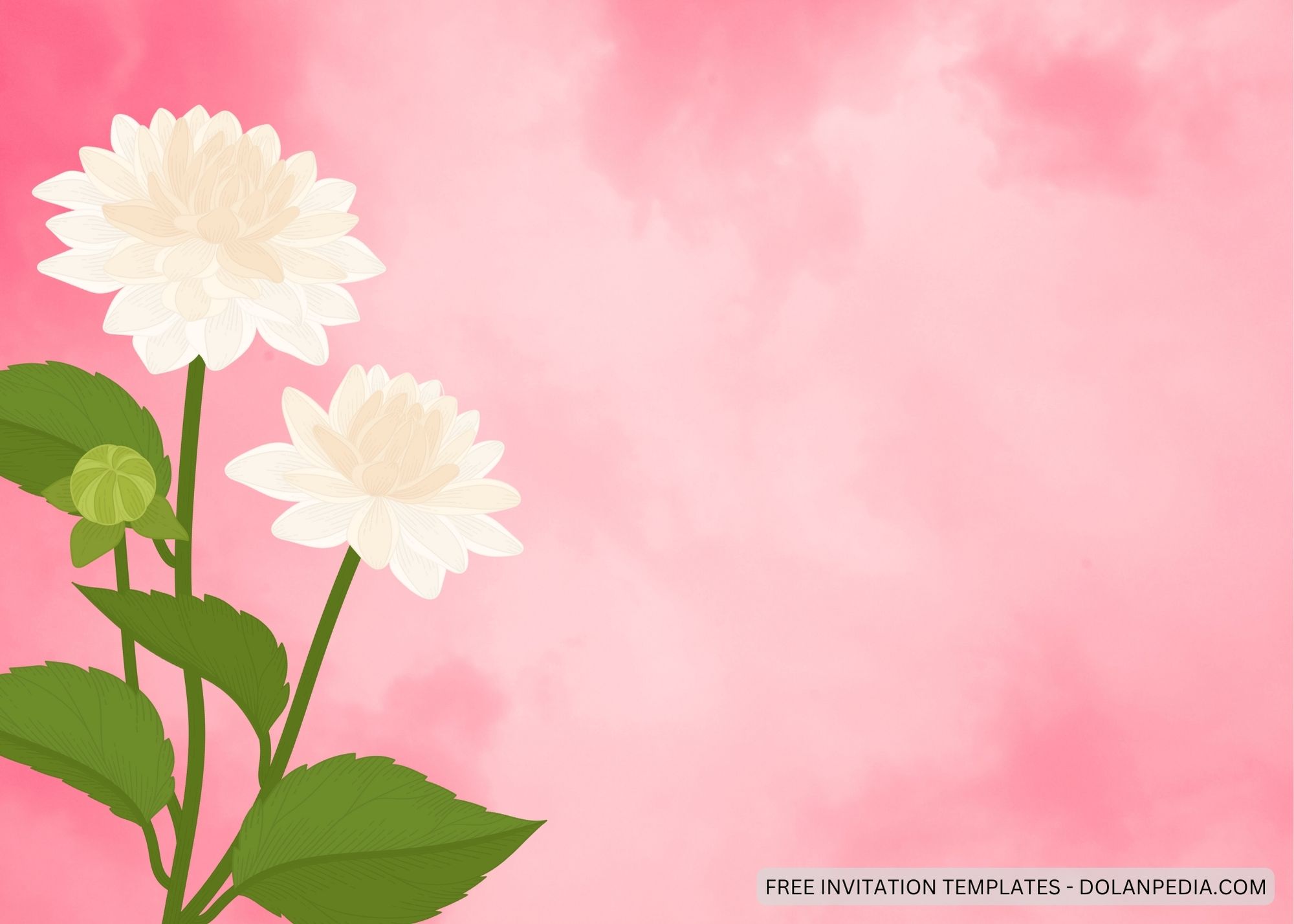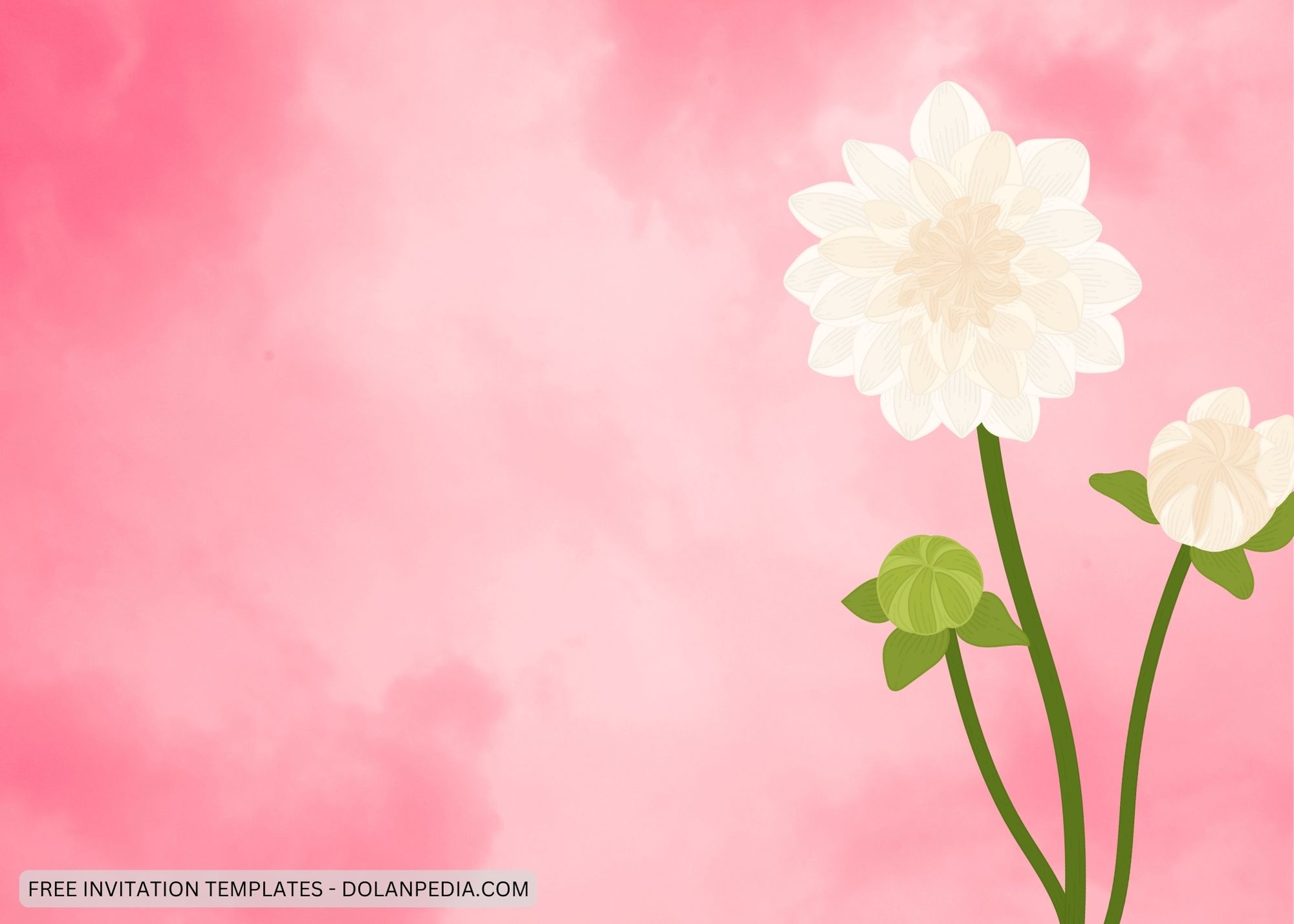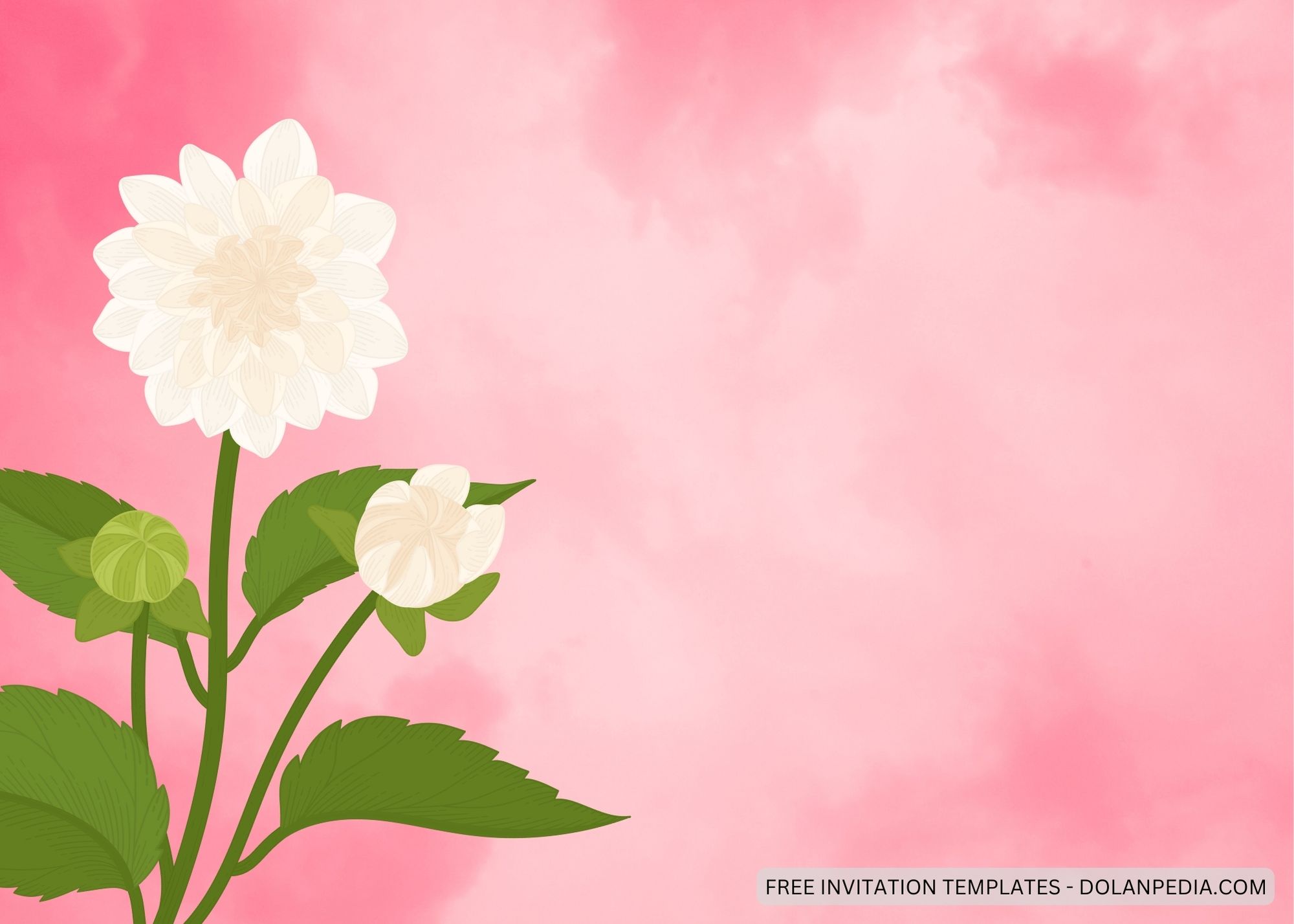The arrival of a new baby is always a reason for celebration, and what better way to celebrate than with a beautiful and elegant white dahlia themed baby shower? The white dahlia is a symbol of purity, innocence, and new beginnings, making it the perfect flower to celebrate the arrival of a new bundle of joy. And another reason to that is that we really like dahlia flowers, especially the white ones.
The perfect flower that will portray pure love and serenity that is literally the symbol of love that is huge and unlimited, what’s more fitting to welcome your baby than white dahlia flowers, right? And also because of that reason, this time we make an invitation card with white dahlia as the chosen flowers for your baby shower with the name that is 7+ White Dahlia Baby Shower Invitation Templates. For the background, we chose a pink color that comes with watercolor splash texture. This design uses a simple and minimalist concept, so you won’t find anything other than the white dahlia flower itself and they literally the eye candy that you can’t help to just focus on them.
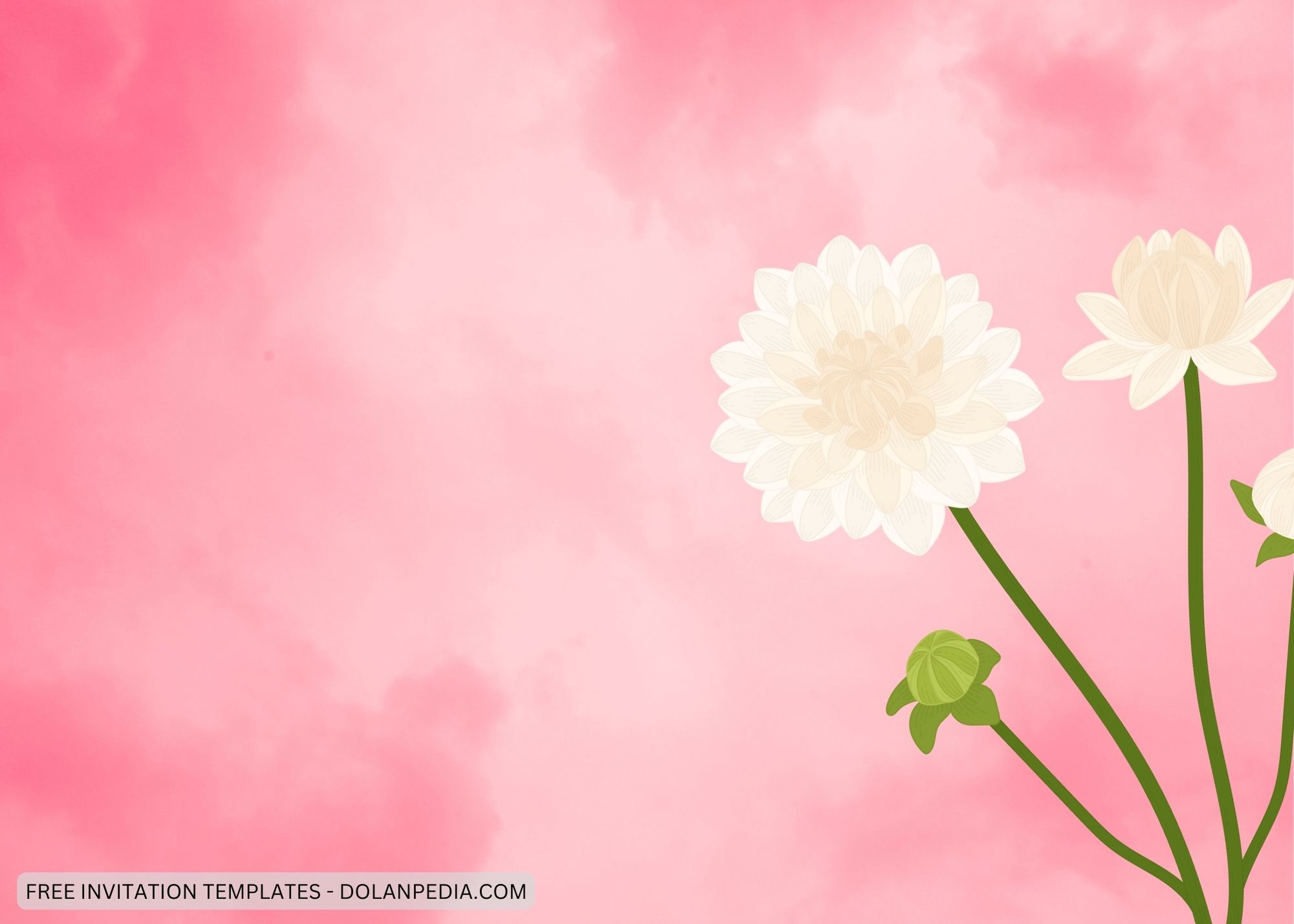 All you need to do is to write and add the party information after you download your chosen invitation like the example that we use here, such as the name of the lucky babe, place and time where your event will be held. Then you can print it with the paper you have chosen. You can use cardstock paper, vellum, or letterpress to use on your invitation. These types of paper are very suitable for use on invitation cards. Below you can choose one of the seven existing designs and you just need to download it easily.
All you need to do is to write and add the party information after you download your chosen invitation like the example that we use here, such as the name of the lucky babe, place and time where your event will be held. Then you can print it with the paper you have chosen. You can use cardstock paper, vellum, or letterpress to use on your invitation. These types of paper are very suitable for use on invitation cards. Below you can choose one of the seven existing designs and you just need to download it easily.
And because the invitation we present to you today is a package that can be use immediately, here we will gave you a little guide on how to have your chosen invitation and make your party become complete and then leaving a memorable memory.
First, choose the one that you like the most then right-click on the chosen invitation. When a new option tab comes out, choose the one with ‘save image as’. Save it in your device and done your invitation finally yours. And then you can add party information by using Microsoft Word or Adobe Photoshop to add them. It’s very simple and easy, right? And if you want to edit them with an easy way, we have a template for them here.