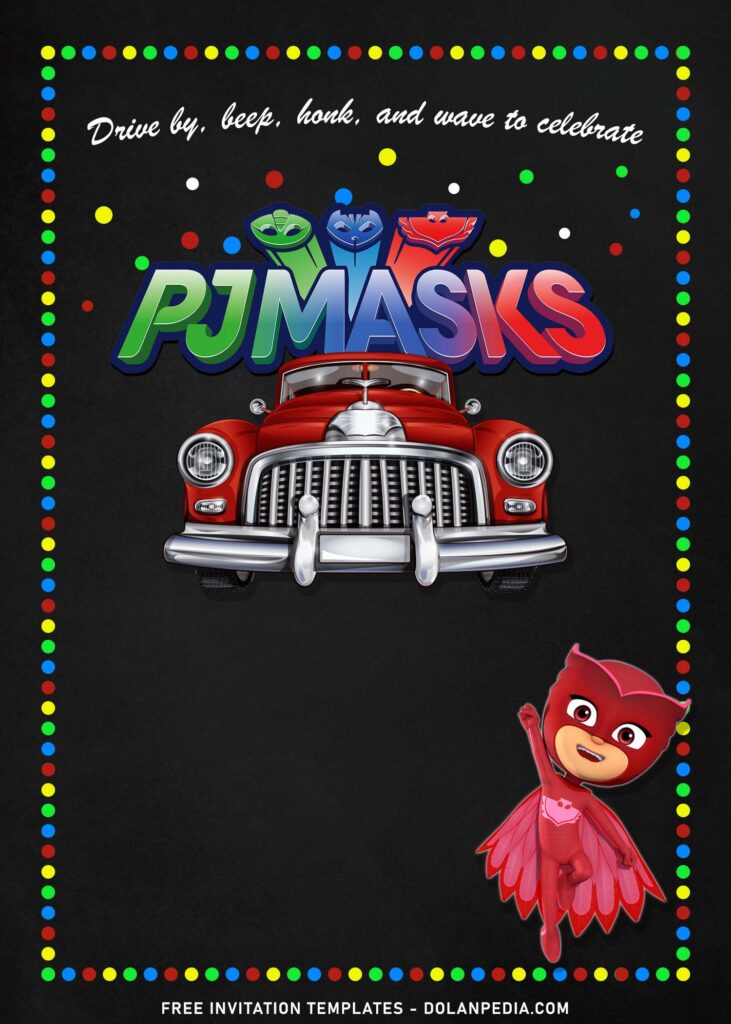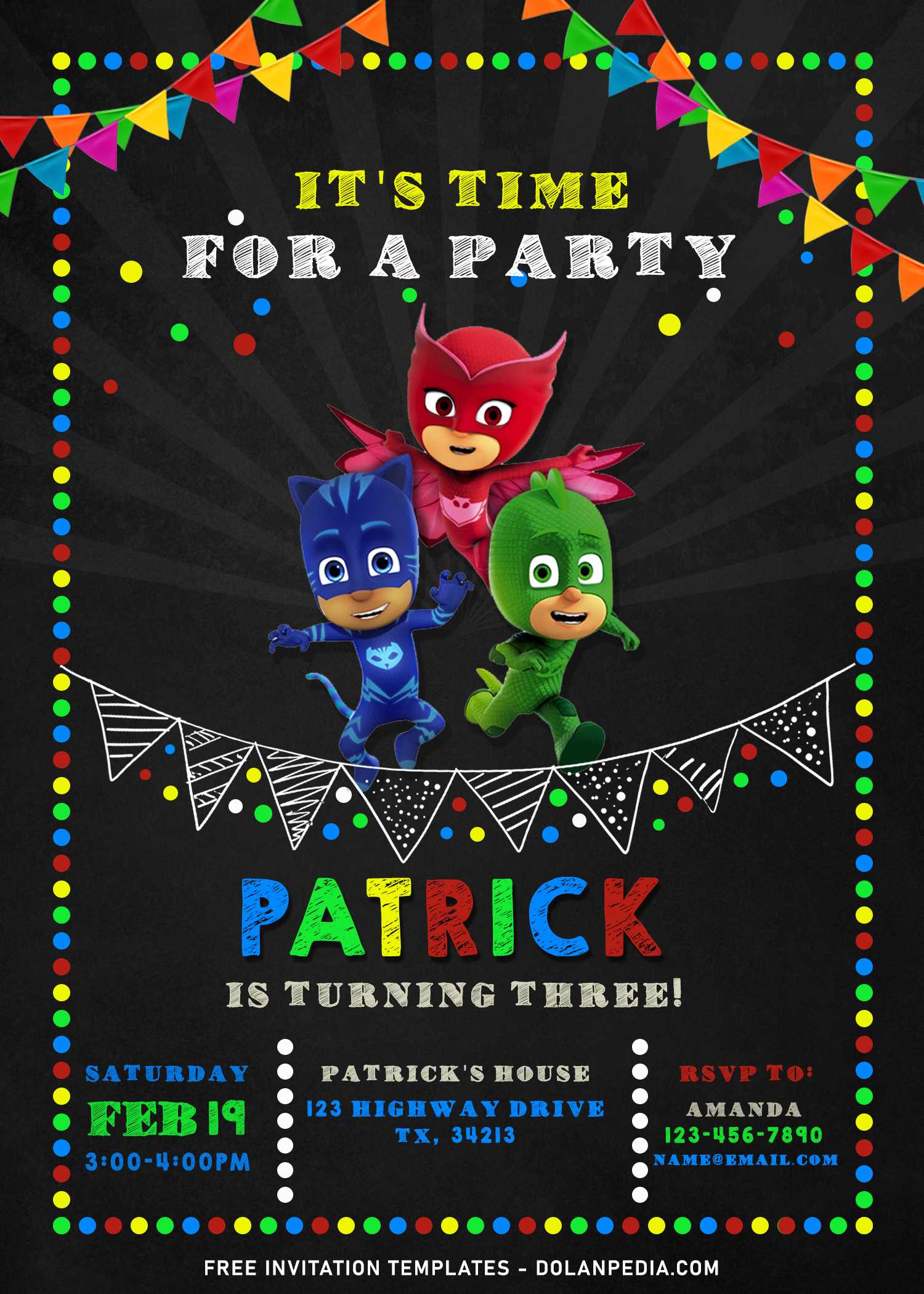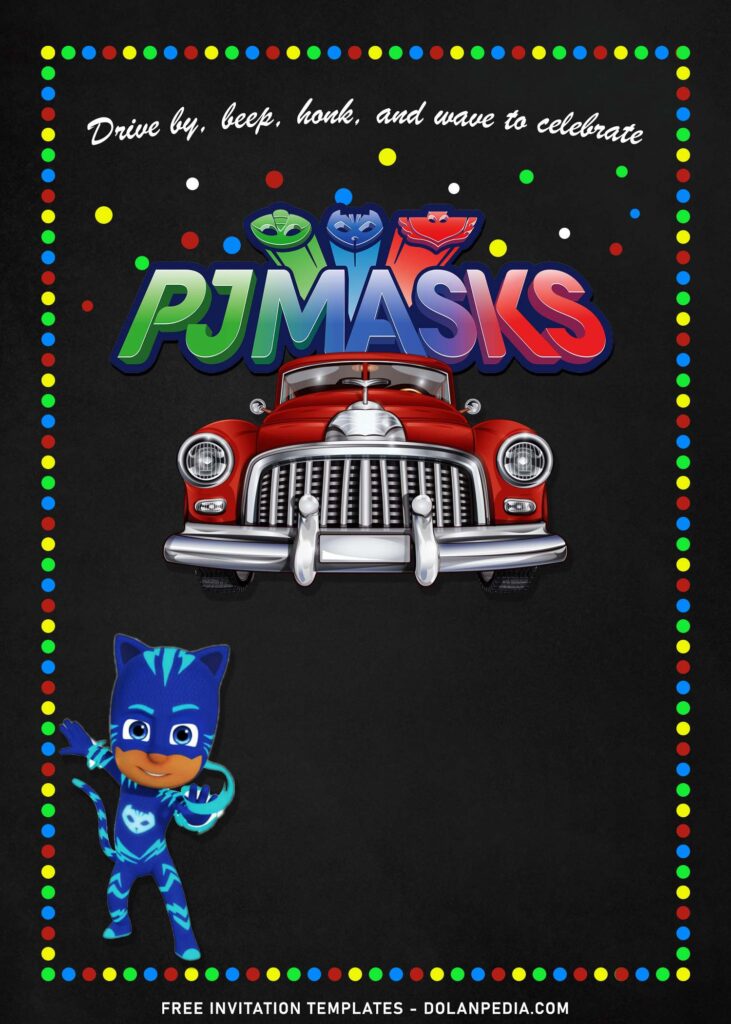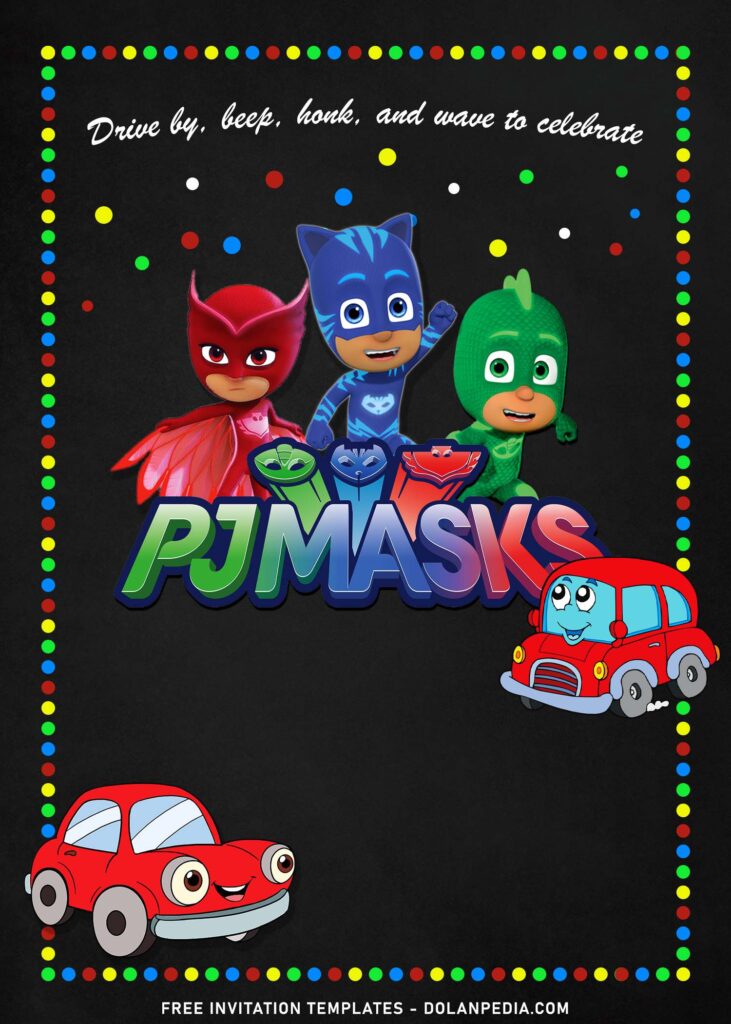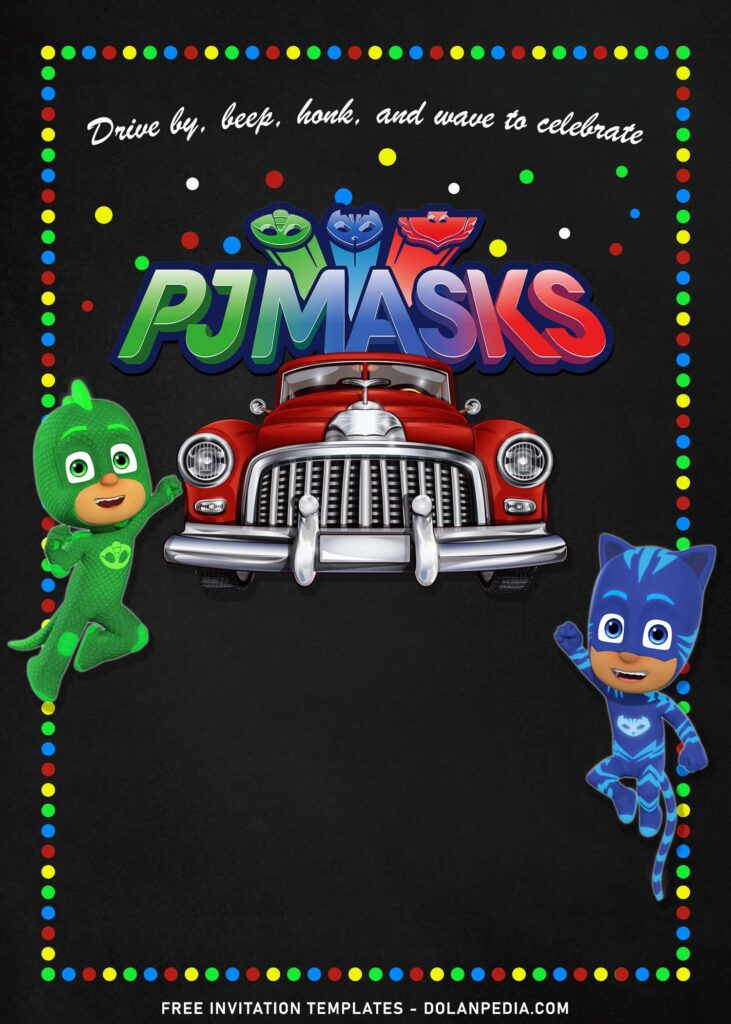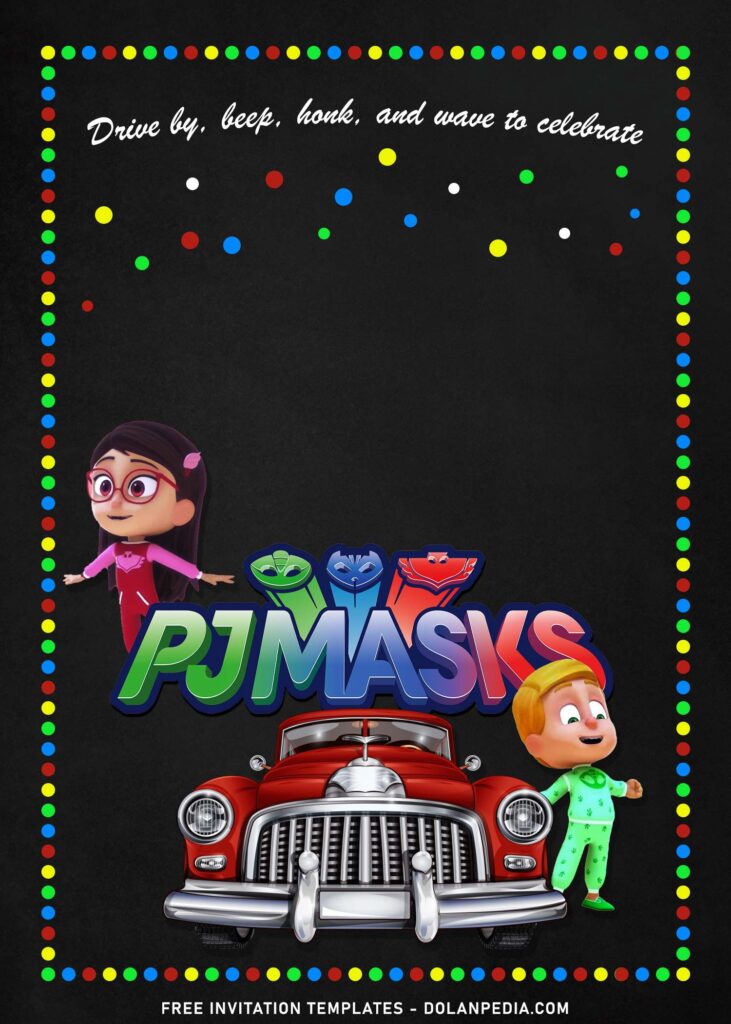What are you thinking when your little girl/boy is having their birthday coming up? Needless to say, the answer is so obvious that nobody here wants they are alone on their birthday, while parents are also thinking that they need to do something special for their kids. It’s like a win-win solution, isn’t it? Hahaha.
It would be a good win for you, if you are able to host an amazing birthday party for your little ones. Outperforming the party planner, though, you only had pretty decent experience in hosting party. Invitation card also responsible whether you will have a great first impression or not, and I think I have a fairly great example for that. Do you want to see that? Here they are,
The latest collection in my design board, featuring kids and parents’ favorite chalkboard design. I don’t know how to say that, but chalkboard designs are known for its great layout which consists of Chalkboard-style background (definitely) and same style of colorful drawing (In this case, it was the colorful dots used as the border).
Besides that, the children’s favorite characters from PJ Masks (Catboy, Gecko and Owlette) were also brought here, as the whole design was inspired by the famous TV shows. You might be wondering on “why did I put a classic/vintage car in there?”, the reason was to support parents in these days who gets inspired by others for a clever and awesome Drive By birthday.
How to Download & Edit
Actually, it may look a bit complicated, but it’s pretty simple though. You only need to right-click each one of your favorite design, once you clicked it, select “Save Image As”. Then locate the destination folder and tap “Enter” to start the download.
Once the download process is finished, and before you’re going to edit them, first, you’ll need to open the file with either Ms. Word or Adobe Photoshop or Online Image editor from us. After that you can open the file using “Microsoft Word”, to edit the file: Go to Layout Size > More Paper Sizes > Fill the height & width with 12.7×17.8cm > Ok. After that, go to Insert > Picture > select the template you just had downloaded > adjust the image size to match with the paper size.