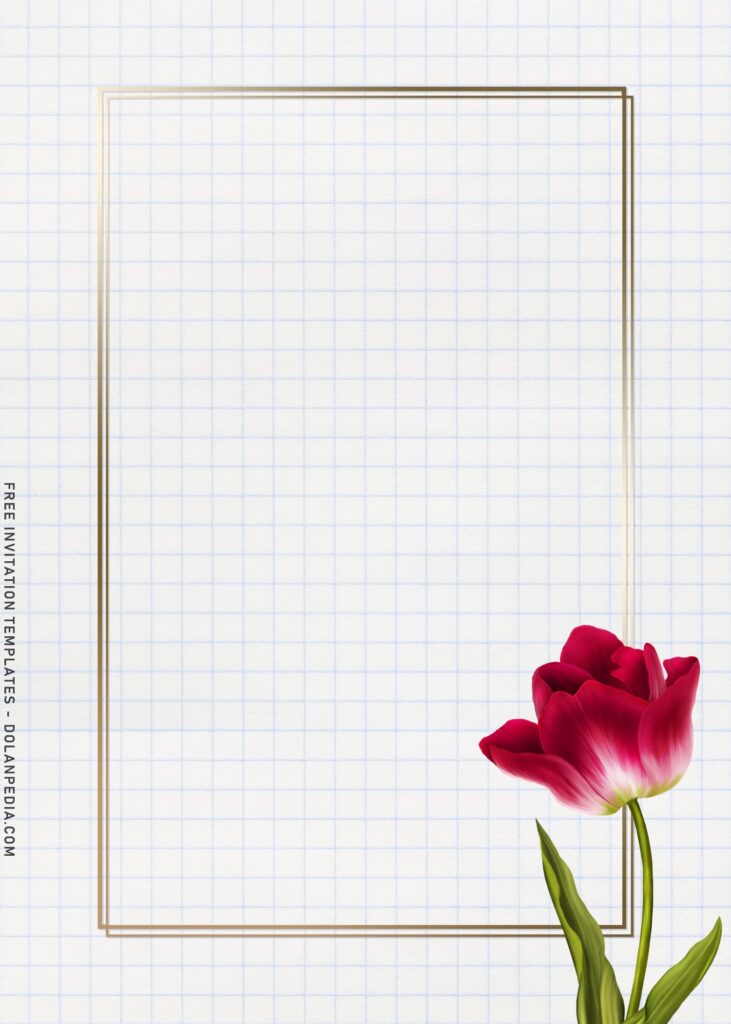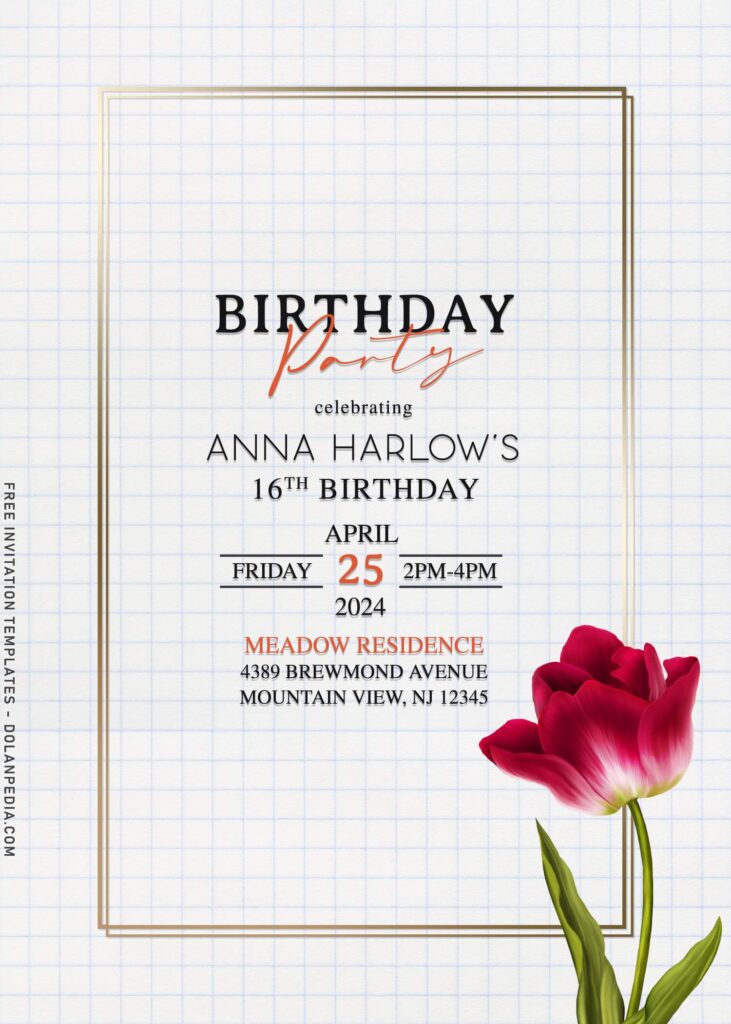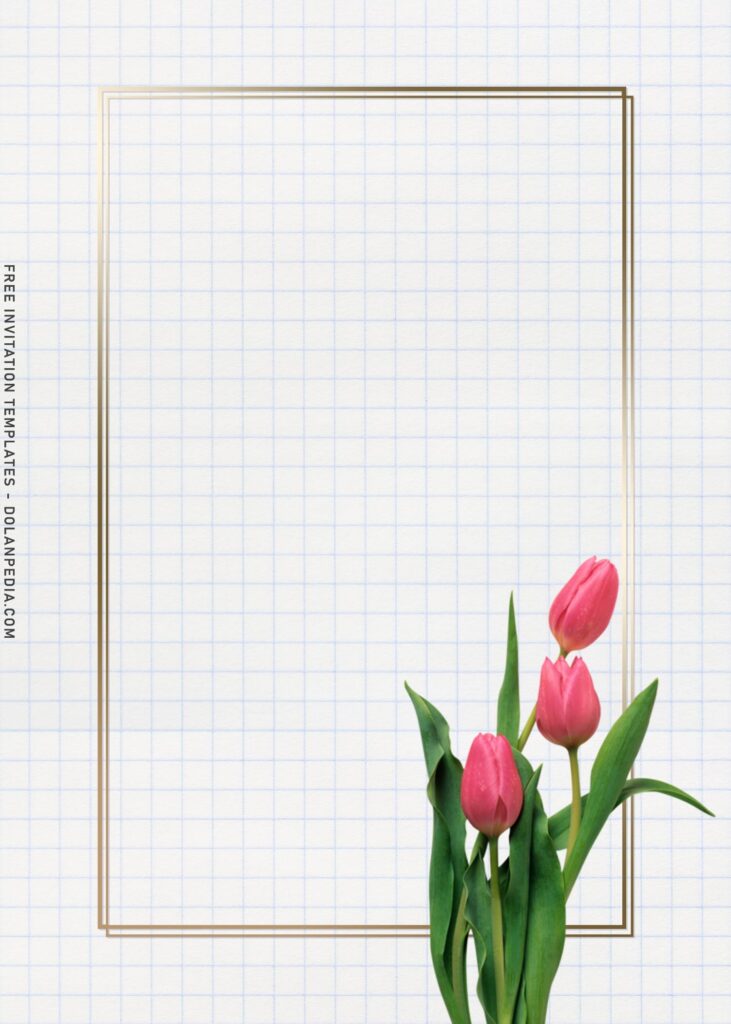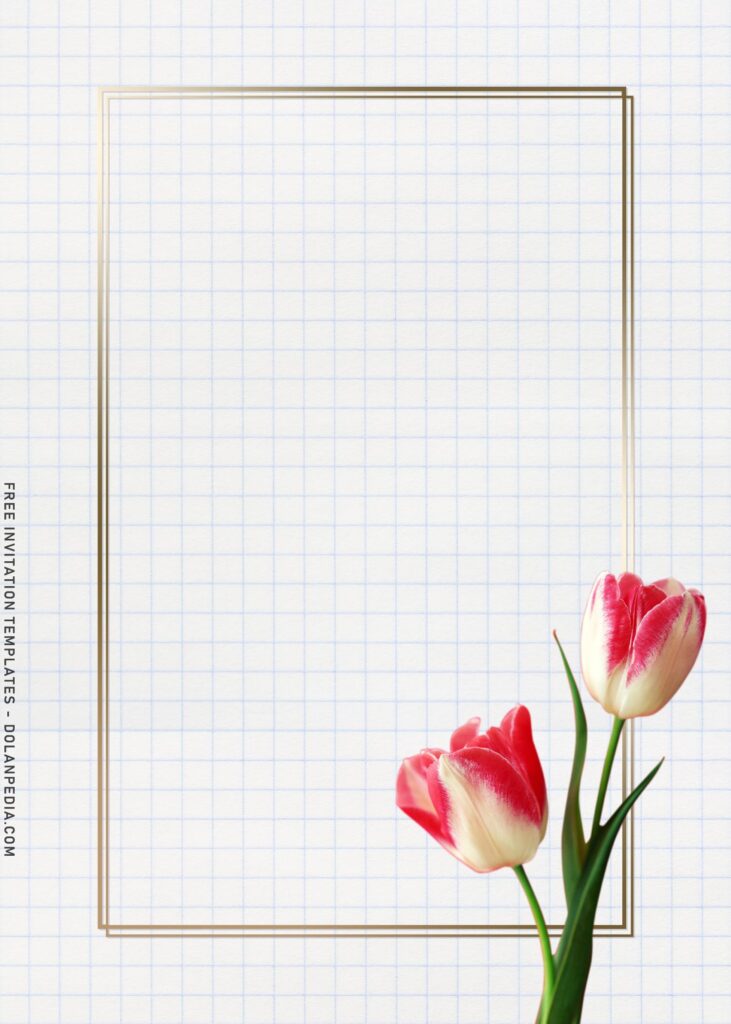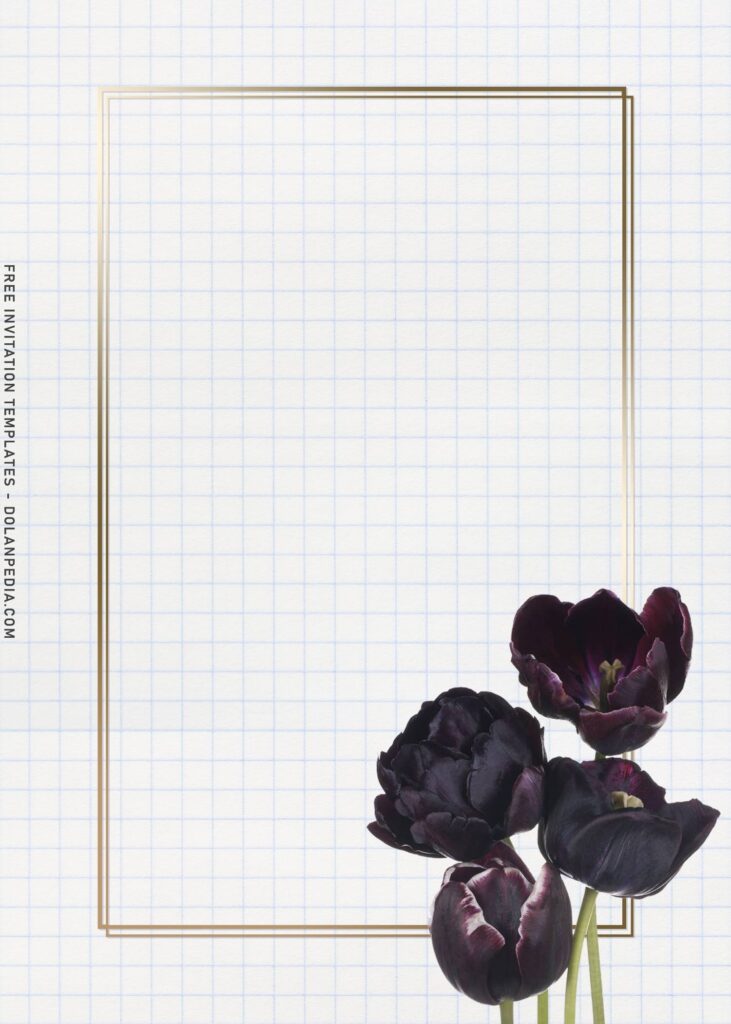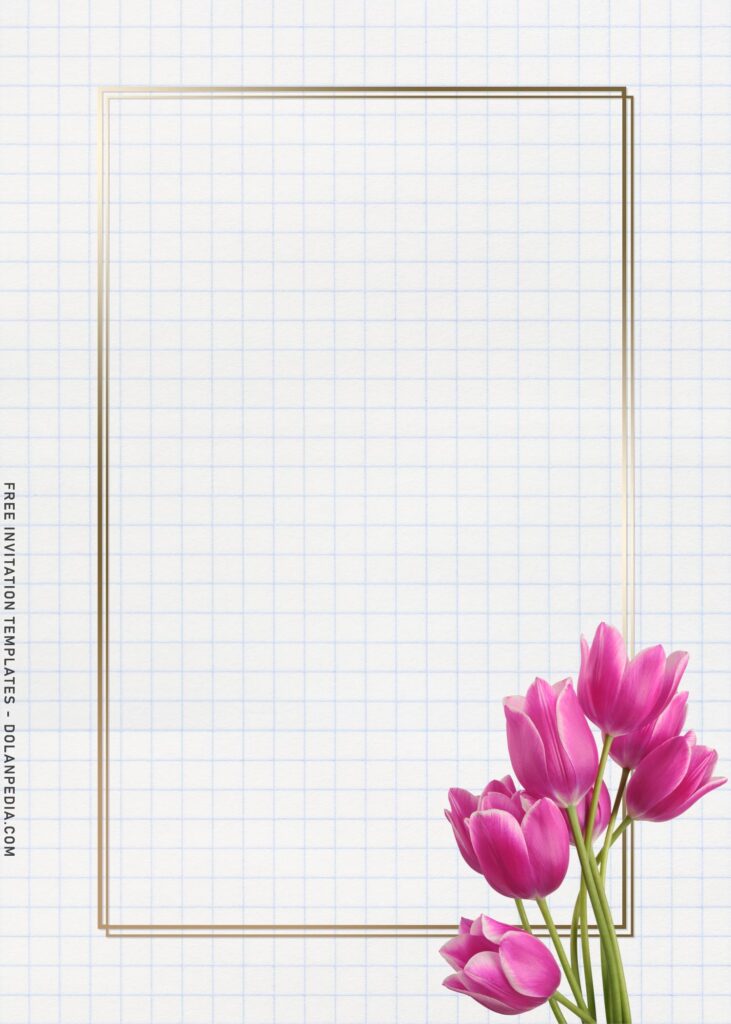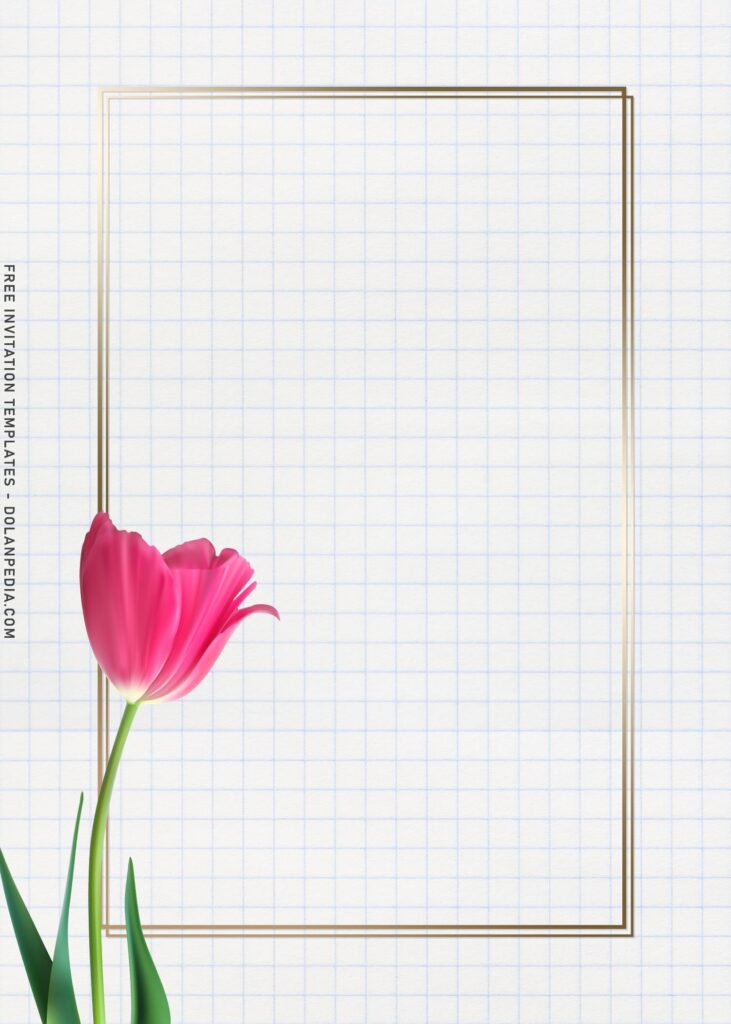There are a lot of elements that goes well with any kind of celebration. One of the most cost-consuming item when hosting party is your party décor and stationery, especially if you adore all things floral. Fresh flowers can be expensive, and the expenditure is difficult to justify because they only survive for one day! Fortunately, there are various methods to save money on flowers, one of which is “opting” for a DIY Floral themed invitation card. How? Take a look at the list below.
This post will explain the best ways to cut costs by using template design and I already have eight for you. Sadly, all the beautiful in-season flowers couldn’t be presented here in this collection, but don’t worry about that, because you’ll get them decorated with stunning hand drawn tulips in playful palette.
As I said earlier, there are eight template designs here, each of them has luxury decorations such as geometric champagne gold text frame and last but not least, the paper-grid like background, which is helping each elements to shine even more.
Download Instructions
- Right-click each template you desired.
- Select “Save Image As”, then locate the folder.
- Click “Save” or tap your “Enter” key.
- The download process will begin shortly.
How to Insert Text in Photoshop
- Open the file first, by opening the Adobe Photoshop and Go to “File” > Open. In the next dialog, browse our template and click open.
- Go to the Tools panel (It’s vertically displayed on the left side of your screen), select the Horizontal Type tool. Click your image where you would like to insert text and type a phrase.