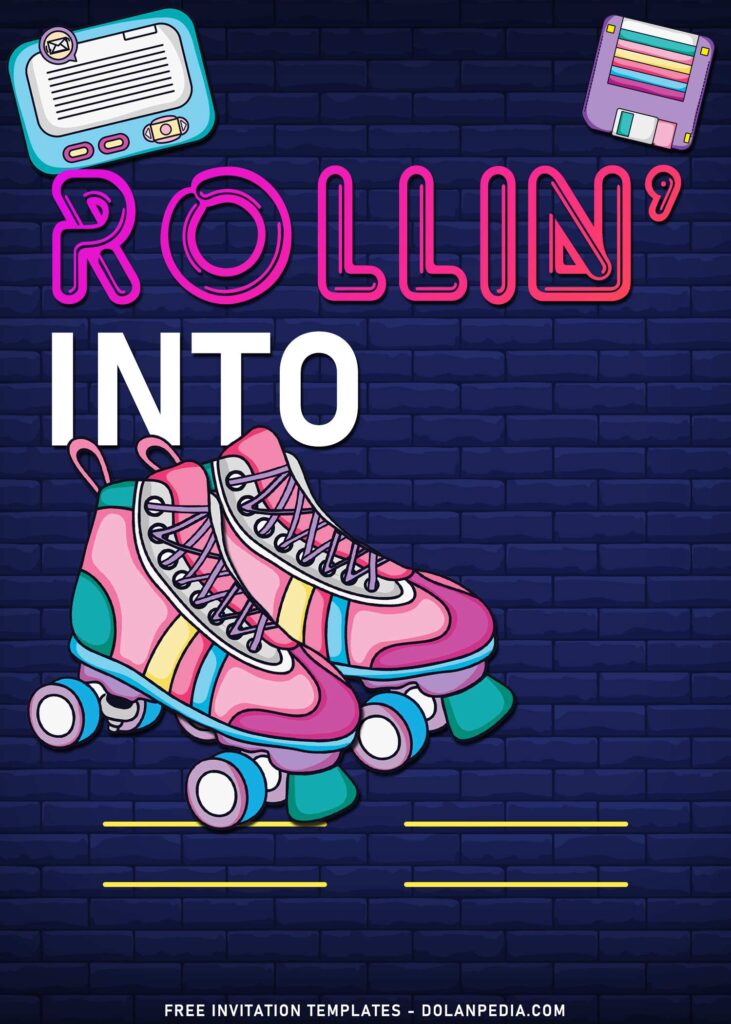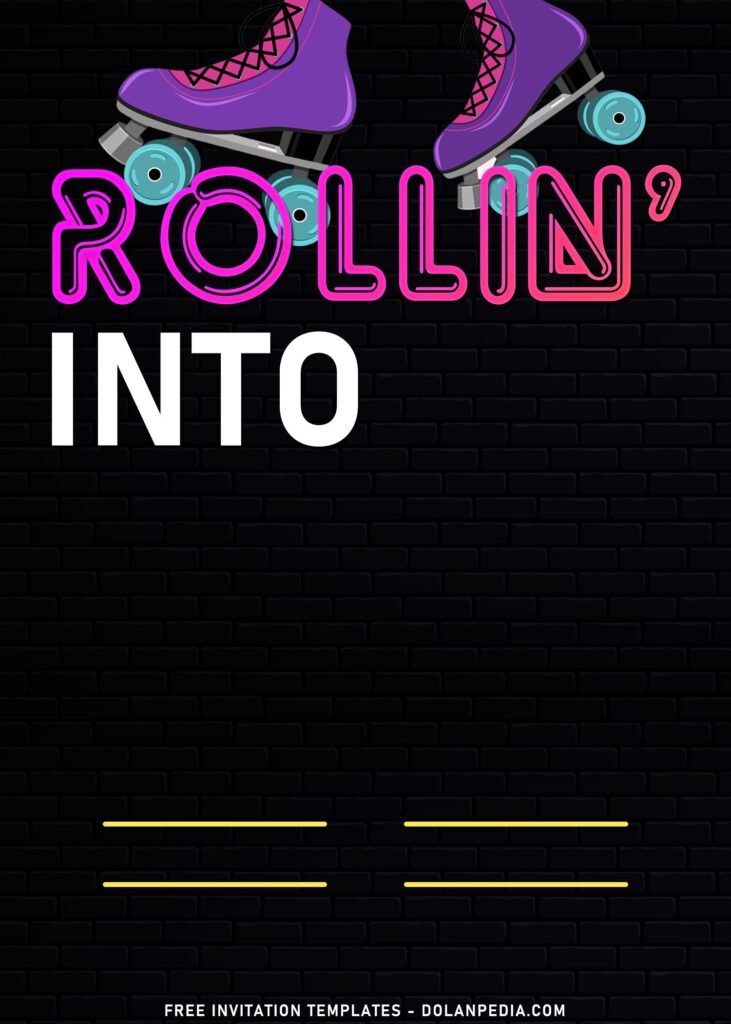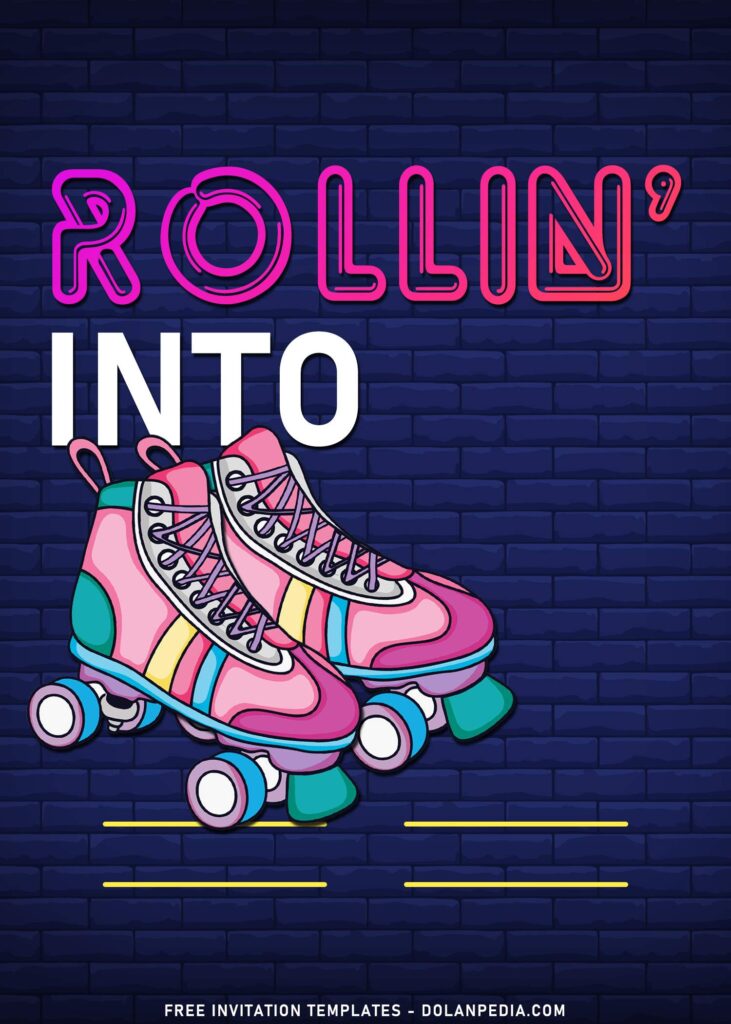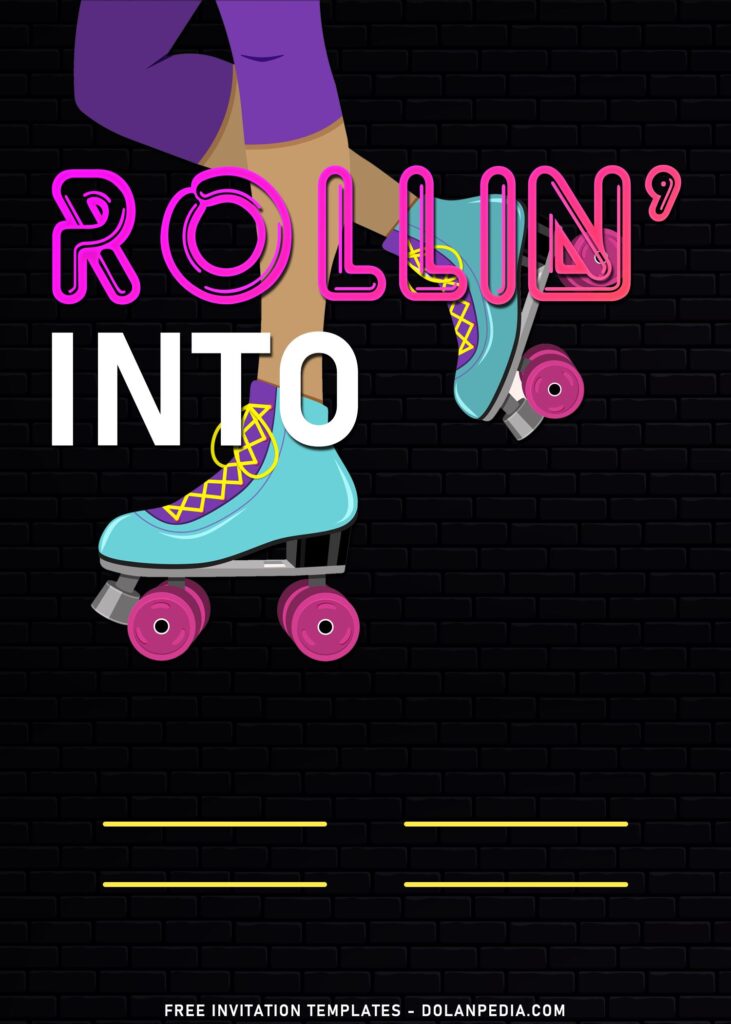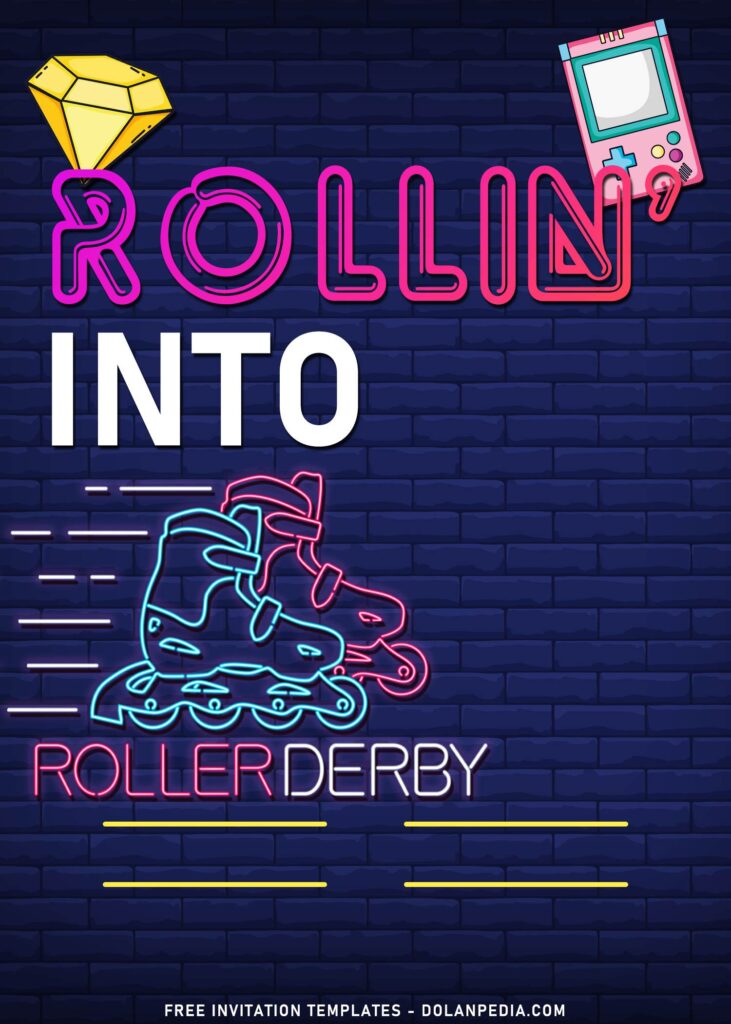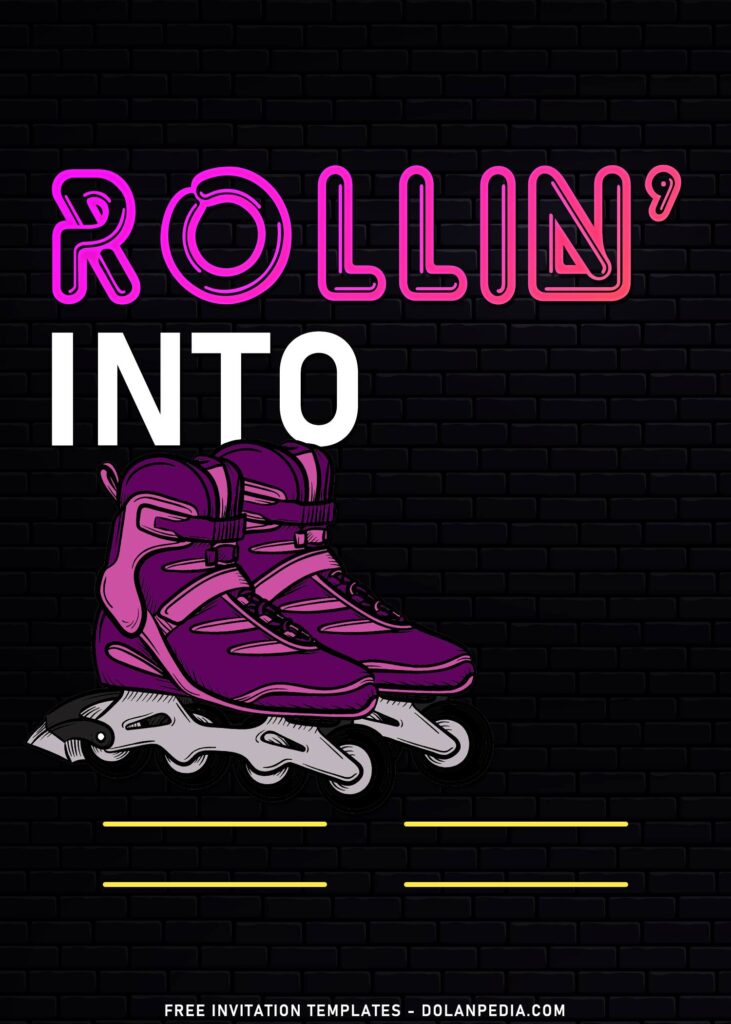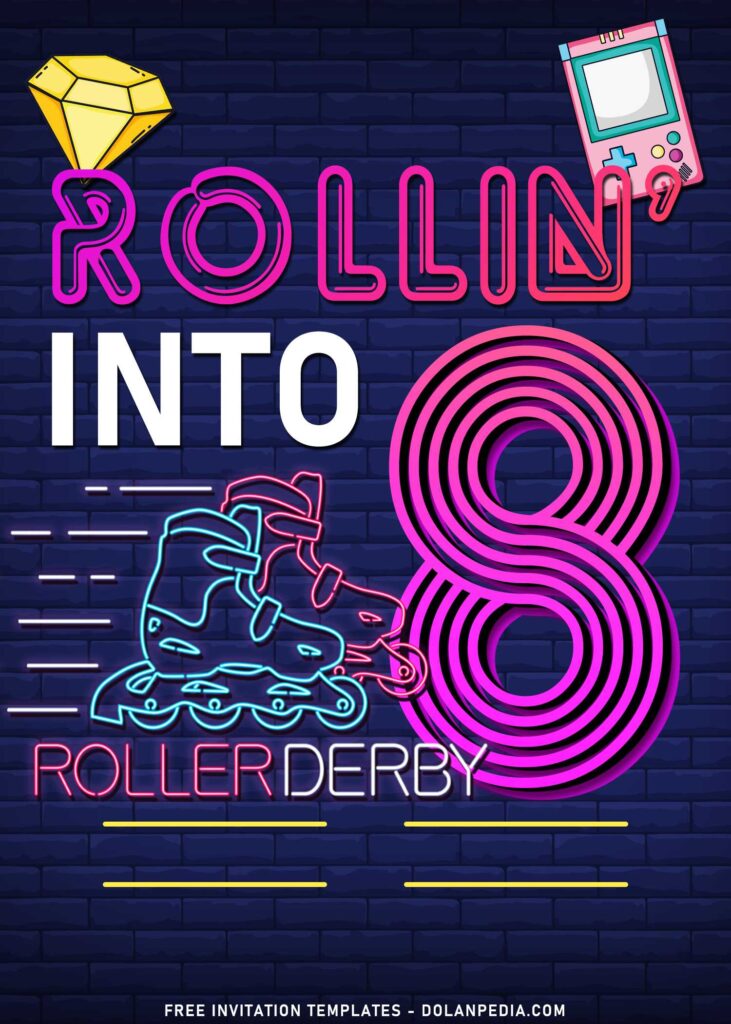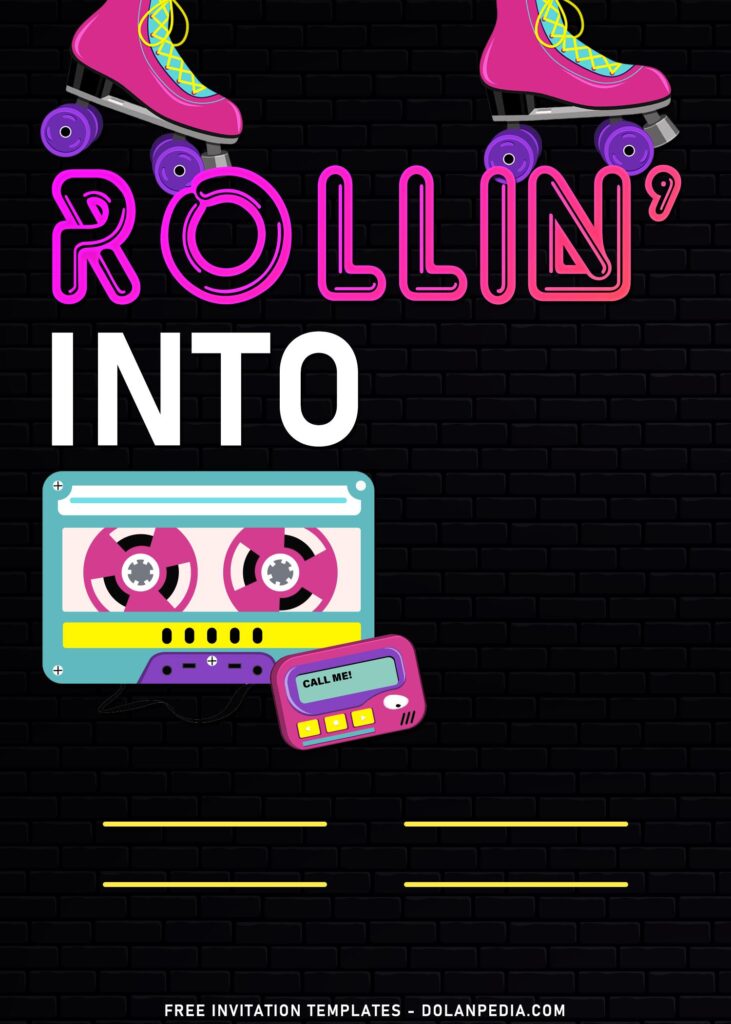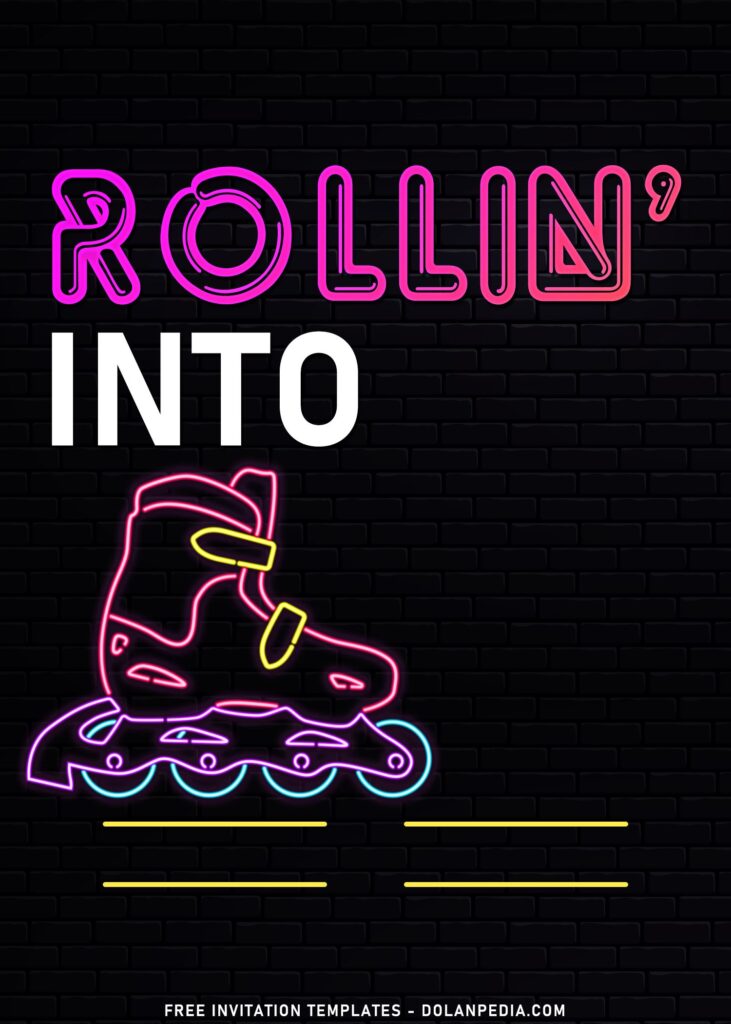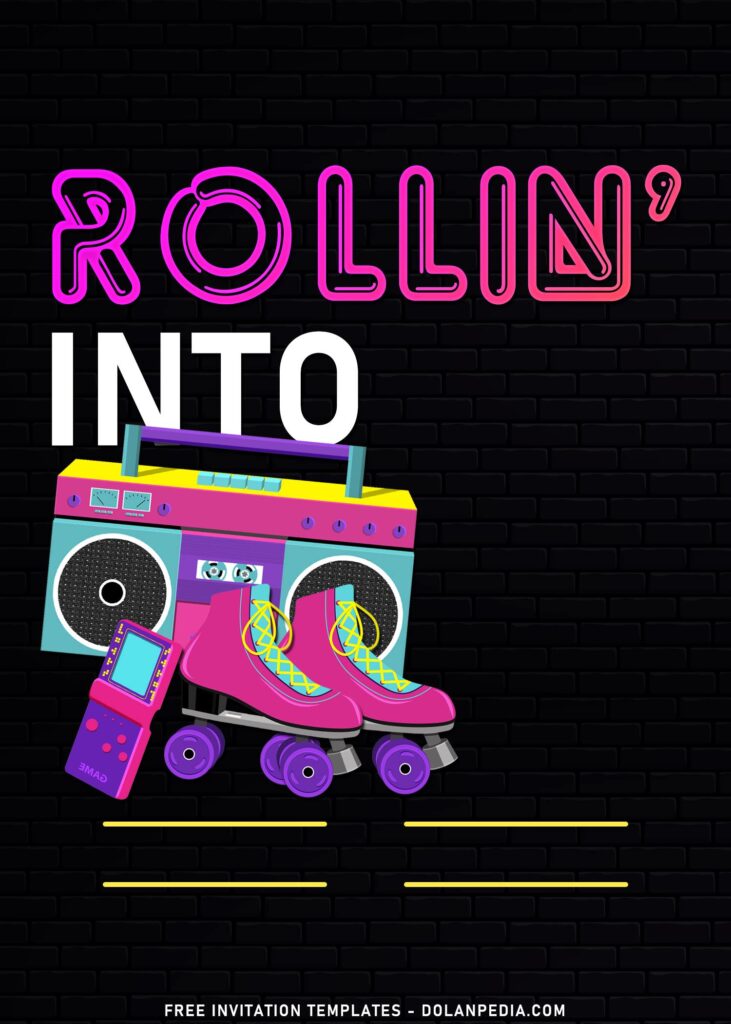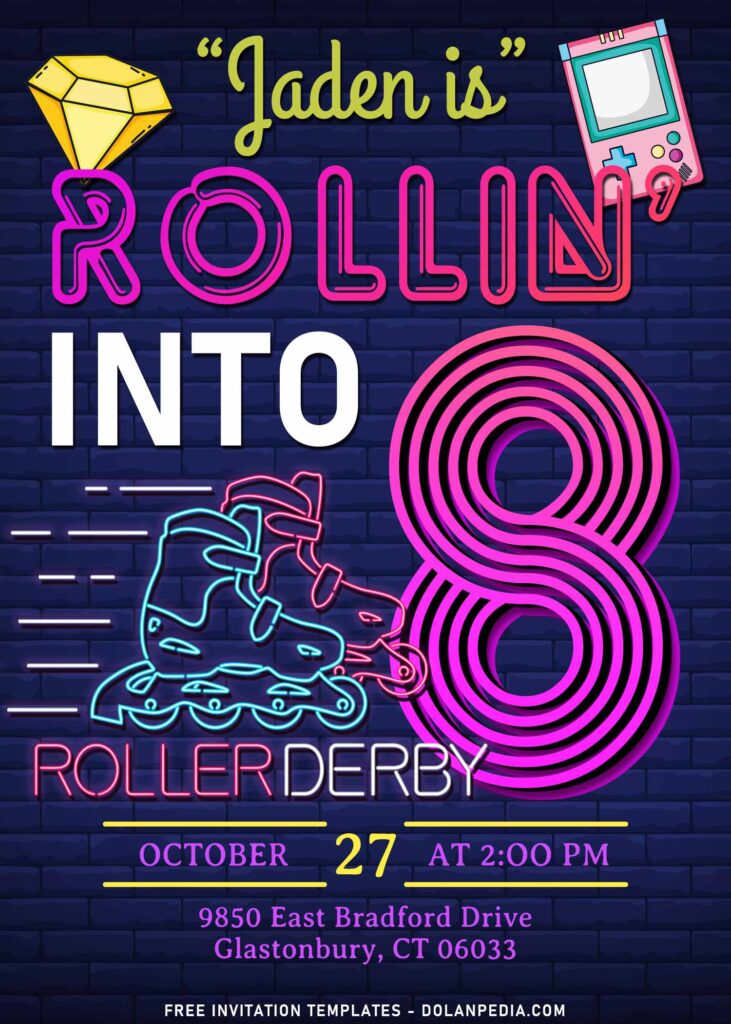Why are this Roller-Skating invitations so special?
The concept here was to depict the good-old-days. Brick wall inspired background design, Retro Neon Sign, Wording and several other graphics which is related to “Roller-skating & Retro stuff” such as Roller-skate boots, Retro Handheld console game, Cassette Tape, Boombox and so forth. You can even add a few more by adding knick-knacks like Doodles, Sparkles, etc.
For the placement of the text, I left you with full on flexibility. Pour your creativity to make it looks yours, mix-matching the color and typefaces. FYI, since there are eleven templates here, you can opt out your less-favorite ones and download your selection.
How to download
- Right-Click each one of your selection
- Then select “Save Image As”, locate your default download folder
- Click “Save”, or tap “Enter”, and the download process will start shortly
How to insert text
- This example is for you who are going to use Ms. Word or Photoshop (Relatively similar).
- Open Ms. Word > Insert > Picture > Select the template you just had downloaded. Then go to Insert > Text Box > Simple Text Box > Now you are able to write your text and move it anywhere around the card.
- Open Photoshop > Open > Select the template. Go to the tool menu (right on the left of your display) > Click “I” > Click where you want the text is going to be placed and now write your text.