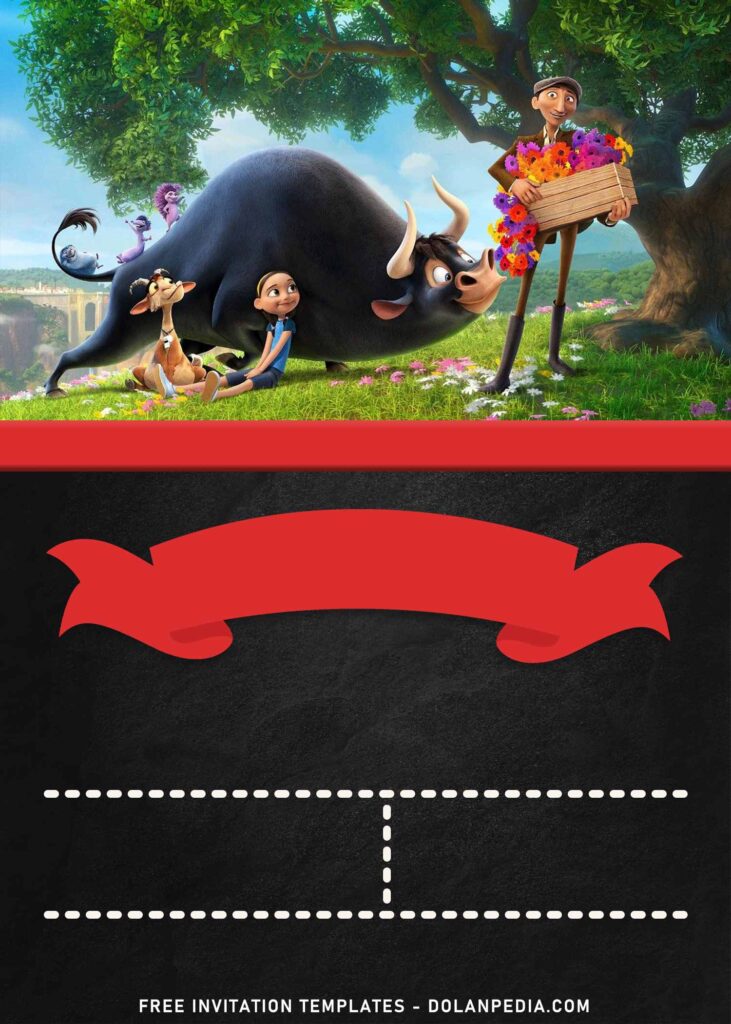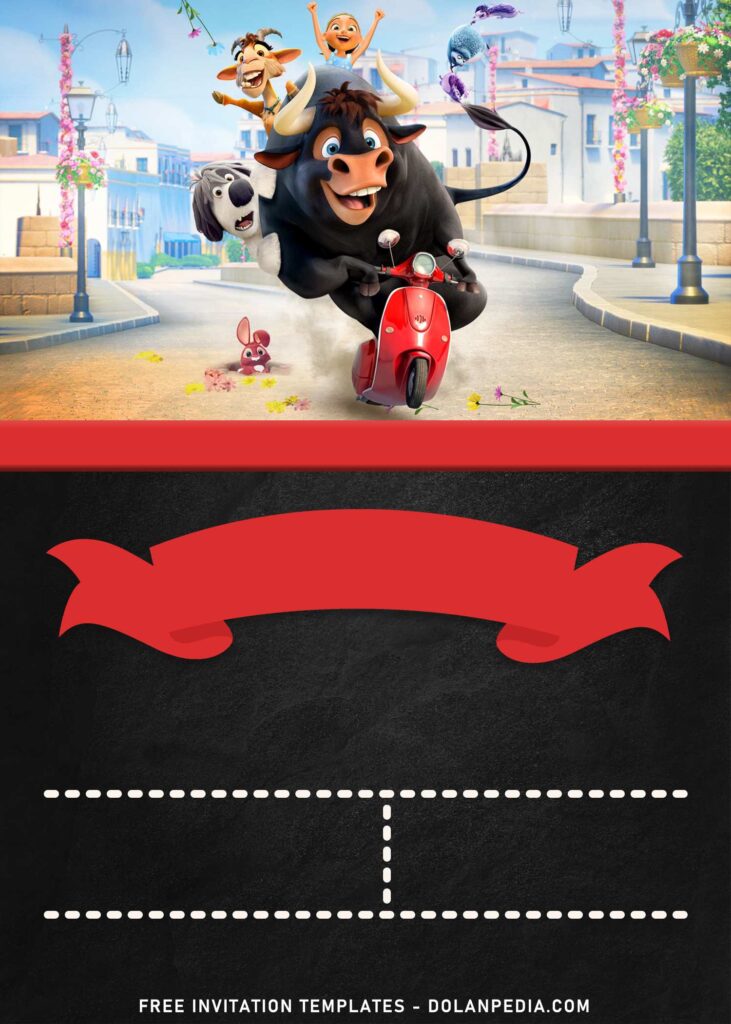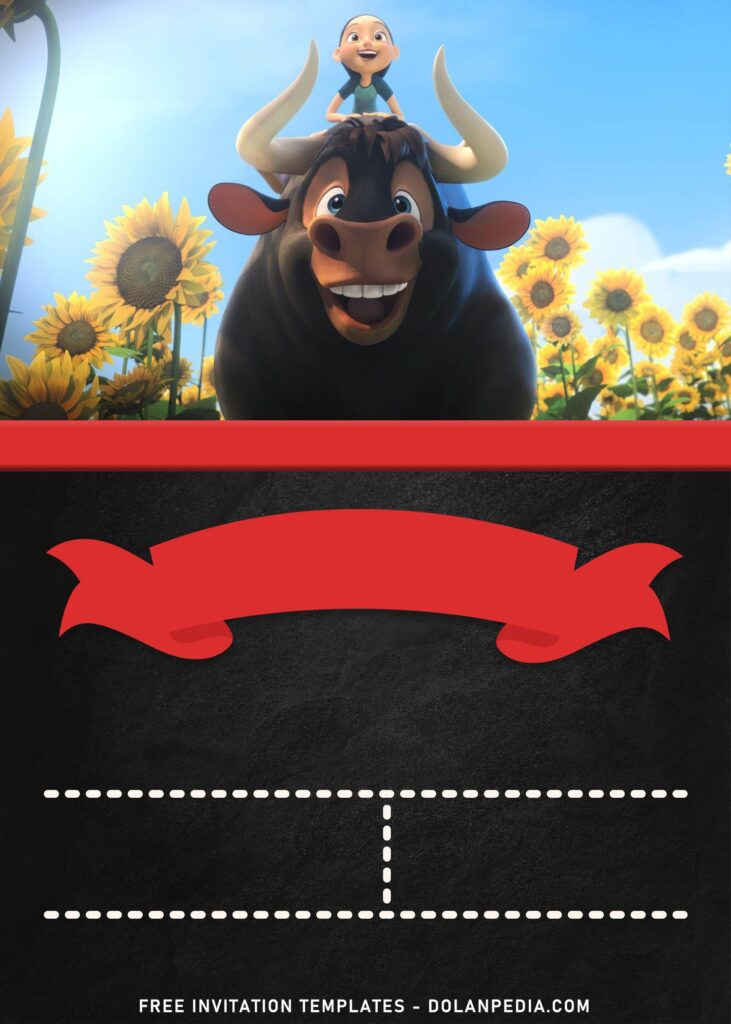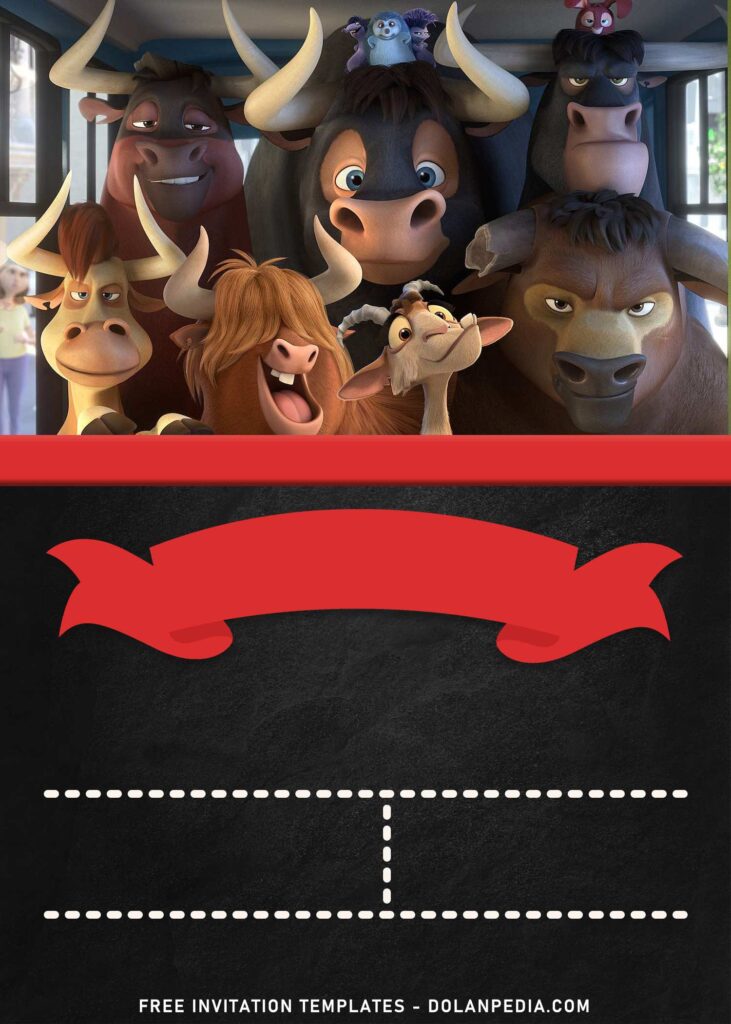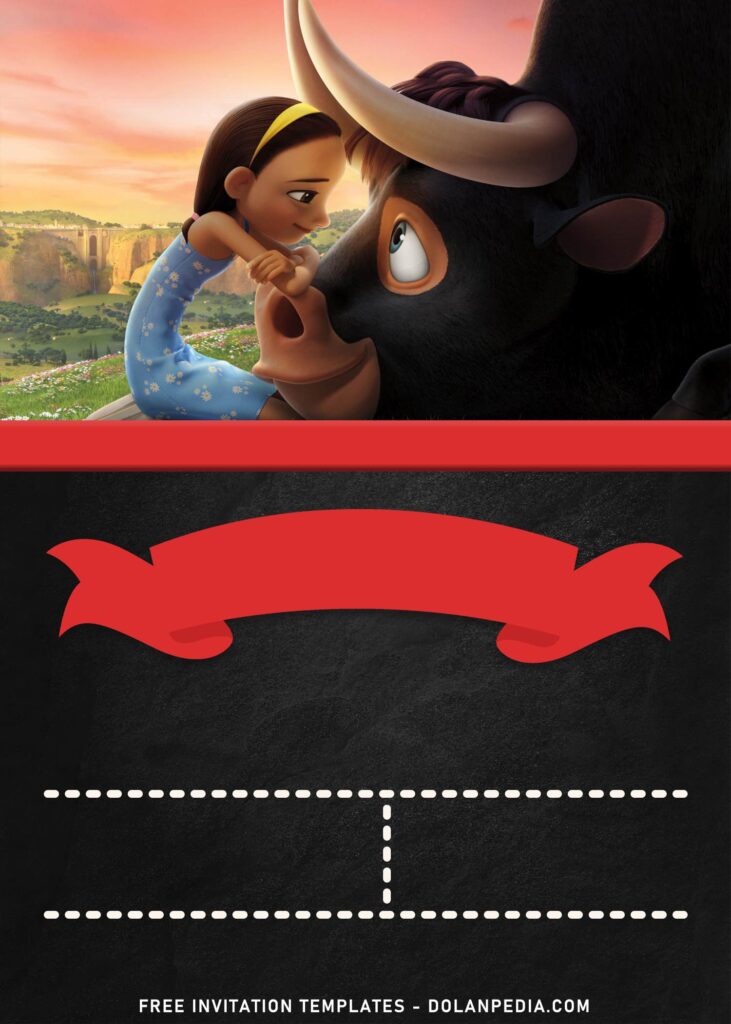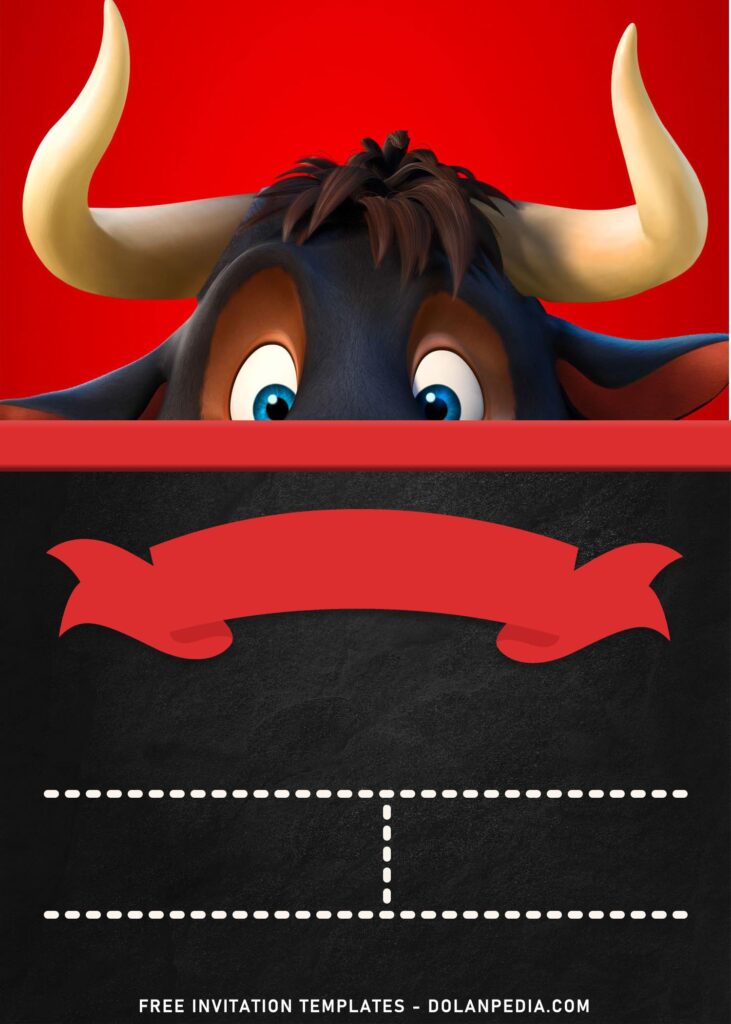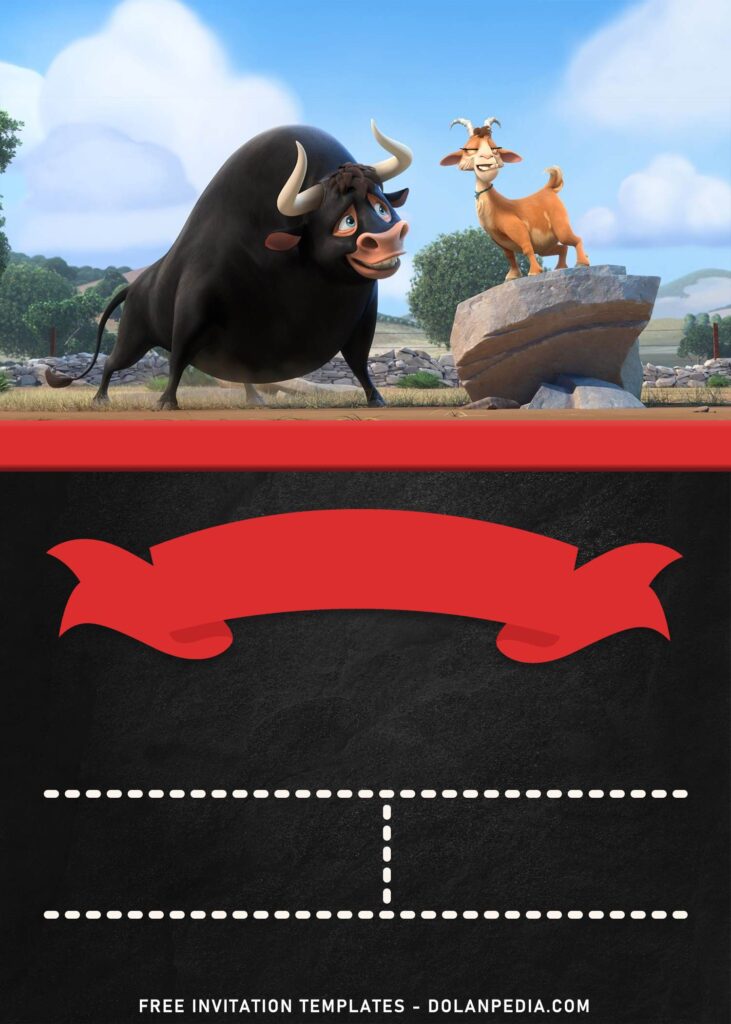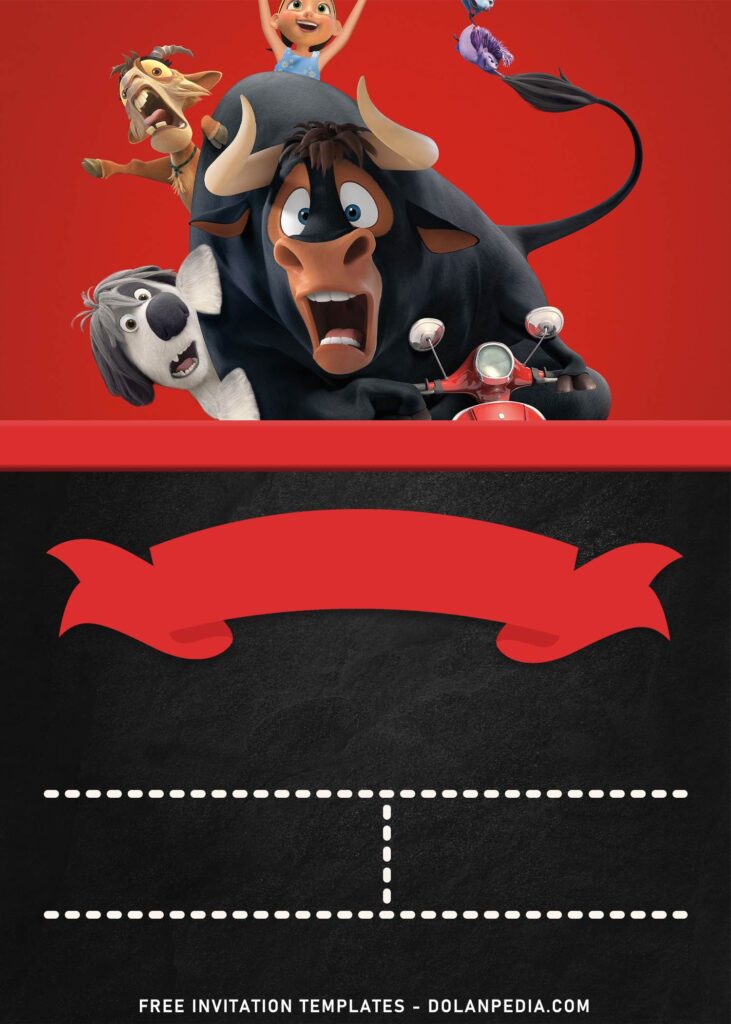“Giving up is for guppies” said Flounder (Ariel the Little Mermaid). It feels sad for them, as human sometimes do something that they clearly should not do. I really enjoyed to watch any children’s movies with my lovely cute little girl at home, and we’re always had a mini talk about the storylines from the movie that we just watched it together.
Aside from the iconic, Ariel the little Mermaid, I’d say Ferdinand also shocked me with their surprisingly great storylines. The bubbly and brave bull who is trying to escape from the El Primero, the famous bullfighter who never loses. This is a clear sweet-spot for those who love hosting birthday party based on movie’s characters.
If your little son or daughter really feels that they’re somehow attached to Ferdinand and want it to become the birthday theme of their upcoming birthday. Then you could pick this lovely designed templates as the party invitation card, it’s free and editable with Ms. Word, so you can easily do it at home.
As it’s too obvious that Ferdinand won’t be all alone in his movie, there are some other characters who helps him escape from his nightmare. With that being said, it was clear that each of these templates will have those characters (Valiente, Una, Dos, Lupe, Bones, Raf and many more), adorning the chalkboard design.
How to Download
- First thing first, you need to do “left-click” on each one of your selection.
- A new page should be showing up by now, then do “right-click”.
- Select “save image as”, locate where you want the file to be saved in your device (Laptop or Smartphone).
- If you done with that, then you can tap “Enter” key or click “Save” to start the download process.
How to Insert Text in Photoshop
- Open the file first, by opening the Adobe Photoshop and Go to “File” > Open. In the next dialog, browse our template and click open.
- Go to the Tools panel (It’s vertically displayed on the left side of your screen), select the Horizontal Type tool. Click your image where you would like to insert text and type a phrase