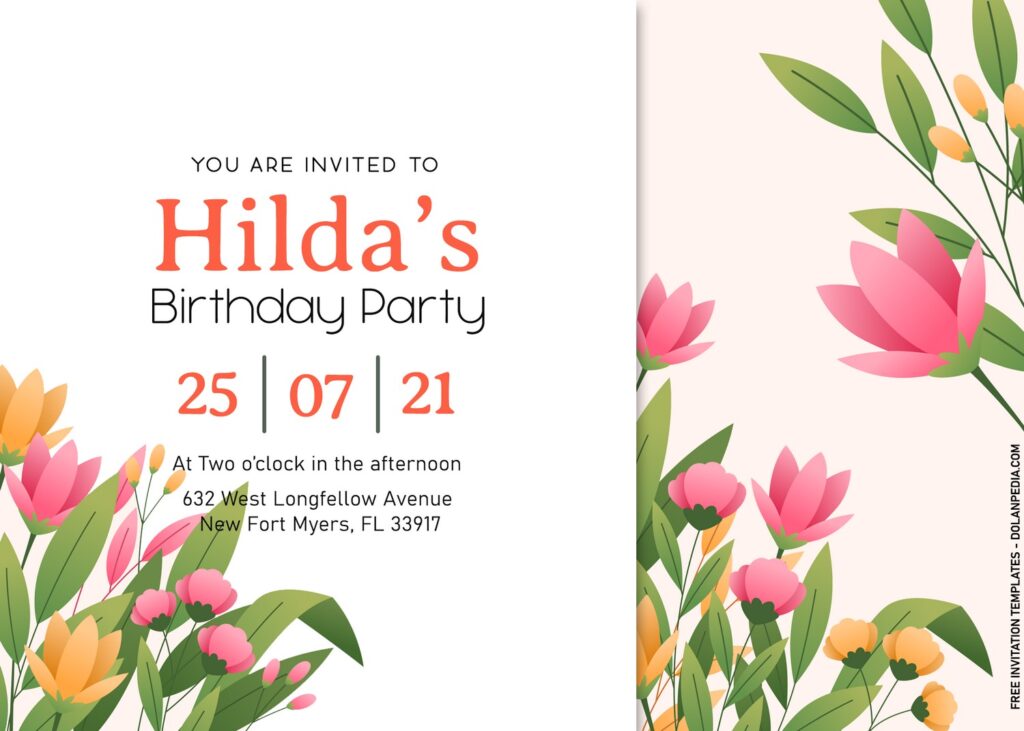This charming collection offers vintage hue from beautiful tulip with more sophisticated twist on blush, with complementary neutral shades from nude and taupe through petal pink and even salmon. The half-finished template, you can do same works as the professional. Yep! You can do all the editing just in a matter of minutes.
At first, I’ve made this beautiful collection with wood and silver green play up its main layer (Background). Suddenly, I was no longer interested with the way how its look, and my husband also tell me to replace it with more neutral or soft palette. Well, I did it. Short while later, while pairing the template with beautiful Tulips, I finally understood why the design was looking good even with less element. In fact, the hints of nude pink and pale green bring out a richer feel. The delicate warmth and barely there, the color give it just the right amount of versatility to become the must-have design for birthday event and wedding season!
How to Download?
- What you need to do is click (left-click) the preview image.
- You should see a new page popped-up in your display, then you need to “right-click” the image and select “Save image as”
- Locate the destination folder, or just leave it as it is. Then “Enter” to start the download process.
- Please note this, all files/materials have been included in that package, so once it’s finished, you are able to customize it right away.
Our template is free and also editable either with Adobe Photoshop or Microsoft Word or Ms. Paint if you had installed Windows 10 in your laptop. I’m sure that most of you already had installed this app in your device, am I right? If you had any question related to how to edit, print and so on, don’t bother to ask it through the comment box below