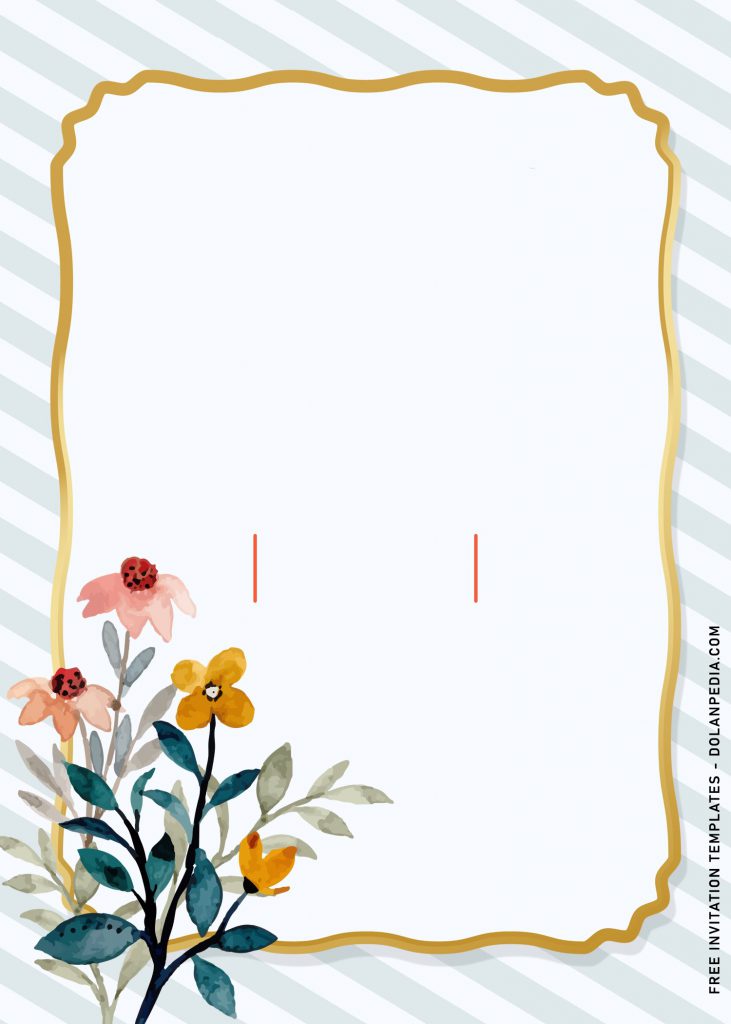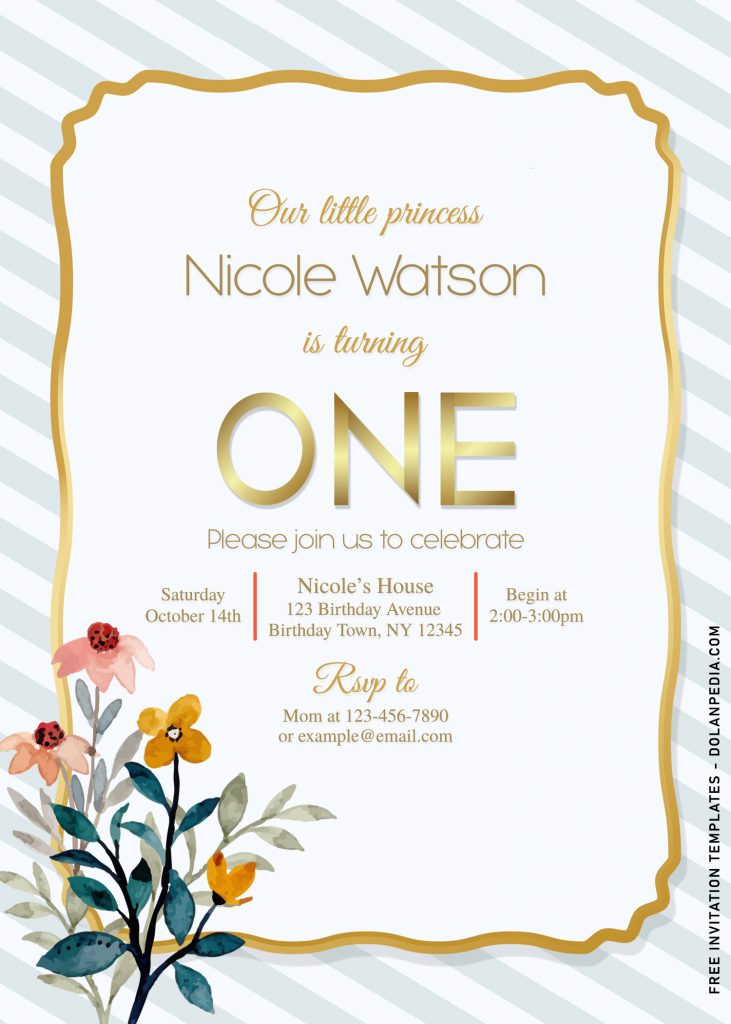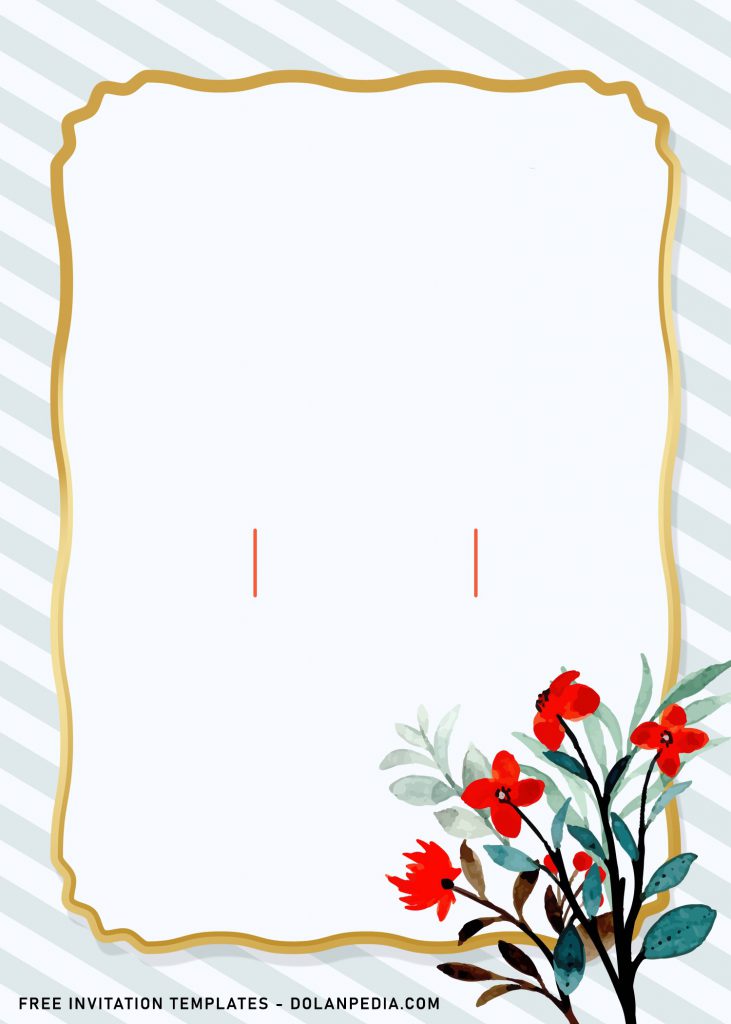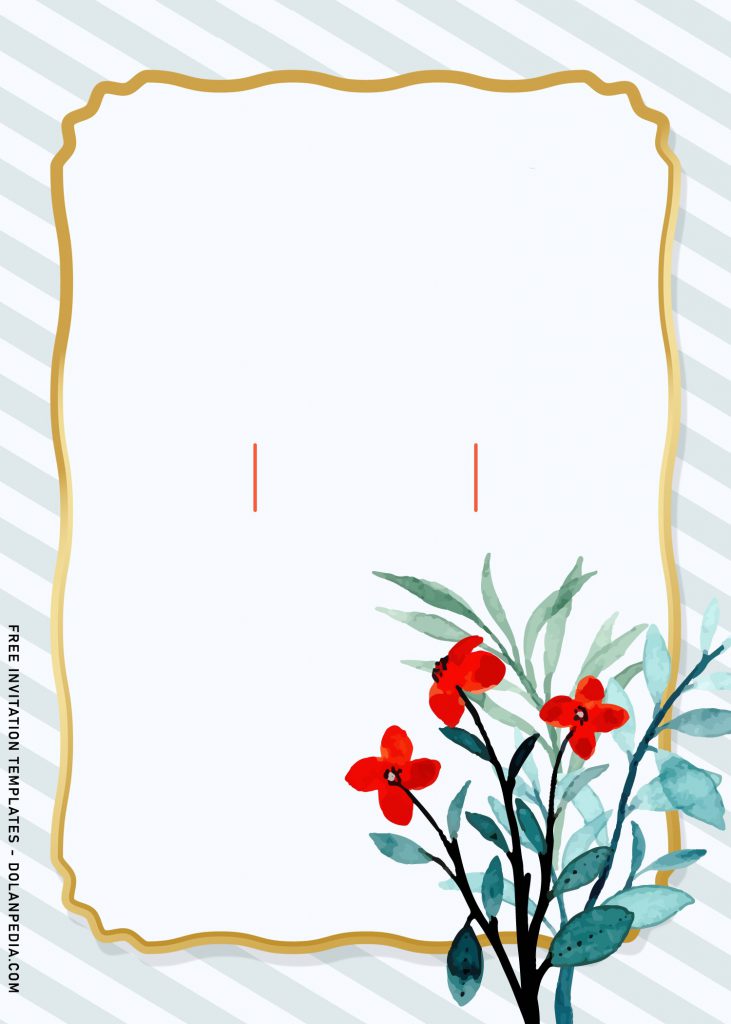There is no wonder why people showing their good interest toward flowers and gold. Birthday party are no exceptions! Get ready to bloom your party and guests’ excitement over this Fancy Flower Garden Birthday Party from us. Featuring pretty pastels, gorgeous florals and stunning gold elements, this celebration is a real treat!
So, scroll on, do not wait, and be sure to check out these gorgeous party stationery that are beyond great. Here they are
You can get all of this gorgeous invitation collection for free. Yeah, it’s true that we provide thousand template designs here for free and also keep it in mind that our template also supports “Editable with Ms. Word”. It features the natural beauty of “Garden” inspired party, which is astonishingly perfect for your mommies, who wants to celebrate your kid’s with stunning variety of flowers blooming the surround.
On its main layer, you will get beautiful stripes as its background layer. Meanwhile, on top of it, you also got sparkling Metallic Gold border, which your text will be placed in there. The flower or floral elements here were placed randomly around the card, my favorite was the beautiful roses as shown in the preview image (with written text on it). How about you? Please let me know which one is favorite by writing it through the comment box down below.
How to Download Our Templates
- Right-click each template you desired.
- Select “Save Image As”, then locate the folder.
- Click “Save” or tap your “Enter” key.
- The download process will begin shortly.
How to Insert Text in Photoshop
- Open the file first, by opening the Adobe Photoshop and Go to “File” > Open. In the next dialog, browse our template and click open.
- Go to the Tools panel (It’s vertically displayed on the left side of your screen), select the Horizontal Type tool. Click your image where you would like to insert text and type a phrase.
- To change the Font-style/size, it’s displayed on top/Ribbon Menu, by default it was set using Calibri Font, click that > and scroll the list to find your favorite font-style. For the font-size, it goes the same as previous steps